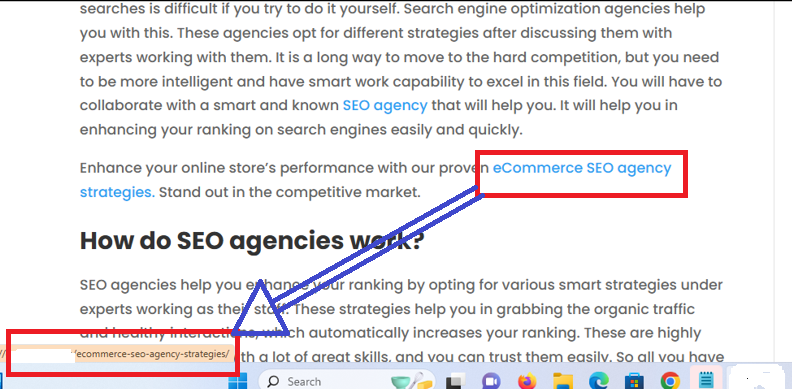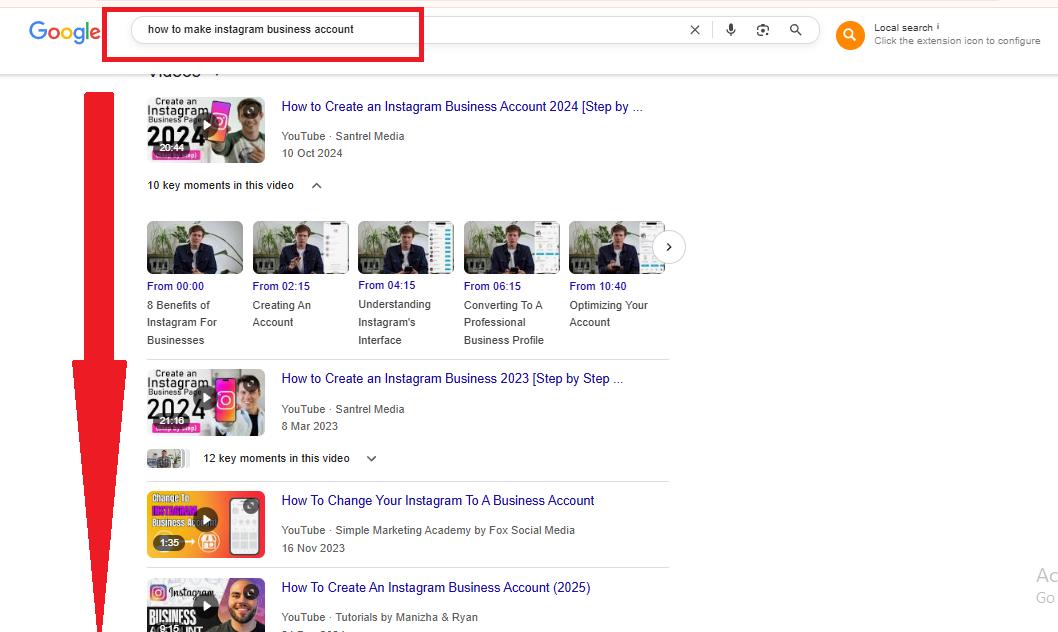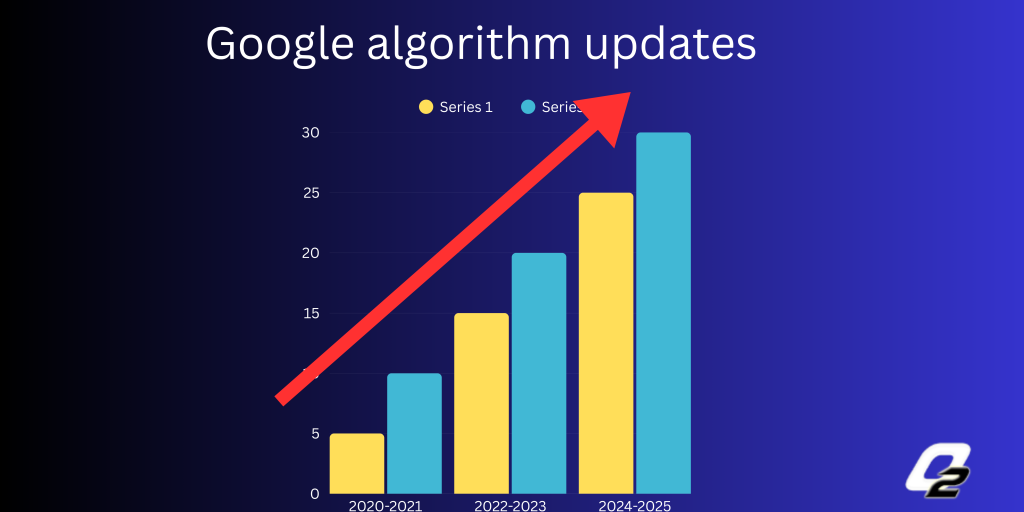–Unlock real-world strategies to help you rise above competitors and attract more clicks through better search placement.
What is search engine positioning?
Imagine you’ve written a brilliant article and published it on your website. But what good is that article if it’s hidden on the 15th position of Google’s search results? That’s where search engine positioning comes into play. It refers to your webpage’s exact placement in search engine outcome pages (SERPS) for a specific keyword.
Unlike general SEO, which encompasses the entire strategy to improve visibility, positioning focuses purely on where a page lands. Let’s say your webpage is ranking #4 for “eco-friendly gardening tools.” Your aim isn’t just to remain in that position but to climb to the top three, or even number one. That upward movement—that specific target—is your positioning goal.
Search engine positioning versus SEO
While both serve the same overarching aim—visibility—they approach it from different angles. SEO (Search Engine Optimisation) is a broad umbrella that includes technical SEO, on-page optimisation, backlinks, content creation, mobile responsiveness, and page speed.
Search engine positioning drills down into ranking refinement. It answers questions like:
- Which of my pages ranks where?
- For which keywords?
- How can I move Page X from position 8 to position 3?
SEO builds the roads, positioning directs the traffic.
Let’s look at an example of what a positioning strategy might try to accomplish:
Imagine you have a blog post titled “The Best Organic Skincare for Summer.” It ranks 9th on Google for the keyword “organic summer skincare.”
A positioning strategy might include:
- Updating the blog with new statistics and trends for 2025
- Enhancing keyword usage in headers and alt text
- Adding internal links from top-performing skincare blogs
- Resharing it on social media with a new visual
These steps aim to nudge that blog closer to the coveted top three slots.
Note : In the below given image blogs ranks on top of searches only because of updated or revised content, search engine works and crawl everyday.
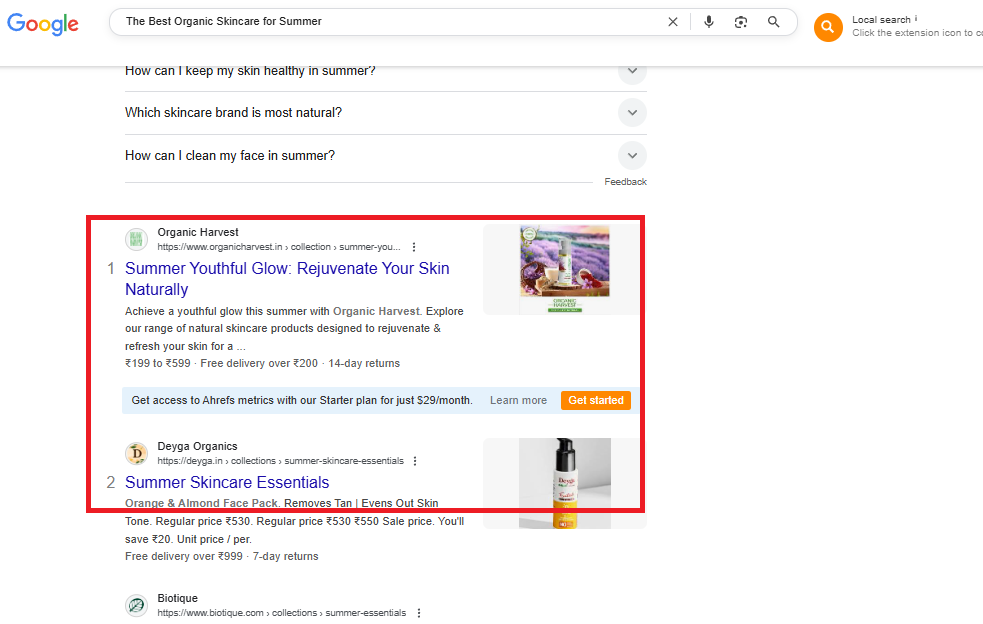
How does a search engine determine a page’s position?
Google and other engines use a multitude of signals to rank content:
- Relevance to the search query (keywords in titles, meta, body text)
- Authority (backlinks from credible domains)
- Freshness (how recently it was published or updated)
- User experience (bounce rate, dwell time, site speed)
Each element contributes to your page’s positioning score, an invisible metric determining its SERP placement.
Note : The below image is an example for my above context
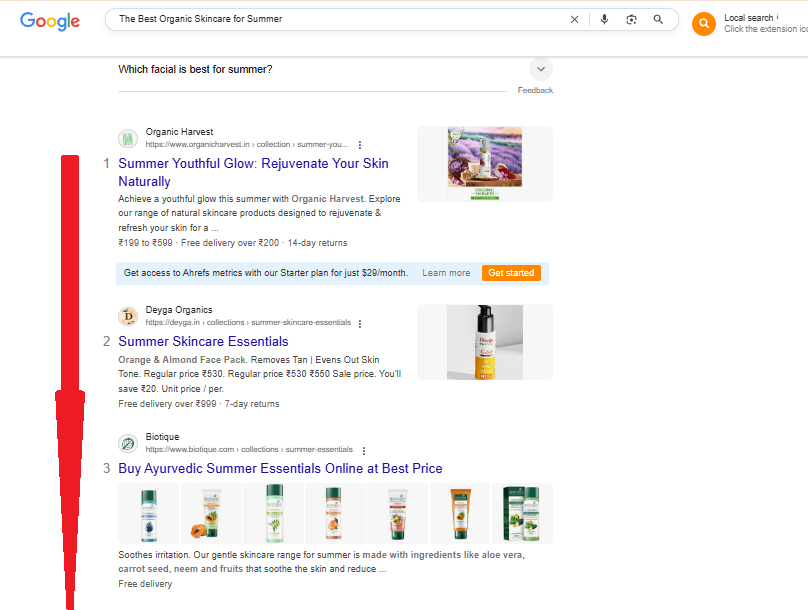
Every factor – relevance, authority, freshness – plays a role in where a page lands in the results. One proven way to influence that is through high-quality, niche-relevant backlinks pointing to your most important BOFU pages. Agencies like linkbuilding.company specialise in this, often using multiple guest posts on the same topic across hyper-relevant sites to “hack” the SERPs for best “product” keywords. This approach doesn’t just move rankings – it can also push your content into AI search results from tools like ChatGPT and Perplexity, giving your brand visibility with buyers before they even open a browser. When you own those BOFU positions, the impact on leads, sales, and ROI is immediate.
Why is search engine positioning important?
The digital realm is a battleground. Thousands of pages may be competing for the same keyword. But only the top few see meaningful traffic. According to recent data, the first three results on Google capture over 60% of clicks.
If your page is ranking 6th or lower, you’re practically invisible.
Strong search engine positioning means:
- Higher visibility
- Increased organic traffic
- Greater brand trust and authority
- More conversions without paying for ads
Positioning is the silent salesman of your content strategy—quietly pushing your message to the front of the line.
Is their any possiblities to improve your search engine positioning?
There’s no silver bullet, but there are targeted techniques that can significantly improve your SERP positioning.
Tip No. 1: Update the content in question and reshare it on social media
Updating your content’s performance is one of the most effective ways to revive it. Search engines promote content that appears fresh and regularly maintained. Even small changes—like correcting outdated facts, refreshing statistics, or adjusting the year—can improve its relevance and visibility. For example, if you had a post titled “Digital Marketing Trends in 2023,” to which you have updated it to “Digital Marketing Trends in 2025” with recent data and insights can significantly boost its SEO performance.
These latest changes in the post alert search engines that the content is latest, unique and trustworthy, which can help improve rankings and increase organic traffic from users seeking the latest information.
Note : The below is the example of above said phrases.
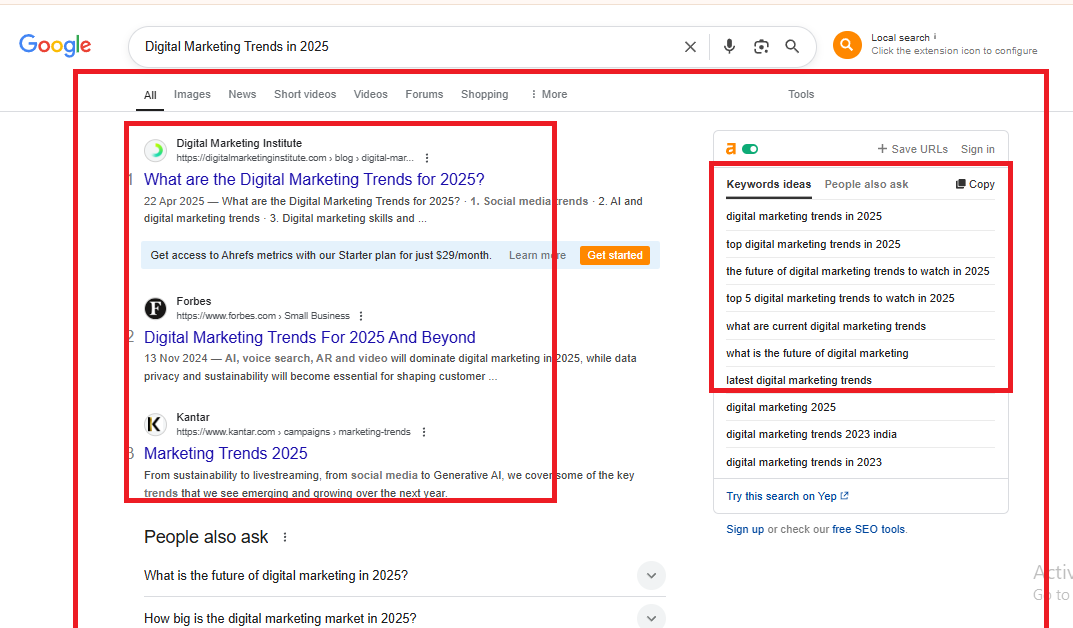
Besides updating factual details, check for outdated visuals and links that may no longer function or appear relevant. Substituting old screen grabs to new, adding new internal linking, and or else including new sections or FAQS can drastically enhance the user experience.
For example, if your snap included a screenshot of an old snap interface, replacing it with a 2025 version showing the latest feature, like in-app shopping insights, can make your content feel more relevant and polished. Additionally, adding a new section, “How Instagram’s AI tools are changing content engagement”, will align your article with evolving user interests and search trends.
Once your content is updated, reshare it across your social channels to attract new attention. Don’t just post the same caption—introduce the content with a fresh hook, headline, or teaser highlighting what’s new. For example, if your article now includes updates about LinkedIn’s 2025 content algorithm changes, your post could say: “New Update: Learn how LinkedIn’s algorithm shift is changing B2B marketing this year!”
Pair this with a relevant image—either a new screenshot of the LinkedIn dashboard or a custom graphic summarising the changes. You can use a free screenshot editor to annotate, crop, or enhance the image before sharing it.
You can create such visuals using tools like Visme and Canva or source professional stock images from sites like Unsplash or Pexels. Add alt text with descriptive keywords when uploading images to improve SEO and accessibility.
Note : Updated article will perform in best possibilites compare with old content, the below is the set of example which has personally happen to me.
After updating my artcile my keywords are suddenly got ranked within 24 hours of time.
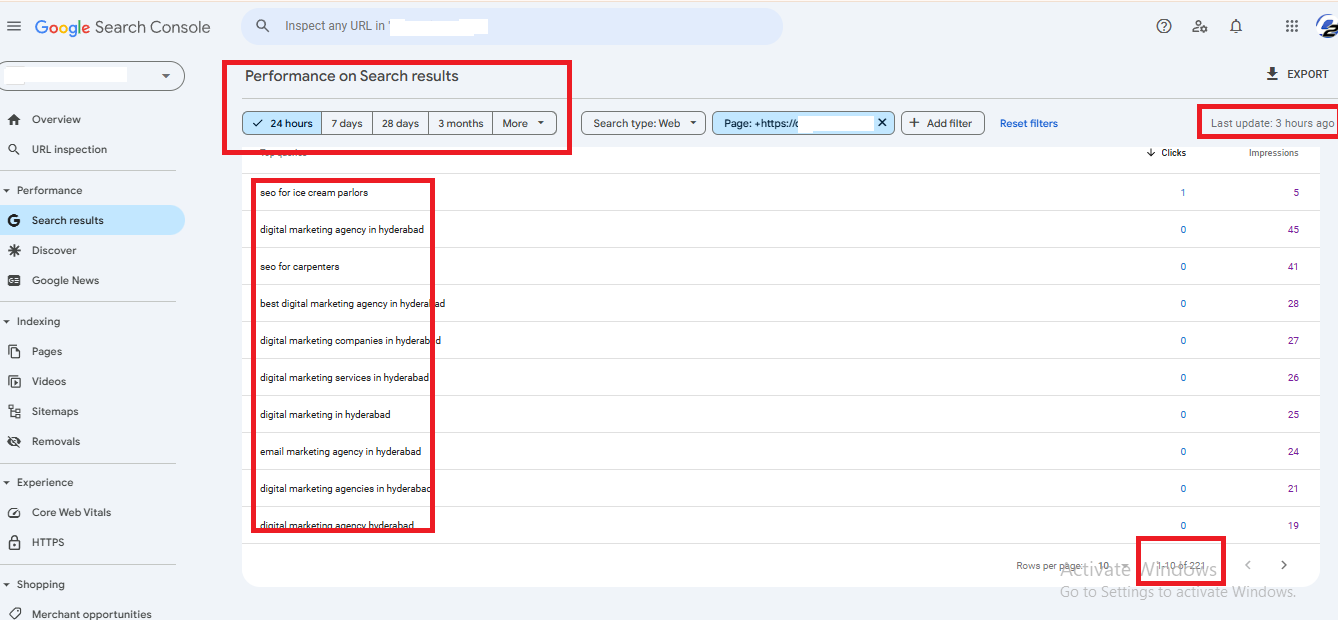
Tip No. 2: Re-optimize meta tags and meta descriptions for top key phrases
In today’s content landscape, AI-powered writing tools are transforming how marketers refine their pages for search intent and readability. These tools not only assist in crafting well-structured, engaging content but also ensure it aligns with search algorithms’ evolving understanding of quality. Using an all-in-one AI writing assistant can help you humanize your tone, enhance meta descriptions, and make every update feel more natural to both readers and search engines.
Another powerful way to refresh old content and improve visibility is by re-optimizing your meta tags and meta descriptions using current top-performing keywords. Meta titles and descriptions are a summary for search engines and users, directly influencing click-through rates. Over time, keyword trends change, so revisiting these elements to ensure they align with how people search today is essential.
For example, if your article originally targeted “digital marketing techniques,” but data now shows “AI-driven digital marketing strategies” as a rising phrase, updating your meta title and description to reflect that change can boost your ranking and draw more qualified traffic.
When re-optimizing, focus on including the primary keyword at the beginning of the meta title while keeping the title within 60 characters. For the meta description, aim for a compelling summary of 150–160 characters that includes the main keyword and a clear value proposition.
For example, instead of a non-specific meta description like “Learn about digital marketing,” you might phrase “Explore top AI-driven digital marketing strategies for 2025 to boost ROI and stay ahead of trends.”
This enhances your overall Meaning of search engine optimisation performance and encourages users to click by aligning with their needs and search intent through updated, engaging language. After updating your meta tags, promote your refreshed content with a visual post or infographic to strengthen your search engine optimization strategy.
For example, create a side-by-side graphic showing the old and new meta descriptions, or an image summarising the updated keyword focus like “Now targeting: AI-driven marketing.” Use free tools like Canva to design a clean, branded image and choose icons or illustrations related to SEO or keyword research.
Add relevant alt text, such as “Updated SEO meta description example for 2025”, to help search engines understand the image context. Sharing this on social media can also educate your audience while boosting your content’s exposure.
Tip No. 3: Change and retify your internal linking strategy
Internal linking is a smart and scalable way to increase SEO strength. Interlinking is the best strategy to interlink your post that has low traffic or is not performing well on Google. To that article, you can interlink with an article that is performing very well on search engines. In this strategy, you can direct the readers to go to the order blog post, which also provides you with quality information.
Okay, imagine your website is like a library.
Internal linking is like putting signs inside the library pointing to other related books. Helping lower-ranked pages: If you have a popular book (high-ranking page), and you put a sign in it that says “For more information, check out this book on a similar topic” (linking to a lower-ranking page), it helps people (and search engines) discover that other book.
Easy for search engines: These signs also help the librarian (search engine) easily find and organize all the books in your library.
Better SEO: More signs pointing to relevant books make your whole library look more organized and helpful to the librarian.
A good internal linking strategy doesn’t mean stuffing links randomly—it should feel natural and provide added value to the reader. Use descriptive anchor text that tells users what they can expect by clicking. For instance, instead of “click here,” you can say, “check out our detailed guide on AI-powered email tools.”
Periodically review old blog posts and add links to your newer, high-performing content. This keeps your pages interconnected and up to date, which helps both users and search engines discover more of your content, improving crawlability and user engagement metrics like time on site.
Note : In the above image which clearly shows, how interlinking is going to work. Interlinking is nothing but a road map, for not only users but also to the search engines.
Tip No. 4: Add or change the page’s featured image
A compelling featured image can significantly attract clicks and shares, especially when promoting your content on social media or appearing in search previews. Using a good logo maker to incorporate consistent branding elements into the image can boost recognition and trust. Refreshing the featured image is a quick and visual way to signal new value in your content.
For example, if your original blog post on “Top SEO Tools” had a generic stock image from 2020, replacing it with a modern, eye-catching graphic showing logos of the latest tools in 2025, like Surfer SEO or NeuronWriter, can instantly boost user interest and credibility.
For example, you are having a cake bakery and the featured image is related to a shoe brand, uhh, this is not going to work right?
Avoid outdated visuals or overly generic images; aim for clean, branded designs or helpful infographics. Tools like Canva allow you to quickly design a new featured image incorporating bold text, icons, and brand colours.
When updating your image, remember to optimize it for search engines. Rename the image file with relevant keywords (e.g., “seo-tools-2025-featured.jpg”) and use alt text like “Top SEO tools of 2025: Its summary.” This helps with both accessibility and image-based search traffic. Re-uploading a new featured image allows for resharing the content across platforms with a fresh look.
Note : The above image is seriously a funny miskate, the caption is no were realted to image.
Uhh!!! Avoid this kind of mistakes. The image should be excatly related to the topic what you are delivering or what is your intent.
Tip No. 5: Try to use the new content proposal as needed
It is very crucial to understand that experiment with new content proposal when needed should be to the point and engaging. Audiences and algorithms evolve, and sticking to the same format may cause even valuable content to lose traction over time.
Trying different formats—like converting a text-heavy blog post into a listicle, infographic, video, or podcast transcript—can bring new life to the same topic. For example, if your post “Top LinkedIn Marketing Strategies” isn’t performing well, you might repackage it into a carousel-style visual post or a step-by-step video guide.
New content arrangement don’t just improve your ranking but it may open doors to broader SEO opportunities. Google unroll search results often favour diverse media formats like video snippets, FAQS, and how-to guides.
NOTE : The image shows how FAQ’S or PEOPLE ALSO ASK, is very much important in writing a blog post. REMEMBER !!!!
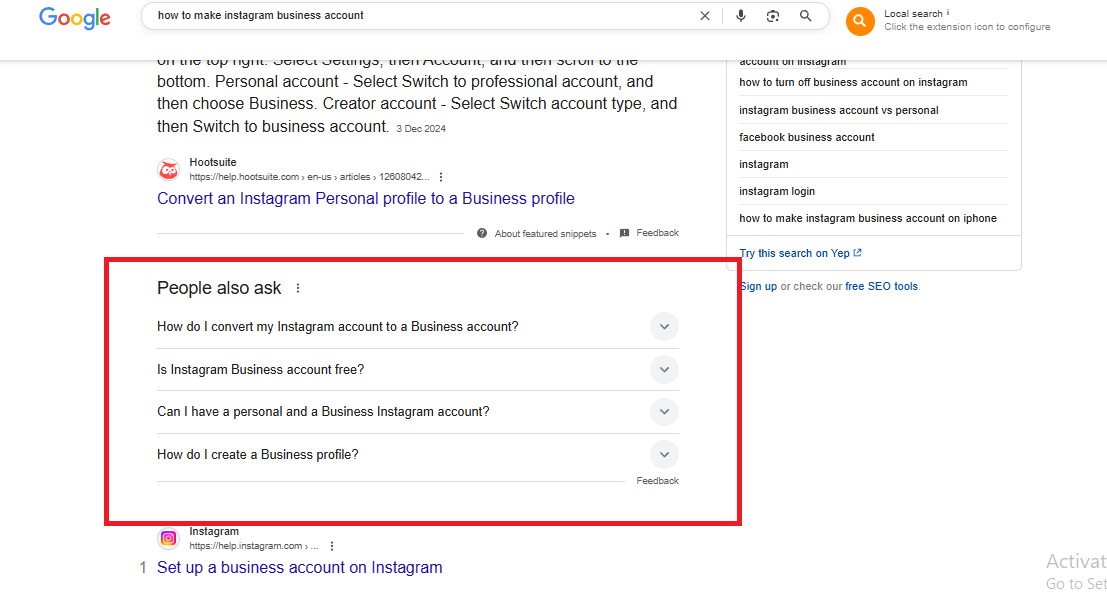
Embedding a video summary, adding a downloadable checklist, or including an expert quote box can enrich the content and appeal to different learning styles. For example, if your blog is about “How to make instagram business account,” try embedding a short video demo using a planning tool like Buffer or Hootsuite.
This improves user experience and makes your content eligible for more search features like rich results and video previews.
Adding videos related to content is also very much important, you can have a look over below.
Recommended Reading
Google’s New Update: Performance Data by the Hour
Google now provides hourly data on how pages perform. Use this to:
- Schedule posts during peak activity
- Identify content that performs better in specific timeframes
- Experiment with dayparting in content campaigns
Google’s March 2025 Core Update: What You Need To Know
This update emphasized:
- Topical authority
- Better contextual linking
- Content depth over keyword repetition
Pages that went deep and answered complex queries holistically saw ranking boosts.
A timeline visual showing the evolution of Google algorithm updates from 2020 to 2025.
Conclusion
Search engine positioning in 2025 is not a hack—it’s a methodical pursuit of digital dominance. You’re no longer just creating content for its own sake. You’re curating, optimizing, linking, and evolving.
To outpace the competition:
- Track your SERP position monthly
- Update content biannually or sooner
- Link smartly from within
- Test new formats
It’s not about gaming the algorithm; it’s about becoming worthy of the top spot.
(FAQS)
❓ What’s the difference between search engine positioning and SEO?
SEO is broad and involves all activities to improve visibility. Positioning focuses on where your page ranks for specific queries—and how to move it higher.
❓ How long does it take to improve search engine positioning?
Changes can reflect in 1–6 weeks, depending on your domain strength and the intensity of your efforts.
❓ Does internal linking help boost rankings?
Yes. It improves crawlability, authority flow, and user engagement.
Think of it as signs in a library that guide readers to other books they might enjoy.
❓ Should I update old content or create new content?
Both. Update old content to maintain relevance. Create new content to capture emerging queries.
❓ What tools can help track search engine positioning?
Use:
- SEMrush
- Ahrefs
- Google Search Console
- Serpstat