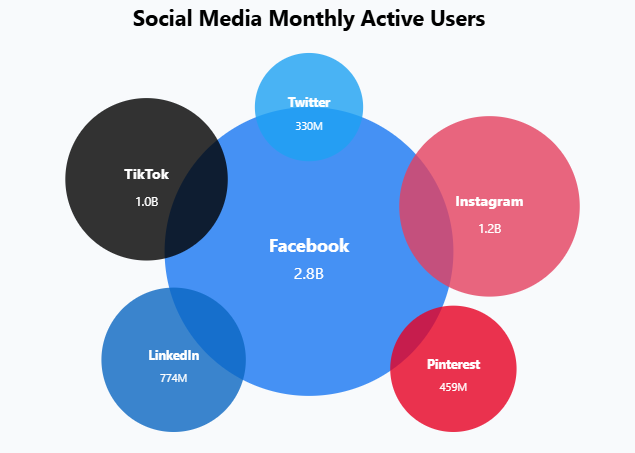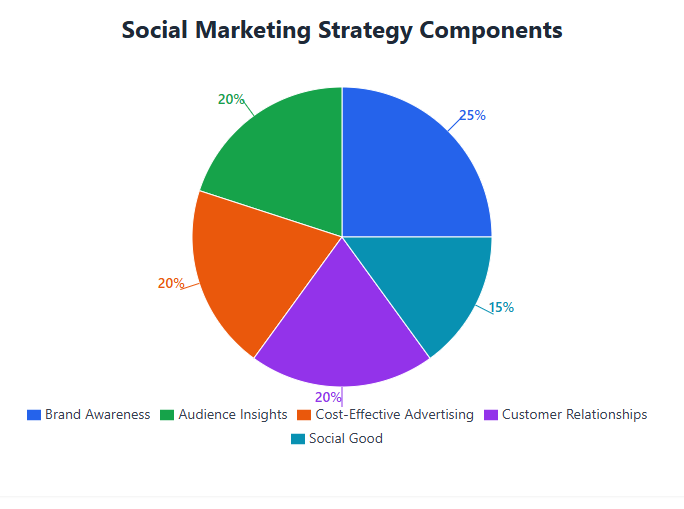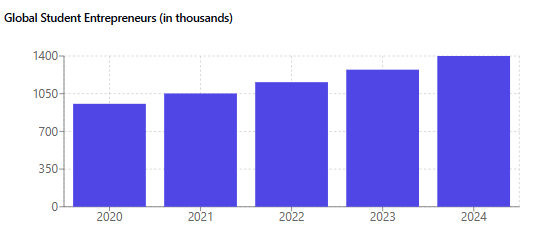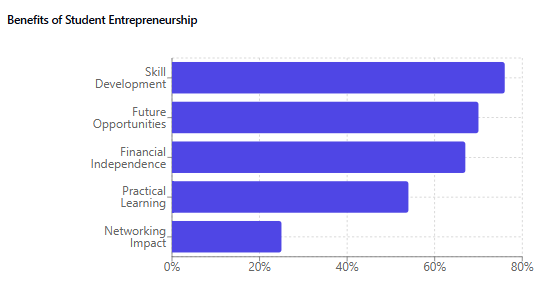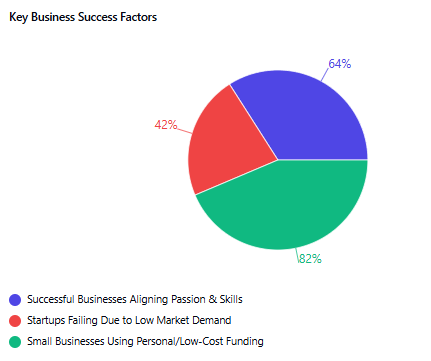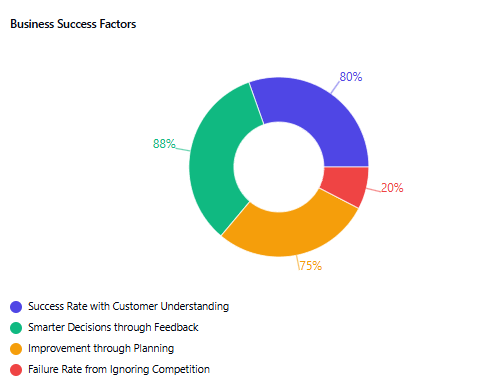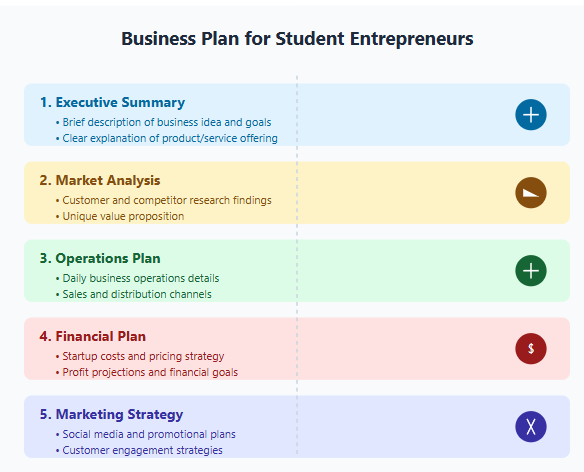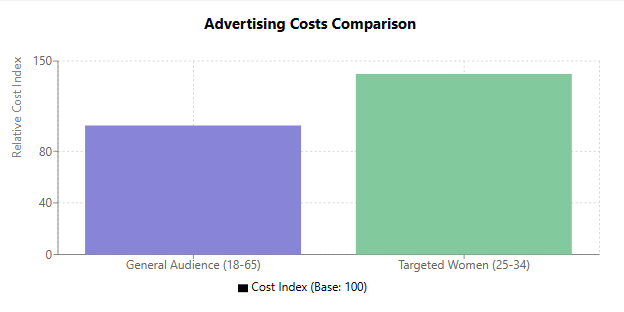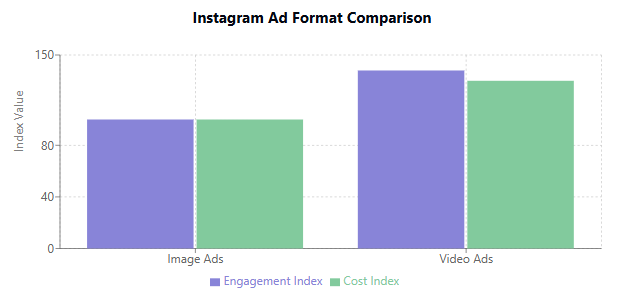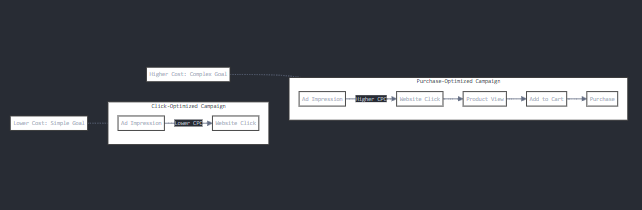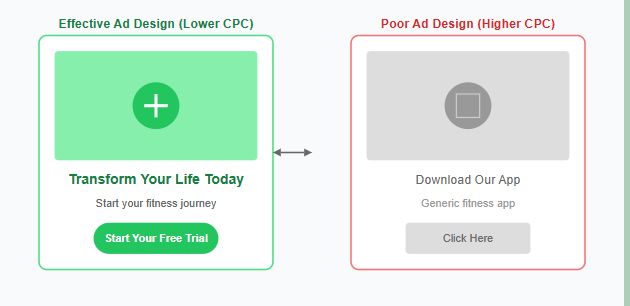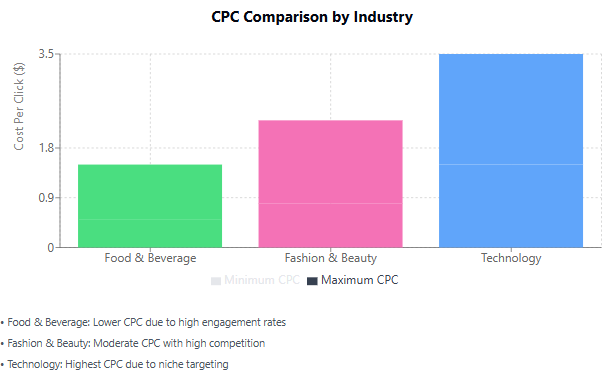by Shashikanth Heerekar | Feb 1, 2025 | Technology
Transform your e-commerce business with the power of social media. Learn how to leverage platforms like Facebook, Instagram, and Twitter to drive traffic, boost conversions, and increase sales in our expert guide.
Introduction to Social Media Marketing for E-commerce
Social media marketing entails utilizing social media platforms to promote products or services, interact with clients, and raise brand awareness. For e-commerce businesses, this means creating a strong online presence, driving traffic to their websites, and converting followers into loyal customers. Examples of e-commerce businesses like Amazon and Shopify have successfully leveraged social media to grow their customer base and increase sales.
The dynamic nature of social media allows e-commerce businesses to reach a global audience, engage with customers in real-time, and gather valuable insights into consumer behaviour. By leveraging the power of social media, e-commerce businesses can create personalized experiences, foster customer loyalty, and ultimately drive sales. Social commerce examples like Instagram Shopping and Facebook Shops have revolutionized the way consumers shop online.
Why Social Media Marketing is Crucial for E-commerce
1. Increased Brand Visibility
Social media platforms are powerful tools for boosting brand visibility, offering access to billions of active users worldwide. By sharing consistent, high-quality content such as images, videos, and stories, e-commerce businesses can capture the attention of a broader audience. Platforms like Instagram and Facebook provide features like hashtags and geotags, which help expand reach and attract potential customers. Collaborating with influencers or running targeted ad campaigns can further enhance visibility. In a crowded digital space, maintaining an active social media presence is key to staying relevant and competitive.
Additionally, social media allows brands to engage directly with their audience, fostering stronger connections and trust. Interactive features like polls, Q&A sessions, and live streams enable businesses to communicate in real time, creating a sense of community. Personalized content tailored to audience preferences can make a brand more relatable and memorable. By analyzing engagement metrics, businesses can refine their strategies to maximize visibility and impact. Ultimately, a well-executed social media strategy can transform a brand into a recognizable and trusted name in the market.
2. Enhanced Customer Engagement
Social media serves as a direct channel for businesses to engage with their customers, creating opportunities for meaningful interactions. By responding promptly to comments, messages, and reviews, brands can build stronger relationships with their audience. Features like polls, Q&A sessions, and live videos allow businesses to gather feedback and address customer concerns in real time. This level of engagement fosters a sense of community, making customers feel valued and heard. As a result, businesses can cultivate trust and loyalty, which are essential for long-term success.
Moreover, social media platforms enable businesses to personalize their interactions, enhancing the overall customer experience. By tailoring content to match customer preferences and interests, brands can create more relevant and engaging conversations. Sharing user-generated content, hosting contests, or offering exclusive deals further strengthens the bond between the brand and its audience. These strategies not only boost engagement but also encourage customers to become brand advocates. In the e-commerce landscape, effective customer engagement through social media can significantly impact customer satisfaction and retention.
3. Cost-Effective Marketing
Social media marketing offers a cost-effective solution for businesses, especially when compared to traditional advertising methods like TV or print. Platforms such as Facebook and Instagram provide highly targeted advertising options, allowing businesses to reach specific demographics, interests, and behaviours. This precision ensures that marketing budgets are spent efficiently, maximizing return on investment. Additionally, organic reach through engaging posts and stories can further amplify visibility without additional costs. For small and medium-sized e-commerce businesses, social media marketing is an accessible and affordable way to compete in the digital marketplace.
Furthermore, the flexibility of social media advertising allows businesses to start with small budgets and scale up as they see results. Tools like Facebook Ads Manager and Instagram Insights provide detailed analytics, helping businesses track performance and optimize campaigns in real time. Promotions, discounts, and influencer collaborations can also be executed at a fraction of the cost of traditional methods. By leveraging these cost-effective strategies, e-commerce businesses can achieve significant growth without overspending. Social media marketing proves that impactful advertising doesn’t always require a hefty budget.
4. Improved Customer Insights
Social media platforms provide powerful analytics tools that give businesses deep insights into customer behaviour and preferences. By analyzing metrics such as engagement rates, click-through rates, and audience demographics, companies can better understand their target market. This data helps in identifying trends, preferences, and pain points, enabling businesses to tailor their marketing strategies effectively. For example, Instagram Insights and Facebook Analytics offer detailed reports on post performance and audience interactions. These insights empower e-commerce businesses to make data-driven decisions and optimize their campaigns for better results.
Additionally, social media analytics allow businesses to create more personalized and relevant experiences for their customers. By understanding what content resonates most, brands can craft messages that align with their audience’s interests and needs. Tracking customer interactions also helps in segmenting audiences for targeted campaigns, improving conversion rates. Tools like heatmaps and sentiment analysis further enhance the ability to gauge customer satisfaction and loyalty. With these insights, e-commerce businesses can build stronger relationships with their customers and stay ahead in a competitive market.
5. Higher Conversion Rates
Social media marketing is a powerful tool for driving traffic to e-commerce websites, ultimately leading to higher conversion rates. By showcasing products through visually appealing posts, stories, and videos, businesses can capture the interest of potential customers. Sharing customer testimonials and reviews builds trust and credibility, encouraging followers to make a purchase. Platforms like Instagram and Pinterest offer features such as shoppable posts, making it easier for users to buy directly from social media. Exclusive deals and limited-time offers further incentivize customers to take action, boosting sales and conversions.
Moreover, social commerce platforms streamline the purchasing process, reducing friction and increasing the likelihood of conversions. For instance, Instagram’s “Shop Now” button and Pinterest’s product pins allow users to make purchases without leaving the app. Targeted ads and retargeting campaigns ensure that your products are seen by users who have already shown interest. By leveraging these tools, businesses can create a seamless shopping experience that drives results. With the right strategy, social media can transform casual followers into loyal customers, significantly improving conversion rates.
Key Social Media Platforms for E-commerce
1. Facebook
With over 2.8 billion monthly active users, Facebook is the largest social media platform, making it a must-have in your social media marketing strategy. E-commerce businesses can create a Facebook Page to showcase their products, share updates, and engage with customers. Facebook Ads also offer advanced targeting options, allowing businesses to reach their ideal audience. Facebook shop examples like Nike and Zara demonstrate the effectiveness of Facebook for e-commerce.
Facebook’s extensive user base and robust advertising tools make it an essential platform for e-commerce businesses. By creating a Facebook Page, businesses can build a community around their brand, share product updates, and interact with customers directly. The platform’s advanced targeting options in Facebook Ads enable businesses to reach specific demographics, ensuring that their marketing efforts are directed toward the right audience. Successful examples like Nike and Zara highlight how Facebook can drive e-commerce growth through effective product showcasing and customer engagement.
2. Instagram
Instagram is a visually-driven platform that is perfect for e-commerce businesses. With 1.2 billion monthly active users and features like Instagram Shopping, businesses can tag products in their posts, making it easy for users to purchase directly from the app. Instagram Stories and IGTV also provide opportunities for creative content and behind-the-scenes glimpses. Instagram store examples like Fashion Nova and Glossier showcase the power of Instagram for e-commerce.
The visual nature of Instagram makes it an ideal platform for e-commerce businesses to showcase their products. Features like Instagram Shopping allow businesses to tag products in posts, enabling users to make purchases without leaving the app. Additionally, Instagram Stories and IGTV offer creative ways to share behind-the-scenes content and engage with followers. Brands like Fashion Nova and Glossier have successfully leveraged Instagram to build a strong online presence and drive sales, demonstrating the platform’s effectiveness for e-commerce.
3. Twitter
Twitter is known for its real-time updates and concise content. With 330 million monthly active users, e-commerce businesses can use Twitter to share quick updates, promote deals, and engage with customers through hashtags and mentions. Twitter Ads also offer targeting options to reach a specific audience. Social media commerce on Twitter is particularly effective for time-sensitive promotions.
Twitter’s fast-paced environment makes it a valuable platform for e-commerce businesses looking to share timely updates and promotions. With 330 million monthly active users, businesses can use hashtags and mentions to engage with customers and amplify their reach. Twitter Ads provide additional targeting options, allowing businesses to focus their efforts on specific audiences. The platform’s real-time nature makes it especially effective for time-sensitive promotions, helping businesses drive urgency and sales.
4. LinkedIn
While LinkedIn is primarily a professional networking platform, it can also be valuable for B2B e-commerce businesses. With 774 million monthly active users, LinkedIn allows businesses to share industry insights, connect with other professionals, and promote their products or services through LinkedIn Ads. Examples of e-commerce businesses using LinkedIn include software companies and consulting firms.
LinkedIn’s professional focus makes it an excellent platform for B2B e-commerce businesses. With 774 million monthly active users, businesses can share industry insights, network with other professionals, and promote their products or services through LinkedIn Ads. The platform is particularly effective for businesses in sectors like software and consulting, where professional connections and industry expertise are key. By leveraging LinkedIn, B2B e-commerce businesses can build credibility and reach a targeted audience of professionals.
5. Pinterest
Pinterest is a visual discovery platform that is ideal for e-commerce businesses, especially those in the fashion, home decor, and lifestyle niches. With 459 million monthly active users, by creating visually appealing pins and linking them to your website, you can drive traffic and increase sales. Social commerce examples on Pinterest include brands like Home Depot and Etsy.
Pinterest’s focus on visual discovery makes it a powerful tool for e-commerce businesses in niches like fashion, home decor, and lifestyle. With 459 million monthly active users, businesses can create visually appealing pins that link directly to their websites, driving traffic and boosting sales. The platform’s user base often seeks inspiration and ideas, making it an ideal place for businesses to showcase their products. Successful examples like Home Depot and Etsy demonstrate how Pinterest can be used to effectively promote e-commerce offerings.
6. TikTok
TikTok has quickly gained popularity, especially among younger viewers. With 1 billion monthly active users, e-commerce businesses can leverage TikTok’s short-form video content to showcase their products, participate in trends, and collaborate with influencers. Social e-commerce examples on TikTok include brands like Gymshark and Elf Cosmetics.
TikTok’s explosive growth and popularity among younger audiences make it a valuable platform for e-commerce businesses. With 1 billion monthly active users, businesses can use TikTok’s short-form video format to showcase products, participate in viral trends, and collaborate with influencers. The platform’s engaging content style allows businesses to connect with a younger demographic in a creative and authentic way. Brands like Gymshark and Elf Cosmetics have successfully used TikTok to drive brand awareness and sales, highlighting its potential for social e-commerce.
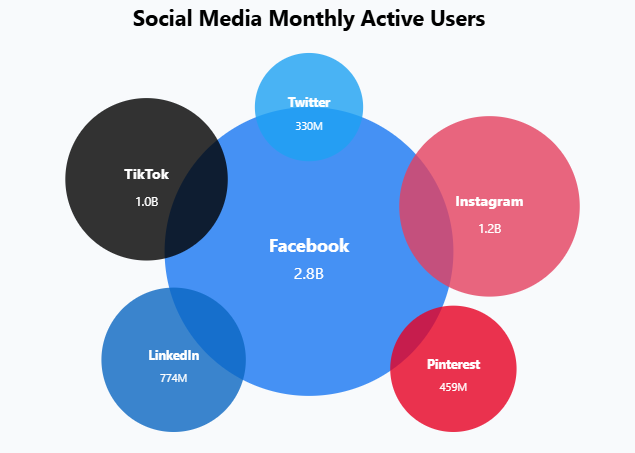
social media monthly active users
Developing a Social Media Marketing Strategy
1. Setting Clear Objectives
Before getting into social media marketing, it is critical to establish clear goals. Whether it’s increasing brand awareness, driving website traffic, or boosting sales, having defined goals will guide your strategy and help measure success. Examples of e-commerce businesses like Amazon and Shopify have clear objectives for their social media marketing efforts.
Setting clear objectives is the foundation of any successful social media marketing strategy. Whether the goal is to increase brand awareness, drive traffic to a website, or boost sales, having well-defined objectives helps guide decision-making and measure success. E-commerce giants like Amazon and Shopify exemplify the importance of setting clear goals, as their social media efforts are aligned with their broader business objectives. By establishing what you want to achieve, you can create a focused and effective social media strategy.
2. Identifying Your Target Audience
Understanding your target demographic is critical to efficient social media marketing. Consider age, gender, location, interests, and internet behaviour. This information will help you create content that resonates with your audience and choose the right platforms to focus on. Social media and e-commerce strategies are most effective when tailored to the target audience.
Identifying your target audience is a critical step in developing a successful social media marketing strategy. By understanding factors like age, gender, location, interests, and online behaviour, businesses can create content that resonates with their audience and select the most appropriate platforms. Tailoring your strategy to your target audience ensures that your efforts are relevant and impactful. Effective social media and e-commerce strategies are built on a deep understanding of who your customers are and what they want.
3. Creating Engaging Content
Content is the backbone of social media marketing. For e-commerce businesses, this includes product photos, videos, customer testimonials, and behind-the-scenes content. High-quality, visually appealing content is more likely to capture attention and encourage engagement. Using an ai video generator, businesses can easily create professional and engaging video content to showcase their products, highlight customer reviews, and tell compelling brand stories. Instagram captions for e-commerce examples like “Shop now and get 20% off!” can drive engagement and sales.
Creating engaging content is essential for capturing the attention of your audience and driving social media success. For e-commerce businesses, this means sharing high-quality product photos, videos, customer testimonials, and behind-the-scenes glimpses. Visually appealing content is more likely to stand out and encourage interaction. Using apps like CapCut can help streamline the creation of polished, eye-catching videos without the need for advanced editing skills. Examples like Instagram captions offering discounts, such as “Shop now and get 20% off!”, show how great content may increase both engagement and sales.
4. Leveraging Influencer Marketing
Influencer marketing involves collaborating with social media influencers to promote your products. Influencers have a loyal following, and their endorsements can have a big impact on purchasing decisions. To get the best results, choose influencers whose audiences are similar to your target market. Social e-commerce examples like Gymshark and Fashion Nova have successfully used influencer marketing.
Influencer marketing is a powerful tool for e-commerce businesses looking to expand their reach and credibility. By partnering with influencers who have loyal followings, businesses can tap into new audiences and drive purchasing decisions. It’s important to choose influencers whose audience aligns with your target market to ensure the best results. Brands like Gymshark and Fashion Nova have effectively used influencer marketing to build their online presence and boost sales, showcasing the potential of this strategy.
5. Utilizing Paid Advertising
While organic reach is important, paid advertising can help boost your social media presence. Platforms like Facebook, Instagram, and Twitter offer various ad formats, including image ads, video ads, and carousel ads. Use targeting options to reach your desired audience and maximize ROI. E-commerce marketing examples like Facebook Ads and Instagram Ads demonstrate the effectiveness of paid advertising.
Paid advertising is a crucial component of a comprehensive social media marketing strategy. While organic reach is important, paid ads can significantly amplify your efforts by reaching a larger and more targeted audience. Platforms like Facebook, Instagram, and Twitter offer a variety of ad formats, including image ads, video ads, and carousel ads, allowing businesses to choose the best option for their goals. By utilizing targeting options, businesses can maximize their return on investment. Examples like Facebook Ads and Instagram Ads highlight the effectiveness of paid advertising in driving e-commerce success.
Best Practices for Social Media Marketing in E-commerce
1. Consistency is Key
Consistency is crucial in social media marketing. Regularly posting content keeps your audience engaged and helps maintain brand visibility. Create a content calendar to plan and schedule future posts. Examples of e-commerce businesses like Amazon and Shopify maintain a consistent posting schedule.
Consistency is a critical component of successful social media marketing. Regularly posting content keeps your audience engaged and ensures that your brand remains visible. Creating a content calendar can help you plan and schedule posts in advance, making it easier to maintain a consistent presence. E-commerce leaders like Amazon and Shopify exemplify the importance of consistency, as they maintain regular posting schedules to keep their audiences engaged and informed.
2. Engage with Your Audience
Social media is a two-way street. Respond to comments, messages, and mentions promptly. Engaging with your audience builds trust and fosters a sense of community around your brand. Social media and e-commerce strategies are most effective when businesses actively engage with their audience.
Engaging with your audience is essential for building trust and fostering a sense of community around your brand. Social media is inherently interactive, and responding to comments, messages, and mentions promptly shows that you value your customers. Active engagement not only strengthens relationships but also enhances the effectiveness of your social media and e-commerce strategies. By making interaction a priority, businesses can create a loyal and engaged customer base.
3. Monitor and Analyze Performance
Use social media analytics tools to track the performance of your posts, ads, and overall strategy. Analyze metrics such as engagement rate, reach, and conversion rate to identify what’s working and what needs improvement. E-commerce media platforms like Instagram and Facebook provide detailed analytics for businesses.
Monitoring and analyzing performance is crucial for optimizing your social media marketing efforts. By using analytics tools, businesses can track key metrics like engagement rate, reach, and conversion rate to understand what’s working and where improvements are needed. Platforms like Instagram and Facebook offer detailed analytics, making it easier for e-commerce businesses to measure the success of their campaigns. Regularly reviewing performance data allows businesses to refine their strategies and achieve better results.
4. Stay Updated with Trends
Social media trends evolve rapidly. Stay updated with the latest trends, features, and algorithm changes to keep your strategy relevant and effective. Experiment with new content formats and platforms to stay ahead of the competition. Social commerce examples like TikTok and Instagram Reels demonstrate the importance of staying updated with trends.
Staying updated with social media trends is essential for maintaining a relevant and effective marketing strategy. As trends, features, and algorithms change, businesses must adapt to stay ahead of the competition. Experimenting with new content formats and platforms can help businesses reach new audiences and keep their strategies fresh. Examples like TikTok and Instagram Reels show how staying current with trends can lead to successful social commerce initiatives. By remaining informed and adaptable, businesses can continue to thrive in the ever-changing social media landscape.
Common Challenges in Social Media Marketing for E-commerce
1. Managing Multiple Platforms
With numerous social media platforms available, managing them all can be overwhelming. To streamline your efforts, prioritize the platforms that align with your target audience and business goals. Use social media management tools to schedule postings and track engagement across multiple networks. Examples of e-commerce businesses like Amazon and Shopify use tools like Hootsuite and Buffer to manage multiple platforms.
Managing multiple social media platforms can be a significant challenge for e-commerce businesses. With so many options available, it’s important to prioritize the platforms that best align with your target audience and business goals. Social media management tools like Hootsuite and Buffer can help streamline efforts by allowing businesses to schedule posts and monitor activity across platforms. E-commerce leaders like Amazon and Shopify use these tools to efficiently manage their social media presence, ensuring consistency and effectiveness across all channels.
2. Dealing with Negative Feedback
Negative feedback is inevitable on social media. Address complaints and concerns promptly and professionally. Use negative feedback as an opportunity to improve your products or services and demonstrate your commitment to customer satisfaction. Social media and e-commerce strategies must include a plan for handling negative feedback.
Dealing with negative feedback is an inevitable part of social media marketing. When complaints or concerns arise, it’s important to address them promptly and professionally. Negative feedback can be an opportunity to improve your products or services and show your commitment to customer satisfaction. Including a plan for handling negative feedback in your social media and e-commerce strategies ensures that you’re prepared to respond effectively and maintain a positive brand image.
3. Keeping Up with Algorithm Changes
Social media algorithms are constantly changing, affecting the visibility of your content. Keep up with algorithm updates and adjust your strategy accordingly. Concentrate on developing high-quality, interesting content that connects with your target audience. E-commerce media platforms like Instagram and Facebook frequently update their algorithms, requiring businesses to stay informed.
Keeping up with algorithm changes is a constant challenge in social media marketing. As platforms like Instagram and Facebook frequently update their algorithms, the visibility of your content can be affected. Staying informed about these changes and adjusting your strategy accordingly is essential for maintaining effectiveness. Focusing on creating high-quality, engaging content that resonates with your audience is key to overcoming algorithmic challenges. By staying adaptable and informed, businesses can continue to achieve success in their social media efforts.
Conclusion
Social media marketing is a powerful tool for e-commerce businesses to increase brand visibility, engage with customers, and drive sales. By understanding the key platforms, developing a solid strategy, and following best practices, you can leverage social media to achieve your business goals. While challenges may arise, staying informed and adaptable will help you navigate the ever-changing landscape of social media marketing. Embrace the opportunities that social media offers, and watch your e-commerce business thrive in the digital age.
Social media marketing offers e-commerce businesses unparalleled opportunities to grow their brand, connect with customers, and boost sales. By leveraging key platforms, crafting a well-defined strategy, and adhering to best practices, businesses can maximize their social media impact. Although challenges like managing multiple platforms and keeping up with algorithm changes exist, staying informed and adaptable ensures continued success. Embracing the dynamic nature of social media marketing allows e-commerce businesses to thrive in today’s digital landscape.
FAQs:
1. What is social media marketing for e-commerce?
Social media marketing for e-commerce involves using social media platforms to promote products or services, engage with customers, and drive traffic to an e-commerce website. It includes activities such as creating content, running ads, and collaborating with influencers. By leveraging the vast user bases of platforms like Facebook, Instagram, and TikTok, businesses can increase brand visibility, build customer relationships, and ultimately boost sales. Social media marketing also allows businesses to showcase their products in creative ways, share customer testimonials, and provide behind-the-scenes glimpses, making it a powerful tool for e-commerce growth.
2. Which social media platforms are best for e-commerce?
The best social media platforms for e-commerce depend on your target audience and business goals. Popular platforms include Facebook, Instagram, Twitter, LinkedIn, Pinterest, and TikTok. Facebook is ideal for reaching a broad audience and running targeted ads, while Instagram is perfect for visually-driven businesses looking to showcase products through photos and videos. Twitter is great for real-time updates and promotions, and LinkedIn is valuable for B2B e-commerce. Pinterest is ideal for lifestyle and home decor niches, and TikTok is excellent for engaging younger audiences with short-form video content. Choosing the right platforms ensures that your marketing efforts resonate with your target audience.
3. How can I increase engagement on social media?
To increase engagement, create high-quality, visually appealing content, post consistently, interact with your audience, and use relevant hashtags. Running contests, giveaways, and polls can also boost engagement. Additionally, responding to comments and messages promptly fosters a sense of community and builds trust. Sharing user-generated content and collaborating with influencers can further enhance engagement. By understanding your audience’s preferences and tailoring your content to their interests, you can create a more interactive and engaging social media presence that drives customer loyalty and sales.
4. What are the benefits of influencer marketing for e-commerce?
Influencer marketing can increase brand visibility, build trust, and drive sales. Influencers have a loyal following, and their recommendations can have a big impact on purchasing decisions. By collaborating with influencers whose audience aligns with your target market, you can reach new customers and enhance your brand’s credibility. Influencers can create authentic content that resonates with their followers, making it a powerful way to showcase your products. Successful influencer marketing campaigns can lead to increased website traffic, higher engagement rates, and, ultimately, more conversions for your e-commerce business.
5. How can I assess the performance of my social media marketing efforts?
Use social media analytics tools to track metrics such as engagement rate, reach, website traffic, and conversion rate. Analyze the data to assess the effectiveness of your strategy and make informed decisions. Platforms like Facebook, Instagram, and Twitter offer built-in analytics that provide insights into how your posts and ads are performing. Additionally, tools like Google Analytics can help you track the traffic and sales generated from social media. By regularly monitoring these metrics, you can identify what’s working, adjust your strategy as needed, and optimize your social media marketing efforts to achieve your business goals.

by Shashikanth Heerekar | Jan 25, 2025 | SEO News, Technology
Take your social media to the next level! Discover actionable optimization techniques to amplify your reach, engagement, and conversions and unlock sustainable growth for your brand.
Introduction
Social media has become an essential part of our daily lives, influencing everything from personal interactions to business strategies. As of 2024, social media platforms like Facebook, Instagram, LinkedIn, Twitter, and TikTok have billions of active users, making them invaluable tools for businesses aiming to engage with potential customers and strengthen their brands. In this digital age, Social Media Optimization (SMO) has become a key practice within digital marketing strategies, helping businesses increase their visibility, enhance engagement, and drive traffic to their websites.
Businesses are increasingly turning to social media marketing to grow their presence and build connections with their audience. By optimizing social media content, promoting products and services effectively, and leveraging the best social media platforms for business, they can achieve measurable growth and success.
In this article, we’ll explore the role of SMO in digital marketing, its importance, and the best social media marketing tools and strategies businesses can use to optimize their online presence. Digital Marketing, Digital Marketing Services in Bareilly, Website designing, Online Branding.
What is Social Media Optimization (SMO)?
Social Media Optimization (SMO) is the practice of optimizing social media profiles and content to maximize visibility, engagement, and reach. SMO involves a combination of strategies, including optimizing profiles, Facebook ads, interacting with followers, and analyzing results to refine approaches. SMO also entails leveraging paid advertising on social media platforms to drive traffic and conversions. A well-executed SMO strategy helps brands build relationships with their audiences, increase brand awareness, and drive leads and sales.
In today’s digital-first world, businesses that overlook the importance of SMOs are missing out on significant opportunities to connect with customers, engage with prospects, and build a loyal following. Social media for business has become an indispensable channel for marketers, and optimizing these platforms is no longer optional—it’s essential.
The Importance of Social Media Optimization in Digital Marketing
The importance of SMOs in digital marketing cannot be overstated. Social media platforms have billions of active users, making them an essential part of any marketing strategy. When properly executed, SMO can lead to increased visibility, more engaged followers, and higher conversions. Below are a few reasons why SMO is crucial in digital and social media marketing:
Increased Brand Visibility
Social media optimization helps increase your brand’s visibility by ensuring that your content reaches the right audience at the right time. By optimizing your social media profiles and content with relevant keywords, hashtags, and compelling visuals, you make it easier for potential customers to discover your brand.
Over 4.7 billion people worldwide are active social media users as of 2024, and this number continues to grow year-on-year, showcasing the ever-expanding potential for brand visibility on these platforms. (Source: Statista)
Enhanced Engagement
Engagement is a crucial element of social media marketing success. SMO encourages active interaction with followers through comments, likes, shares, and direct messages. When done correctly, it creates a sense of community around your brand, fostering long-term relationships with your audience and increasing customer loyalty.
Social media engagement rates are at an all-time high, with Instagram seeing an engagement rate of around 1.22% per post, while Facebook’s engagement rate averages 0.09%. These numbers demonstrate the importance of engaging content. (Source: Sprout Social)
Improved SEO Rankings
While social media SEO signals (likes, shares, comments) do not directly affect Google’s ranking algorithms, the increased traffic and engagement from social media marketing can indirectly boost your website’s SEO. Tools like Sociolyzer, a social media content generator tool, can help you create optimized and shareable content that enhances engagement and supports your overall SEO strategy.High levels of engagement and sharing of your social media content help drive organic traffic to your website, which, in turn, may improve search engine rankings.
93% of social media marketers claim that social media has increased their business exposure, which subsequently leads to better SEO performance. (Source: Social Media Examiner)
Targeted Traffic and Conversions
Paid social media advertising, an integral part of SMO, allows businesses to target highly specific demographics, ensuring that ads are shown to individuals who are more likely to convert into customers. With optimized targeting, social media platforms such as Facebook, Instagram, and LinkedIn can help drive qualified traffic to your website or landing pages.
According to HubSpot, 73% of marketers say that their most successful advertising campaigns have been on social media platforms for business, showing how paid advertising significantly increases targeted traffic and conversions.
Cost-Effective Marketing
Compared to traditional advertising channels, social media marketing is much more cost-effective. Creating and sharing organic content is free, while paid social media ads are relatively inexpensive and offer a high return on investment (ROI). With the right strategies, SMOs can help businesses reach their goals without breaking the bank.
The cost per click (CPC) for Facebook Ads is approximately $0.97 on average, making it an affordable option for businesses looking to reach a large audience while maintaining budget efficiency. (Source: WordStream)
Key Strategies for Social Media Optimization
There is no one-size-fits-all approach to Social Media Optimization. Strategies that work for one business might not work for another. However, there are some universal strategies that can significantly improve your social media marketing performance.
Profile Optimization
Profile optimization is the first step in the SMO process. A well-optimized social media profile ensures that potential followers and customers can easily find and understand your brand. Here are some key tips for profile optimization:
- Profile Picture: Use a high-quality image or logo that represents your brand clearly. Your profile image is the first thing users will see, so make it memorable.
- Cover Photo: Your cover photo should complement your profile picture and reflect your brand identity. It’s an opportunity to showcase your products, services, or current campaigns.
- Bio: Craft a concise yet informative bio that communicates your brand’s value proposition. Include relevant keywords to increase your profile’s discoverability.
- Links: Include links to your website, landing pages, or other relevant pages. These links help drive traffic to your website directly from your social media profiles.
- Consistency Across Platforms: Ensure your brand’s tone, messaging, and visuals are aligned. Using all SMO tools can simplify this process by helping manage multiple profiles efficiently
Content Creation and Curation
Content is the core of social media marketing. To optimize your content, you need to ensure it’s tailored to each platform, resonates with your audience, and provides value. Below are some strategies to optimize your social media content for business:
- Tailor Content to the Platform: Different social media platforms for marketing have different audiences and content formats. For example, Instagram is highly visual, while Twitter relies on short, concise text. Tailor your content to match the platform’s style and audience preferences.
- Use High-Quality Visuals: Posts with high-quality images or videos generate more engagement than text-only posts. Use compelling visuals to grab attention and make your posts stand out in crowded feeds. If your images appear blurry, consider tools that can unpixelate images to enhance clarity and improve visual appeal.
- Incorporate Storytelling: Social media users are drawn to stories. Incorporate storytelling into your posts to make them more relatable and engaging.
- Post Variety: To keep your audience engaged, share a variety of content types, including promotional posts, behind-the-scenes content, educational material, user-generated content, and more.
- User-Generated Content (UGC): Encourage your fans to share their interactions with your brand. Content creation agencies claim that user-generated content acts as social proof and helps build trust with potential customers.
Hashtag Strategy
Hashtags are an effective strategy for expanding your content’s reach and discoverability. By incorporating relevant and trending hashtags, you make your posts visible to a broader audience, even those who may not follow you. Hashtags allow your content to be discovered by individuals interested in similar topics, thus amplifying engagement. Using the right mix of general, industry-specific, and trending hashtags is key to ensuring your content reaches the right people.
Research Relevant Hashtags
To maximize the effectiveness of your hashtag strategy, research is essential. Look for industry-specific hashtags and trending ones that align with your business goals. This helps ensure your content reaches an audience interested in what you offer. Researching hashtags can also give you insights into competitor strategies, enabling you to spot potential gaps and opportunities for your own content.
When you use the most relevant hashtags, your posts are more likely to be seen by individuals who share similar interests or needs. Platforms like Instagram and Twitter allow you to track hashtag performance, which can guide your future posts. By continuously monitoring hashtag trends, you can keep your content fresh and relevant to your target audience.
Create Branded Hashtags
Creating branded hashtags can significantly increase your content’s visibility and engagement. A unique, campaign-specific hashtag allows users to easily identify and interact with your brand. Encourage your followers to use these branded hashtags when sharing their own experiences or posts about your products. This helps in building a sense of community and generates user-generated content that serves as social proof.
Branded hashtags also enhance the discoverability of your campaigns, making it easier for people to find related content. By promoting the use of your hashtag across all platforms, you increase its reach and the chance of it going viral. Over time, this can strengthen your brand identity and foster customer loyalty.
Don’t Over-use Hashtags
While hashtags can improve reach, using too many can have the opposite effect, making your posts look cluttered and spammy. Stick to a reasonable number of hashtags—typically between 3 to 10, depending on the platform. Overuse can detract from the quality of your content and even reduce engagement. Instead, focus on using well-thought-out hashtags that are specific, relevant, and tailored to your target audience.
Remember, it’s not about quantity; it’s about finding the right balance that enhances your post’s visibility without overwhelming your audience. Using too many hashtags can also negatively impact the readability of your posts, which may discourage potential followers from engaging. Keep your hashtags meaningful and aligned with your content for the best results.
Audience Engagement
Audience engagement is essential for creating a loyal community around your brand. Social media thrives on two-way communication, where interactions foster stronger connections. Engaging with your audience not only boosts trust but also improves your brand’s presence and visibility. By applying best practices for social media marketing, you ensure that you are building meaningful relationships with your audience.
Active engagement can increase social media traffic and engagement, which is crucial in marketing through social media. Additionally, boosting your social media interactions creates long-lasting relationships and strengthens your social media presence for business.
Respond to Comments and Messages
Engaging with your followers is crucial, and responding to comments and direct messages promptly shows that you value their input. A timely response helps build trust and encourages more interaction. It also humanizes your brand, making followers feel heard and valued. Positive engagement can increase customer loyalty and enhance overall satisfaction.
By being approachable and responsive, you create a more meaningful relationship with your audience, further driving your social media marketing strategy. This ongoing engagement enhances your social media content marketing and helps promote your business on social media.
Run Polls and Surveys
Polls and surveys are excellent tools to drive engagement and gather valuable insights. They allow you to directly interact with your audience and understand their preferences. Using polls and surveys helps personalize your content to meet their needs, which is essential for social content strategy.
These interactive elements encourage participation, increasing engagement and creating a sense of involvement. In turn, they help you create content and products that better serve your audience’s desires. Polls and surveys allow you to better target your social media marketing platforms for business, ensuring your efforts are optimized.
Content Scheduling and Timing
Timing plays a critical role in the success of your social media posting strategy. Posting when your audience is most active increases the chances of engagement and interaction. You can use social media marketing tools to track when your audience is online and schedule posts accordingly. Posting at the right time ensures that your content doesn’t get buried in crowded feeds. Consistency in your posting schedule is also key to maintaining your brand’s visibility.
By posting regularly, you remind your followers of your presence, helping to stay top of mind. However, it’s important not to over-post or under-post, as both can reduce your reach. Best social media strategies include finding that sweet spot for frequency and timing to maximize your social media promotion strategy.
Paid Advertising
Paid social media marketing tools are an essential element of an effective SMO strategy. Platforms like Facebook, Instagram, LinkedIn, and Twitter provide advanced targeting options that allow businesses to reach specific demographics with precision. Paid ads not only increase the reach of your organic posts but also drive more traffic to your website and boost conversions. With the right strategy, paid advertising can deliver a strong return on investment, helping businesses expand their visibility and reach faster. Paid ads are central to social media promotion and can be incorporated into your social media marketing plans to enhance your digital marketing efforts.
Target the Right Audience
Social media platforms offer robust targeting tools, enabling businesses to reach their ideal customers based on demographics, interests, and behaviours. By narrowing down your audience, you can ensure that your ads are displayed to users who are more likely to engage and convert. You can further refine your targeting with features like lookalike audiences, which allow you to reach new users similar to your existing customer base.
Tailoring your ads to specific groups increases the chances of achieving high conversion rates and optimizing your advertising budget. Marketing your business on social media becomes more efficient with precise targeting, ensuring you attract the right potential customers.
Retargeting Ads
Retargeting ads are a powerful tool for re-engaging users who have previously interacted with your brand. These ads display personalized content to users who have visited your website or interacted with your social media pages but haven’t yet converted. Retargeting is highly effective in nurturing leads by keeping your brand at the top of your mind and encouraging potential customers to return and complete a purchase.
Retargeting ads are a great addition to SEO and social media marketing, driving traffic while improving conversion rates. By showing relevant ads based on their previous interactions, you increase the likelihood of conversion and keep your social media marketing campaigns on target.
Track and Analyze Performance
Monitoring and analyzing your social media performance is crucial to optimizing your SMO strategy. By using built-in analytics tools from platforms like Facebook, Instagram, and Twitter, you can track key metrics like engagement rates, reach, impressions, and click-through rates. This data provides valuable insights into what content resonates most with your audience and helps refine your digital marketing and social media marketing approach.
Regularly reviewing your performance allows for continuous improvement, and adjustments based on these insights can significantly enhance your social media marketing plan and maximize ROI. Incorporating the best social media marketing tools ensures that you’re making the most out of your digital campaigns.
Conclusion
Social Media Optimization is a powerful tool that helps businesses amplify their online presence, engage with customers, and drive business growth. By optimizing profiles, creating high-quality content, using effective hashtags, engaging with followers, and leveraging paid advertising, businesses can significantly improve their social media marketing performance. With careful planning, consistent execution, and data-driven analysis, SMOs can help businesses achieve long-term success in the highly competitive digital marketing landscape.
Whether you’re creating social media content packages or seeking out social media marketing companies near you, remember that strategic social media promotion is key to your success.
FAQs:
-
What is Social Media Optimization (SMO)?
Social Media Optimization (SMO) refers to the process of optimizing your social media profiles and content to increase visibility, engagement, and reach. SMO involves various strategies such as profile optimization, content creation, audience engagement, using relevant hashtags, and analyzing results to refine future approaches. It also includes leveraging paid advertising to drive traffic and conversions, ultimately helping businesses grow their brand and connect with their target audience.
-
How can Social Media Optimization improve my business’s visibility?
SMO enhances visibility by optimizing your content with the right keywords, hashtags, and compelling visuals, ensuring it reaches the right audience. By consistently engaging with followers and creating high-quality, shareable content, your brand can appear in front of a broader audience. With more than 4.7 billion active social media users, SMO strategies ensure your business stands out, making it easier for potential customers to discover your brand.
-
What are the best practices for engaging with my audience on social media?
Effective audience engagement includes responding promptly to comments and direct messages, running polls and surveys to gather feedback, and maintaining a consistent posting schedule. Engaging with followers through comments, likes, shares and personalized messages help create a sense of community, fosters trust, and improves brand loyalty. Additionally, creating user-generated content and encouraging interaction can boost social media traffic and engagement.
-
How do I measure the success of my Social Media Optimization efforts?
To measure success, you can track key performance metrics such as engagement rates, reach, impressions, click-through rates, and conversion rates using social media analytics tools. Regularly analyzing these metrics helps you understand which content resonates with your audience, identify trends, and refine your SMO strategy for continuous improvement. This data-driven approach maximizes ROI and enhances overall social media marketing performance.
-
Is paid advertising important for Social Media Optimization?
Yes, paid advertising is a critical element of a successful SMO strategy. Platforms like Facebook, Instagram, LinkedIn, and Twitter offer advanced targeting options, allowing businesses to reach specific demographics. Paid ads help boost visibility, drive qualified traffic to your website, and increase conversions. Combined with organic strategies, paid advertising significantly amplifies your social media presence and helps achieve faster, measurable growth.

by Shashikanth Heerekar | Jan 25, 2025 | Technology
With our step-by-step guide, learn how to take geotagged photos. Discover the benefits of location-based photography and how to do it easily.
What is a Geotagged Photo?
A geotagged photo contains embedded geographical information, such as the latitude, longitude, altitude, and sometimes the time and direction of where it was taken. This data, stored in the photo’s metadata using GPS technology, is automatically captured by modern devices like smartphones, cameras, and drones.
Geotagged photos are widely used in social media for location tagging, travel diaries, scientific research, mapping, and real estate, offering enhanced organisation and sharing capabilities.
However, while geotagging provides significant benefits, such as improved photo management and immersive experiences, it also raises privacy concerns, as sharing location data publicly can inadvertently reveal sensitive information. Users can manage these risks by turning off geotagging in camera settings or removing location data before sharing photos online.
How Does Geotagging Work?
Geotagging works by embedding location data into photos or other media files using GPS technology. When you take a picture with a GPS-enabled device, such as a smartphone or a digital camera, the device records the exact latitude and longitude of your location. This location information is stored in the photo’s metadata, specifically in the EXIF (Exchangeable Image File Format) data.
Your device’s GPS or location services must be enabled for geotagging. When the device captures an image, it automatically pairs the geographic coordinates with the photo, creating a geotagged image. Some devices and apps can include additional details like altitude, timestamp, and compass direction, making geotagging even more precise.
Geotagged photos are useful for various purposes, including organising pictures by location, mapping travel adventures, and boosting local SEO strategies. They’re commonly used on social media platforms like Instagram and Pinterest, where users tag specific locations to make posts more discoverable.
If you want to view or edit geotagging information, many tools and apps, such as Google Photos or photo editing software, allow you to check or modify the location data stored in your images.
By leveraging geotagging, you can connect your photos to specific locations, making sharing, organising, and promoting content based on geographical relevance easier. This is especially valuable for businesses, travellers, and content creators looking to rank higher on Google and reach local audiences.
Why Take Geotagged Photos?
Geotagged photos offer numerous benefits, making them valuable for personal and professional use. Adding location data to your images can unlock powerful features that enhance photo organisation, storytelling, and content visibility. Here’s why taking geotagged photos is so useful:
Preserve Memories
Geotagged photos let you easily recall where each picture was taken. Whether it’s a family vacation or a special event, location data helps you relive those cherished moments.
Create Travel Diaries
Capturing geotagged images during your trips can help you build a detailed travel journal or map. This lets you document every destination and create a visual story of your adventures.
Boost Social Media Engagement
Social media platforms like Instagram, Facebook, and Pinterest use geotags to enhance location-based posts. Adding geotags to your photos increases visibility, making your content more discoverable to people searching for specific locations or travel ideas.
Professional Applications
Geotagged photos are crucial in real estate, urban planning, and construction industries. For example, real estate professionals use geotagged images to showcase property locations, while surveyors and archaeologists use them for accurate mapping and documentation. Similarly, chimney sweep technicians can use geotagged images as part of a
chimney inspection report, helping to validate the location and condition of chimney systems during evaluations.
Enhance Local SEO
Geotagging can help businesses improve their local SEO by associating photos with specific locations. This is especially useful for small companies attracting nearby customers or promoting location-specific products and services.
Improve Organization
Geotagging simplifies photo management by enabling sorting and filtering by location. Whether you’re searching for vacation snapshots or work-related images, geotags make it easier to find what you need.
How to Take a Geotagged Photo
Now, let’s break it down step by step so anyone can do it:
Step 1: Enable Location Services
You must turn on location services on your device to take geotagged photos. Here’s how:
For iPhone:
- Open the Settings app.
- Scroll down and tap Privacy & Security.
- Tap Location Services and turn it ON.
- Find your camera app in the list and ensure “While Using the App” is selected.
For Android:
- Open the Settings app.
- Tap Location and turn it ON.
- Go to App Permissions and allow the camera app to use your location.
Step 2: Check Your Camera Settings
Most smartphones have an option in the camera app to enable geotagging. Follow these steps:
For iPhone Camera App:
- Open the camera app.
- Geotagging works automatically if location services are enabled.
For Android Camera App:
- Open the camera app.
- Go to the Settings menu (gear icon).
- Look for an option like “Save Location” or “Geotagging” and enable it.
Step 3: Take a Photo
Once location services and geotagging are turned on, take a photo. The location data will be added automatically.
How to Verify Geotags in Your Photos
After taking geotagged photos, you should know if the location was saved. Here’s how:
For iPhone:
- Open the Photos app.
- Select a photo and swipe up. You’ll see a map with the location marked.
For Android:
- Open your gallery app.
- Tap on a photo and select “Details” or “Info” to view the location.
Using a Computer:
- Transfer the photo to your computer.
- Right-click on the image file and choose Properties (Windows) or Get Info (Mac).
- Look under the Details tab for GPS data.
Tips for Better Geotagged Photos
Taking geotagged photos can be incredibly useful, but following a few tips is essential to ensure accuracy, quality, and security. Here’s how you can capture better-geotagged images while maximising their benefits:
Ensure a Strong GPS Signal
For accurate geotagging, make sure your device has a strong GPS connection. For the best signal, go outdoors or move to an open area. A weak GPS signal can lead to incorrect or missing location data.
Monitor Battery Life
GPS features consume a lot of battery power. If you plan to take geotagged photos for an extended period, carry a power bank or charger to keep your device running.
Check App Permissions
Ensure your camera app or photography app has permission to access your location. Without the correct settings, your photos won’t include geotags.
Update Your GPS Settings
Adjust your device’s location accuracy settings to be too high. Many smartphones and cameras allow you to optimise GPS settings for better location precision.
Use Geotagging Apps
If your device doesn’t support built-in geotagging, consider using apps like GeoPhoto or Lightroom. These tools can efficiently add location data to your photos.
Keep Your Privacy Secure
When sharing geotagged photos online, be cautious about revealing sensitive locations like your home or frequently visited places. To protect your privacy, turn off geotags or remove image metadata before uploading.
Double-Check Location Data
Before sharing or archiving your geotagged photos, verify the accuracy of the location data. Some tools allow you to edit or correct geotags if needed.
Capture Scenic Details
While focusing on geotagging, don’t forget to frame your shots beautifully. Scenic and detailed images can make your geotagged photos more engaging, especially for travel posts and social media.
FAQ’s
1. What devices support geotagging?
Most smartphones, tablets, and advanced cameras have built-in GPS technology that supports geotagging. Devices like iPhones, Android phones, and some DSLRs or mirrorless cameras can automatically embed location data into photos.
2. Can I turn off geotagging?
Yes, geotagging can be turned off easily in your device or camera settings. For smartphones, turn off the location services for your camera app to stop recording GPS data with your images.
3. Is geotagging safe?
Geotagging is safe if used responsibly, but protecting your privacy when sharing photos online is important. Be cautious about posting images that reveal sensitive locations like your home or workplace, and turn off geotags before uploading such pictures.
4. Can I geotag photos manually?
Yes, photos can be geotagged manually using various apps or software. Tools like GeoPhoto or Adobe Lightroom allow you to add or edit geotags and assign specific locations to your images after they’ve been taken.
5. Why can’t I see location data on my photos?
If location data isn’t visible, it could be because your camera app’s location services are disabled. Check your device settings to ensure GPS and geotagging features are turned on, or verify if the camera app has the necessary permissions.
Conclusion
Geotagging is a simple yet powerful way to enhance your photos by embedding location data. It adds a unique layer of meaning, making your pictures more than just visuals—they become a record of where and when your memories were made. Whether you’re a traveller documenting adventures, a professional needing location-specific data, or a casual photographer who loves to organise photos better, geotagging can bring great value.
Anyone can use geotagging effectively by understanding how it works, following best practices, and prioritising privacy when sharing online. It’s a tool that blends technology with creativity, making your photos more organised, engaging, and purposeful.

by Shashikanth Heerekar | Jan 11, 2025 | All Things about Marketing, Technology
Transform your social media into an effective marketing tool. In our comprehensive guide to social marketing, you’ll find insider information, effective suggestions, and tried-and-true tactics.
Introduction
Social marketing is an essential strategy for businesses aiming to connect with their audience, build brand awareness, and drive meaningful engagement. With the rise of social media platforms and digital communities, leveraging these tools effectively can set your business apart from competitors.
This guide will walk you through the fundamentals, strategies, and advanced techniques necessary to master social marketing. Whether you’re a beginner or an experienced marketer, this comprehensive guide has something for everyone.
What is Social Marketing?
At its core, social marketing is using commercial marketing principles to influence behaviours that benefit society. Unlike traditional marketing, which attempts to sell items or services, social marketing focuses on creating change for the better.. For example, campaigns encouraging seatbelts, reducing plastic usage, or promoting vaccination programs illustrate the concept in action.
Social marketing is often confused with societal marketing. While they share similarities, societal marketing emphasises the balance between consumer needs, societal welfare, and organisational profits. Examples of societal marketing concepts include eco-friendly packaging or fair trade products that cater to consumer preferences while benefiting the environment or underserved communities.
Why Is Social Marketing Important?
Social marketing is a powerful tool for achieving goals across business and societal domains. Its importance lies in its ability to:
Increase Brand Awareness
To increase brand awareness through social marketing, you must share interesting material that resonates with your target audience on a continuous basis. By regularly posting valuable, relevant information, your brand stays visible and top-of-mind. Social marketing allows brands to showcase their leadership in addressing societal issues, positioning them as responsible and trustworthy.
Representing the largest portion at 25%, brand awareness is clearly the cornerstone of a social marketing strategy. This significant allocation reflects the fundamental importance of consistently sharing engaging content to foster visibility and build trust.
In this digital age, tools like NFC-enabled social media cards can further amplify your efforts. These innovative cards allow users to share their social media profiles or business details with a single tap, offering a modern and efficient way to enhance your online presence. By integrating social media cards into your strategy, you make it easier for your audience to connect, follow, and engage with your brand instantly.
This proactive engagement builds positive associations with your audience. As your brand consistently aligns with social good, it cultivates deeper emotional connections. As the highest priority component, brand awareness serves as the foundation for all other marketing efforts. Ultimately, effective brand awareness strategies foster long-term loyalty and trust with your audience, making it the essential building block for a successful social marketing campaign.
Provide Audience Insights
Enable Cost-Effective Advertising
Foster Customer Relationships
Promote Social Good
Social Marketing vs. Commercial Marketing
While both share foundational principles, their goals and outcomes differ significantly:
Commercial Marketing
- Focuses on increasing sales and profits by meeting consumer demands.
- Example: Advertising a new product to boost revenue.
Social Marketing
- Seeks to promote societal welfare by influencing behaviors for social good.
- Example: Campaigns promoting road safety by encouraging the use of seatbelts.
Key Differences
- Audience: Commercial marketing targets consumers, while social marketing often addresses demographics facing societal challenges.
- Outcome: Success in commercial marketing is measured by revenue, while social marketing success is gauged by behavioral change and societal impact.
Models of Social Marketing
The Four Ps
Similar to commercial marketing, social marketing relies on the Four Ps of social marketing:
- Product: The desired behavior or solution. Example: Encouraging vaccination to prevent diseases.
- Price: The cost or barriers associated with adopting the behavior. Example: Reducing misconceptions about vaccination side effects.
- Place: The channels where the target audience can access information or resources. Example: Community centers, hospitals, and social media platforms.
- Promotion: The strategies used to communicate the message effectively. Example: Running awareness campaigns via TV, radio, and online ads.
Community-Based Social Marketing (CBSM)
This model emphasizes localized, grassroots efforts to drive change within specific communities. CBSM is particularly effective for environmental and public health initiatives, as it prioritizes direct engagement and measurable outcomes.
- Example: Encouraging recycling in local neighborhoods by providing easy access to recycling bins and hosting educational workshops.
- Additional Insight: CBSM campaigns foster a sense of ownership and participation among community members.
Social Marketing Theories
Theories like the Health Belief Model or Social Cognitive Theory offer valuable frameworks for understanding audience behavior and crafting impactful campaigns.
- Application: The Health Belief Model helps address perceived barriers and boosts self-efficacy, improving campaign effectiveness.
- Example: Anti-obesity initiatives that emphasize the personal and societal benefits of healthy living.
Advanced Techniques in Social Marketing
Influencer Collaborations
Partnering with influencers can significantly amplify your message by tapping into their established trust and audience. To maximize success, it’s crucial to choose influencers whose values align with your brand, ensuring authentic connections. Focus on building genuine relationships through collaborations rather than simply paying for endorsements. This approach fosters credibility and deeper engagement with both the influencer’s audience and your own.
Social Media Advertising
Paid social media ads are a powerful way to reach targeted audiences with precision. Retargeting ads can be used to re-engage users who have interacted with your brand before, increasing conversion rates. Additionally, leveraging lookalike audiences—groups similar to your existing customers—helps find new potential leads and expand your reach effectively.
User-Generated Content (UGC)
Encouraging followers to create and share content that features your brand is a powerful form of social proof. Hosting challenges or contests can incentivize participation and foster community engagement. Reposting user-generated content not only showcases your loyal customers but also builds a sense of belonging and involvement, enhancing brand authenticity.
Automation and Scheduling
Using tools like Canva for content creation and Later or Buffer for scheduling posts helps save time while maintaining consistency. Automation ensures your brand stays active and relevant across social platforms without requiring constant manual effort. Scheduling content in advance also allows for more strategic planning and better alignment with audience peak engagement times. This consistency improves overall campaign effectiveness and keeps your audience engaged.
Common Pitfalls to Avoid
Ignoring Analytics
One of the biggest mistakes in social marketing is neglecting to track and analyze performance data. Regularly reviewing analytics helps you understand what’s working and what isn’t, enabling you to adapt your strategy accordingly. Without this feedback, you may miss opportunities to optimize campaigns and improve ROI.
Overposting
While consistency is key, posting too frequently can overwhelm your audience and lead to disengagement. Overposting may appear spammy and diminish the quality of your content. Focus on creating valuable, well-timed posts that resonate with your audience, rather than prioritizing volume. Quality content will always outperform excessive posting in terms of engagement and audience retention.
Lack of Engagement
Social media is a two-way street, and failing to engage with your audience can harm your brand’s reputation. Always respond to comments, questions, and messages in a timely manner. Engaging with your community fosters trust, loyalty, and positive sentiment. Ignoring interactions can make your audience feel undervalued and diminish the relationship you’ve worked to build.
Conclusion
Social marketing is a dynamic and ever-evolving field that requires creativity, consistency, and a deep understanding of your audience. By implementing the strategies outlined in this guide, you’ll be well-equipped to build a strong online presence, foster meaningful connections, and achieve your marketing goals.
FAQ’s ;
Q1. What is the societal marketing concept?
Q2: How does social marketing vary from commercial marketing?
Q3. What are the benefits of social marketing?
Q4. Why is social marketing important in public health?
Q5. Can you provide examples of successful social marketing campaigns?

by Shashikanth Heerekar | Jan 11, 2025 | Technology
Transform your free time into profits! Explore simple and creative business ideas for students to start today and grow fast. 📈
Introduction
Starting a business as a student might seem challenging, but it is one of the most rewarding decisions you can make. Whether in school, college, or university, taking the initiative to start a business helps you earn extra income and builds valuable skills such as time management, financial planning, and problem-solving.
In today’s digital world, opportunities for students are endless. Whether you’re looking for business ideas for students online, planning to establish a small business, or exploring entrepreneurship ideas for students, this guide will provide you with the knowledge and inspiration to get started.
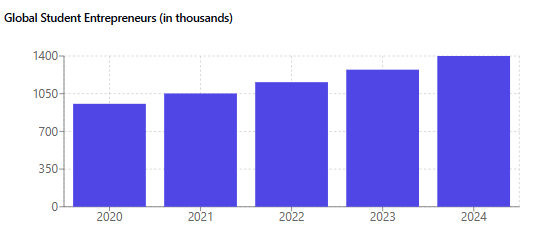
The Advantages of Starting a Business As A Student
Starting a business while still in school or college can be exciting and rewarding. It provides a chance to explore your interests and equips you with a strong foundation for future success. Let’s take a deeper look at the main benefits.
1. Practical Learning
While classrooms provide a theoretical understanding of various concepts, starting a business allows students to apply this knowledge in real-world scenarios. For instance:
- Finance students can learn firsthand about budgeting, cash flow, and profit margins.
- Business management students can experience leadership, strategy planning, and problem-solving.
- This experiential learning bridges the gap between theory and practice, making education more relevant and engaging.
2. Financial Independence
Running a business provides students with an opportunity to earn their income. This helps in:
- Covering tuition fees, books, or other academic expenses.
- Reducing dependency on parents or loans for daily needs.
- By becoming financially independent at an early stage, students also learn the value of money and develop budgeting habits that can benefit them for life.
3. Skill Development
Entrepreneurship sharpens a range of essential skills that are valuable in any career:
- Communication: Pitching ideas to investors or clients improves confidence and clarity.
- Negotiation: Striking deals with suppliers or partners fosters strategic thinking.
- Marketing: Learning how to promote a business enhances creativity and analytical skills.
These skills support a student’sstudent’s business journey and give them an edge in the job market.
4. Future Opportunities
Launching a business as a student demonstrates initiative, creativity, and resilience—highly valued by employers and investors. It also builds a portfolio of work that can include:
- Successful projects or campaigns.
- Real results and impact statistics.
- This portfolio can make students stand out when applying for internships, jobs, or even pitching to investors in the future.
5. Networking
Running a business allows students to connect with various stakeholders, including:
- Mentors who can provide guidance and insights.
- Other Entrepreneurs who share similar experiences and challenges.
- Potential clients and partners can lead to new opportunities.
- These connections can help expand a student’s professional circle and provide valuable resources for both current ventures and future goals.
6. ICT Business Ideas as an Example
Pursuing an ICT (Information and Communication Technology) business as a student can be especially beneficial. For instance:
- Students can develop apps, websites, or software solutions for real-world challenges.
- This fosters technical expertise in coding, design, and troubleshooting.
- It also positions them as problem solvers who can create innovative solutions for modern-day issues.
The benefits of starting a business as a student include practical learning (54% of entrepreneurs credit early experiences), financial independence (67% of student entrepreneurs report better financial management), skill development (76% improve leadership and communication skills), future opportunities (70% of investors favour entrepreneurial experience), networking (25% higher business growth for active networkers), and lucrative fields like ICT, valued at $5.5 trillion with $25 million generated by student startups in 2022.
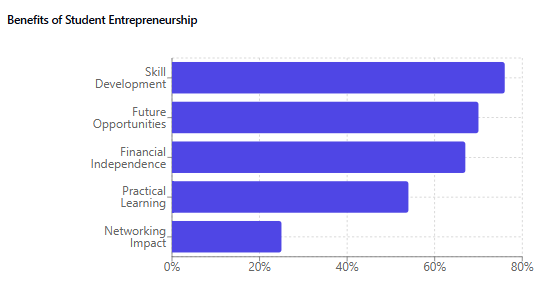
identifying the Right Business Idea for Students
Choosing the right business idea is one of the most critical steps for students looking to embark on an entrepreneurial journey. A well-selected idea can increase the chances of success while aligning with personal goals and market needs. Here’s an elaboration of the key tips to identify the right business idea, along with relevant statistics:
1. Evaluate Interests and Skills
The first step in finding the right business idea is understanding your interests and skills. Consider the following:
- What are you passionate about? Your interests can keep you motivated during challenging times.
- What skills do you already possess? Leverage existing talents to give yourself a head start.
- How can these passions and abilities be transformed into value-added products or services?
For instance, if you are good at graphic design and enjoy being creative, starting a freelance design business or creating templates for social media might be a great option.
According to a 2023 report by the Small Business Administration (SBA), 64% of successful small business owners say their ventures started by aligning their passions with their professional abilities.
2. Market Demand
Even the best business idea won’t succeed without demand in the market. Research the following to ensure your idea has potential:
- Identify gaps or unmet needs in your chosen industry.
- Find out who you’re selling to and what they require.
- Analyze competitors to determine what’s missing in their offerings.
For example, if you notice a growing demand for healthy snacks on campus, starting a business offering affordable, nutritious options could fill that gap.
Research by CB Insights reveals that 42% of startups fail due to a lack of market demand. This highlights the importance of conducting thorough market research before launching a business.
3. Low Investment Opportunities
Financial resources are often limited for students, so it’s practical to choose a business idea that requires minimal initial investment. Focus on ideas that:
- Utilize skills or assets you already have (e.g., a laptop, internet access).
- It can be started on a small scale and scaled gradually.
- Low overhead costs include freelancing, blogging, dropshipping, or tutoring services.
For example, starting an online store through dropshipping requires little to no inventory cost, making it ideal for students. Similarly, offering tutoring in subjects you excel at requires only your knowledge and time.
According to Oberlo, 82% of small businesses are funded by personal savings or family contributions, and low-cost business models can significantly reduce financial barriers to entry.
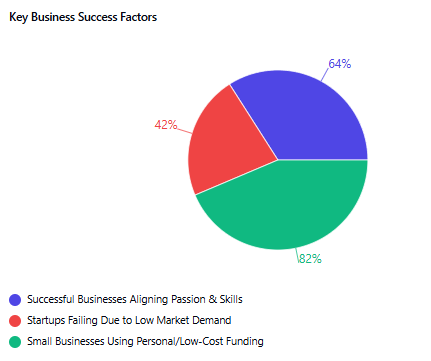
12 Unique Business Ideas for Students
Here are 12 unique business ideas that cater to various interests:
- Online tutoring services
- Social media management for small businesses
- Selling handmade crafts
- Blogging or content creation
- Developing apps or games
- Dropshipping e-commerce
- Personalized gift services
- Resume writing and career coaching
- Photography and video editing
- Event planning for student communities
- Fitness Coaching
- Digital marketing services
Market Research: How to Plan Your Business Idea
Before starting your business, you need to do some homework. This homework is called market research, and it helps you learn about the people who will buy your product, the businesses you will compete with, and how to improve your chances of success. Using tools like The QR Code Generator can also help you share surveys or product info easily during your research.
Let’s break it down into simple steps:
1. Know Your Customers
Consider who will purchase your goods or services. Ask yourself:
- Who are they? (Are they kids, students, adults, or parents?)
- What do they like or need?
- How much money can they spend?
For example, if you’re making bookmarks, your customers might be students who love to read. You can create colourful and fun designs for them!
2. Check Out Your Competition
Look at other people or businesses doing the same thing as you. Ask these questions:
- What do they sell?
- What do they do well? They may be fast or cheap.
- What could they do better? (Maybe their product isn’t unique or fun.)
For example, if your friend sells lemonade at school with only one flavour, you could sell different flavours to stand out!
3. Figure Out Your Strengths and Weaknesses
This is a “report card” for your business concept. Ask yourself:
- Strengths: What are you good at? (Are you creative, organized, or great at talking to people?)
- Weaknesses: What could be hard for you? (Do you need help with money or learning new skills?)
- Opportunities: What chances can you take? A holiday is coming, and you can sell themed products.
- Threats: What might go wrong? (Like someone else starting the same business.)
For example, if you’re good at art, you could make handmade greeting cards but may need help buying materials.
4. Ask for Feedback
You don’t have to guess what people want—ask them! Make a simple survey and share it with friends or classmates. Ask questions like:
- “Would you buy this?”
- “How much would you pay?“
- “What do you like about this idea?”
For example, if you want to sell cupcakes, ask your friends which flavours they like best.
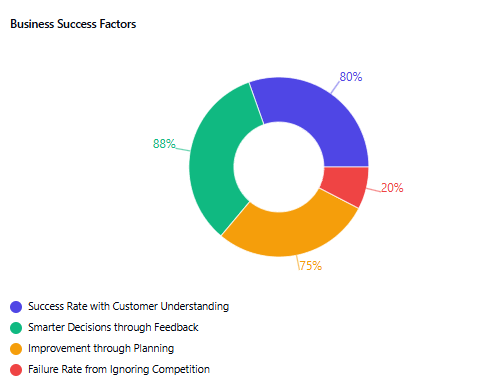
Creating a Business Plan Tailored to Student Entrepreneurs
- Executive Summary: Write a short paragraph about your business idea and goals. For example, please explain what you want to sell and why it’s a good idea.
- Market Analysis: Share what you learned from your research. Discuss your customers, competitors, and what makes your concept distinctive.
- Operations Plan: Explain how your business will work day-to-day. For example, where will you sell your goods, and how will you distribute them?
- Financial Plan: List how much money you need to start, how you’ll price your products, and how much profit you’ll make.
- Marketing Strategy: Share your ideas to get people interested in your business. If you’re using Instagram, explain how you’ll grow followers and keep them engaged.
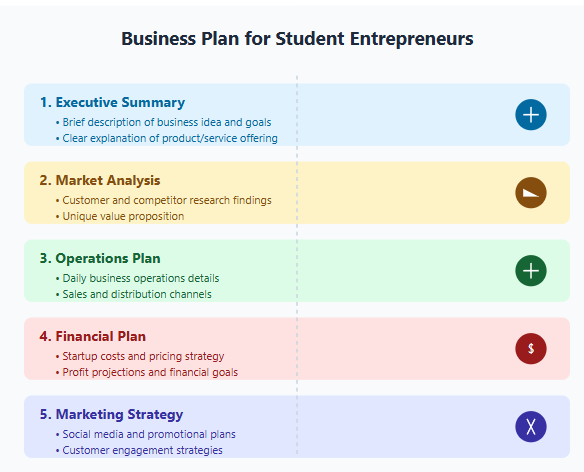
Securing Funding and Resources for Your Business Venture
- Bootstrapping: Start with your savings, even if they are small. For example, you can begin with just enough material to buy.
- Crowdfunding: Use websites like Kickstarter to ask people to help fund your idea. Make sure to explain why your idea is exciting.
- Student Grants: Check with your school to see if they offer free money for student entrepreneurs.
- Loans and Microfinance: Take small loans with easy payment options if needed. Many banks support student businesses.
Networking and Seeking Mentorship Opportunities
- Professors and Alumni: Your teachers and former students can give advice and connect you to helpful people.
- Entrepreneurship Clubs: Join student clubs focused on business. You can learn from others and share ideas.
- Online Communities: Platforms like LinkedIn are great for meeting people who can help your business grow.
- Find a Mentor: Look for someone with experience in the same business field to guide you through challenges.
Overcoming Challenges and Balancing School with Your Business
- Time Management: Use apps like Google Calendar to plan your schoolwork and business tasks.
- Delegate Tasks: Ask friends to help or hire part-time workers for small tasks.
- Set Realistic Goals: Break big tasks into smaller steps to make them easier to handle.
- Take Care of Yourself: Don’t forget to rest and eat well to stay healthy and focused.
Profitable Business Ideas with Low Investment for Students
- Freelancing: Use your writing, designing, or coding skills to earn money.
- Affiliate Marketing: Share links to products and earn money when someone buys them.
- Print-on-Demand Stores: Sell T-shirts, mugs, or bags with your designs, and let a third-party company handle the printing and shipping.
- Online Coaching: Teach what you know, like math or guitar, to younger students online.
Tips for Aspiring Student Entrepreneurs
- Start Small: Test your idea with a small group before spending too much money.
- Leverage Social Media: Use free platforms like TikTok or Instagram to show your product and connect with customers.
- Be Resilient: Not every idea will work, so learn from mistakes and improve.
- Stay Informed: Keep learning about the latest business trends to stay ahead.
FAQs for the Article
1. How do I choose the best business idea as a student?
Start by thinking about your skills and what you enjoy doing. Then, look for problems you can solve in your community or school. For example, you can start a healthy snack business if students need better snacks during breaks.
2. Where can students find money to start a business?
Students can use their savings, ask for help from family, or use crowdfunding websites like GoFundMe. Many schools also give grants or free money for student entrepreneurs.
3. How can I manage both school and my business?
Make a daily plan to organize your time. Focus on schoolwork first, and use the rest of your time for your business. Don’t try to do everything yourself—ask friends or family for help if needed.
4. What are some easy business ideas for students?
You can start freelancing, like designing or writing online. Selling custom products like T-shirts through print-on-demand is another great idea. Teaching younger kids online or promoting products through affiliate marketing are simple ways to begin.
5. Why is networking important for student entrepreneurs?
Networking helps you meet people who can give advice, share ideas, or even invest in your business. Joining school clubs or online communities is a great way to build connections and find mentors.
Conclusion: Empowering Student Entrepreneurs
Starting a business as a student is an empowering journey that prepares you for future success. The opportunities are endless, whether pursuing interesting business ideas for students, developing a business plan idea, or exploring service business examples for students. Remember, the skills and experiences you gain will benefit you forever.

by Shashikanth Heerekar | Jan 4, 2025 | Technology
Learn how to estimate and optimize the cost of your Instagram ads. Discover the factors that affect ad pricing and get expert tips for successful sponsored ads and promotions.
Introduction
Instagram has emerged as one of the most effective channels for companies to engage with their target market. Whether a small business owner or part of a large brand, Instagram offers unparalleled opportunities to showcase your products or services. However, to use Instagram ads effectively, you must understand the costs involved and how to maximize your investment.
In this guide, we’ll explore Instagram advertising costs, the different types of ads available, and key factors influencing their pricing.
Understanding the Cost of Instagram Ads
In recent years, Instagram has firmly established itself as one of the most powerful digital marketing platforms. With over 2.35 billion active users globally, it provides businesses unparalleled opportunities to connect with their target audience. However, navigating the cost structure of Instagram ads is essential to achieving success without overspending.
Instagram ads operate on an auction-based system, where advertisers bid to show their ads to specific users. However, several factors influence this process, significantly impacting the final cost. Let’s dive deeper into these aspects to understand how Instagram ads work and how you can optimize your spending.
Factors Influencing Instagram Ad Costs
Target Audience
Your target audience is one of the most critical factors influencing the cost of your Instagram ads. The specificity and competitiveness of your chosen audience can significantly impact your ad spend. While broader audiences may have lower costs due to reduced competition, narrowing your focus to specific demographics—such as high-income professionals, tech enthusiasts, or parents within a particular age group—tends to increase costs because these groups are often in high demand among advertisers.
Why the Target Audience Matters
Instagram’s advertising algorithm prioritizes relevance, meaning your ad will likely be shown to users who fit your target criteria. The more detailed your audience parameters, the more advertisers may compete for the same group, driving up costs.
Example
If you’re promoting a luxury product like high-end watches, targeting affluent millennials (ages 25–34) who have expressed interest in premium brands will cost more than targeting a general audience.
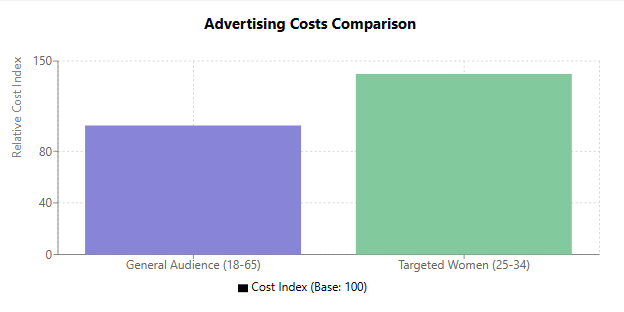
Ad Format
The format of your Instagram ad is a significant factor in determining cost and engagement levels. Instagram offers various formats tailored to different campaign objectives and user preferences.
Popular Ad Formats
- Image Ads: Great for showcasing individual products with eye-catching visuals.
- Video Ads: Perfect for storytelling or demonstrating product functionality.
- Story Ads: Full-screen immersive ads that appear between Stories.
- Carousel Ads: Allow users to swipe through multiple images or videos, which is ideal for showcasing product ranges.
- Reel Ads: Leverage the popularity of short-form videos with high engagement rates.
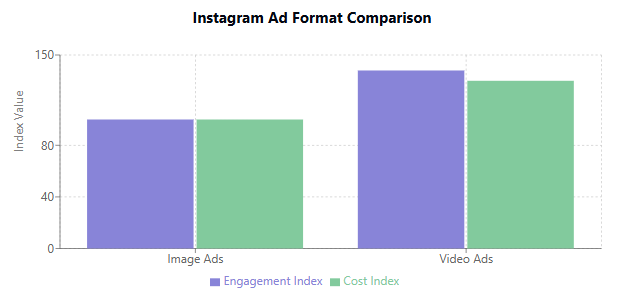
Campaign Objectives
Your campaign objective directly impacts the cost of your Instagram ads. Whether your goal is to drive website traffic, increase app downloads, or generate sales, Instagram adjusts pricing based on the desired outcome.
Why Campaign Objectives Influence Costs
Different objectives require varying levels of user engagement and action. For instance, campaigns aiming for conversions often cost more than those focused on impressions because they require deeper user interaction.
Example
A campaign optimized for website clicks will likely cost less than one optimized for purchases, as conversions involve multiple steps and a higher level of user commitment.
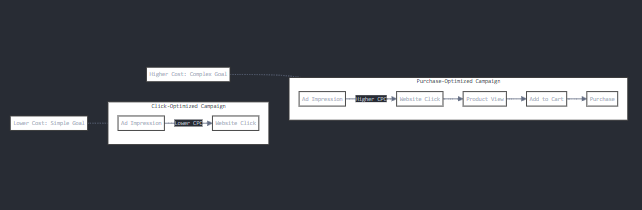
Bidding Strategy
Your chosen bidding strategy affects how Instagram allocates your budget and how much you pay for specific actions, such as clicks or impressions.
Types of Bidding Strategies
- Automatic Bidding: Instagram optimizes your bid for the best results. It is ideal for beginners or those unfamiliar with manual bidding.
- Manual Bidding: Allows you to set a maximum bid for specific actions, providing more control over your spending.
Ad Quality and Relevance
Instagram rewards high-quality and relevant ads with lower costs. Ads that engage the audience and align with their interests typically perform better, leading to reduced CPC or CPM.
Why Ad Quality Matters
Instagram’s algorithm prioritizes ads with high engagement rates (likes, shares, comments). High-performing ads signal to Instagram that users find them valuable, which lowers the cost of serving the ad.
Example
A visually appealing ad for a fitness app with a compelling CTA (“Start Your Free Trial”) is likely to have a lower CPC than a poorly designed ad with minimal relevance to the target audience.
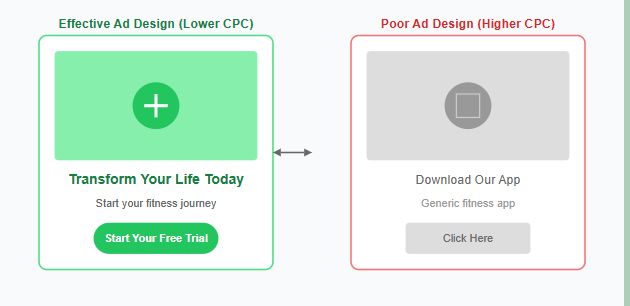
Average Costs for Instagram Ads
Understanding the typical costs can help you plan your budget effectively:
- Cost per Click (CPC): $0.20–$2.00
- Cost per Mille (CPM): $5.00–$6.00 per 1,000 impressions

Example by Industry:
- Fashion and Beauty: CPC of $0.80–$1.50 due to high competition.
- Technology: CPC of $1.50–$2.00, as it often targets niche audiences.
- Food and Beverage: CPC of $0.50–$1.00, as engagement rates tend to be higher.
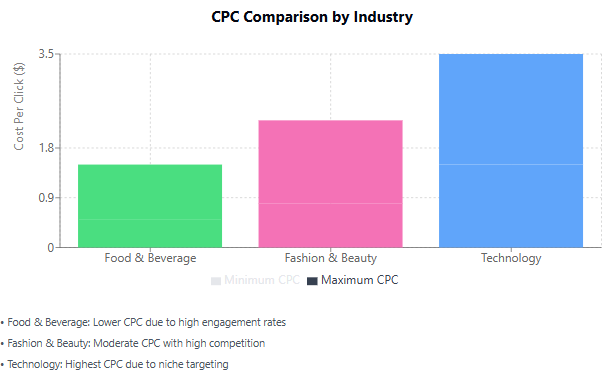
Instagram Sponsored Ads
Sponsored ads are among Instagram’s most versatile and impactful advertising tools. They allow businesses to reach a broader audience by seamlessly integrating into users’ feeds, Stories, and Explore pages. These ads are designed to appear native, blending naturally into the Instagram experience while subtly promoting your brand, products, or services. This approach ensures your message reaches your target audience without feeling intrusive, making it a powerful tool for driving engagement and conversions.
Key Features of Sponsored Ads
Placement
One of the standout features of Instagram-sponsored ads is their ability to appear across various placements, ensuring maximum reach and visibility.
- Stories:
- Full-screen, immersive ads displayed between users’ Stories.
- Offer a highly engaging format, with options for adding swipe-up links or call-to-action buttons to drive immediate user action.
- Ideal for time-sensitive campaigns, promotions, or announcements.
- Stat: Instagram Stories are used by over 500 million users daily, making them an essential placement for reaching active audiences.
- Explore Pages:
- Ads appear on the Explore page, where users discover new content tailored to their interests.
- Perfect for introducing your brand to a new audience inclined to explore related topics.
- Benefit: The Explore page generates more than 50% of Instagram’s traffic, giving advertisers a prime spot for exposure.
- Feeds:
- Ads seamlessly blend into users’ main feeds, appearing like organic posts.
- It is ideal for showcasing visually striking images, product videos, or engaging carousel ads.
- Feed ads tend to receive higher engagement rates, as users often scroll through them more deliberately.
Customization
Customization is a key strength of Instagram-sponsored ads. It allows businesses to tailor their campaigns to meet specific goals and resonate with their target audience.
- Ad Objectives:
- Choose from various campaign objectives, including:
- Website Traffic: Drive users directly to your website or landing page.
- App Installs: Encourage downloads of your mobile app through easy-to-use install buttons.
- Engagement: Boost interactions such as likes, shares, and comments to enhance brand visibility.
- Ad Formats:
- Select from image, video, carousel, and reel ads to match your campaign’s tone and messaging.
- Example: If you’re promoting a new fashion line, carousel ads can showcase multiple pieces from your collection, while video ads can tell a compelling story about the brand’s vision.
- Call-to-Action (CTA) Options:
- Customize CTAs to match your campaign goals, such as “Shop Now,” “Learn More,“ or “Sign Up.”
- A well-placed CTA increases the likelihood of user interaction, driving better campaign results.
Audience Targeting
One of the most powerful aspects of Instagram-sponsored ads is its advanced targeting capabilities. With Instagram’s robust algorithms and Facebook Ads Manager integration, you can reach users most likely to engage with your brand.
- Demographics:
- Use language, region, gender, and age to target users.
- Example: A local bakery could target users aged 18–45 in its city, ensuring that the ads only appear to potential customers in the area.
- Interests:
- Instagram analyzes users’ behaviours, likes, and activities to identify their interests.
- Example: If you sell fitness equipment, you can target users who follow fitness influencers or frequently engage with workout-related content.
- Behaviors:
- Target users based on their online actions, such as recent purchases, app usage, or website visits.
- Example: Retarget users who have visited your e-commerce store but didn’t purchase, encouraging them to return and finalize their transaction.
- Custom Audiences:
- Upload your current customer list to reach consumers who are already familiar with your brand.
- Example: A travel agency can target previous customers with ads promoting new travel packages or discounts.
- Lookalike Audiences:
- Reach users similar to your existing customer base by creating lookalike audiences.
- Using this strategy, you can reach more prospective clients with characteristics or passions in common with your top-performing audience.
- Real-Time Targeting Adjustments:
- Monitor the performance of your ads and adjust targeting in real-time to improve results.
- Example: If your ad is performing better with a younger audience, you can refine your targeting to focus on users under 3
The Value of Sponsored Ads
Sponsored ads on Instagram provide businesses unparalleled opportunities to reach specific, high-value audiences with tailored messaging. By leveraging strategic placements, precise targeting, and customizable ad formats, brands can drive meaningful engagement and effectively achieve their marketing objectives.
Instagram Promotion Costs
Instagram promotions are one of the easiest and most accessible tools for businesses and creators looking to amplify their visibility. They serve as a bridge between organic and paid advertising, offering a quick and straightforward way to increase reach, drive traffic, and boost engagement without creating entirely new ad content. By leveraging your top-performing organic posts, Instagram promotions can deliver results quickly and effectively.
How Instagram Promotions Work
When you promote a post on Instagram, you can reach more people than just your current followers. People who don’t follow you but fit your targeting criteria will see your promoted post in their feed, Stories, or Explore page.
Key Benefits of Promotions
- Brand Awareness:
- Purpose: Introduce your business, product, or service to a broader audience.
- Example: A local bakery can promote a post about its weekend specials to attract customers from the area who have yet to discover it.
- Website Traffic:
- Purpose: Drive users directly to your website or online store.
- Example: An e-commerce brand can promote a post featuring a popular product and include a “Shop Now” button to direct users to the product page.
- Engagement Boosts:
- The purpose is to increase your organic post’s interactions, such as likes, comments, saves, and shares.
- Example: A travel blogger can promote a visually striking post about a recent trip to gain more followers and engagement.
- Event Promotion:
- Purpose: Use Instagram promotions to highlight upcoming events, sales, or webinars.
- Example: A fitness studio can promote a post about a free trial class to encourage sign-ups.
- Testing New Audiences:
- Purpose: To reach different audience segments before committing to larger ad campaigns.
- Example: A new skincare brand can promote posts to test whether young professionals or teenagers respond better to their messaging.
Cost Details
Instagram promotions offer flexible pricing options, making them accessible to businesses of all sizes:
- Starting Point:
- Minimum cost: $1 per day.
- Suitable for those new to Instagram advertising or with limited budgets.
- Typical Range:
- $5–$50 per day, depending on audience size, geographic location, and campaign duration.
- Example: Promoting a post to a broad audience in the U.S. might cost more than targeting a smaller, local audience in a specific city.
- Factors Affecting Promotion Costs:
- Audience Size: Larger audiences require higher budgets to reach more users.
- Targeting Specificity: Niche audiences, such as luxury consumers or tech enthusiasts, may cost more due to higher competition.
- Campaign Duration: Longer campaigns naturally increase overall costs but can provide more consistent results.
Why Use Instagram Promotions?
Quick and Easy
- Promotions are great for businesses looking to increase visibility without the time or expertise required to create a new ad campaign.
- The process is simple: Select a post, choose your objective (e.g., website visits, engagement), define your target audience, and set your budget.
Cost-Effective for Beginners
- With a low entry cost, Instagram promotions allow small businesses and individuals to test the waters of paid advertising without a significant investment.
- Example: A freelance photographer can promote a portfolio post for just $10 over two days to attract new clients.
Leverage Existing Content
- Instead of creating a new ad, promotions let you boost the performance of your best organic posts.
- Tip: Analyze your Instagram Insights to identify posts with high engagement rates. These are likely to perform well when promoted.
Short-Term Visibility Boosts
- Perfect for temporary campaigns, such as flash sales, product launches, or event reminders.
- Example: A clothing boutique can promote a sale post for three days to maximize foot traffic during the weekend.
Audience Targeting Capabilities
- Like Instagram ads, promotions allow you to target users based on age, gender, location, interests, and behaviours.
- Example: A restaurant can target local foodies within a 10-mile radius to drive in-person visits.
Build Engagement and Followers
- Promotions are an excellent way to grow your Instagram presence.
- Example: Influencers often use promotions to gain more visibility, helping them attract brands for collaborations.
FAQ’s
Q: How is Instagram ad pricing determined?
A: Instagram ad pricing is determined through an auction system. Advertisers set bids for ad placements, and costs depend on factors like target audience, competition, and ad quality. The more relevant your ad, the better your chances of getting lower costs. Instagram also considers the type of campaign you’re running. This system allows flexibility in budgeting and spending.
Q: What is the minimum budget for Instagram ads?
A: The minimum budget for Instagram ads is typically $1 per day for standard campaigns. However, depending on the campaign’s goals and reach, a larger budget may be recommended. The budget should be set according to how long the ad will run. For optimal results, more budget often leads to better visibility. Always monitor your spending to avoid overshooting your limits.
Q: Why do Instagram ads cost vary?
A: Instagram ad costs vary depending on a variety of criteria, including competition, targeting, and the bidding technique employed. . Ads targeting niche or competitive audiences can be more expensive. Other factors include the relevance score of your ad, the ad’s quality, and your objectives. Seasonal trends and the frequency of ads can also impact costs. Your overall budget also plays a role in determining ad frequency and reach.
Q: How much does running Instagram ads for a month cost?
A: The cost of running Instagram ads for a month ranges from $300 to $5,000, depending on the ad’s objectives and targeting. Small businesses might spend less, while larger campaigns require higher budgets for greater reach. Costs depend on the duration of the campaign and the ad’s performance. A more engaged audience may lead to higher costs. It’s important to allocate enough budget for effective campaigns.
Q: Are Instagram ads more expensive than Facebook ads?
A: Instagram ads are generally more expensive than Facebook ads due to higher engagement rates and a more visually driven platform. However, the cost difference depends on the campaign’s target audience, objectives, and industry. Facebook, being broader, may offer lower costs for certain campaigns. Ultimately, both platforms provide different targeting and reach so that costs can vary. Both require strategic planning to optimize ad spending.
Conclusion
Instagram ad costs vary depending on the target audience, competition, and campaign goals. While the pricing system offers flexibility, setting a budget that aligns with your objectives is important. Monitoring and adjusting your strategy based on performance can help optimize your spending for better results.