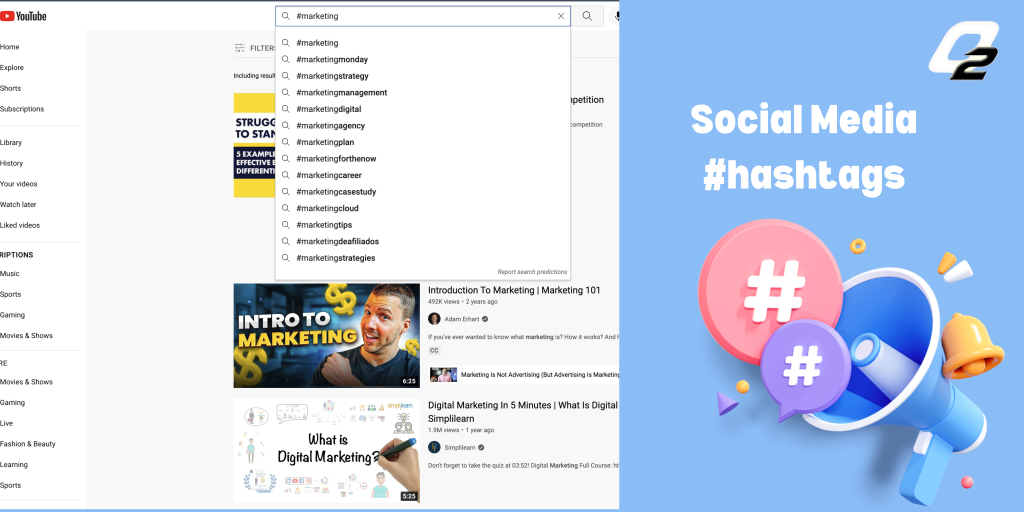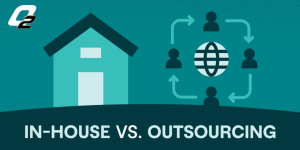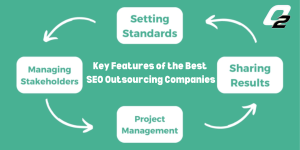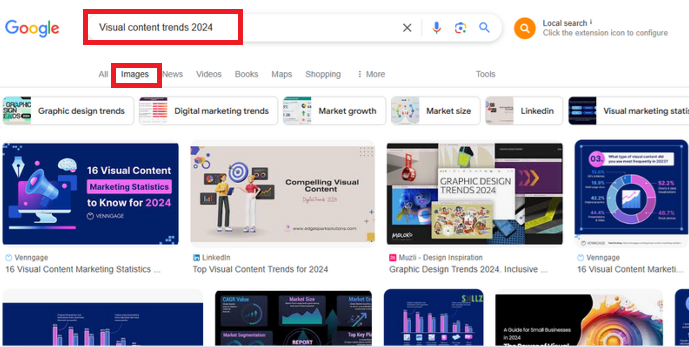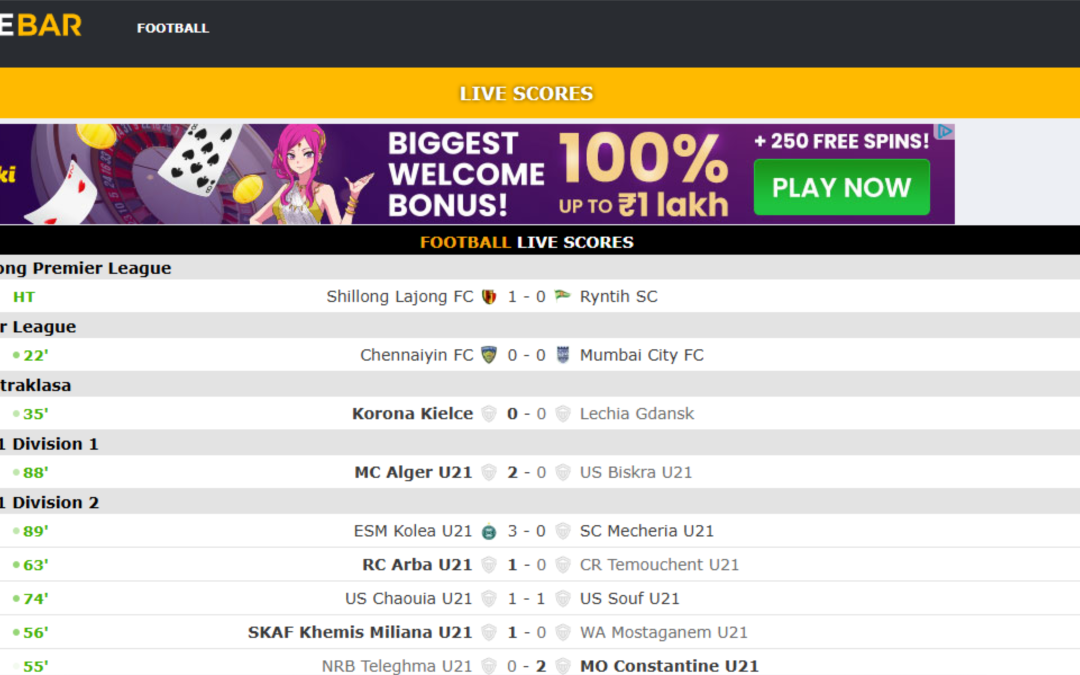by Shashikanth Heerekar | Dec 14, 2024 | Technology
Get inspired with a random Pokémon generator. It is great for fans looking to explore Pokémon in a fun and exciting way. Try it out now!
Introduction
If you’re a Pokémon fan, you’ve probably dreamed of creating your unique teams, exploring random battles, or simply adding a twist to your Pokémon gaming experience. These tools provide an exciting way to explore the vast Pokémon universe, making each interaction fresh and unpredictable. Whether you’re a casual fan or a seasoned player, this blog will guide you through everything you need about Pokémon randomizers and their benefits.
What is a Random Pokémon Generator?
A Random Pokémon Generator (also known as a Pokémon randomizer) is a powerful tool designed to generate Pokémon randomly based on various customizable parameters. These tools add a level of unpredictability and creativity to your Pokémon experience. Here’s how they can be used:
- Create Random Teams for Battles: Randomizers can generate unique teams for trainers to use in battles, making every fight different. This is perfect for casual play or those looking to challenge themselves with unexpected combinations.
- Select Random Starters for Nuzlocke Runs: In the popular Nuzlocke challenge, players can only catch the first Pokémon they encounter. A randomizer tool can take it further by randomly selecting your starter Pokémon, adding extra challenge and excitement to your journey.
- Discover Unique Pokémon Combinations: Random Pokémon generators can mix and match traits, such as evolutions, abilities, and types, allowing you to create fun and sometimes absurd combinations you wouldn’t normally encounter. Imagine a Charizard who can heal or a Magikarp that evolves into a legendary Pokémon—it’s all possible!
- Design an Unpredictable Pokémon Experience: These tools allow you to design your entire Pokémon journey. You can randomize everything from wild encounters and gym leaders to items and movements. This is perfect for creating an entirely new experience in a game you’ve played countless times.
Popular tools, such as the Pokémon Team Generator and Random Pokémon Name Generator, are widely used to add more fun. These tools allow you to generate randomized Pokémon names, stats, or even new regions, which are great for content creators and fans who enjoy sharing unique Pokémon combinations and challenges. Whether you’re a competitive player, a fan of creative experimentation, or simply looking to make your Pokémon adventures more exciting, a random Pokémon generator offers endless possibilities.
Why Use a Pokémon Randomizer?
1. For Nuzlocke Challenges
The Nuzlocke challenge is a fan-favourite way to make Pokémon games more challenging and exciting. By using a randomizer Pokémon tool, players can completely change how the game unfolds. Imagine starting with a Legendary Pokémon or a completely unexpected starter like a Magikarp—it’s unpredictable and thrilling! Randomized wild Pokémon encounters and items add even more layers of difficulty and surprise, forcing players to adapt their strategies on the fly. For those seeking a unique twist in their Pokémon journey, a randomizer tool is a must-try for any Nuzlocke enthusiast.
2. Team Customization
Have you ever struggled to pick a balanced team or felt stuck using the same Pokémon every playthrough? A Pokémon team generator takes the guesswork out of team selection by offering creative and unconventional combinations. It pushes players to use Pokémon they might never have considered, encouraging strategic thinking and opening up new possibilities. Whether you’re rafting a team for battle, exploring a new region, or simply experimenting, a randomizer adds a layer of fun and unpredictability to the process. Perfect for shaking things up!
3. Fun and Replayability
Randomizing Pokémon keeps the experience fresh, even for seasoned players who have completed multiple playthroughs. From randomized abilities that turn a common Pokémon into a powerhouse to encountering completely unexpected wild Pokémon, every run feels like a new adventure. Replayability skyrockets when you can’t predict what’s coming next, making the games feel as exciting as they were on your first playthrough. Whether you’re diving into a classic region or a fan-made ROM, randomizers breathe new life into the experience.
4. Content Creation
For streamers, YouTubers, and other content creators, a Pokémon randomizer is a goldmine for engaging and unique content. Imagine battling through a game with a completely randomized team or showcasing hilarious scenarios where players face off against unpredictable challenges. A random Pokémon region generator can add a creative twist, inspiring fan-made maps or challenges or even be used to generate AI images that visualize your custom Pokémon world. Viewers love the element of surprise, and randomizers are a perfect way to keep content dynamic, fun, and shareable. Randomizers guarantee unforgettable moments, Whether for a live stream or a YouTube series.
5. Competitive Practice
By creating random teams, players can practice using a wide range of Pokémon and strategies, broadening their skills and understanding of the game. It’s a fantastic way to learn about Pokémon you might have overlooked, and it can prepare you for real battles where adaptability is key. Challenge yourself by overcoming strong opponents with an unpredictable team to hone your skills like never before.
6. Inspiring Creativity
A random Pokémon generator isn’t just for games—it can inspire creativity in fan art, fan fiction, and more. By generating unique Pokémon combinations or teams, fans can create new stories, regions, and designs based on random results. Whether creating a new Pokémon trainer persona or imagining an entirely new area, the possibilities are endless. A randomizer is the perfect tool for sparking creative ideas and sharing them with the Pokémon community.
Best Tools for Pokémon Randomization
Here are some popular tools:
- Random Pokémon Generator: Great for team picking and fun battles.
- Pokémon Region Generator: Explore entirely new maps and areas.
- Pokémon Fusion Generator: Combine Pokémon for creative challenges.
- Pokémon Stats Generator: Customize your Pokémon’s abilities and stats.
Popular Types of Pokémon Randomizers
1. Pokémon Team Generator
The Pokémon team picker is perfect for building balanced teams. You can specify:
- Number of Pokémon
- Types or regions
- Generations
2. Random Pokémon Name Generator
Use a random Pokémon name generator to find quirky or unique names for your team members. It’s ideal for adding personality to your squad!
3. Randomized Evolutions
Want to spice up gameplay? Try a random Pokémon evolution generator to see your favourite creatures evolve into unexpected forms.
4.Pokémon Fusion Generator
Combine two Pokémon into one with a random Pokémon fusion generator. This tool is great for creating fan art or custom challenges.
5. Pokémon Ability Generator
Explore gameplay twists with a random Pokémon ability generator, which assigns new abilities to Pokémon for unpredictable battles.
How to Use a Random Pokémon Generator
Using a randomizer is simple. Follow these steps:
- Choose a Tool: Popular options include websites and apps like Pokémon Selector or Randomizer for Pokémon games.
- Set Parameters: Select options like types, regions, abilities, or stats.
- Generate: Click the button and let the randomizer do its magic.
- Have Fun: Use the results in your battles, streams, or creative projects.
FAQ’S
Q1: What is a randomizer in Pokémon?
A Pokémon randomizer is a tool that shuffles or randomizes Pokémon data to create unique gameplay experiences. It can modify aspects such as starter Pokémon, wild encounters, trainer teams, abilities, stats, and items. Some randomizers even allow you to adjust difficulty levels, making it a favourite among players seeking a fresh twist on their Pokémon adventures.
Q2: Are Pokémon randomizers safe to use?
Yes, most Pokémon randomizers are safe if downloaded from trusted sources. Thousands of fans have used reputable tools like the Universal Pokémon Randomizer without issues. To stay safe, check community reviews, avoid unknown websites, and ensure your antivirus software is active before downloading anything.
Q3: Can I randomize official Pokémon games?
Yes! Players commonly randomize official games like Pokémon FireRed, Emerald, or Black using a ROM and a randomizer tool. You’ll also need an emulator to play the modified game. Randomizing lets you shuffle wild Pokémon, trainers, or even items in these games, creating new and unpredictable playthroughs. Always ensure you use legally obtained ROMs to comply with copyright laws.
Q4: What is the best Pokémon randomizer?
The best randomizer depends on your needs. The Universal Pokémon Randomizer is the most popular choice for shuffling starters, encounters, and abilities. For more creativity, try a Pokémon Fusion Generator to create a hybrid Pokémon or a Pokémon Team Generator to craft randomized teams for battles or challenges. Choose based on the gameplay experience you’re looking for!
Q5: Is it legal to use Pokémon randomizers?
Randomizers themselves are legal as they are tools for modifying game data. However, modifying ROM files can fall into a grey area legally. To stay safe, only use randomizers with ROMs you own or games you’ve purchased, and avoid downloading ROMs from unauthorized sources. Using them for personal enjoyment is typically considered acceptable by the community.
Conclusion
A Random Pokémon Generator is a must-have tool for any Pokémon fan. Whether you’re looking to add excitement to your games, spark creative ideas, or explore the vast Pokémon universe in new ways, these tools deliver endless fun and possibilities. You can randomize teams for a challenging battle, create unique Pokémon fusions, or discover combinations you’ve never encountered before. It’s also a great resource for streamers, creators, and fans who want to add a twist to their gameplay or content. From casual players to seasoned trainers, the options are truly limitless. So, go ahead and give one a try today—you’ll be amazed by the Pokémon adventures that await!

by Shashikanth Heerekar | Nov 23, 2024 | Technology
Discover the best gaming hashtags to boost your reach, grow followers, & increase engagement on social media platforms.
Introduction
In today’s digital age, hashtags have become a game-changer for gamers and content creators. Whether you’re building your brand as a gamer, promoting your content, or trying to reach a broader audience, understanding and using the right gaming hashtags can help you achieve your goals.
This comprehensive guide explores everything you need to know about gaming hashtags, their importance, and how to use them effectively on platforms like YouTube, TikTok, and Instagram.
What Are Gaming Hashtags?
Gaming hashtags are specific tags that categorize and promote gaming-related content on social media platforms. These hashtags, such as #GamingHashtag or #HashtagGamer, make it easier for audiences to discover content based on their interests. They are widely used on platforms like YouTube, TikTok, Instagram, and Twitter.
Using gaming hashtags strategically can help gamers and content creators grow their reach, gain followers, and establish their online presence. For instance, a hashtag like #BestGamingHashtagsForTikTok can help you tap into the gaming community on TikTok, while #YouTubeGamingHashtags can enhance the visibility of your gaming videos on YouTube.
For instance, a hashtag like hashtag#BestGamingHashtagsForTikTok can help you tap into the gaming community on TikTok, while hashtag#YouTubeGamingHashtags can enhance the visibility of your gaming videos on YouTube. If you’re looking to expand your reach even further, make sure to use the right hashtags while you stream to multiple platforms, as this helps you tap into diverse audiences, boost visibility across channels, and maximize viewer engagement.”
Why Are Gaming Hashtags Important?
Gaming hashtags play a pivotal role in the success of gaming content on platforms like YouTube, TikTok, and Instagram. Whether you’re a casual gamer, a professional streamer, or a gaming influencer, strategically using hashtags can amplify your reach and engagement. Here’s why gaming hashtags are essential:
1. Improved Visibility
Hashtags are the gateways to discoverability. Tags like #TrendingGamingHashtagsForYouTube or #BestTagsForYouTubeGaming help your content stand out amidst millions of other posts and videos.
- Broader Reach: By including popular hashtags such as #GamingHashtagsForTikTok or #VideoGameHashtags, your content is likely to appear in the search results of a larger audience, helping you attract more viewers.
- Platform Optimization: On platforms like TikTok and YouTube Shorts, using trending hashtags like #YouTubeShortsViralHashtags ensures that your videos are included in the algorithm’s recommendation pool, boosting your chances of going viral.
2. Enhanced Engagement
Hashtags act as connectors between your content and your target audience. When you use hashtags like #GamingTop10Hashtag or #HashtagsGaming, you attract users who are genuinely interested in gaming content.
- Increased Interactions: Posts and videos with hashtags receive more likes, comments, shares, and saves, increasing engagement rates.
- Building Community: Tags like #GamersHashtags or #GamingCommunity allow you to converse with fellow gamers, fostering a sense of belonging and loyalty among your followers.
- Real-Time Interactions: Using hashtags like #TagForYouTubeGaming, live-streaming gamers can attract real-time viewers, enabling immediate engagement.
3. Better Branding
Custom and niche hashtags are excellent branding tools, helping you create a unique identity in the gaming space.
- Personalized Hashtags: Developing tags like #YourGamerTag or #YourGameSeries allows fans to associate specific content with your brand, fostering recognition.
- Promotion of Unique Content: Custom hashtags like #GamingUnlimitedGame or #Gaming#Tags help distinguish your streams, tournaments, or reviews from others in the industry.
- Collaborative Branding: Partnering with others in the gaming community and using shared hashtags like #EsportsHashtags can further strengthen your brand’s credibility and reach.
4. Trendspotting and Staying Relevant
Gaming hashtags keep you updated with what’s trending in the industry. Using tags like #TrendingGamingHashtagsForYouTube or #BestGamingHashtagsForTikTok, you stay ahead of the curve and align your content with the latest gaming trends.
- Tracking Popular Games: Tags like #HashtagItGame or #TrendingHashtagsOnYouTubeShorts can help identify trending games or genres, ensuring your content stays relevant.
- Seasonal Relevance: Special event hashtags, such as those tied to gaming expos or tournaments, allow you to tap into temporary but high-traffic opportunities.
5. Enhanced Algorithm Support
Social media platforms thrive on hashtags to categorize and recommend content. Using hashtags like #GoodTagsForYouTubeGaming or #GamingHashtagForYouTube, you help platforms understand and prioritize your content for relevant users.
- Search Engine Benefits: Optimized hashtags improve your chances of appearing in social media searches and search engine results.
- Algorithm-Friendly: Tags like #YouTubeShortsTrendingHashtags make your content more discoverable, boosting impressions and engagement.
Top Gaming Hashtags to Use in 2024
General Gaming Hashtags
- #GamingHashtag
- #HashtagGamer
- #GamingCommunity
- #VideoGameHashtags
Platform-Specific Hashtags
- YouTube: #YouTubeGamingHashtags, #GoodTagsForYouTubeGaming, #TrendingYouTubeShortsHashtags
- TikTok: #GamingHashtagsForTikTok, #BestHashtagsForGamingTikTok, #BestHashtagsFor#GamingTikTok
- Instagram: #InstagramGamerHashtags, #InstagramGamingHashtags
Niche Gaming Hashtags
- #RetroGaming
- #EsportsHashtags
- #IndieGames
These hashtags target different audiences and goals, ensuring your content reaches the right viewers.
How to Use Gaming Hashtags Effectively
Using gaming hashtags strategically can help you reach your target audience, improve engagement, and grow your gaming presence online. Below are actionable tips on how to maximize the impact of gaming hashtags:
1. Research Popular Hashtags
Before adding hashtags to your content, explore which tags are trending and relevant to your gaming niche.
- Tools for Research: Use tools like Hashtagify, RiteTag, or social media insights to analyze hashtags such as #YouTubeShortsViralHashtags, #GamingTop10Hashtags, and #TrendingGamingHashtagsForYouTube. These tools can show their popularity, engagement rates, and reach.
- Competitor Analysis: Study what hashtags successful gaming creators and influencers use in their posts. Popular streamers frequently feature tags like #BestGamingHashtags or #VideoGameHashtags.
- Platform-Specific Trends: Each platform has its own trending hashtags. For instance, #YouTubeTrendingHashtagsForShorts may be popular on YouTube, while #GamingHashtagsForTikTok could trend on TikTok.
2. Mix Broad and Niche Tags
A balanced mix of broad, highly searched hashtags and niche-specific tags ensures that your content reaches a large audience and a more targeted group of users.
- Broad Tags: Widely used tags such as #GamingHashtag, #HashtagsGames, and #GamerHashtags increase exposure to a wider audience.
- Niche Tags: More specific tags like #GamingHashtagsForYouTube or #BestTagsForYouTubeGaming help you target audiences with particular interests.
- Experimentation: Test different combinations of hashtags in your posts. For example, mix tags like #YouTubeShortsTrendingHashtags with #GamingUnlimitedGame to see which combination works best.
3. Optimize for Platforms
Each platform has unique algorithms and best practices for using hashtags. Tailor your hashtag strategy to fit the platform you’re targeting:
- YouTube:
- Include #GameHashtagsForYouTube, #YouTubeShortsTrendingHashtags, and #YouTubeGamingHashtags in your video titles, descriptions, and tags. Also, ensure your gameplay setup, especially for multiplayer or sandbox titles like Minecraft, which is supported by reliable Minecraft hosting, to avoid performance issues during streams.
- Place 2–3 relevant hashtags in your video description to appear as clickable links above your video title.
-
- Add platform-wide trending tags like #BestHashtagsForYouTubeShorts for a better chance of appearing in YouTube Shorts recommendations.
- TikTok:
- Use highly relevant hashtags like #BestGamingHashtagsForTikTok or #GamingHashtagsForTikTok in your captions and ensure they align with your video content.
- Leverage popular gaming trends and challenges by including event-specific hashtags or trending TikTok tags like #TrendingGamingHashtagsForTikTok.
- Keep a mix of hashtags with viral potential and ones tied to specific gaming communities.
- Instagram:
- Add hashtags like #InstagramGamingHashtags in your posts, captions, and Stories to boost engagement.
- Use Instagram’s Explore page to find trending tags and test new ones regularly, such as #BestGamerHashtags and #HashtagsGamers.
- Include niche tags like #VideoGameHashtags to ensure your posts appear in relevant search results.
4. Stay Relevant and Update Regularly
Gaming trends change frequently, so your hashtag strategy should evolve.
- Follow Industry News: Stay informed about popular games, updates, or tournaments. For example, if a new game is trending, use tags like #HashtagItGame or #TrendingGamingHashtagsForYouTube to align your content with the buzz.
- Seasonal Updates: Adjust your hashtags for seasonal events, such as holiday-themed gaming content, using relevant tags like #BestTagsForGamingEvents.
5. Create Custom Hashtags
Use a hashtag generator for creating branded hashtags that establish your identity and build a loyal following.
- Brand Recognition: Use a custom tag like #YourGamingChannelName to encourage viewers to tag your brand in their posts, promoting user-generated content.
- Campaign-Specific Tags: Create unique hashtags for specific promotions, events, or series, such as #YourGameChallenge or #GamingStreamWithYou.
6. Limit Hashtag Usage Appropriately
While adding hashtags can boost visibility, overloading your post with irrelevant or excessive tags may hurt your engagement.
- Platform Guidelines:
- On Instagram, stick to 20–25 hashtags per post, focusing on relevance.
- On YouTube and TikTok, limit hashtags to 5–10 highly targeted ones for maximum impact.
- Relevance Over Quantity: Choose quality over quantity. Ensure every hashtag adds value to your post.
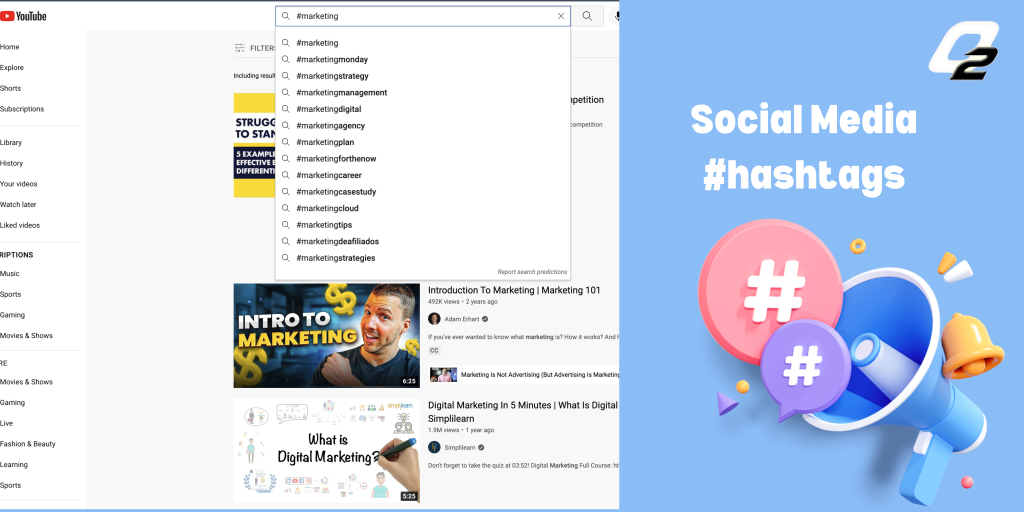
Creating Your Gaming Hashtags
Custom gaming hashtags are a powerful tool to enhance your brand identity and connect with your audience personally. These hashtags make your content easily identifiable and encourage your community to participate in your gaming journey. Here’s how you can create and effectively use personalized gaming hashtags:
1. Keep It Short, Memorable, and Relevant
- A good hashtag should be easy to type, remember, and recognize. Long or complex hashtags may discourage users from using them.
- Example: Instead of something lengthy like #EpicAdventuresInCallOfDuty, try #EpicCODPlays for simplicity.
- Make sure it reflects your gaming style, series, or community spirit. For instance, #LevelUpWith[YourName] is catchy and resonates with gamers.
2. Align It with Your Content or Branding
- Ensure your hashtag represents your unique gaming content, style, or persona—for example, if your content focuses on gameplay tutorials, use #[YourName] GamingTips.
- Incorporate game-specific or genre-specific elements to target your niche audience. For example, if you stream RPGs, try hashtags like #RPGWith[YourName] or #AdventureWith[YourName].
3. Promote Your Custom Hashtags
- To increase visibility, include your hashtag in all your posts, whether on Instagram, YouTube, TikTok, or Twitter.
- Feature it in your video intros, overlays, or captions. For example, add #PlayWith[YourTag] to your Twitch streams or YouTube Shorts.
- Encourage your followers to use your hashtag when sharing gaming moments or responding to challenges. A good example is starting a challenge like #[YourName]GamingChallenge.
4. Run Contests and Campaigns
- Launch hashtag-based campaigns to engage your audience. For instance, run a giveaway contest where participants must use their hashtag #WinWith[YourName] or #BattleWith[YourTag] to enter.
- Highlight user-generated content under your hashtag, giving followers recognition and encouraging more participation.
5. Combine with Popular Tags
- Pair your custom hashtag with trending hashtags like #GamingHashtags, #VideoGameHashtags, or #YouTubeShortsTrendingHashtags to boost its reach.
- This strategy ensures your content is discovered by your existing audience and new viewers searching for related tags.
Best Practices for Gaming Hashtags
1. Stay Relevant
Ensure your hashtags match the content—for instance, use #GamingTop10Hashtag for ranking-related videos or posts.
2. Avoid Overloading
Using too many hashtags like #GamingHashtagsForYouTube and #GamingHashtagsForTikTok together might dilute your focus. Stick to 5–10 highly targeted hashtags per post.
3. Analyze Performance
Monitor the success of hashtags such as #BestTagsForYouTubeGaming or #Gaming#Tags using analytics tools to refine your strategy.
Conclusion
Gaming hashtags are powerful tools for gamers and content creators who want to build their audience, increase engagement, and establish their brand. By using the right hashtags, such as #GamingHashtagsForYouTube or #BestGamingHashtagsForTikTok, you can maximize your content’s visibility and impact across platforms. Start experimenting with these strategies today, and watch your gaming community grow!

by Shashikanth Heerekar | Nov 23, 2024 | SEO News, Technology
Partner with the best SEO outsourcing company to boost rankings, drive traffic, and grow your online presence with proven strategies.
Introduction
In today’s fast-paced digital world, businesses compete to rank higher on search engines, attract qualified traffic, and maximize conversions. However, achieving these goals takes more work. Many companies need help to keep up with search engine algorithms that are constantly evolving and the need for a comprehensive approach to SEO (Search Engine Optimization). This is where SEO outsourcing companies step in as game-changers. They help businesses optimize their online presence, save time, and achieve superior results while staying within budget.
SEO outsourcing allows businesses to delegate their SEO efforts to specialized agencies or professionals. This approach is particularly beneficial for organizations needing more in-house expertise or resources to tackle the complexities of SEO. By partnering with an expert SEO outsourcing company, businesses can focus on their core operations while leaving the technicalities of keyword research, on-page and off-page optimization, content creation, and analytics in capable hands.
What is SEO Outsourcing?
SEO outsourcing involves hiring external experts or agencies to manage and execute your business’s SEO strategies. Instead of handling search engine optimization in-house, businesses delegate tasks like keyword research, on-page optimization, content creation, backlink building, and performance tracking to specialized SEO professionals.
This approach allows businesses to save time, reduce costs, and benefit from the expertise of industry professionals who stay updated with the latest SEO trends and algorithm changes. SEO outsourcing is an effective way to improve search engine rankings, boost website traffic, and increase conversions, helping businesses achieve long-term growth.
When choosing an SEO outsourcing company, look for proven experience, transparent reporting, and a customized strategy tailored to your business goals.
Why Outsource SEO Services?
Outsourcing SEO services has become a strategic choice for businesses seeking growth in the highly competitive digital space. Here’s an in-depth look at the key reasons why outsourcing SEO is a smart move:
1. Access to Expertise
Outsourcing SEO services provides businesses access to highly skilled professionals in search engine optimization. These experts stay updated on the latest SEO trends, tools, and algorithms, ensuring your strategy remains effective and competitive.
- Diverse Skill Set: SEO professionals bring expertise in keyword research, on-page and off-page SEO, technical SEO, content marketing, and analytics.
- Proven Results: Established SEO agencies often have a track record of success, making them a reliable choice for achieving measurable improvements in rankings and traffic.
- Avoid Training Costs: Outsourcing eliminates the need to invest time and money in training an internal team on SEO best practices.
2. Cost-Effective Solution
Outsourcing provides a cost-efficient alternative without compromising quality.
- Affordable Global Options: Partnering with SEO outsourcing companies in countries like India offers top-notch services at competitive rates due to favourable labour costs.
- Pay for What You Need: Outsourcing allows you to customize your package based on your specific needs, avoiding the overhead costs associated with full-time staff.
- Long-Term ROI: Professional SEO services drive organic traffic, which often translates to higher long-term returns than paid advertising.
3. Time-Saving
SEO is a time-intensive process that requires continuous monitoring, adjustments, and optimization. Outsourcing frees up your time so you can focus on core business operations.
- Streamlined Processes: SEO agencies have established workflows to handle keyword research, content creation, link building, and reporting efficiently.
- Quick Implementation: With a dedicated team, your SEO campaigns can be launched and optimized faster than starting from scratch internally.
- Regular Updates: SEO requires staying ahead of algorithm changes, which outsourced experts are well-equipped to manage without delays.
4. Scalability
Outsourcing makes it easy to adjust the scale of your SEO efforts based on your business goals and growth.
- Flexibility: Whether you’re launching a new website, targeting new markets, or handling a seasonal campaign, SEO agencies can ramp up resources as needed.
- Global Reach: Many outsourcing companies, especially those in the USA and India, specialize in tailoring strategies for local and international markets.
- Support for Complex Projects: Experienced agencies can seamlessly handle larger or more intricate SEO tasks, like technical audits or multi-language optimization.
Advantages of Collaborating with a Top SEO Outsourcing Company
Partnering with the best SEO outsourcing company in the highly competitive digital landscape can give businesses a significant advantage. Here’s a detailed breakdown of the key benefits and why outsourcing SEO is a game-changing strategy for your online growth:
1. Enhanced Efficiency
An experienced SEO outsourcing company ensures your website is optimized to align with the latest SEO strategies, significantly improving search engine rankings, organic traffic, and overall online visibility.
- Focused Expertise: Professional agencies specialize in creating tailored SEO campaigns, saving you time and ensuring precision in execution.
- Proactive Adjustments: With constant monitoring and data analysis, they can quickly adapt to changes in search engine algorithms, keeping your website ahead of the competition.
- Seamless Implementation: From keyword research to technical SEO fixes, outsourcing ensures that every aspect of SEO is handled efficiently without disrupting your business operations.
2. Access to the Latest Tools
Professional SEO outsourcing companies leverage state-of-the-art tools and technologies to deliver results.
- Advanced Keyword Research: Tools like Ahrefs, SEMrush, and Google Keyword Planner identify high-value keywords that boost rankings and attract relevant traffic.
- Competitor Analysis: Outsourced experts analyze your competitors’ strategies, providing actionable insights to refine your SEO approach and gain an edge.
- Performance Tracking: Tools for analytics and reporting, such as Google Analytics and Moz, ensure real-time monitoring of your campaign’s success, making it easy to measure ROI.
3. Better ROI
One of the most compelling reasons to outsource SEO is its cost-effectiveness and improved return on investment (ROI).
- Cost Savings: Building an in-house SEO team requires significant investments in hiring, training, and purchasing tools. Outsourcing eliminates these costs while delivering high-quality results.
- Targeted Strategies: SEO outsourcing companies craft campaigns focusing on high-converting keywords and link-building strategies, which increase conversions and revenue.
- Data-Driven Results: Expert agencies rely on performance metrics and analytics to refine strategies, ensuring every dollar spent contributes to your growth.
4. Global Reach
SEO outsourcing opens the door to a global talent pool, enabling businesses to benefit from diverse strategies and innovative approaches.
- Cultural Insights: Agencies in different regions, like India and the USA, bring unique perspectives, allowing you to craft campaigns tailored to local and international audiences.
- 24/7 Operations: Partnering with a global agency ensures continuous support and updates, optimizing your website around the clock.
- Multi-Language Optimization: Outsourcing agencies often have the expertise to handle multilingual SEO, helping you expand into new markets and connect with a broader audience.
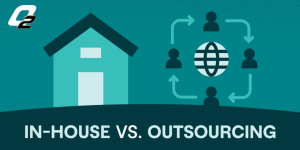
Key Features of the Best SEO Outsourcing Companies
Choosing the right SEO outsourcing company is crucial for achieving long-term success in your online marketing efforts. The best SEO agencies offer unique features that drive measurable results. Here’s a deeper look at the key qualities to look for:
1. Proven Track Record
A reputable SEO outsourcing company demonstrates its expertise through a history of successful projects and satisfied clients.
- Case Studies: The best agencies share detailed case studies highlighting how they improved search engine rankings, boosted organic traffic, and increased client conversions.
- Client Testimonials: Positive feedback and glowing testimonials from businesses across industries strongly indicate a company’s reliability and effectiveness.
- Industry Recognition: Awards, certifications, and partnerships with leading SEO tools like Ahrefs, Moz, or SEMrush showcase the company’s credibility and industry standing.
- Years of Experience: Agencies with a proven track record deeply understand search engine algorithms and can navigate complex challenges effectively.
2. Comprehensive SEO Services
Top-tier SEO outsourcing companies offer a full spectrum of services to address every aspect of your website’s optimization.
- On-Page SEO: They ensure your website’s content, meta tags, and HTML structure are optimized for target keywords and user experience.
- Off-Page SEO and Link Building: A strong focus on ethical link-building strategies improves domain authority and rankings.
- Content Creation: High-quality, keyword-rich content is essential for engaging users and boosting organic traffic, and top agencies have skilled content writers to deliver this.
- Technical SEO: Regular audits to fix crawl errors, improve site speed, and ensure mobile-friendliness are crucial for maintaining a well-performing website.
- Local SEO: For businesses targeting specific geographic regions, leading companies implement strategies to enhance visibility in local search results.
3. Transparent Reporting
They provide clients with clear insights into the progress and performance of their campaigns.
- Regular Updates: Weekly or monthly reports inform you about keyword rankings, traffic growth, and completed tasks.
- Detailed Metrics: Key performance indicators (KPIs), such as organic traffic, bounce rates, and conversion rates, are included to measure the success of the SEO strategy.
- Open Communication: Top agencies ensure you have direct access to their team, enabling you to ask questions, provide feedback, and stay aligned with the campaign’s goals.
- Accountability: Transparent reporting builds trust and ensures the agency remains accountable for delivering on its promises.
4. Customizable Plans
A one-size-fits-all approach only works in SEO. The best SEO outsourcing companies offer customizable plans tailored to your business needs and budget.
- Flexible Packages: Whether a small business or a large enterprise, reliable agencies design plans that fit your goals and financial capacity.
- Goal-Oriented Strategies: Customized services are aligned with your objectives, whether it’s increasing e-commerce sales, improving local visibility, or boosting brand awareness.
- Scalability: As your business grows, top agencies can scale their efforts, adding more services or expanding the campaign’s scope to meet increasing demands.
- Geographic Targeting: Companies with expertise in India or the USA offer tailored strategies that resonate with local audiences, ensuring better engagement and ROI.
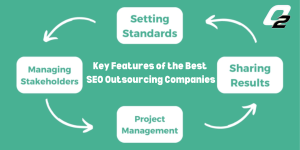
Top Locations for Outsourcing SEO Services
1. India
Thanks to its cost-effective solutions and skilled professionals, India is one of the most popular destinations for outsourcing SEO services. An SEO outsourcing company in India can deliver high-quality results without breaking the bank.
2. USA
If you prefer working with agencies in the West, many SEO outsourcing companies in the USA are known for their innovative strategies and cutting-edge tools.
3. Monaco
While less common, some businesses choose SEO Monaco agencies for niche expertise and personalized services.
How to Choose the Best SEO Outsourcing Company
1. Define Your Goals
Identify whether you need assistance with tasks like on-page SEO, content marketing, link building, or a comprehensive SEO strategy. Clear objectives ensure the agency can effectively tailor its approach to meet your business needs.
2. Research and Reviews
Look for online reviews, ratings, and case studies to evaluate the agency’s reliability and expertise. Platforms like Google, Clutch, and Trustpilot often provide valuable insights into past clients’ experiences.
3. Ask About Their Strategies
Discuss the agency’s SEO techniques to ensure they follow ethical, white-hat practices. Avoid companies that rely on black-hat methods, which can lead to penalties and harm your website’s reputation.
4. Compare Pricing
Request quotes from multiple agencies to understand pricing structures and what’s included in their packages. Choose a company that offers a balance of quality and affordability, ensuring the best ROI for your investment.
Common Challenges of Outsourcing SEO
While outsourcing SEO offers numerous benefits, it’s not without challenges:
1. Communication Gaps
Working with agencies across different time zones can lead to delays in responses or misunderstandings. To overcome this, establish clear communication protocols, schedule regular updates, and use collaborative tools like Slack or Trello to ensure seamless coordination.
2. Quality Concerns
Selecting an inexperienced or unreliable SEO outsourcing company may result in low-quality work, ineffective strategies, or even search engine penalties. Mitigate this risk by thoroughly vetting agencies, reviewing portfolios, and confirming their adherence to ethical SEO practices.
3. Data Privacy
Sharing sensitive business information, such as website analytics and proprietary content, can raise concerns about data security. To safeguard your information, ensure a detailed contract outlining confidentiality clauses and compliance with data protection laws.

Future of SEO Outsourcing
With the rise of AI tools and automation, the SEO outsourcing industry is set to grow further. Businesses will increasingly rely on SEO outsourcing agencies to stay competitive and adapt to emerging trends.
Predicted Trends
- More focus on AI-driven SEO strategies.
- Growth in demand for SEO outsourcing companies in India due to cost and expertise.
- Increased use of analytics and data-driven decisions.
FAQ’s
1. What is an SEO outsourcing company?
An SEO outsourcing company is a service provider that handles SEO tasks like keyword research, content optimization, and business link building. They enhance your website’s search engine rankings and boost its online visibility.
2. Why should I outsource SEO services?
Outsourcing SEO saves time and resources while giving access to expert strategies and tools. It allows businesses to focus on core operations while professionals enhance their online presence.
3. What services do SEO outsourcing companies offer?
Most SEO outsourcing agencies provide:
- Keyword research
- On-page and off-page optimization
- Link building
- Content creation
- Technical SEO
- Analytics and Reporting
4. How much does it cost to outsource SEO services?
The cost of outsourcing SEO services depends on several factors, including the agency’s location, the project’s complexity, and the specific services needed. Agencies in India typically offer cost-effective solutions, making them a popular choice for budget-conscious businesses. On the other hand, SEO firms in the USA often charge higher rates but provide premium services and expertise tailored to deliver top-tier results.
5. What is the future of SEO outsourcing?
The future of SEO outsourcing lies in AI-driven strategies, data-driven decisions, and greater emphasis on user experience. This makes partnering with a knowledgeable SEO outsourcing agency more critical than ever.
Conclusion
Outsourcing SEO services is a smart choice for businesses looking to save time, reduce costs, and improve their search engine rankings. Whether you choose an SEO outsourcing company in India, the USA, or another location, ensure they align with your goals and use ethical practices.
Following this guide, you can confidently find and partner with the best SEO outsourcing company to elevate your online presence and achieve long-term success.
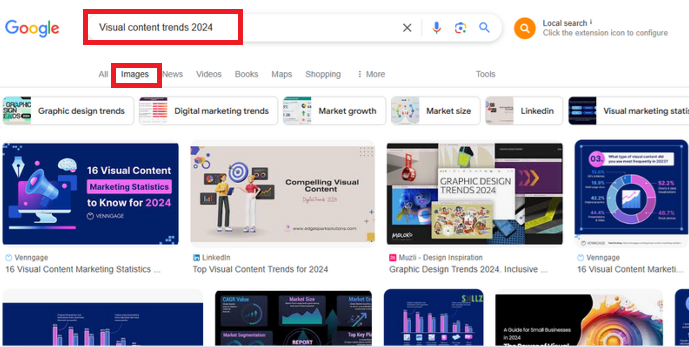
by Shashikanth Heerekar | Nov 23, 2024 | Technology
With these expert tips, learn to search images on Google effectively and discover advanced features to refine your searches.
Introduction
In today’s digital age, visuals are pivotal in communicating, telling stories, and establishing an online presence. From personal projects to professional endeavours, images have become a universal language transcending borders and cultures. Google Images is a powerful tool when sourcing images, verifying their authenticity, or optimizing your digital content with visuals.
Since its launch in 2001, Google Images has redefined our interaction with visual content. Its vast database of images from across the Internet makes it a platform of choice for millions. However, grasping the art of searching, filtering, and using images effectively and ethically is crucial to harnessing its potential.
In this article, we’ll explore the many facets of searching images on Google, discuss advanced search techniques, delve into copyright considerations, and share tips for optimizing images for better visibility.
The Power of Visual Search in Today’s Digital Landscape
The Internet is increasingly visual. Studies reveal that articles with images receive 94% more views than those without. From social media posts to e-commerce platforms, the importance of eye-catching visuals cannot be overstated. Google Images plays a key role in this trend, helping users find the right visuals to suit their needs.
Why Visual Search Matters
Visuals are no longer a luxury but a necessity in today’s fast-paced digital world. As attention spans shrink and content volume grows, leveraging images is one of the most effective ways to stand out and communicate effectively. Let’s explore why visual search is so impactful by diving deeper into its benefits:
1. Enhanced User Engagement
Visuals are naturally more engaging than text. They grab attention instantly and encourage users to stay longer on a page, boosting interaction and reducing bounce rates.
- Social Media Impact: Posts with images on platforms like Instagram, Facebook, and Twitter receive significantly higher engagement rates. For instance, tweets with images get 150% more retweets than text-only tweets.
- E-commerce Advantage: Products with high-quality images sell better because customers can visualize what they buy. A visually rich product page can improve conversions by 40% or more.
2. Faster Information Processing
The human brain is wired to process visuals much faster than text—up to 60,000 times faster. This means that images can communicate complex ideas and emotions in a fraction of the time it takes to read and comprehend text.
- Instant Messaging: In digital marketing, an infographic or a visually appealing chart can convey data more effectively than paragraphs of written content.
- First Impressions: Since 90% of the information transmitted to the brain is visual, first impressions of websites, social media profiles, or advertisements are heavily influenced by imagery.
- Global Communication: Images also help break language barriers, enabling brands to reach diverse audiences worldwide without translation.
3. Aids in Decision Making
Images are pivotal in helping users make informed decisions about products, destinations, and services.
- E-commerce Purchases: Online shoppers use visuals to assess product quality, size, and functionality. For example, products with multiple high-resolution images see up to 58% fewer returns, as buyers are better informed about what they purchase.
- Travel Planning: High-quality images of destinations, hotels, or attractions often influence travel decisions. A picture-perfect beach or cosy hotel room can drive bookings better than a detailed description.
- Service-Based Industries: Industries like real estate and food delivery thrive on visuals. Properties with high-quality photos sell 32% faster, while food items with appealing visuals experience increased order rates.
4. Authenticity Verification
The rise of manipulated images and fake content online has made tools like reverse image search essential. Google Images helps users verify the authenticity and source of images, preventing misinformation and protecting intellectual property.
- Fake News Detection: Users can upload suspicious images to Google Images to determine their origin and check if they’ve been altered or taken out of context. This feature is particularly helpful in curbing the spread of fake news.
- Trademark and Copyright Protection: Businesses can use reverse image search to track unauthorized usage of their logos or brand visuals online. This not only protects intellectual property but also prevents reputational damage.
- Finding Credible Sources: Reverse image search is invaluable for journalists, researchers, and content creators. It helps locate sources, ensuring accurate attribution and credibility in their work.
How to Effectively Use Google Images for Search
Using Google Images is straightforward, but there are tips and tricks to get the most accurate results.
Basic Search
- Open your browser and navigate to Google Images (images.google.com).
- Type a keyword or phrase in the search bar (e.g., “sunset beaches”).
- Browse through the results and click on any image for a closer look.
Advanced Techniques
Search by Image
Ever wondered about the origin of a specific image? Google’s search-by-image feature can help:
- Go to the Google Images homepage.
- Click the camera icon in the search bar.
- Upload an image or paste its URL.
- Google will display pictures that are visually similar to those of related websites.
Voice Search
For hands-free browsing, use voice commands to describe the image you’re looking for and let Google do the

rest.
Utilizing Advanced Image Search Filters for Precise Results
Google Images offers several filters to refine your search and help you find exactly what you want.
How to Use Filters
- Perform a basic image search.
- Click on Tools under the search bar.
- Use the following options:
- Size: Search for small, medium, or large images.
- Colour: Filter by specific colours or opt for black-and-white images.
- Type: Find clipart, drawings, or photos.
- Time: Discover images posted in the past hour, week, month, or year.
- Usage Rights: Ensure you’re using images labelled for reuse or modification.
Simple Tips to Make Your Website Images More Visible
In today’s competitive digital landscape, optimizing your images is critical for better visibility on search engines. It improves the user experience and boosts your site’s SEO performance. Below are detailed steps to help you optimize your website images effectively.
1. Use Descriptive File Names
File names play a crucial role in image optimization.
Best Practices for File Names:
- Include primary keywords relevant to the image content.
- Use hyphens to separate words (e.g., sunset-beach.jpg instead of sunsetbeach.jpg).
- Avoid generic names like IMG001.jpg or untitled.png.
Example: If you have a photo of a red apple, rename it as fresh-red-apple.jpg instead of leaving it as IMG456.jpg.
2. Add Alt Text
Alt text is essential for accessibility and SEO. It provides context for visually impaired users and helps search engines index your images effectively.
How to Write Effective Alt Text:
- Be specific and describe the image clearly.
- Incorporate target keywords naturally.
- Avoid keyword stuffing or overly generic descriptions like “Image of a product.”
Example: An effective alt text for a picture of a running shoe would be “Men’s lightweight running shoe with a breathable mesh upper.”
3. Compress Images
Big image files can slow down your website, causing visitors to leave quickly and affecting your search engine rankings.
Tools to Compress Images:
- TinyPNG: Great for reducing the size of PNG and JPEG images.
- Compressor.io: Offers advanced compression for multiple formats.
- ShortPixel: Includes plugins for WordPress for easy integration.
Best Practices for Compression:
- Maintain a balance between quality and file size.
- Test loading speeds using tools like Google PageSpeed Insights or GTmetrix after compression.
4. Choose the Right Format
Selecting the appropriate format for your images ensures optimal quality and file size.
Common Image Formats and When to Use Them:
- JPEG: Best for photographs or complex images with many colours.
- PNG: Ideal for logos, icons, and pictures requiring transparency.
- WebP: A modern alternative offering smaller file sizes without compromising quality.
Tip: Always test WebP images to ensure compatibility with all browsers or provide a fallback image format like PNG.
5. Create an Image Sitemap
An image sitemap helps search engines discover and index the images on your website, improving their visibility in search results.
Steps to Create an Image Sitemap:
- Use tools like Screaming Frog or Google XML Sitemaps to generate a sitemap.
- Ensure the sitemap includes all relevant image URLs.
- Submit the sitemap to Google Search Console for indexing.
6. Leverage Lazy Loading
Lazy loading improves page speed by deferring the loading of images until they’re visible on the user’s screen.
Benefits of Lazy Loading:
- Reduces initial page load time.
- Saves bandwidth by loading images only when needed.
- Enhances user experience, especially on mobile devices.
How to Implement Lazy Loading:
- Use the loading= “lazy” attribute in your HTML for images.
- For WordPress users, plugins like WP Rocket or Smush can automate lazy loading.
7. Optimize Image Dimensions
Uploading images larger than required can unnecessarily bloat your website. Resize pictures to the exact dimensions needed for display.
Best Practices:
- Use Photoshop and Canva or online tools like PicResize to set precise dimensions.
- Ensure consistency in image sizes across your site to maintain a polished look.
Example: If your website’s blog feature area requires an image size of 1200×800 pixels, resize your image accordingly before uploading.
8. Add Structured Data for Images
Using structured data increases the likelihood of your images being displayed as rich results in search engine listings.
How to Add Structured Data:
- Use JSON-LD to mark your images with relevant details like captions, titles, and licenses.
- Include properties like imageObject in your structured data.
Example: For a product image, add schema markup indicating the product name, price, and availability.
9. Test Mobile Responsiveness
Ensure your images look great and load efficiently on mobile devices, as most users access the Internet through smartphones.
Tips for Mobile Optimization:
- Use responsive design to scale images according to screen size.
- Serve smaller, optimized images to mobile users.
- Test your site using Google’s Mobile-Friendly Test tool.
10. Monitor Performance
Track the Performance of your images to identify areas for improvement.
Tools to Monitor Performance:
- Google Analytics: Check the behaviour flow and bounce rates for heavy-image pages.
- Google Search Console: Monitor how your images are indexed.
- GTmetrix: Evaluate the impact of pictures on page speed.

The Importance of Copyright and Licensing When Using Images from Google
Although Google Images provides a large variety of visuals, many of them are copyrighted. This is why users often look for a Getty Image Downloader to understand image licensing better and avoid legal issues.
Understanding Copyright and Licensing
- Copyright-Free Images: These are in the public domain or explicitly marked as free.
- Creative Commons Licensing: Allows creators to specify usage rights. Always check the license details.
- Royalty-Free Images: Available for a one-time fee, with no recurring charges.
Safe Practices
- Use filters for usage rights to find images labelled for reuse.
- Credit the original creator when required.
- Avoid downloading and using images without permission.
Using Reverse Image Search for Brand Protection and Market Research
Reverse image search is more than just a tool for finding similar pictures—it’s a powerful asset for businesses and marketers.
Applications of Reverse Image Search
- Brand Protection
- Track unauthorized use of your brand’s visuals and logos online.
- Competitor Analysis
- Discover how competitors are using similar images or strategies.
- Authenticity Verification
- Check whether a viral photo or claim is genuine or altered.
How to Perform Reverse Image Search
- Open Google Images and click on the camera icon.
- Upload your image or paste its URL.
- Analyze the search results for relevant insights.
Conclusion
Online PresenceVisuals are the backbone of digital communication, and Google Images is a gateway to discovering, analyzing, and optimizing these visuals. Whether you’re a student searching for project inspiration, a professional verifying image authenticity, or a business aiming to optimize its visual content, mastering Google Images is essential.
You can harness this tool’s full potential by using advanced search filters, respecting copyright laws, and optimizing your website images. Beyond its basic functions, features like reverse image search can enhance your brand protection strategies and provide invaluable market insights.
With these tips and techniques, you can make the most of Google Images and elevate your online presence with impactful visuals.

by Shashikanth Heerekar | Nov 13, 2024 | Technology
Discover how ToffeeShare enables safe, peer-to-peer file sharing without saving files on servers. Learn why ToffeeShare’s encrypted, private transfers are ideal for one-time file exchanges.
Introduction
Privacy and data security are paramount when sharing files online in today’s digital world. Traditional cloud-based file-sharing services, while convenient, often involve saving files on servers that may be vulnerable to unauthorized access. ToffeeShare offers a secure, peer-to-peer file-sharing solution, allowing users to transfer files without intermediary storage. Using advanced encryption and direct connectivity, ToffeeShare meets the needs of users seeking privacy-focused file sharing that doesn’t compromise speed or reliability.
Protecting User Privacy and Data Security
ToffeeShare’s peer-to-peer model prevents files from ever being stored on external servers, so the file remains entirely on the sender’s device until it reaches the recipient. This approach minimizes data exposure, significantly enhances data security, and ensures that sensitive files stay private. ToffeeShare lowers the possibility of unwanted access by limiting the file link’s validity to the duration of the ongoing transfer session.
Quick Guide: Using ToffeeShare for File Transfers
Here’s a simple process to send and receive files securely with ToffeeShare:
- Upload Your File: Drag your file into ToffeeShare’s upload area on their website.
- Share the Unique Link: ToffeeShare creates a link for the recipient, who can access the file by clicking the link.
- Download: The recipient can start the download immediately, making it a fast and convenient way to share files without server delays.
How ToffeeShare Protects User Privacy and Data Security
ToffeeShare was built with user privacy in mind, adopting a peer-to-peer (P2P) model that prevents files from being stored on third-party servers. In P2P file-sharing systems, data is transmitted directly from the sender’s device to the recipient’s, ensuring that the file does not linger in cloud storage, which often comes with privacy risks. This secure file transfer method enhances data privacy by giving users more control over their data.

Encryption Methods Used to Secure File Transfers
Security is a top priority for ToffeeShare, which employs end-to-end encryption to protect files during transmission. Using AES-256 encryption—an industry-standard method known for its robust security—ToffeeShare encrypts files at the sender’s side and decrypts them only on the receiver’s side. This ensures that no intermediaries can access the files. Additionally, WebRTC (Web Real-Time Communication) technology facilitates these secure P2P transfers by directly allowing encrypted, real-time data exchange between devices.
How to Use ToffeeShare for File Transfers
Using ToffeeShare is straightforward:
- Upload the document: Go to the ToffeeShare website, then drag and drop your file into the appropriate location.
- Share the Link: ToffeeShare generates a unique link for the file, which you can share with the recipient.
- Download the File: The recipient accesses the link, and the transfer begins immediately.
Since the file remains on the sender’s device until transferred, this one-time, link-based system ensures privacy without storing files on any server.
Speed and Reliability of File Transfers
ToffeeShare’s reliance on P2P technology means that the internet connection quality of both the driver and receiver dice the speed of file transfers. This direct transfer, free from bottlenecks often experienced on server-based systems, makes ToffeeShare a reliable option for those needing fast file sharing without size limitations. As a result, ToffeeShare has gained a positive reputation on ToffeeShare Reddit forums and among tech enthusiasts looking for cloud storage alternatives.
Device and Operating System Compatibility
ToffeeShare is compatible with most devices and operating systems, including PCs, Macs, Android, and iOS. As a browser-based service, it works seamlessly on modern browsers such as Chrome, Firefox, and Safari, ensuring users on different platforms can connect effortlessly.
Similar Peer-to-Peer File Sharing Services
While ToffeeShare is unique in its privacy-focused file-sharing approach, other P2P file-sharing tools include Snapdrop, Send Anywhere, and FilePizza. These alternatives also enable direct file transfers, though they may vary regarding security features, speed, and file size limits.

Technical Aspects of ToffeeShare: WebRTC and Encryption
ToffeeShare uses WebRTC technology to facilitate real-time browser-to-browser communication. WebRTC’s efficiency is enhanced through Transport Layer Security (TLS) protocols, securing file exchanges across public networks. ToffeeShare’s end-to-end encryption (via AES-256) ensures that files remain unreadable to any third party, making it a dependable choice for users concerned with data security and secure file transfer.
Potential Future Developments for ToffeeShare
ToffeeShare may introduce new features to improve usability and performance, such as optimizing connection speed for mobile devices, refining encryption protocols, or adding multi-file transfer options. ToffeeShare’s commitment to remaining safe for secure file transfers makes it a promising choice in the P2P file-sharing space as privacy concerns grow.
Security Best Practices for Using ToffeeShare and Other File-Sharing Services
To maximize security while using ToffeeShare or similar file-sharing software, consider these best practices:
- Verify Links: Only share the link with trusted contacts to avoid unauthorized access.
- Use Strong Passwords: Add a password to your file link for an extra security layer.
- Update Browsers Regularly: Ensure your browser is up-to-date to avoid vulnerabilities.
- Use a VPN: A VPN can help secure your connection, particularly on public Wi-Fi.
Common Issues and Solutions
The following are some typical problems that users may run into:
- Slow Transfer Speeds: To improve speed, check your network connection, as both devices’ internet speeds influence transfer rates.
- Compatibility Issues: Use a supported browser or check for software updates if ToffeeShare does not function as expected.
- Link Expiration: Since ToffeeShare transfers are live, ensure both parties are online to complete the transfer or consider scheduling a convenient time.
Conclusion
ToffeeShare offers a secure, user-friendly, and privacy-focused file-sharing solution for those needing one-time, encrypted file transfers and with its peer-to-peer model and reliance on WebRTC technology, ToffeeShare bypasses central storage, keeping files safe and accessible only by the intended recipient. ToffeeShare is a strong alternative to traditional online file-sharing services for users who prioritize data security and efficiency, setting a high bar for future file-sharing solutions.
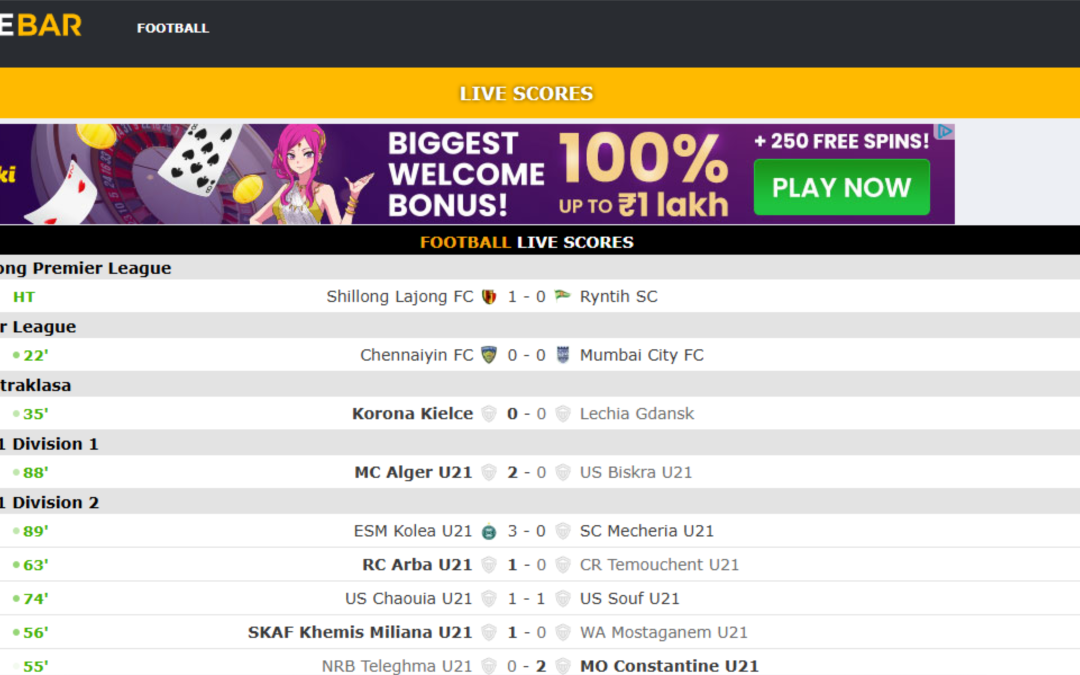
by Shashikanth Heerekar | Nov 9, 2024 | Technology
Discover how Scorebar can boost user engagement with dynamic, real-time progress bars on your website or app. Elevate user experience effectively.
Introduction
Football fans worldwide know the excitement and anticipation of watching live matches. Whether it’s a local league game or a prestigious tournament like the FIFA World Cup or the UEFA Champions League, keeping track of real-time scores is essential. This is where Scorebar comes in—a platform designed to provide accurate, fast, and comprehensive live football scores. Scorebar has quickly become one of the most popular sources for football lovers, creating a large community of fans who stay updated on every match, goal, and game-changing event in real-time.
What is Scorebar?
Scorebar is an intuitive platform that provides live football scores, match events, and detailed statistics from various football leagues and tournaments worldwide. It covers many competitions, from top-tier leagues like the English Premier League, La Liga, and Serie A to regional tournaments and even friendly matches. With its user-friendly interface and quick updates, Scorebar allows fans to stay informed about all the action on the pitch, no matter where they are.
Whether you’re tracking a major international tournament or a local match, Scorebar delivers up-to-the-minute information. It provides live scores, match details, goal notifications, and more—making it a must-have for any football fan.
Key Features of Scorebar
Real-Time Score Updates
One of Scorebar’s most impressive features is its ability to provide real-time score updates. Unlike many other platforms that might experience delays, Scorebar ensures that fans can track live match progress as it unfolds, from kick-off to full-time. Each significant event is captured and displayed instantly, whether it’s a goal, assist, penalty, or card. The live notifications keep users in the loop by pushing out updates when something happens, providing fans with a real-time, immersive experience.
Detailed Match Statistics
The score bar goes beyond the basics of live score tracking by offering comprehensive match statistics. These include key metrics like possession percentages, shots on target, goals, fouls, yellow and red cards, substitutions, and player performance data. This helps users better understand the match dynamics, offering insights into how well teams perform, not just the outcome. Whether a casual fan or a more analytical viewer, these detailed stats provide a richer experience while following your favourite games.
Customization Options
One of Scorebar’s standout features is its level of customization. Fans can tailor the platform according to their personal preferences. You can choose your favourite teams, leagues, and competitions to receive instant updates about them. This means you will be able to handle notifications for irrelevant games. Whether you are interested in the Premier League, La Liga, or Bundesliga, Scorebar lets you customize notifications to ensure you’re always updated on the matches that matter most to you.
Live Notifications
The live notifications on Scorebar are one of its most convenient features, especially for users on the go. Whether at work, commuting, or simply multitasking, Scorebar makes it easy to stay updated with the latest match events. The platform sends instant notifications for all major match occurrences, like goals, yellow/red cards, penalties, and full-time results. Users can also set alerts for specific teams or matches they care about, ensuring they never miss a key moment. This real-time alert system adds significant value to Scorebar, making it an ideal tool for fans who can’t always be glued to a screen.
Mobile Compatibility
In today’s fast-paced world, football fans need a platform to keep up with their busy lifestyles. Scorebar’s mobile app ensures that fans can stay updated on the latest match happenings no matter where they are. The app is compatible with Android and iOS devices, making accessing live scores, match stats, and notifications from your phone or tablet easy. This mobile optimization ensures that users can track the game while on the move, whether commuting, exercising, or simply away from their computers.
Live Commentary
Another highly valued feature of Scorebar is its live commentary. This adds an interaction layer and excitement to the score updates by providing real-time descriptions of key match events. While Scorebar offers concise score updates and stats, the live commentary ensures that fans get a narrative of what’s happening during the match. This feature is perfect for users who cannot watch the game live but still want to stay engaged with the action.
Match Previews and Post-Match Analysis
Scorebar offers more than live score tracking; it also helps fans prepare for and analyze the game afterwards. Before a match begins, Scorebar provides detailed match previews with information about teams, players, and key stats. Once the game is over, users can access post-match analysis, which includes summaries, player ratings, and other important takeaways. This feature is ideal for fans who want to dive deeper into the game and understand more than just the final score.
Global Coverage of Football Leagues
Scorebar covers an extensive range of football leagues and competitions worldwide. Whether you’re following top-tier leagues like the English Premier League, La Liga, or Serie A, niche tournaments like the Copa Libertadores, AFC Champions League, or regional leagues, Scorebar has you covered. The platform aggregates data from numerous sources, providing up-to-date and accurate match information from all major and minor football competitions globally.
Social Integration
The scoreboard also makes it easy for football fans to connect. It integrates social media features, such as sharing match scores or discussing match events with friends or followers. The platform encourages fan interaction, making staying updated and joining conversations about the matches easier. Whether celebrating a goal or reacting to a controversial moment, Scorebar’s social integration helps you stay connected with fellow football enthusiasts.
Why Do Football Fans Need Scorebar?
Football fans often need help finding reliable, up-to-date information during live matches. Whether you’re in a location with limited access to television broadcasts or can’t watch a game, having access to real-time scores can make all the difference.
Instant Access to Live Match Scores
Scorebar provides instant access to live scores, so fans don’t have to wait for radio broadcasts or delayed news reports. Whether you’re tracking a Premier League match or a Champions League game, you can be sure that Scorebar will provide you with the most accurate and timely updates.
Comprehensive Coverage of Football Leagues
Scorebar goes beyond just the major leagues. It covers a variety of regional competitions, local leagues, and even smaller tournaments. Whether you’re interested in top-tier matches or lesser-known leagues, Scorebar covers all football action.
Convenient for Fans on the Go
In today’s busy world, not all fans have the luxury of sitting in front of a television to watch matches. With Scorebar, you can access live scores and updates on your phone, tablet, or computer. Scorebar ensures you’re always in the loop, no matter where you are.

How Scorebar Enhances the Football-Following Experience
Live Updates and Instant Notifications
For many football fans, the excitement of the game is in the moments of high drama—the goals, penalties, and unexpected twists. Scorebar delivers these moments to you instantly. As soon as something happens, Scorebar notifies you, ensuring you’re never behind on the action. From goals to yellow cards, you’ll know everything as it happens.
Detailed Match Insights
While many sports score apps only give basic scores, Scorebar provides detailed match statistics. Want to know how many shots on target a team has made? Or which player is dominating possession? Scorebar gives you all that and more, allowing you to analyze the game as it unfolds.
Multi-Match Tracking
For the true football enthusiast who wants to follow more than one match at a time, Scorebar provides multi-match tracking. Fans can keep track of multiple games simultaneously from different leagues or even other continents. Whether it’s the La Liga game you’re watching or a friendly match in Asia, you can follow them all without missing a beat.
Community Engagement
The scoreboard also creates a sense of community by enabling fans to interact with each other. The platform often includes fan polls, live commentaries, and other engagement tools that allow users to connect with other football enthusiasts worldwide.
Why Choose Scorebar Over Other Platforms?
While several sports apps are available, Scorebar stands out for its speed, accuracy, and simplicity. Many platforms can be overwhelmed with ads, distracting elements, or overly complex interfaces. Scorebar, however, focuses on what matters—live scores, notifications, and match details. Here’s why Scorebar is the preferred choice:
Fast and Accurate Updates
One of Scorebar’s key advantages is its quickness. Unlike many other sports platforms, real-time updates happen so that you won’t experience delays. This makes Scorebar one of the fastest and most reliable sources for live football scores.
Wide Coverage of Leagues and Tournaments
Not all platforms cover niche leagues or small regional tournaments, but Scorebar provides comprehensive coverage, from local matches to international championships. Whether you’re a fan of European football or follow leagues in Asia, Scorebar offers diverse coverage, making it a one-stop destination for football fans.
How to Get Started with Scorebar
Getting started with Scorebar is simple. Here’Here’sick guide:

Step 1: Visit the Website or Download the App
You can visit scorebar.com or download the Scorebar mobile app from the App Store or Google Play. The app is available for both iOS and Android devices.
Step 2: Customize Your Preferences
Once set up, customize your preferences by selecting your favourite teams, leagues, or tournaments. Scorebar will tailor the updates and notifications to your interests, ensuring you get the most relevant information.
Step 3: Stay Updated
After customization, you’ryou’resetyou’re reset! You can start receiving real-time notifications for the matches and leagues you care about. With just a few taps, you can track scores, receive instant match events, and dive deeper into match statistics.
FAQ’s about Scorebar
1. What is Scorebar, and how does it work?
Score bar is a live football score platform that provides real-time updates, detailed statistics, and match events from various football leagues and tournaments worldwide. Whether it’s a high-stakes international match or a local league game, Scorebar ensures that users get immediate information about the ongoing match, including score updates, player stats, goal notifications, and more.
2. What football competitions does Scorebar cover?
Scorebar provides comprehensive coverage of a wide range of football leagues and tournaments. Scorebar covers top-tier leagues like the English Premier League, La Liga, and Serie A, as well as regional tournaments and international competitions such as the FIFA World Cup, UEFA Champions League, and Copa América.
3. How does Scorebar keep users updated on live football scores?
Scorebar uses advanced data feeds and real-time match tracking to deliver live updates on scores, goals, player stats, and match events. The system continuously monitors ongoing games and pushes updates to users instantly. When a goal is scored, a card is displayed immediately, and if a red card or penalty occurs, users are notified in real-time.Moreover, Scorebar provides live notifications for key moments like half-time, full-time results, and major match events.
4. Can I follow multiple football games at once on Scorebar?
Yes, Scorebar allows fans to track multiple football matches simultaneously. Whether trying to keep up with games in different leagues or across continents, Scorebar’s multi-match feature enables you to follow all the matches you care about in real time. The platform efficiently presents relevant information in a clean, organized way, making it easy to monitor multiple games without confusion.
5. How do I customize my preferences on Scorebar?
Customizing your preferences on Scorebar is simple. After signing up or downloading the app, you can select your favourite teams, leagues, and tournaments to follow. This allows the platform to tailor notifications and updates to your specific interests.For example, if you are a fan of the English Premier League, you can prioritize it. When a match occurs, you’ll get notifications about goals, cards, or final results for those games.
Conclusion
In today’s fast-paced digital world, Scorebar offers a much-needed solution for football fans looking to stay informed. With its real-time updates, detailed match insights, and wide-ranging coverage of major and minor football leagues, Scorebar is the go-to platform for football enthusiasts around the globe. Whether on the go or at home, Scorebar ensures you’re always in the loop, providing the best experience tracking live football scores.
The score bar is more than just a score tracker; it’s an essential tool for every football fan who wants to keep up with the beautiful game in real-time. So, if you’re tired of waiting for delayed updates or unreliable sources, try Scorebar today and stay updated on every goal, assist, and match-winning moment!