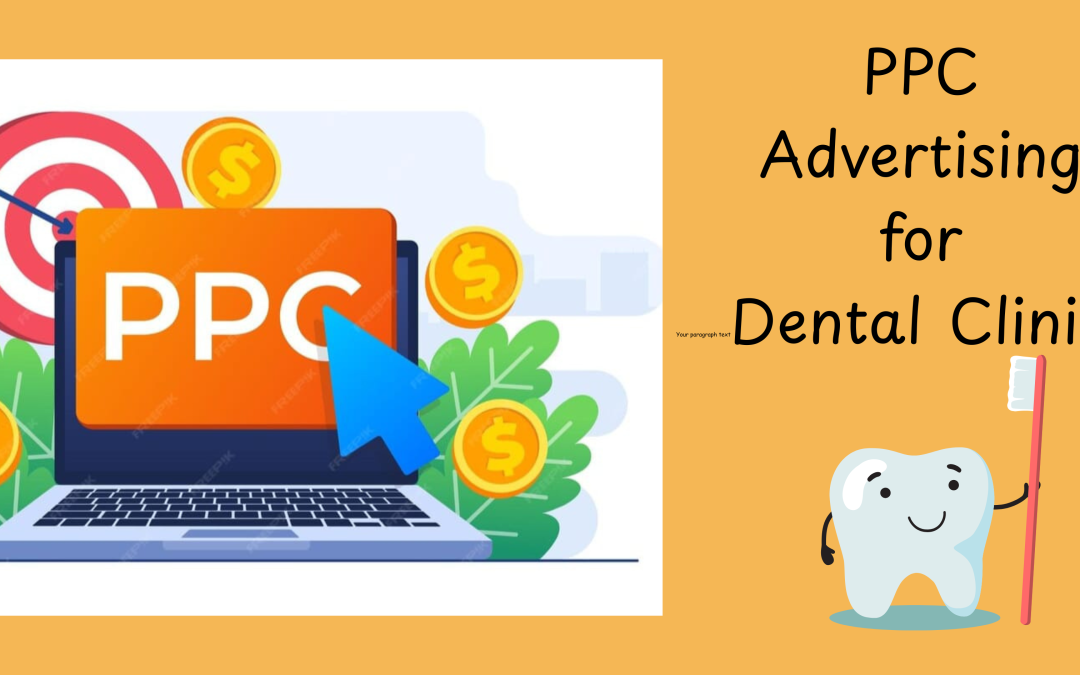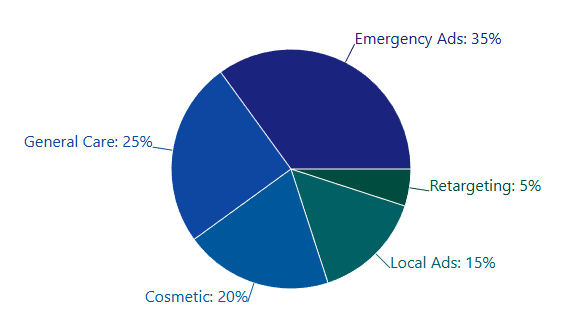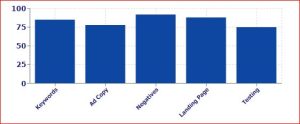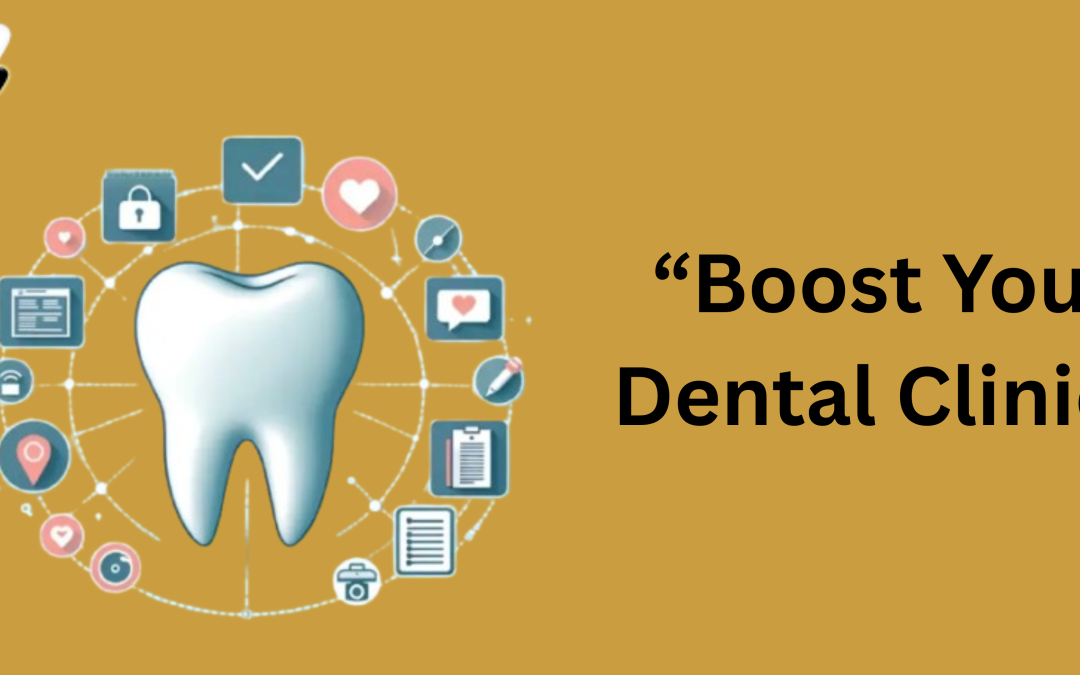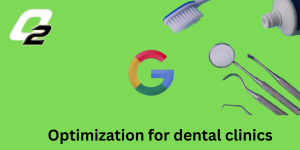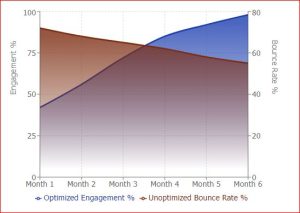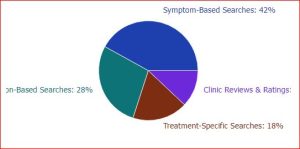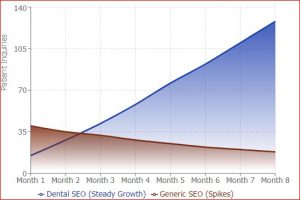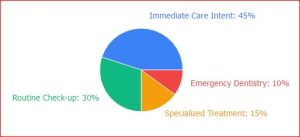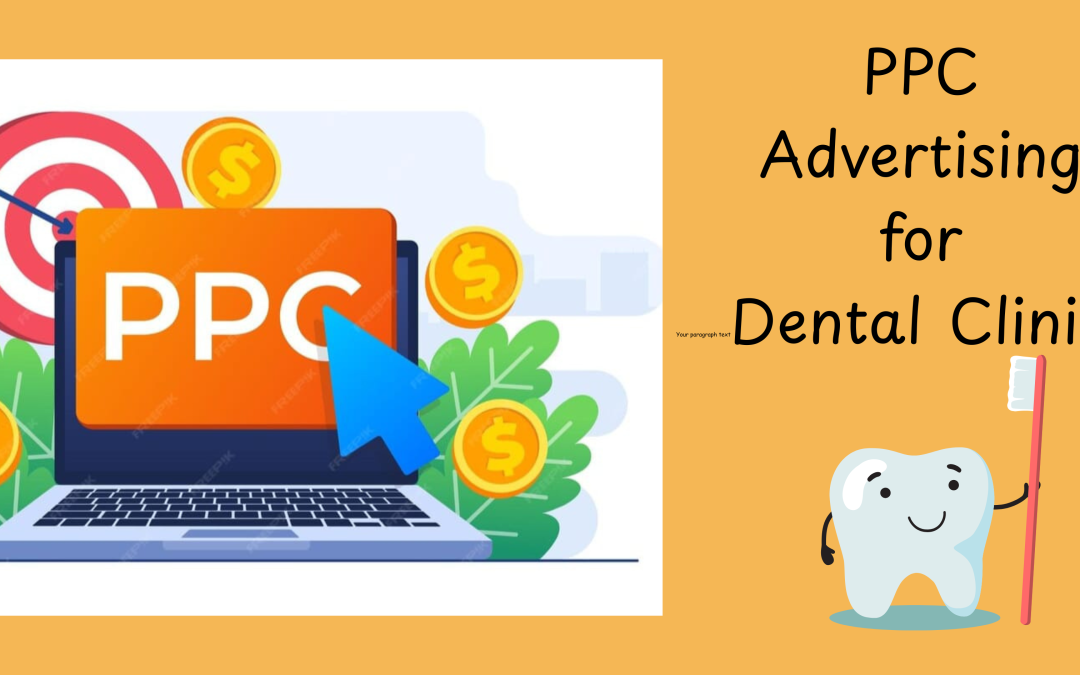
by Shashikanth Heerekar | Jan 5, 2026 | Digital Marketing
Introduction
Dental clinics operate in a competitive digital environment where patients search online, compare clinics, and make quick decisions. To stay visible and attract consistent patient inquiries, clinics must combine paid promotions with long-term organic strategies.
A balanced approach using PPC advertising, dental SEO marketing, and affiliate marketing helps clinics achieve both immediate leads and sustainable growth.
By aligning SEO services for dentist, paid campaigns, and performance-based partnerships, dental clinics and marketing agencies can scale efficiently.
PPC Advertising for Dental Clinics
PPC advertising allows dental clinics to display paid ads on search engines through a PPC advertising network. Clinics pay only when users click on ads, making it cost-effective.
This strategy targets high-intent users actively searching for dental services, delivering fast inquiries and appointment bookings.
For example, a clinic runs ads for “emergency dentist near me” and receives same-day calls. Let’s see the pie chart more understanding.
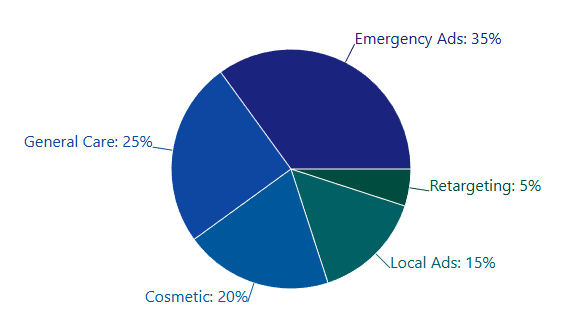
ppc ads
This pie chart explains that emergency ads take the largest share (35%), showing the highest demand and urgency-driven searches. General care (25%) and cosmetic ads (20%) indicate steady interest in routine and elective treatments.
Local ads (15%) support nearby visibility, while retargeting (5%) plays a smaller but focused role in re-engaging past visitors.
PPC Lead Generation
PPC lead generation focuses on driving actions such as calls, form submissions, and appointment bookings rather than just clicks. This approach ensures clinics attract patients who are ready to take action.
Well-optimized PPC campaigns use location targeting, ad extensions, and conversion-focused landing pages to maximize results.
Features like call-only ads and appointment scheduling buttons make it easier for patients to contact the clinic instantly.
For example, call-only ads generate direct appointment requests.
PPC Lead Generation
PPC lead generation focuses on driving actions such as calls, form submissions, and appointment bookings rather than just clicks. This approach ensures clinics attract patients who are ready to take action.
By targeting high-intent keywords and using location-based ads, clinics can reach the right audience at the right time.
As a result, PPC lead generation delivers faster results, higher conversion rates, and a consistent flow of qualified patient inquiries.
For example, call-only ads generate direct appointment requests.
PPC and Social Media
PPC and social media advertising help clinics reach potential patients across multiple digital platforms.
Search ads capture users with immediate intent who are actively looking for dental services, while social media ads build brand awareness and keep the clinic visible to a wider audience.
Social platforms also allow clinics to retarget website visitors, increasing the chances of conversions. By combining both strategies, clinics can improve engagement, boost trust, and maximize overall conversion opportunities.
For instance, a dental clinic retargets website visitors using Facebook ads, reminding them about services like teeth whitening or checkups and encouraging them to book an appointment.
B2B PPC Advertising
B2B PPC advertising targets key decision-makers such as dental clinic owners, practice managers, and healthcare administrators.
It is widely used by marketing agencies promoting dental SEO services, PPC management, and digital marketing solutions. These campaigns focus on generating high-value, qualified leads rather than high traffic volume.
For instance, a marketing agency runs Google Ads targeting keywords like “dental clinic marketing services” to reach clinic owners actively searching for professional marketing support.
Affiliate Marketing in Dental SEO & PPC
Affiliate marketing enables marketers to earn commissions by promoting dental SEO services, PPC platforms, and marketing tools. This model works especially well with content-driven and B2B strategies, allowing agencies and bloggers to generate scalable revenue.
At the same time, it helps dental clinics discover trusted marketing solutions through credible recommendations. When combined with SEO and PPC content, affiliate marketing supports long-term growth and value-driven lead generation.
For instance, a dental marketing blog earns commissions by referring clinics to reliable PPC management software or dental SEO tools through affiliate links.
Benefits of PPC Marketing for Dental Clinics
PPC marketing offers immediate visibility, precise targeting, budget control, and measurable ROI. It allows dental clinics to reach patients exactly when they search for services, making it one of the fastest ways to generate qualified leads.
When combined with dental SEO marketing, PPC becomes a powerful growth accelerator rather than a standalone expense.
Key Benefits of PPC Marketing for Dental Clinics
1. Immediate Online Visibility
Unlike organic SEO, PPC ads appear at the top of search results instantly. This is ideal for new clinics or competitive locations where ranking organically may take time.
For example, a new dental clinic appears on page one within 24 hours of launching ads.
2. High-Intent Patient Targeting
PPC targets users actively searching for dental services, which increases conversion chances. Keywords can be aligned with patient intent, such as emergency care, cosmetic treatments, or consultations.
For example, ads are shown to users searching “emergency dentist near me.”
3. Full Budget Control
Clinics can decide daily or monthly ad spend and pause or scale campaigns anytime. This flexibility makes PPC suitable for both small clinics and multi-location dental practices.
For example, a clinic limits ads to 1,000 per day during peak hours.
4. Measurable ROI and Performance Tracking
It is possible to track each click, call, and form submission. This data-driven approach helps clinics understand exactly what they are paying for and optimize campaigns for better performance.
For example, tracking shows which ads generate the most appointment bookings.
5. Supports SEO Services for Dentist
PPC data provides insights into high-converting keywords that can be used to improve dental SEO services and long-term organic rankings.
For example, top-performing PPC keywords are added to SEO content.
Strategies to Improve Your PPC Campaigns
Improving PPC campaigns involves refining keyword targeting, optimizing ad copy, using negative keywords, and enhancing landing pages.
Regular testing and analysis reduce wasted spending and improve conversions, especially when aligned with SEO services for dentist.
For example, removing low-performing keywords increases conversions without increasing ad spend.
Let’s see the graphical representation better understanding
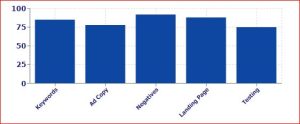
This graph explains the negative keywords (92) and landing pages (88) perform best, highlighting their importance in cost control and conversions. Keywords (85) and ad copy (78) are strong but need refinement, while testing (75) shows room for ongoing optimization to improve results.
Ways to Maximize Your PPC Strategy
Maximizing a PPC strategy involves more than just running ads. It requires focusing on PPC lead generation, integrating PPC and social media, retargeting visitors, and continuously analyzing campaign data across a PPC advertising network.
When combined with dental SEO marketing, it ensures higher visibility, better lead quality, and long-term profitability.
A strategic approach reduces wasted spending and improves ROI over time.
Key Methods to Maximize PPC Performance
1. Focus on High-Intent Leads
Target keywords that indicate urgent or specific dental needs, such as “emergency dentist near me” or “teeth whitening cost consultation.”
For example, ads targeting high-intent searches generate 3x more appointment requests than generic keywords.
2. Combine PPC and Social Media Campaigns
Use social platforms like Facebook and Instagram to retarget website visitors, promoting offers or reminders for bookings. This increases patient engagement and brand recall.
For example, a clinic runs Instagram ads retargeting users who visited the booking page but didn’t complete the form.
3. Retargeting for Better Conversions
Retargeting visitors who didn’t convert the first time can significantly lower the cost per lead and increase ROI. This method ensures ads reach users already familiar with the clinic.
For example, retargeting past website visitors lowers the cost per lead from 500 to 250.
4. Analyze and Optimize Campaign Data
Monitor metrics like CTR, CPC, conversion rates, and ROI to identify which ads, keywords, or demographics perform best. Make incremental adjustments for continuous improvement.
For example, a clinic discovers evening ad campaigns have a 30% higher conversion rate and reallocates budget accordingly.
5. Use Geo-Targeting and Scheduling
Show ads only in relevant locations and during peak hours to maximize efficiency and reduce unnecessary clicks.
For example, ads run only within a 5 km radius of the clinic during office hours, increasing appointment bookings.
6. Integrate with Dental SEO Marketing
Leverage PPC data to identify high-performing keywords for dental SEO services. Optimizing organic content with these insights reduces dependency on paid campaigns over time.
For example, top PPC keywords like “same-day dental implants” are added to blog content, boosting organic rankings.
Conclusion
PPC advertising provides immediate visibility and fast lead generation, while dental SEO services and SEO services for dentists build long-term authority and organic growth.
With support from a skilled dental SEO expert, clinics can integrate PPC lead generation, B2B, PPC advertising, social media marketing, and affiliate strategies into a unified digital approach.
This balanced strategy delivers consistent leads, higher ROI, and sustainable growth for dental practices.
FAQs
1. Why is PPC advertising important for dental clinics?
PPC advertising helps dental clinics gain immediate online visibility and attract patients actively searching for dental services, resulting in faster appointment bookings and measurable ROI.
2. How does dental SEO marketing support PPC campaigns?
Dental SEO marketing improves landing pages and content relevance, increasing conversion rates from PPC traffic while reducing cost per click.
3. What is PPC lead generation for dental clinics?
PPC lead generation focuses on actions like calls and appointment requests rather than clicks, ensuring higher-quality patient leads.
4. What role does a dental SEO expert play in paid campaigns?
A dental SEO expert aligns PPC keywords with organic strategies, reduces wasted ad spend, and improves overall lead quality.
5. Can affiliate marketing work for dental SEO and PPC services?
Yes, affiliate marketing helps promote dental SEO services and PPC platforms through referrals, creating performance-based revenue opportunities.
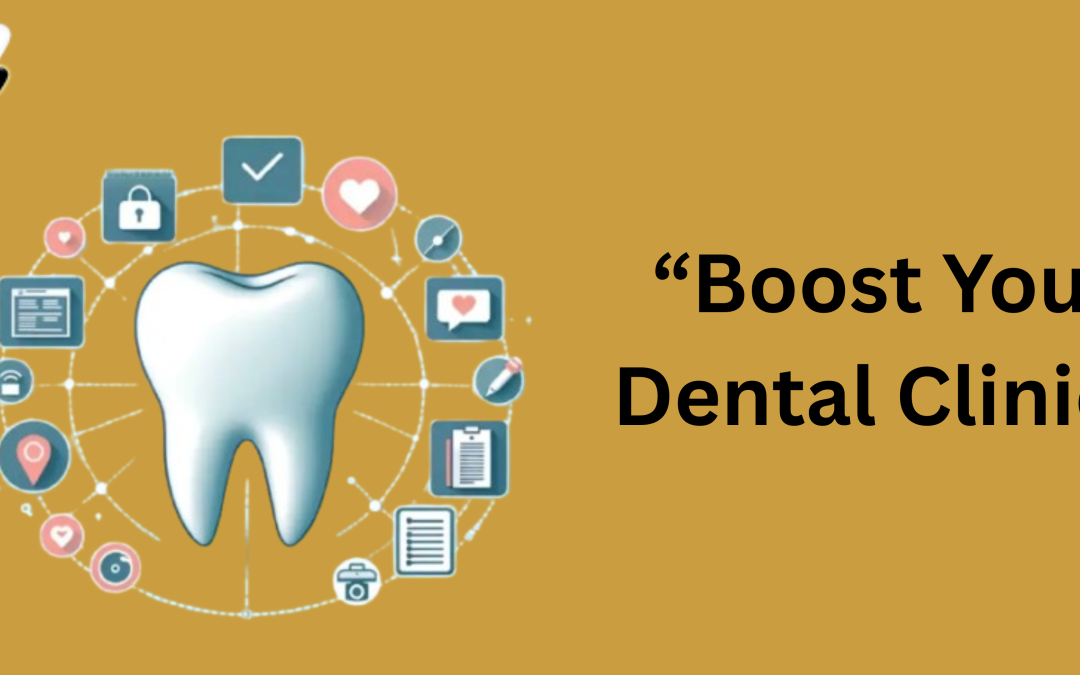
by Shashikanth Heerekar | Dec 31, 2025 | SEO News
Search for everywhere optimization for dental clinics is a digital marketing strategy that focuses on making a clinic visible across all platforms where patients search. This includes Google Search, Google Maps, voice search, social media platforms, AI-powered search tools, and local business directories. When done correctly, this approach helps clinics appear wherever patients are looking, not just on Google.
Many dental clinics choose the best dental SEO company to manage this process because it requires proper research, technical knowledge, and continuous monitoring to achieve long-term results.
What Is Search Everywhere Optimization for Dental Clinics?
Search everywhere optimization means optimizing a dental clinic’s online presence so it can be found on every search platform, not only on websites.
Platforms Covered:
- Google Search
- Google Maps
- Voice search (mobile assistants)
- Social media search
- AI-based search tools
- Local business directories
Example:
A patient searches “dentist near me” on Google Maps, asks a voice assistant for a nearby dentist, or searches on social media. Search everywhere optimization ensures your clinic appears in all these places.
Why Dental Clinics Need Search Everywhere Optimization
Patients no longer search in just one place. They use different platforms depending on convenience.
Benefits for Dental Clinics:
- Increased visibility across platforms
- Better trust and credibility
- Higher website traffic
- More appointment bookings
This is why working with the best dental SEO company becomes important for clinics that want consistent growth.
Step-by-Step: How to Do Search for Everywhere Optimization for Dental Clinic
Dental Patient Search Behaviour Analysis
Before starting any optimization, dental clinics must understand how patients search for dental services online. This includes knowing the words they use, the platforms they prefer, and the type of dental problems they search for, so the clinic can appear at the right place and time.
This includes:
- What keywords patients use
- Which platforms they prefer
- When they search for dental services
Example:
Some patients search for “emergency dentist near me”, while others look for “braces specialist” on social media.
Google Maps Keyword Research for Dentists
Google Maps plays a major role in helping local patients find nearby dental clinics. By researching the right location-based and “near me” keywords, dentists can improve their map rankings and attract patients who are actively looking for dental services in their area.
What to Research:
- “Near me” keywords
- Location-based service keywords
- Emergency and specialty dental searches
Example:
Instead of targeting only “dentist,” optimize for “dental clinic near Jubilee Hills.”
Supporting Long-Tail Keywords
Long-tail keywords are longer and more specific search terms that patients use when they are close to booking a dental appointment. These keywords usually have less competition and help dental clinics attract highly targeted visitors who are more likely to become patients.
Why They Matter:
- Lower competition
- Higher conversion rate
- Better match with patient intent
Example:
“Affordable pediatric dentist near me” converts better than “dentist.”
Optimize Your Google Business Profile
Your Google Business Profile is essential for improving search everywhere visibility and attracting local patients. Keeping your profile updated with accurate details, services, photos, and reviews helps your dental clinic appear more often in Google Search and Google Maps results
Optimization Steps:
- Accurate clinic name, address, and phone number
- Updated clinic timings
- Service descriptions
- Regular posts and images
Example:
A complete and active profile ranks higher on Google Maps and attracts more calls.
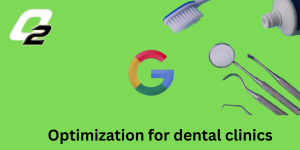
Structured Data for Dental Clinics
Structured data helps search engines clearly understand your dental clinic’s important details, such as services, location, contact information, and reviews. This makes it easier for your clinic to appear in rich search results and improves visibility across different search platforms.
What It Includes:
- Clinic address
- Services offered
- Reviews and ratings
- Appointment information
This improves visibility in rich search results and AI-powered platforms.
Convert Website Visitors Into Dental Patients
Getting website traffic alone is not enough; visitors need to be encouraged to take action. By having clear appointment buttons, easy contact forms, and trust-building elements like reviews and certifications, dental clinics can turn online visitors into real patients.
Conversion Improvements:
- Clear “Book Appointment” buttons
- Easy contact forms
- Trust signals like reviews and certifications
Example:
A patient is more likely to book when reviews and contact options are visible.
Increase Dental Clinic Appointments Online
Increase Dental Clinic Appointments Online
Search everywhere optimization helps dental clinics reach patients across multiple platforms, making it easier for them to find and contact the clinic. By improving visibility on Google, Maps, social media, and other channels, clinics can significantly increase online appointment bookings.
How It Helps:
- Reaches patients across platforms
- Builds trust before clinic visits
- Makes booking simple and fast
This is where many clinics rely on the best dental SEO company to connect strategy with results.
Conclusion
Search everywhere optimization is no longer optional for dental clinics. Patients search across Google, Maps, voice tools, social platforms, and AI search systems. By understanding patient search behavior, researching the right keywords, optimizing Google Business Profiles, using structured data, and improving conversions, dental clinics can increase visibility and appointments. Clinics that partner with the best dental SEO company gain a competitive advantage by appearing wherever patients search.
Frequently Asked Questions (FAQs)
1. What does search everywhere optimization mean for dental clinics?
It means optimizing a clinic’s presence across all platforms where patients search, not just Google websites.
2. Is Google Maps important for dental clinics?
Yes. Most local patients discover clinics through Google Maps when searching for nearby services.
3. How does patient search behavior help SEO?
It helps clinics understand what patients want and where they search, allowing better keyword targeting.
4. Can search everywhere optimization increase appointments?
Yes. It improves visibility and trust, which leads to more calls and online bookings.
5. Do small dental clinics need search everywhere optimization?
Absolutely. It helps small clinics compete with larger practices by appearing in local and multi-platform searches.

by Shashikanth Heerekar | Dec 31, 2025 | SEO News
Introduction
SEO services for Dental Practices play a critical role in helping clinics reach patients who actively search for dental care online. Today, patients rely on search engines to find nearby clinics, compare treatment options, and decide where to book appointments.
This blog explains how structured SEO strategies support long-term growth, patient trust, and consistent appointment inquiries. When implemented correctly, SEO services for dentist become a dependable channel for sustainable practice visibility.
Role in SEO Services for Dental Practices
Content plays a central role in SEO services for dental practices. Clear, educational, and accurate information not only helps patients understand treatments and procedures but also signals authority and relevance to search engines.
Well-optimized content can address common patient questions, highlight the clinic’s services, and showcase expertise, which builds trust and encourages appointments.
Additionally, this content supports local SEO strategies by targeting “dental SEO near me” searches, ensuring your practice appears in searches from nearby patients actively seeking dental care.
For example, an educational article explaining dental emergencies attracts organic traffic and builds patient confidence.
Understanding SEO Services for Dental Practices
SEO services for Dental Practices involve optimizing a clinic’s website, content, and local presence so search engines clearly understand the services offered and the areas served. These services focus on relevance, accuracy, and user experience rather than broad or generic traffic.
Unlike traditional marketing, SEO services for Dental Practices target patients who already have intent. These users are actively searching for dental solutions, which improves lead quality and increases the likelihood of meaningful engagement.
For example, a dental practice with clearly structured service pages and accurate location details ranks higher when patients search for nearby treatment options.
How SEO Services for Dental Practices Match Patient Search Intent
Patients typically search using symptoms, concerns, or location-based phrases rather than clinical terminology. SEO services for Dental Practices are designed around this behavior, ensuring content aligns with how patients actually search online.
By matching patient intent, clinics appear at the right stage of the decision-making process, improving trust and relevance.
For example, a page explaining common tooth pain symptoms helps patients understand urgency and encourages them to contact the clinic.
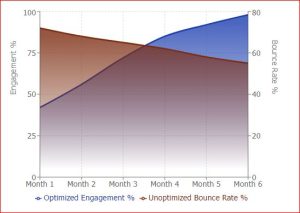
The graph shows a steady increase in optimized engagement, rising from around 40% in Month 1 to nearly 100% by Month 6. At the same time, the unoptimized bounce rate consistently decreases from about 70% to nearly 55%.
Local Visibility Through SEO Services for Dental Practices
Local visibility is essential for dental clinics because most patients prefer providers close to their location. SEO services for Dental Practices strengthen local relevance through accurate listings, location-based content, and optimized business information.
This approach directly supports dentist local SEO, helping practices appear in local search results and map listings.
For example, a clinic appearing consistently in local search results receives more direct calls than clinics that lack local optimization.
Website Optimization in SEO Services for Dental Practices
Website performance is a key ranking factor. SEO services for Dental Practices ensure websites are mobile-friendly, fast-loading, and easy to navigate for patients seeking immediate information.
Search engines favor websites that provide a smooth and accessible user experience, especially for healthcare-related searches.
For example, a fast-loading mobile website helps patients quickly find contact details and request appointments during urgent situations.
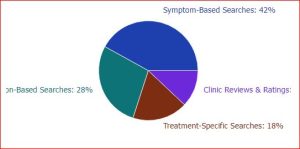
The pie chart indicates that symptom-based searches dominate (42%), followed by condition-based searches (28%) and treatment-specific searches (18%). Clinic reviews and ratings account for the smallest share (12%).
Building Trust With SEO Services for Dental Practices
Trust is a major factor in healthcare-related searches. SEO services for Dental Practices support trust by maintaining consistent information, transparent service explanations, and patient-focused content.
Search engines assess trust through engagement signals, clarity, and content quality.
For example, a clinic with detailed service descriptions and helpful educational content establishes stronger online credibility.
Long-Term Growth Through SEO Services for Dental Practices
SEO services for dental practices focus on sustainable, long-term growth rather than temporary visibility. Unlike paid campaigns, which stop delivering results once the budget ends, well-executed organic SEO continues to drive traffic, attract new patients, and build authority over time.
This approach includes optimizing website structure, creating high-quality content, managing local listings, and building a strong online reputation.
For example, a clinic investing steadily in SEO sees gradual but consistent growth in organic patient inquiries.
Ethical Approach to SEO Services for Dental Practices
Effective SEO services for Dental Practices follow ethical, search-engine-approved methods. Sustainable SEO avoids shortcuts and focuses on long-term value.
This approach not only improves your rankings gradually but also ensures they remain stable even after search engine algorithm updates.
By prioritizing ethical practices, dental clinics can build lasting online visibility, strengthen their credibility, and attract patients consistently without risking penalties or drops in search performance.
For example, a dental practice using ethical SEO maintains consistent visibility despite search engine changes.
Supporting Role of SEO Services for Dentist
While the primary focus remains on SEO services for dental practices, SEO for dentists also supports overall online visibility by reinforcing service relevance and improving search clarity.
When implemented naturally, these strategies strengthen broader SEO efforts, helping search engines understand your offerings without risking over-optimization.
For example, a clinic aligning service-level pages with practice-level SEO improves overall organic performance.
Benefits of SEO Services for Dental Practices
SEO services help dental practices increase online visibility and attract patients actively searching for dental care. By optimizing your website and content, SEO drives more targeted traffic and encourages appointment bookings.
It also builds credibility and trust, showing patients that your clinic is professional and reliable. Over time, SEO provides a cost-effective, long-term strategy
SEO services for Dental Practices deliver measurable advantages, including:
- Improved organic visibility
- Higher-quality patient inquiries
- Stronger local presence
- Increased patient trust
- Reduced dependence on paid advertising
When supported by SEO services for dentist, these benefits compound over time.
For example, a practice ranking organically continues receiving inquiries without increasing advertising budgets.
Conclusion
SEO services for dental practices provide a reliable and long-term way to grow a dental clinic online. By focusing on patient intent, local relevance, website performance, and ethical optimization, clinics can attract the right patients and build lasting trust.
When implemented correctly, SEO services for dentists transform online searches into consistent patient relationships and sustainable practice growth.
Additionally, SEO helps clinics stay competitive in local search results, ensuring they appear ahead of other practices in the area. It also improves user experience through faster, mobile-friendly websites and clear, informative content that answers patient questions.
FAQs
1. What are SEO Services for Dental Practices?
They help dental clinics improve search visibility, attract local patients, and generate organic appointment inquiries.
2. Why are SEO services for Dental Practices important?
They help dental clinics appear prominently when patients search for dental care, enhancing trust, credibility, and increasing the likelihood of appointment bookings.
3. How long does SEO take to show results for dental practices?
Most practices begin seeing improvements within three to six months, depending on competition and optimization quality.
4. Is local SEO part of SEO services for dental practices?
Yes. Local SEO is a vital part of dental SEO because it ensures your clinic shows up in nearby searches and Google Maps results. Optimizing your Google Business Profile, local citations, and location-specific content helps patients in your area find your services quickly.
5. How do SEO services for Dental Practices support long-term growth?
They build consistent online visibility and credibility over time, helping clinics attract patients without relying solely on paid advertising.

by Shashikanth Heerekar | Dec 31, 2025 | SEO News
Introduction
SEO for dental clinics helps dentists connect with patients who actively search online for dental care. As patient behavior increasingly shifts toward digital search, organic visibility has become essential for clinic growth. This blog explains how SEO services for dentist improve discoverability, build trust, and support consistent appointment bookings over time.
When patients experience dental discomfort or need routine care, they rely on search engines to find reliable options nearby. Clinics that invest in SEO for dental clinics are better positioned to appear during these high-intent searches and guide patients toward informed decisions.
Understanding SEO for Dental Clinics
SEO services for dentist focus on improving a clinic’s online presence so search engines and users clearly understand its services, location, and credibility. These services include website optimization, content alignment, and local relevance strategies that work together to improve rankings organically.
Unlike generic SEO, SEO services for dental practices are built around patient behavior and healthcare trust. The goal is not just traffic but meaningful visibility that leads to calls, inquiries, and long-term patient relationships. Clinics that apply SEO consistently benefit from steady growth rather than short-term spikes.
Example:
A dental clinic that clearly explains its treatments and location on its website becomes more visible when patients search for nearby dental care, resulting in higher-quality inquiries.
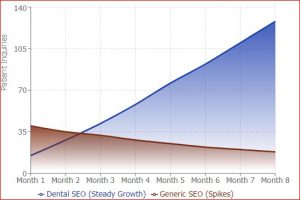
The line graph shows Dental SEO driving steady, month‑on‑month growth in patient inquiries, while Generic SEO declines over time with short‑term spikes only.
How SEO for Dental Clinics Matches Patient Search Intent
SEO for dental clinics is designed around real patient search patterns. Most patients search using symptoms, urgency, or proximity rather than technical terms. SEO services for dentist align website content with these natural queries, making clinics more relevant during critical decision moments.
Patients rarely choose a clinic after one search. They compare options, read information, and look for reassurance. Consistent visibility across search results builds familiarity and trust, increasing the likelihood of contact.
Example:
A page explaining common tooth pain symptoms and when to visit a dentist helps patients understand urgency and confidently reach out for care.
Local Visibility Through SEO for Dental Clinics
Local visibility is one of the strongest ranking factors for dental clinics. SEO services for dentist strengthen location signals so clinics appear in nearby searches and map results. Dentist local SEO ensures accurate business details, relevant local content, and consistent engagement signals.
Many users search phrases similar to “dental SEO marketing near me,” which shows immediate intent. Clinics optimized for local visibility receive more calls, especially from patients seeking timely care.
Example:
A clinic that appears prominently in map listings receives more direct phone calls than clinics ranking lower in local results.
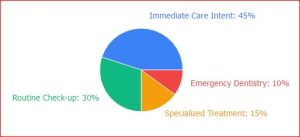
The pie chart shows most demand comes from Immediate Care (45%), followed by Routine Check‑ups (30%), highlighting high-intent patients as the primary audience.
Website Optimization in SEO for Dental Clinics
SEO for dental clinics also includes optimizing website performance and usability. Patients expect fast-loading, mobile-friendly websites with clear navigation. This focuses on improving page speed, layout clarity, and accessibility.
Search engines favor websites that offer a positive user experience. A well-optimized site keeps visitors engaged longer, supports better rankings, and improves conversion rates.
Example:
A mobile-optimized website with easy contact options increases same-day appointment requests from patients searching on their phones.
Content Role in SEO Services for Dentist
Content plays a vital role in building trust and authority. It prioritizes clear, educational content that answers patient questions accurately and responsibly. This approach aligns with practices commonly followed by the best dental SEO company, emphasizing long-term credibility over aggressive tactics.
Consistent content helps clinics remain relevant in search results and supports patient education, which is essential in healthcare decision-making.
Example:
An informative article explaining dental pain causes and treatment options attracts organic traffic and reassures potential patients.
Conclusion
SEO for dental clinics is a long-term strategy that supports sustainable patient growth. By investing in SEO services for dentist and SEO services for dental practices, clinics improve visibility, trust, and consistency in patient acquisition. When SEO is implemented ethically and strategically, it transforms online searches into lasting patient relationships.
Frequently Asked Questions (FAQs)
What is SEO for Dental Clinics?
SEO for dental clinics refers to optimizing a dental clinic’s online presence so it appears higher in search engine results when patients look for dental care.
Why is SEO for dental clinics important?
SEO for dental clinics ensures practices appear when patients search for dental care, improving trust, awareness, and appointment opportunities.
How does dentist local SEO help clinics?
Local SEO for dentists improves visibility in nearby searches and map results, helping clinics reach patients within their service area.
Is SEO better than paid ads for dentists?
SEO provides long-term visibility and consistent traffic without continuous advertising costs, making it a sustainable growth strategy.

by Shashikanth Heerekar | Dec 31, 2025 | SEO News
Introduction
Choosing the best dental SEO company is one of the smartest decisions a dental clinic can make in today’s competitive digital world. Patients now search on Google before visiting a dentist, and clinics that appear at the top get more visibility, trust, and appointments. A professional dental SEO company understands how to design, optimize, and promote a website in a way that Google prefers, helping clinics attract the right patients consistently.

SEO is no longer optional. Almost every business operates online with a dedicated website, and dental clinics are no different. When SEO is done correctly, it improves website rankings, increases traffic, and converts visitors into real patients who book appointments online or visit the clinic directly.
Why Choosing the Best Dental SEO Company Matters
The best dental SEO company brings extensive experience, proven strategies, and deep knowledge of how search engines work. Dental SEO is different from general SEO because it focuses on local searches, patient intent, and trust-building.
Example
When a patient searches for “dentist near me” or “teeth cleaning clinic,” Google shows only the most optimized and trusted websites. Clinics working with expert SEO professionals are more likely to appear in those top results, leading to more calls and visits.
Website Optimization for Dental Clinics
Website optimization is the foundation of successful dental SEO. A well-structured website helps both Google and patients understand your services clearly.
Key optimization elements include:
- Fast loading speed for better user experience
- Mobile-friendly design for smartphone users
- Clear service pages (cleaning, braces, implants, etc.)
- Easy appointment booking and contact options
Example
A dental clinic with a clean layout, simple navigation, and clear call-to-action buttons (“Book Appointment”) will convert more visitors into patients than a cluttered website.
Authority Building for Dental Brands
Search engines trust websites that have strong authority. Authority building helps dental clinics stand out as reliable and professional.
Authority-building strategies:
- High-quality backlinks from healthcare and dental websites
- Consistent business listings across directories
- Educational dental content that builds trust
Example
If your clinic is mentioned on dental blogs or healthcare platforms, Google considers your website more trustworthy, improving rankings.
Target Keyword Strategy for Dentists
A smart keyword strategy ensures your website attracts patients who are actively searching for dental services.
Effective keyword planning includes:
- Service-based keywords (root canal, braces, whitening)
- Location-based keywords for local reach
- Informational keywords that answer patient questions
Example
Instead of targeting only “dentist,” using keywords like “cosmetic dentist in [city]” brings more qualified traffic ready to book appointments.
Conversion Rate Optimization for More Appointments
Traffic alone is not enough. Conversion rate optimization focuses on turning website visitors into actual patients.
CRO techniques include:
- Clear call-to-action buttons
- Trust signals like reviews and testimonials.
- Simple appointment forms
- Visible phone number and clinic address
Example
A patient who can easily book an appointment online is more likely to choose your clinic over competitors.
Content Creation and Marketing for Dental Practices
Content helps educate patients and improves search engine rankings by answering common dental questions and explaining treatments clearly. High-quality content also builds trust, keeps visitors engaged, and encourages them to choose your clinic.
Types of effective dental content:
- Blog posts answering common dental questions
- Treatment guides and FAQs
- Before-and-after case studies
Example
“How often should you get teeth cleaned?” is explained in this blog. increases organic traffic from Google searches and fosters trust.
Local SEO for Dentists
Local SEO is crucial because most dental patients search for clinics nearby using Google and Maps. Strong local optimization helps your clinic appear in local results, making it easier for nearby patients to find, contact, and visit your practice.
Local SEO strategies:
- Google Business Profile optimization
- Location-based service pages
- Consistent name, address, and phone number
Example
When someone searches “dental clinic near me,” optimized local SEO helps your clinic appear in Google Maps and local results.
Online Reputation Management for Clinics
Patient reviews play a major role in decision-making, as most people trust online feedback before choosing a dental clinic. Positive reviews improve credibility, build trust, and encourage new patients to book appointments confidently.
Reputation management includes:
- Encouraging positive Google reviews
- Responding professionally to feedback
- Building trust through patient testimonials
Example
A clinic with high ratings and positive responses attracts more patients than one with no reviews.
How SEO Services for Dentists Help Clinics Grow
Professional SEO services for dentists focus on long-term growth by improving visibility, building trust, and increasing patient engagement. With the right strategies, clinics can reach people who are already searching for dental care, making SEO one of the most cost-effective marketing solutions.
Conclusion
The best dental SEO company helps dental clinics rank higher on Google, attract more patients, and grow their practice sustainably. From website optimization and local SEO to content creation and reputation management, every strategy works together to improve visibility and trust. In a world where almost everyone searches online, investing in dental SEO is not just beneficial it is essential for long-term success.
Frequently Asked Questions (FAQs)
1. How long does it take for dental SEO to provide results?
Dental SEO usually shows visible improvements within 3–6 months, depending on competition, location, and website condition. Long-term results continue to improve over time.
2. Is SEO better than paid ads for dental clinics?
SEO provides long-term organic traffic, while ads stop working once the budget ends. Many clinics use SEO as a sustainable growth strategy.
3. Can a dental clinic do SEO on its own?
Basic SEO is possible, but professional SEO companies use advanced tools, strategies, and experience that deliver better and faster results.
4. Why is local SEO important for dentists?
Most patients search for nearby clinics. Local SEO helps your clinic appear in “near me” and map searches, bringing highly relevant traffic.
5. How do reviews impact dental SEO?
Positive reviews improve trust, click-through rates, and local rankings, making them an important part of dental SEO success.