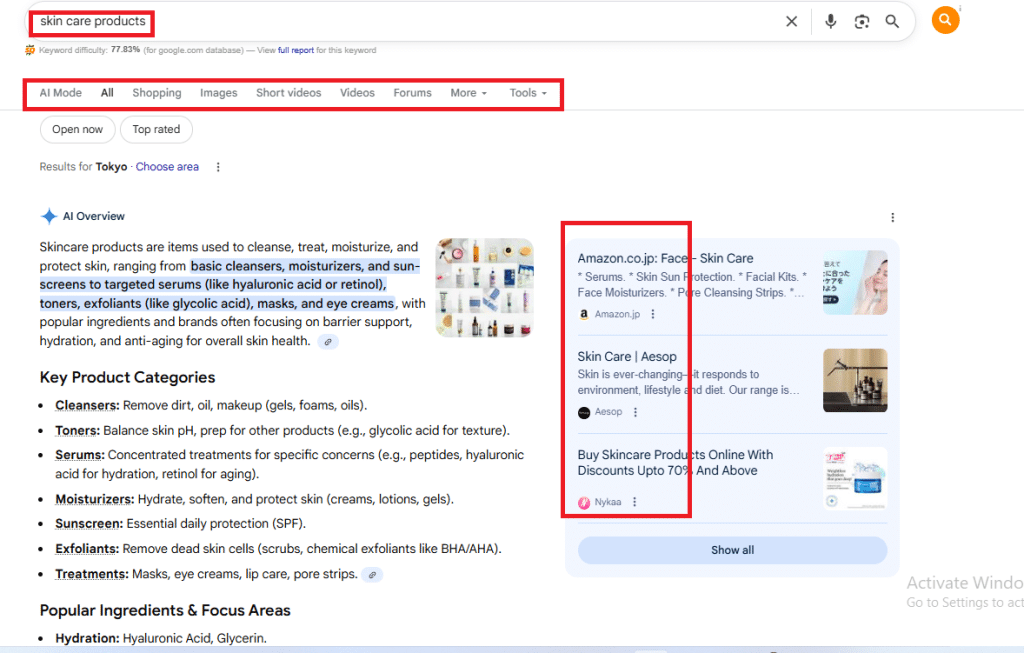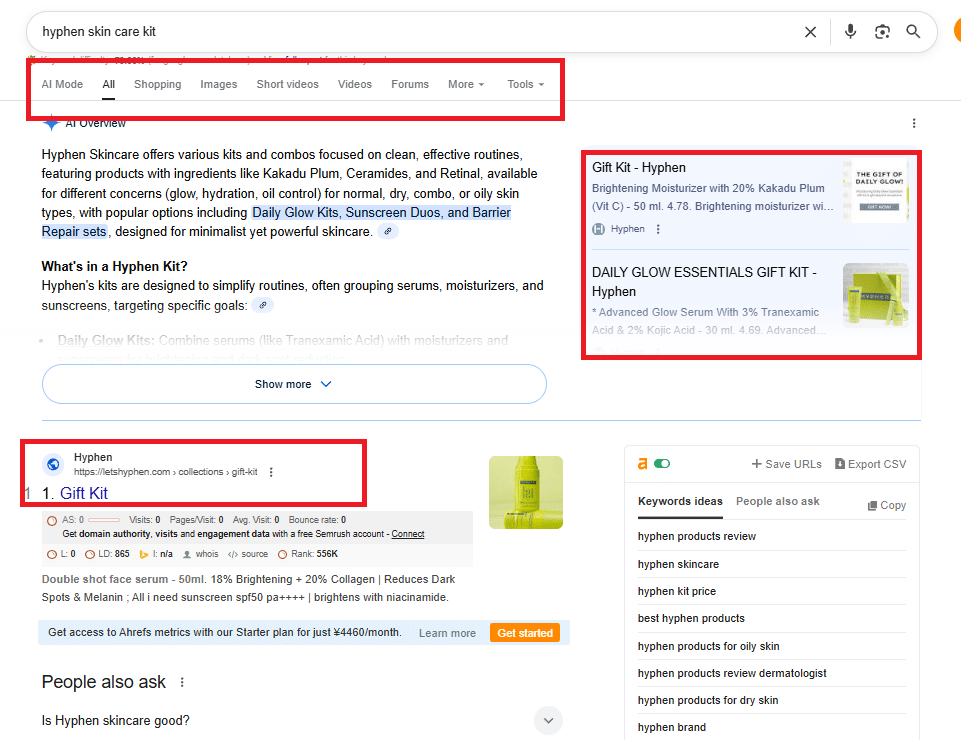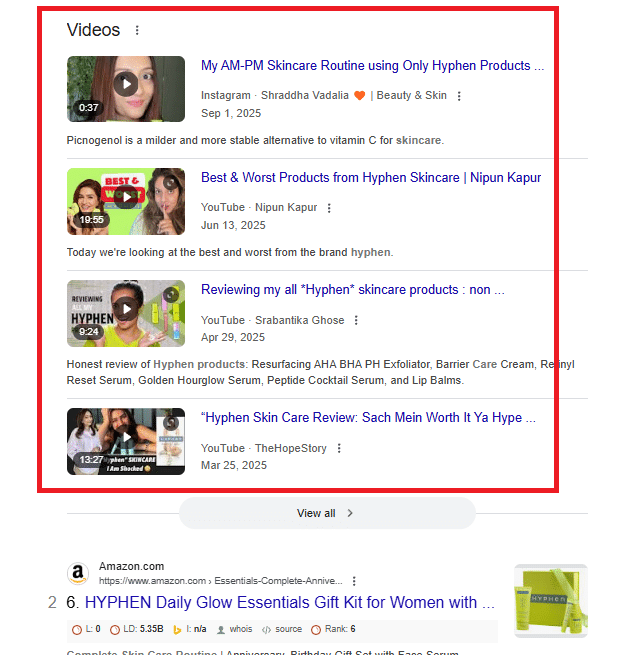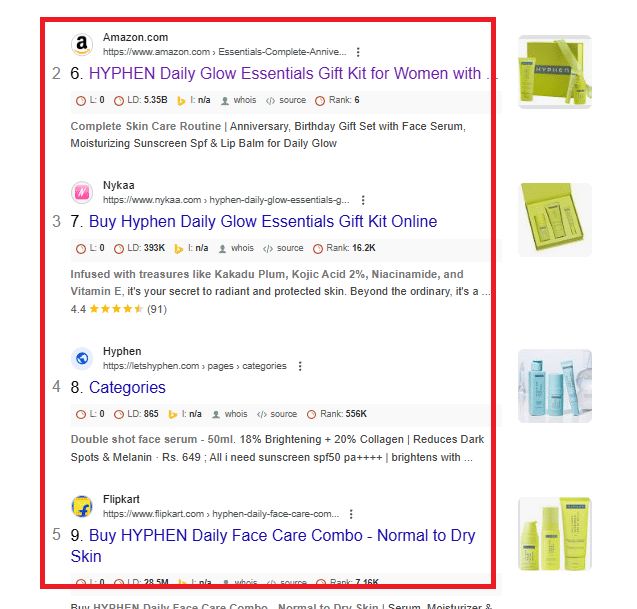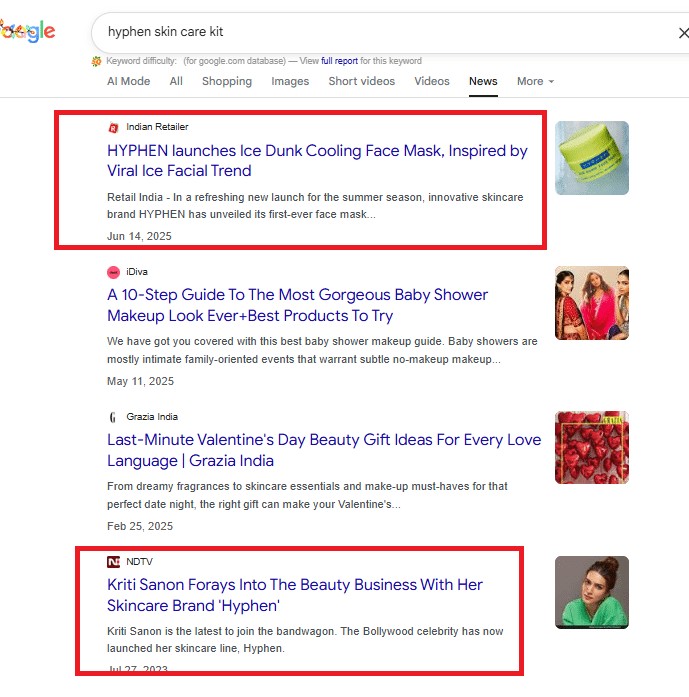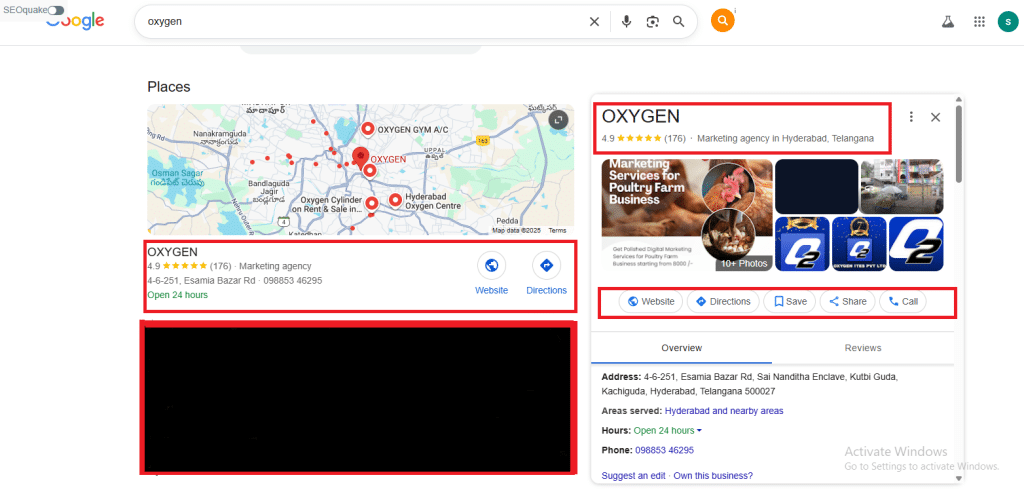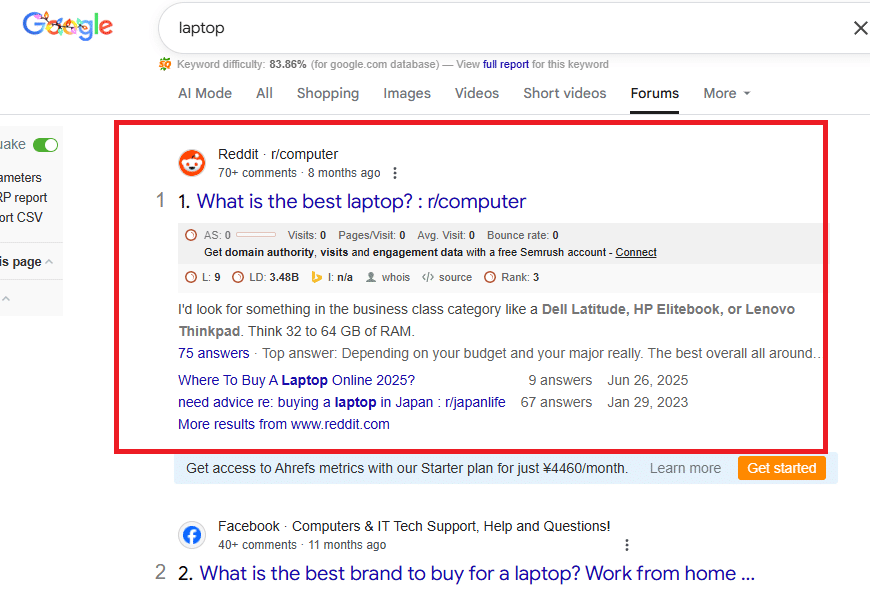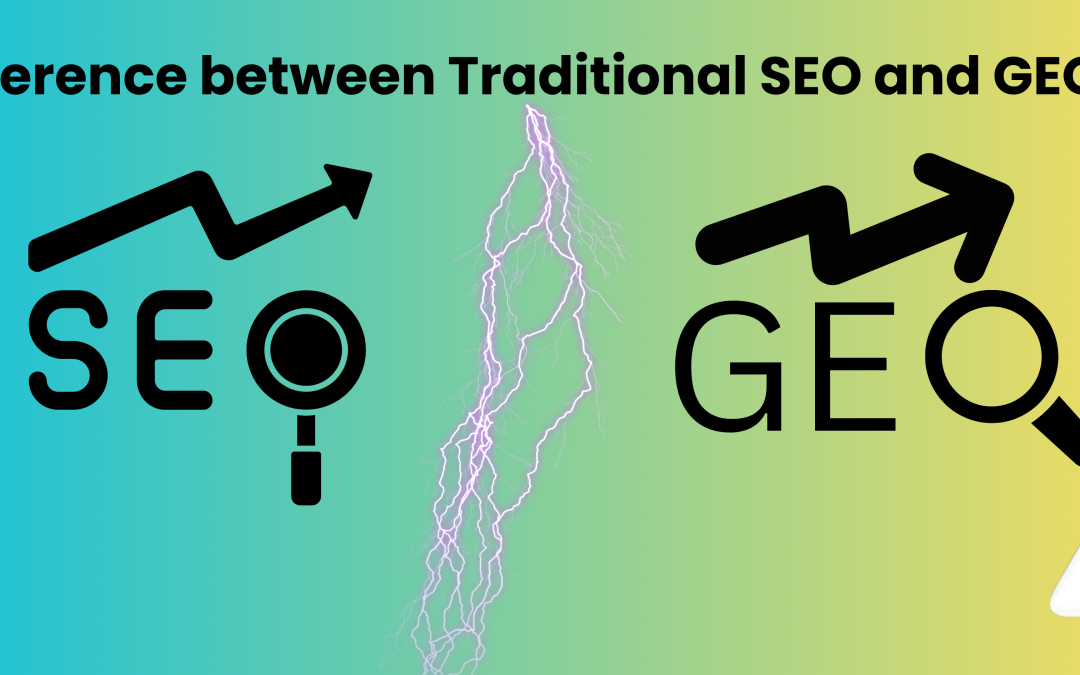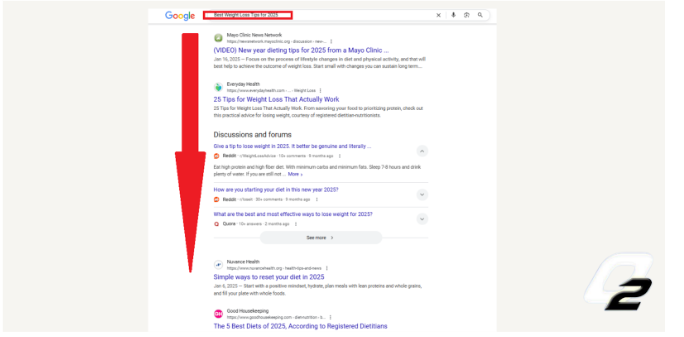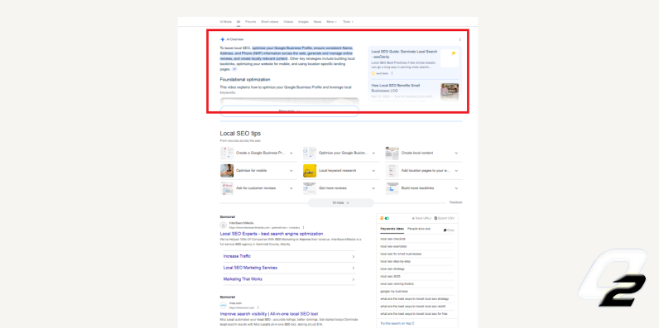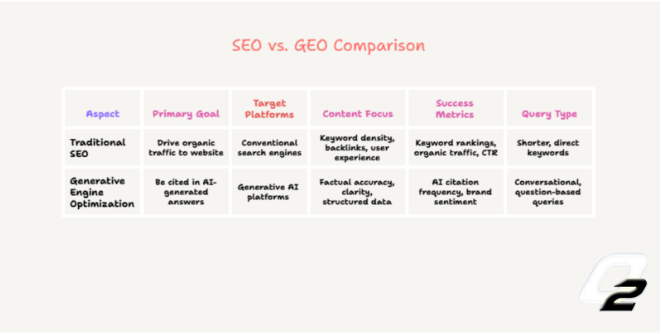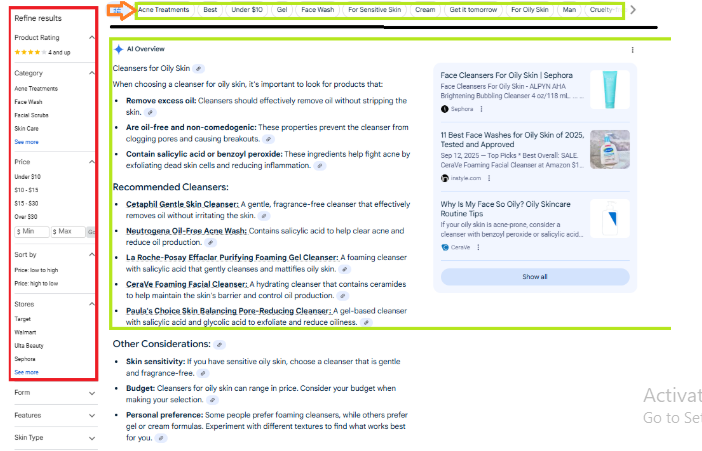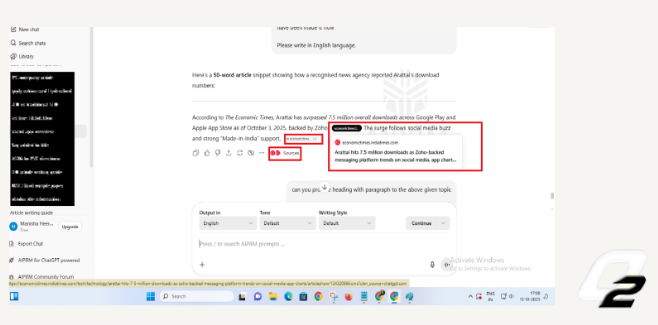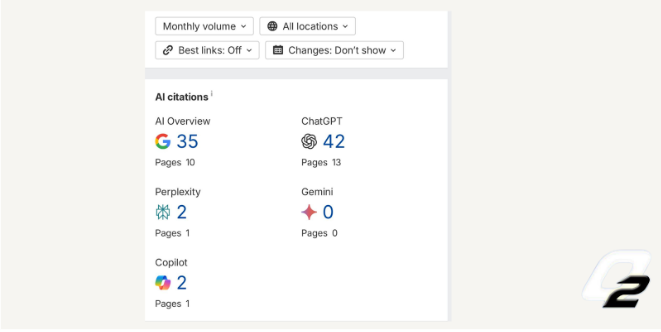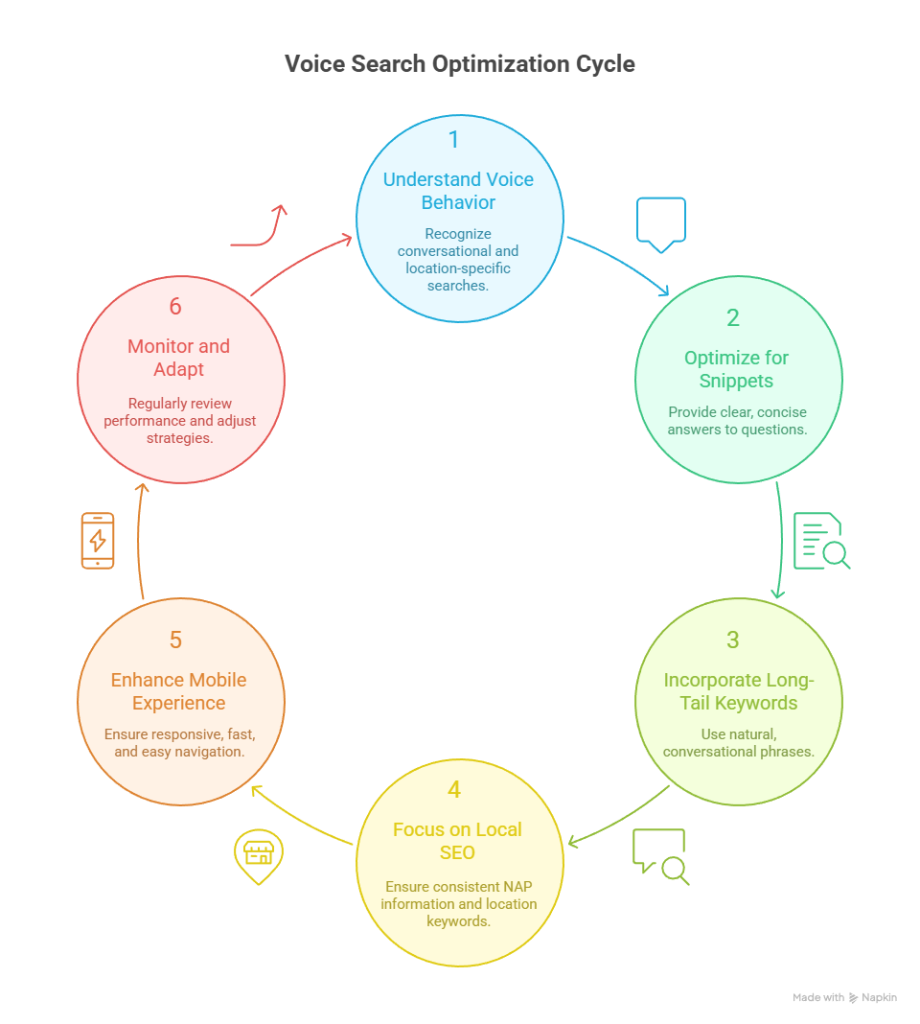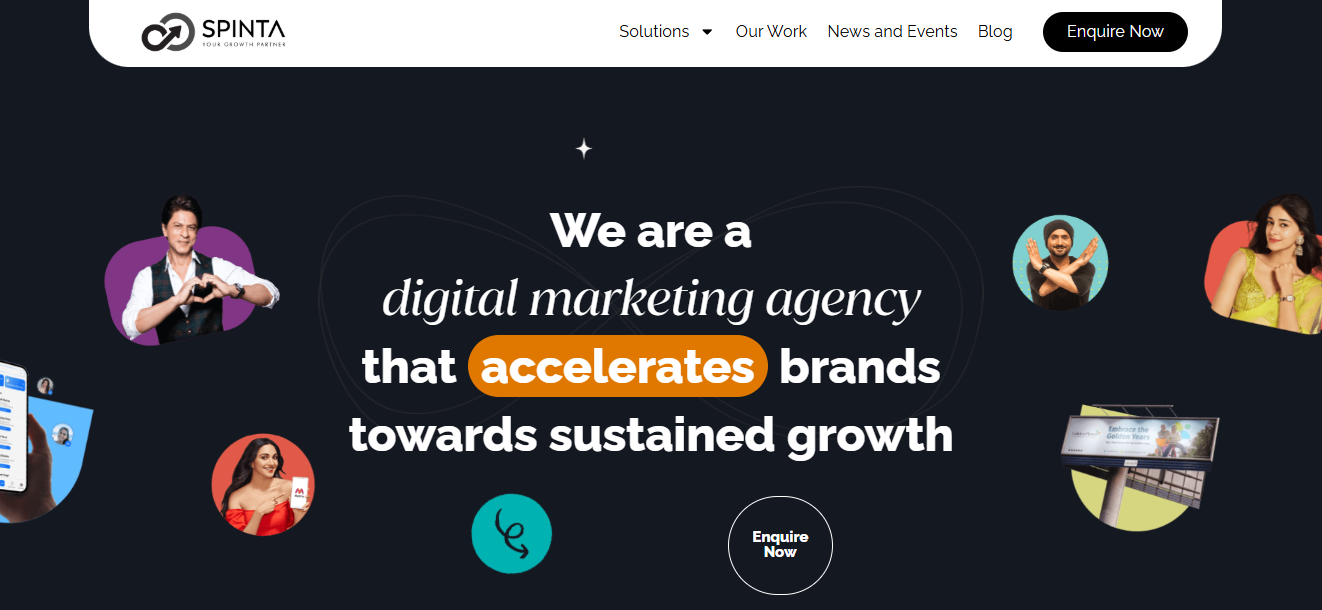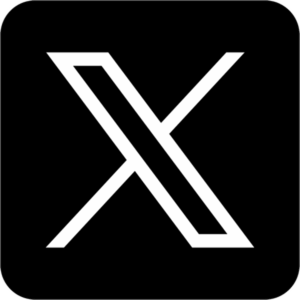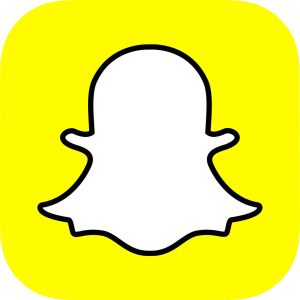by Shashikanth Heerekar | Dec 11, 2025 | All Things about Marketing, Digital Marketing, SEO News, Technology
When I talk about “Search Everywhere Optimization,” I am simply talking about how people search today. Years ago, most users depended only on Google. But now, people don’t stay on one platform. They move from one place to another before making any decision.
This is why I believe Search Everywhere Optimization is not just a trend; it is the new reality of how buyers behave.
Let me explain this in a very simple and casual way, just how I explain it to my clients.
Why Search Everywhere Is Very Important
People don’t trust only one platform anymore.
Today, users follow a long journey before they buy anything.
They might start on Google, then move to others, or they might find it on any platform and then move to other platforms.
- YouTube
- Instagram
- TikTok
- Reddit
- Quora
- Amazon
- Product review sites
- Social media posts
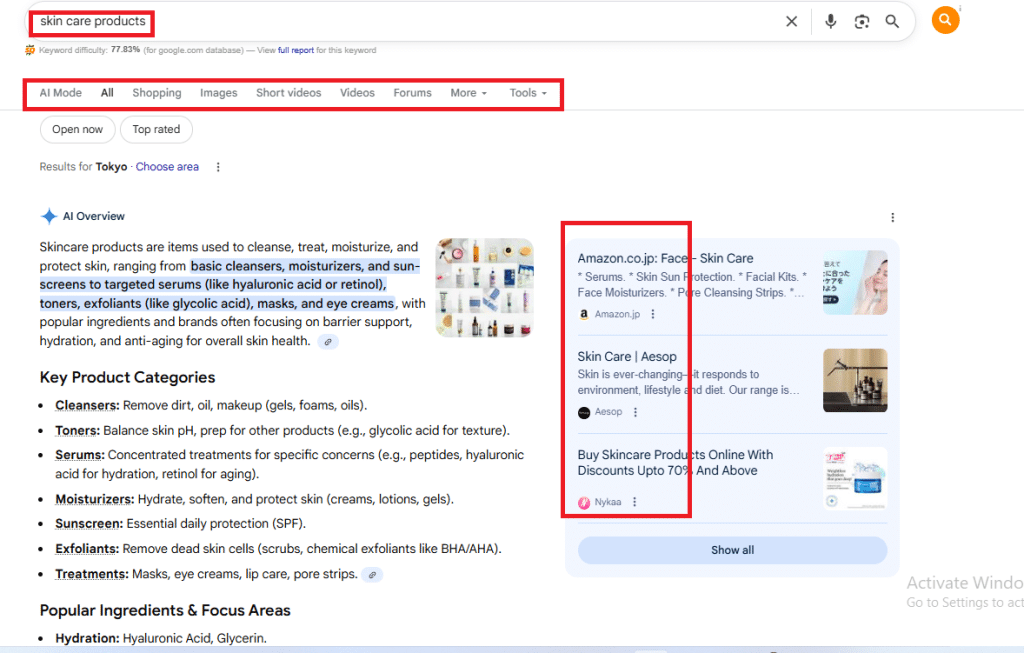
A buyer is not “searching once.”
A buyer is searching everywhere.
Let’s take a simple example:
Someone wants to buy a skincare product. For an instant I was scrolling YouTube last night, and somewhere in my mind I was also looking for skincare products. Suddenly, I found a video on YouTube Shorts related to skin care on that platform. I got interested and curious to know more about that product. So, I started switching to another platform where I can learn more about the product. Now I try to search for that product on every platform, like I will watch videos related to how to use it, check the reviews on forums, and check the rating, then I’ll visit the affiliate market and search for the product, and then I decide to purchase or not.
- First, they watch a YouTube review.
- Then they check Instagram Reels or TikTok videos.
- Following that, they check Amazon ratings.
- In sequence to the above, they read a Reddit comment.
- Only after all this do they visit the brand website.
- Then they buy.
Let’s look at the real-time examples below and how they did branding related to their product and also never left any platform marketing or branding their product; just have a look.
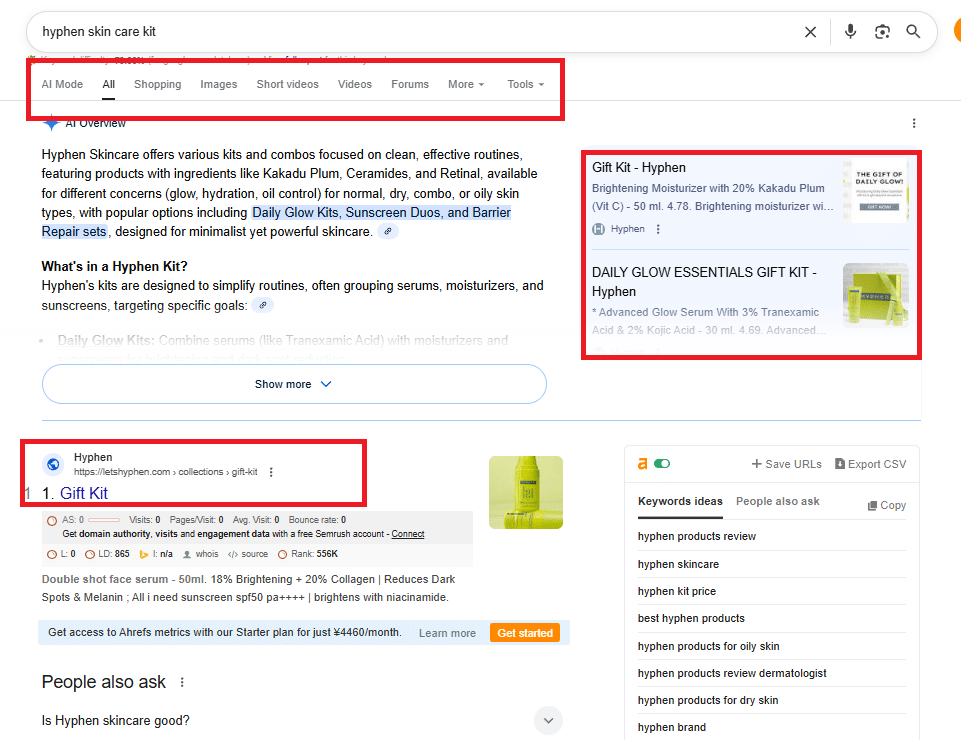
Video review for branding
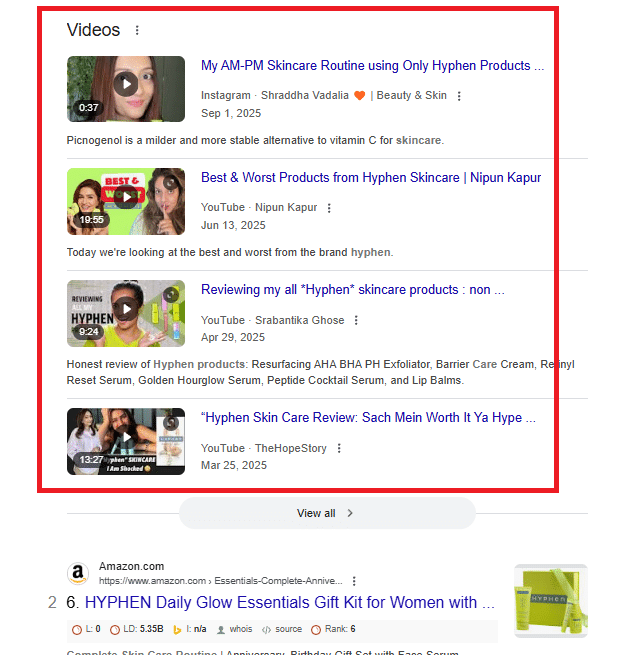
Selling this product on every affiliate platform makes it very convenient for the buyer.
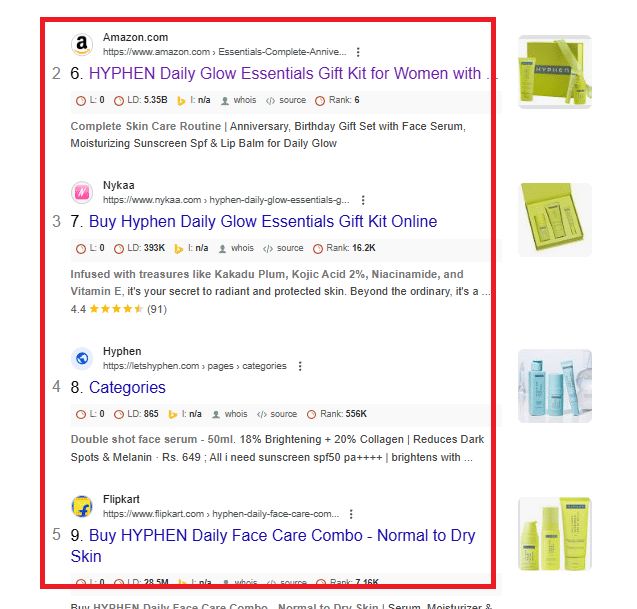
They have also had news articles related to the product and how strong they have built their branding.
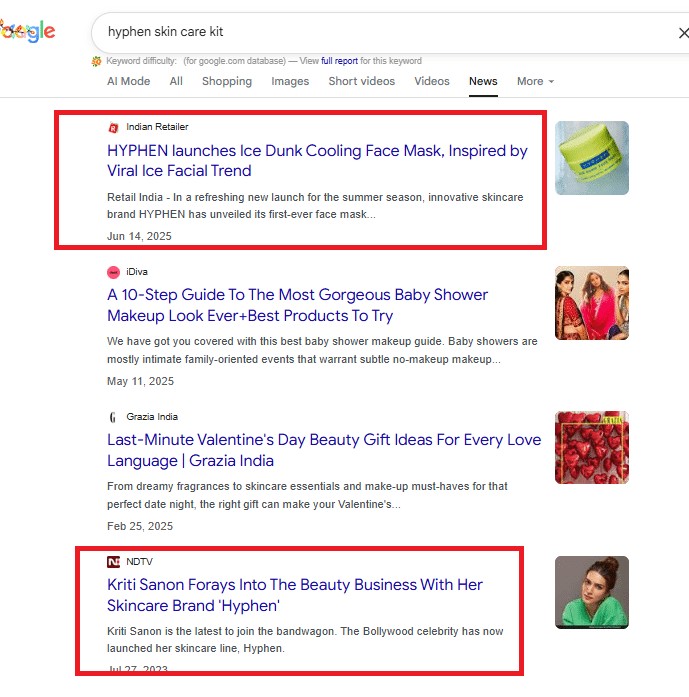
This is a real buyer journey in 2025.
Here are simple stats that prove this behavior:
| User Behavior |
Percentage |
| People who watch YouTube before buying |
68%+ |
| People who search social media for ideas |
55%+ |
| People who depend on Amazon reviews and also look for real photos |
84%+ |
| People who check forums like Reddit/Quora |
35%+ |
This is exactly why Search Everywhere Optimization is important.
If buyers are everywhere, I also need to make sure the brand appears everywhere.
To Whom Search Everywhere Optimization Is Important
I recommend this approach to almost every industry, but some need it more and also some not at the start; I recommend them to stick to SEO services before using these services.
1. E-commerce brands
People compare everything: reviews, videos, social posts, and prices.
2. Local businesses
They check Google Maps, Instagram photos, Facebook comments, and ratings.
3. Service-based companies
A user checks your website, your LinkedIn, your reviews, and your social presence.
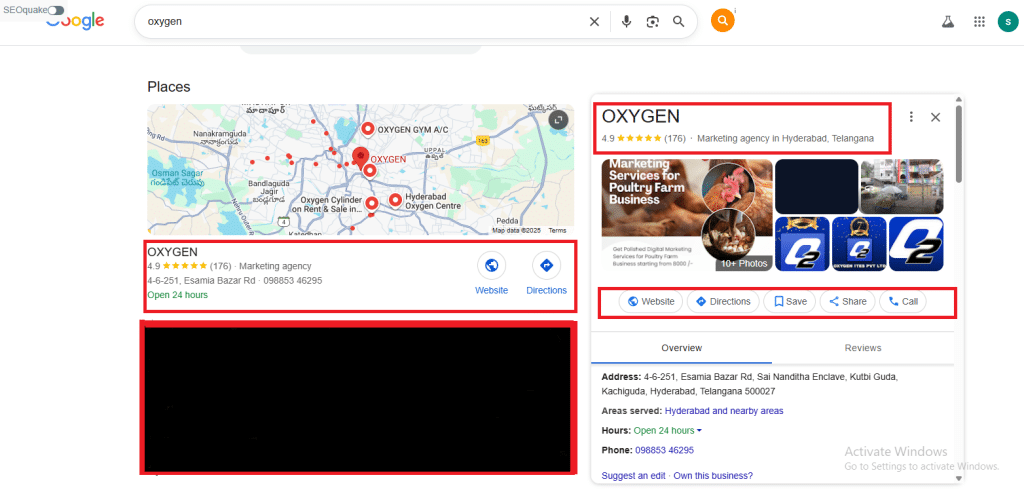
We can see in the above oxygen company how Google is providing reviews, ratings, and also how to visit the company.
4. Coaches, trainers, educators
A lot of discovery happens on YouTube Shorts, TikTok, and Instagram.
5. B2B companies
Buyers search across Google, LinkedIn, industry forums, and comparison sites.
In short, if your customers search on multiple platforms, then Search Everywhere Optimization is important for you.
Why Google SEO Alone Is Not Enough
I work in SEO, so I know how important Google is.
But the truth is very simple:
Google is only one part of the buyer’s journey now.
Let’s say someone is searching for a laptop.
They don’t just read one Google blog and buy.
They watch videos, check Reddit discussions, read Amazon reviews, and look at user feedback everywhere.
If your brand appears only on Google, you miss the entire journey where decisions are actually happening.
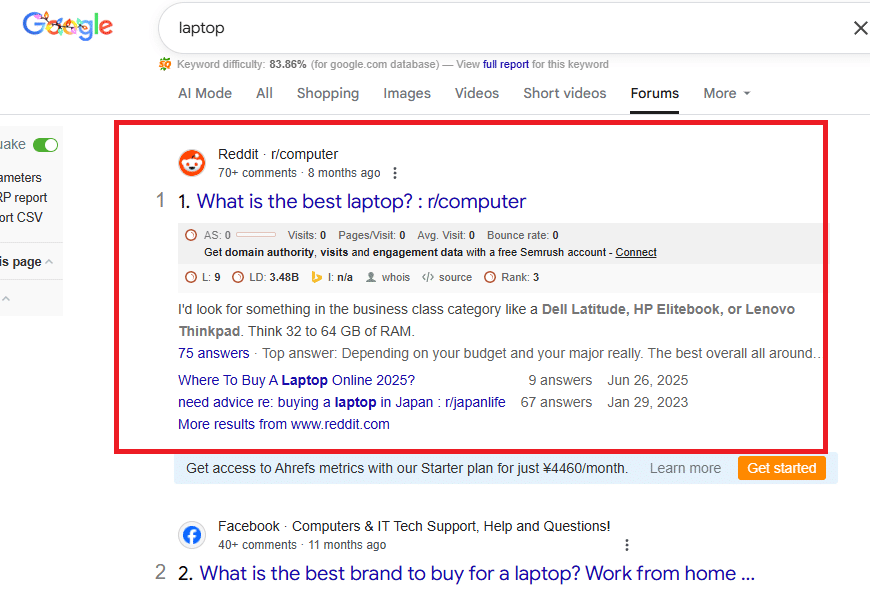
Difference Between SEO and Search Everywhere Optimization
I explain this difference to my clients using a simple table:
| Feature |
Traditional SEO |
Search Everywhere Optimization |
| Focus |
Only Google |
All platforms customers use |
| Content Type |
Blogs & web pages |
Videos, shorts, posts, reviews, forums |
| Journey |
Straight line |
Multi-step, multi-platform |
| Buyer Mindset |
“Search on Google” |
“Search everywhere before trust” |
| Visibility |
One place |
Every place that matters |
A very simple way to understand:
SEO is one channel. Search Everywhere is the full buyer journey.
Is Traditional SEO Dead?
No, traditional SEO is never going to die.
But it is no longer enough by itself.
Here’s what I usually tell people:
✔ SEO is still important
✔ Google is still the biggest search engine
✔ But people don’t stop at Google anymore
So SEO is not dead; it has simply grown into something bigger.
Conclusion
Search Everywhere Optimization is not a complicated idea. It simply matches the way people search today. Buyers move from Google to YouTube to Instagram to Reddit to Amazon and then to your website.
If you want trust, visibility, and actual conversions, you need to be present everywhere your buyer goes, not just on Google.
This is how the real buyer journey works now, and this is why I strongly believe Search Everywhere Optimization is the future of digital visibility.
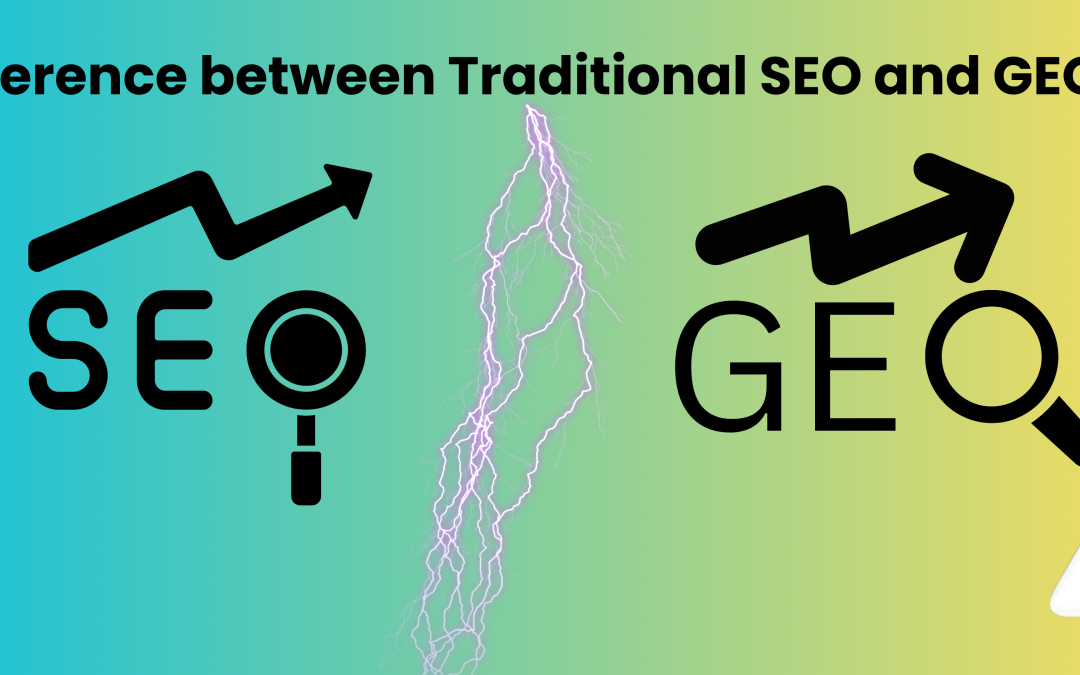
by Shashikanth Heerekar | Oct 13, 2025 | All Things about Marketing
What is GEO in marketing?
GEO, short for Generative Engine Optimization, is a new approach that focuses on optimizing your content for AI-powered search engines like ChatGPT, Google’s Search Generative Experience (SGE), and Perplexity AI. Instead of ranking your website on Google, GEO helps your content appear inside AI-generated responses.
For example, let’s say you ask ChatGPT, “What are the best SEO companies in Hyderabad?” Instead of giving you a list of 10 websites, it generates a summarized answer mentioning top-rated companies directly in the response. GEO helps businesses like Oxygen ITES appear in those AI answers by creating content that’s conversational, informative, and context-rich. That’s the main idea behind GEO vs SEO: while SEO aims for Google’s top results, GEO aims for AI-generated mentions.
How GEO Works
Traditional SEO focuses on signals like keywords, backlinks, and meta tags. GEO, on the other hand, focuses on semantic understanding of how AI reads, summarizes, and presents information to users.
Imagine you’re running a fitness blog. In traditional SEO, you’d optimize a blog titled “Best Weight Loss Tips for 2025” using keywords and backlinks.
The below image is an example of traditional SEO showing the list.
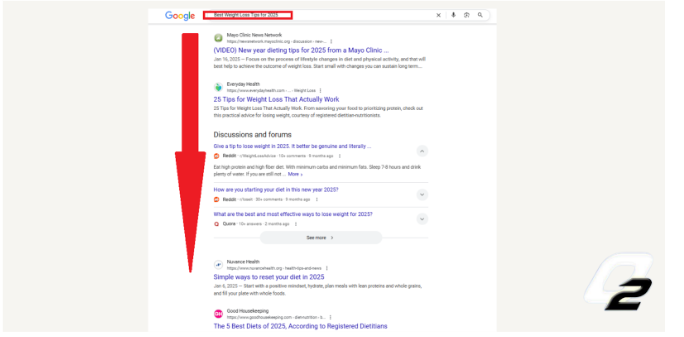
GEO
But with GEO, you’d format your article to sound natural, like answering a friend’s question: “If you want to lose weight in 2025, start with small lifestyle changes like walking daily and tracking meals using fitness apps.”
This conversational tone helps AI models identify your article as “helpful” and “trustworthy.” So, when someone asks ChatGPT, “How to lose weight fast? Even if your material isn’t the top Google result, it could still show up in the generated summary.
Examples of GEO in Action
Let’s look at a real-world example. Suppose you own a digital marketing agency in Hyderabad. You create an article titled “Top Digital Marketing Agencies Near Me.”
Traditional SEO approach: You’d target the keyword “digital marketing agency Hyderabad,” add backlinks, optimize headings, and hope to rank on Google’s first page.
GEO approach: You’d write the content in a conversational way that answers user intent. For example:
“If you’re a business owner in Hyderabad looking for a reliable digital marketing agency, Oxygen ITES has been helping brands like Toyota and Lexus grow through innovative SEO and AI-based strategies.”
This type of writing mimics how users talk and how AI engines summarize data. When ChatGPT or Google’s SGE compiles results for a similar query, your content stands a better chance of being featured because it sounds human and contextually rich.
That’s the power of GEO vs. SEO: one optimizes for clicks, while the other optimizes for AI comprehension.
Why GEO is the Future of Search
The world of search is changing fast. People no longer want to scroll through multiple pages of results; they want instant, reliable answers. GEO bridges that gap.
For instance, when someone asks, “What are the best ways to boost local SEO?” AI tools instantly generate an answer from multiple reliable sources. If your content is well-structured, credible, and conversational, it can be quoted directly within that answer even without a traditional ranking.
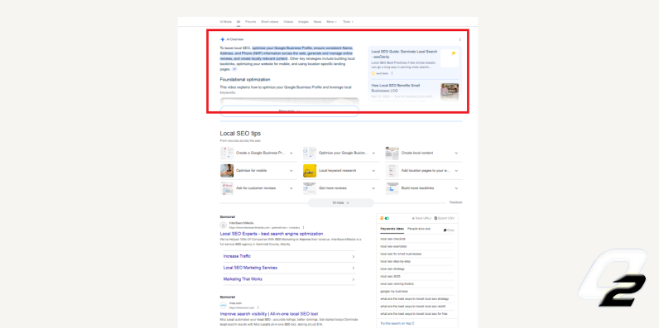
SEO ranking
Just like SEO changed how websites gained visibility on Google, GEO is shaping how brands appear inside AI conversations. Early adopters who start optimizing for generative engines now will stay ahead of their competitors in the coming years.
How GEO Differs from Traditional SEO
1. Search Engines vs. Generative Engines
The first difference between GEO and SEO lies in who you’re optimizing for.
SEO targets search engines like Google and Bing.
GEO targets AI-based assistants like ChatGPT, Copilot, and Perplexity AI.
For example, when you type “best coffee shop near me” on Google, SEO decides which sites appear. But when you ask ChatGPT, “Where can I find the best coffee shop nearby?” GEO decides which brand gets mentioned in the AI-generated answer.
So, while SEO drives traffic to websites, GEO drives visibility inside AI answers.
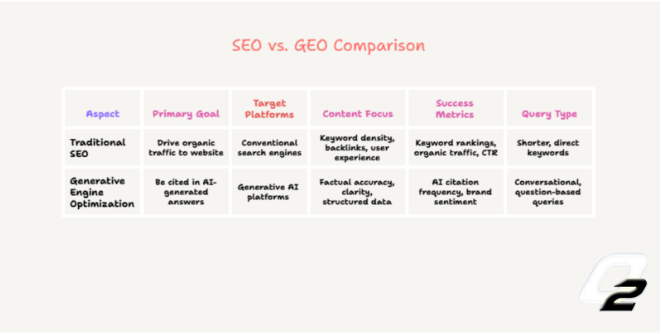
SEO VS GEO
2. Keywords vs. Context
Traditional SEO is keyword driven; you repeat terms like “SEO services Hyderabad” in your content. GEO, however, focuses on context and tone.
Let’s say you’re writing about skincare.
SEO approach: “Best skincare products for oily skin in 2025.”
GEO approach: “If you have oily skin, try gentle cleansers with ingredients like salicylic acid; these help balance oil levels and prevent breakouts.”
This human-like tone makes AI engines view your content as user-centric, increasing the chance of inclusion in AI summaries.
The below given is the best example of GEO; the AI overview is recommending the product with reviews too.
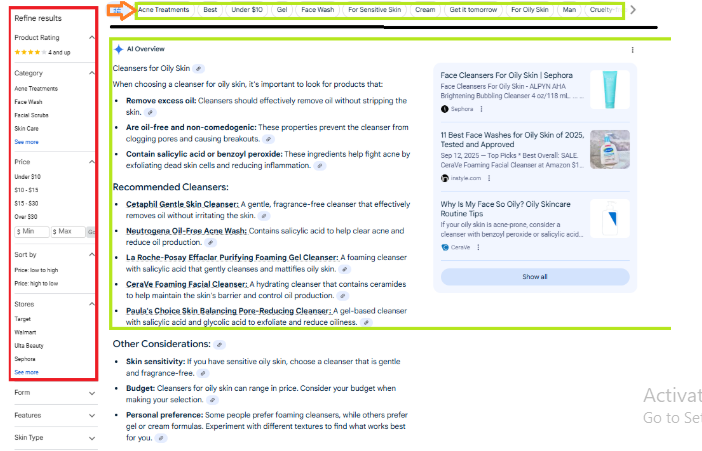
AI overview
3. Backlinks vs. Credibility
In SEO, backlinks prove authority. In GEO, credibility matters more; AI engines rely on content accuracy, consistency, and expert voice.
For example, if your brand is mentioned across credible sources like news sites, forums, or customer reviews, AI tools recognize it as trustworthy. Even without backlinks, your content can be featured if it’s informative, transparent, and factually correct.
4. Ranking Pages vs. Answering Questions
Traditional SEO’s goal is to rank on Google’s first page. GEO’s goal is to get your content mentioned inside AI answers.
For instance, someone might ask ChatGPT, “What’s the difference between SEO and GEO?” If your article explains it clearly, ChatGPT could quote your content directly even if your site isn’t on page one. That’s why optimizing for GEO is like teaching AI to remember your brand’s voice.
In the below image you can see how ChatGPT is showing relevant sources from where it got the data. In the same way, if you provide questions related to any keywords, if your article provides an answer to it, then ChatGPT will recommend your article.
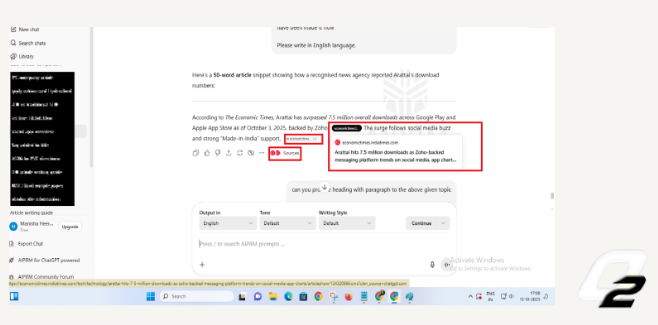
ranking vs questioning answers
5. The Perfect Combo: GEO + SEO
Instead of choosing geo vs. SEO, combine them. SEO gives you traffic; GEO gives you AI visibility. When both are aligned, your brand dominates search engines and generative platforms.
For example, Oxygen ITES uses traditional SEO to rank on Google for “SEO services in Hyderabad,” while GEO techniques help the same content appear in AI summaries. It’s like having your brand everywhere users look—on Google and in ChatGPT answers.
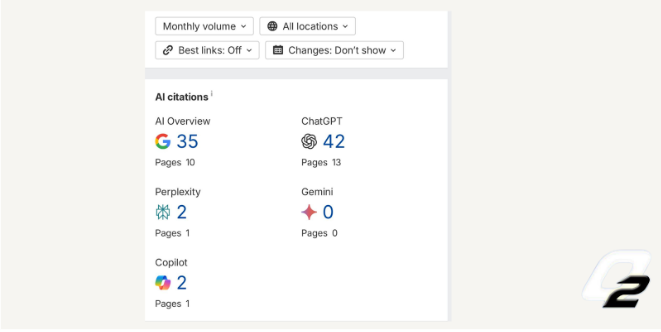
AI citations
Conclusion
In short, GEO vs SEO isn’t a competition; it’s an evolution. SEO remains crucial for ranking and traffic, but GEO is the bridge to AI-driven visibility. Businesses that adapt now will have a significant edge as generative engines become the new norm.
If you want your content to show up in tomorrow’s AI conversations, it’s time to start optimizing for GEO today.

by Shashikanth Heerekar | Oct 11, 2025 | All Things about Marketing, Artificial intelligence, Digital Marketing, SEO News, Technology
Learn how voice search optimization can boost your website traffic and visibility. Discover strategies for local SEO, mobile optimization, and featured snippets to stay ahead in digital marketing.
How To Use Voice Search Optimization To Get More Traffic
I believe the key to driving more traffic with voice search is speaking your audience’s language. Voice searches are conversational and often phrased as questions, like “What are the best coffee shops near me?” rather than short keywords. By writing content that mirrors this natural speech, you increase the chances of being discovered.
Targeting local searches is equally important. Most voice searches have local intent, so keeping your business’s name, address, and phone number consistent across Google Business Profile and directories helps attract nearby customers. Including location-specific phrases naturally within your content also boosts visibility.
I also focus on mobile optimization, as most voice searches occur on smartphones. Fast-loading, responsive websites with clear navigation enhance user experience and improve rankings. Featured snippets are another goldmine: concise, direct answers make it more likely that voice assistants will read your content aloud.
Finally, I constantly analyze and tweak my strategy. Tracking which conversational keywords drive traffic allows me to refine my content and stay ahead. Combining conversational content, long-tail keywords, local focus, mobile optimization, and snippet targeting ensures I get more relevant traffic through voice search.
What is voice search optimization?
Voice search optimization is the process of tailoring your digital content to align with voice-based search queries. Unlike traditional text searches, voice searches are more conversational and often longer. For instance, a user might say, “What are the best Italian restaurants near me?” instead of typing “best Italian restaurants.” Recognizing this shift is crucial for businesses aiming to enhance their online visibility.
How does voice search work?
Voice search operates through voice recognition technology, which converts spoken words into text. This text is then processed by search engines to provide relevant results. The accuracy and efficiency of voice search have improved significantly with advancements in artificial intelligence and natural language processing.
Why optimize for voice search?

Global Voice search Optimization
Optimizing for voice search is becoming increasingly important in digital marketing for several reasons:
- Increased Usage: As of 2025, approximately 20.5% of people globally use voice search, indicating a growing trend towards voice-based queries.
- Local Search Relevance: Voice searches often have local intent, with users seeking nearby businesses or services.
- Featured Snippets: Voice assistants frequently pull answers from featured snippets, making it essential for businesses to optimize their content for these positions.
Voice Search Statistics 2025 (Key Highlights)
- Around 20.5% of people worldwide use voice search.
- Around 8.4 billion voice assistants are expected to be in use globally.
- In the United States, 153.5 million people are expected to use voice assistants.
- Siri has 86.5 million users in the United States.
- Approximately 27% of people use voice search on their mobile devices.
- In the U.S., 38.8 million people (13.6% of the population) use smart speakers for shopping-related activities.
- “Near me” and local searches make up 76% of voice searches and are expected to grow as more people use voice search to find local businesses.
How to optimize for voice search
Use a conversational tone
When creating content, adopt a natural, conversational tone. This approach mirrors the way people speak, making it more likely that your content will match voice search queries. For example, instead of stating, “Our restaurant offers a variety of Italian dishes,” say, “What Italian dishes do you offer?”
Include more long-tail keywords
Voice searches tend to be longer and more specific. Incorporating long-tail keywords that reflect natural language can improve your chances of appearing in voice search results. For instance, instead of targeting “Italian restaurant,” aim for “best Italian restaurant with outdoor seating in downtown.”
Target local searches
Since many voice searches are location-based, it’s vital to optimize your content for local SEO. Ensure your business’s name, address, and phone number (NAP) are consistent across all platforms. Additionally, include location-specific keywords in your content to attract local customers.
Optimize your site for mobile search.
Mobile devices account for a sizable percentage of voice searches. Therefore, ensuring your website is mobile-friendly is essential. This includes having a responsive design, fast loading times, and easy navigation.
Earn featured snippets
Featured snippets are concise answers displayed at the top of search results. To increase your chances of being featured, provide clear and direct answers to common questions related to your business. Use structured data to help search engines understand your content better.
Flowchart: Steps to Optimize for Voice Search
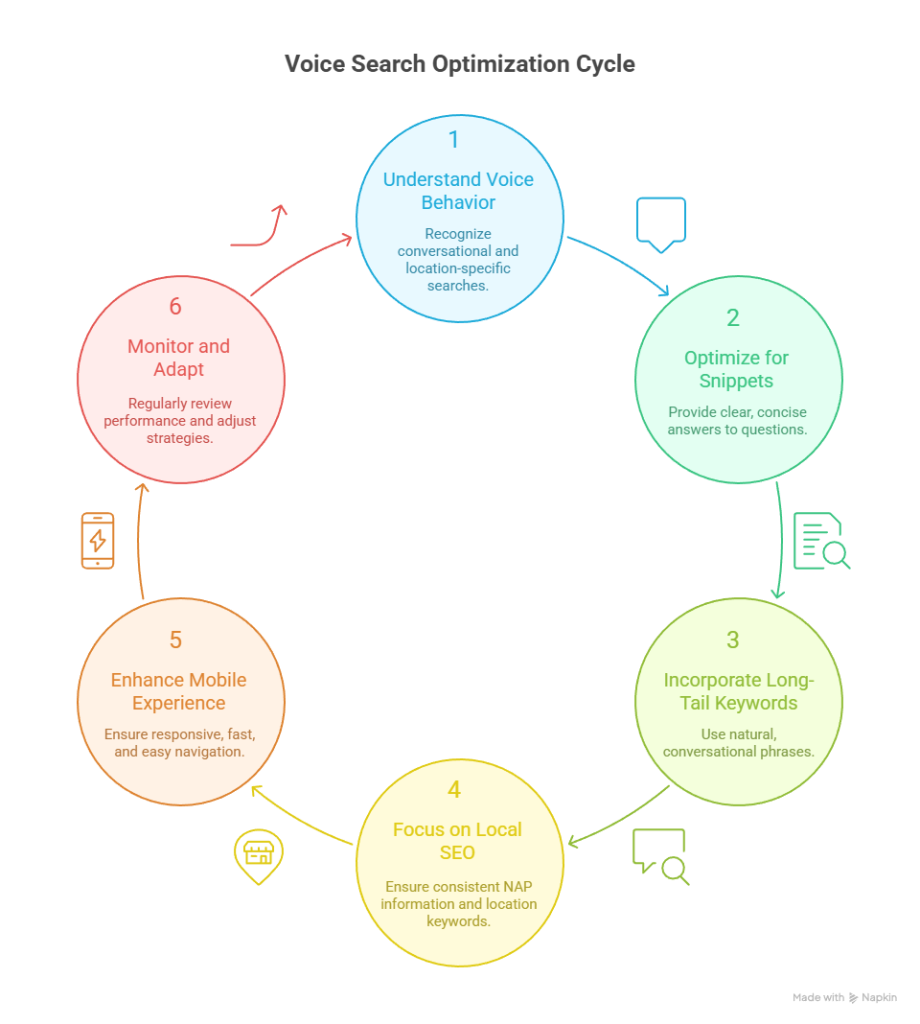
Flowchart: Steps to Optimize for Voice Search – visual selection
- Understand Voice Search Behavior: Recognize that voice searches are conversational and often location-specific.
- Optimize Content for Featured Snippets: Provide clear, concise answers to common questions.
- Incorporate Long-Tail Keywords: Use natural, conversational phrases that reflect how people speak.
- Focus on Local SEO: Ensure your business’s NAP information is consistent and includes location-specific keywords.
- Enhance Mobile User Experience: Ensure your website is responsive, fast, and easy to navigate.
- Monitor and Adapt: Regularly review your voice search performance and make necessary adjustments.
How Do I Optimize My Business for Voice Search?
To effectively optimize your business for voice search, it’s essential to focus on several key areas:
- Claim and Optimize Your Google Business Profile: Ensure your business information is accurate and up-to-date. This includes your name, address, phone number, business hours, and services offered. A well-maintained profile enhances your visibility in local voice search results.
- Incorporate Conversational Keywords: Voice searches are typically more conversational and longer than typed queries. For instance, instead of targeting “best pizza,” aim for “What are the best pizza places near me?” Integrate these natural language phrases into your content to align with voice search patterns.
- Focus on Local SEO: Many voice searches have local intent. Ensure your website includes location-specific keywords and that your business is listed in local directories. This helps in appearing in “near me” voice search results.
- Enhance Mobile User Experience: Since a significant portion of voice searches occurs on mobile devices, ensure your website is mobile-friendly. This includes having a responsive design, fast loading times, and easy navigation.
- Utilize Structured Data: Implementing schema markup helps search engines understand your content better, increasing the chances of your business being featured in voice search results.
By focusing on these areas, you can improve your business’s visibility and ranking in voice search results.
Is Voice Searching the Future of SEO?
Yes, voice searching is increasingly becoming a significant aspect of SEO. As of 2025, approximately 20.5% of internet users globally utilize voice search, with a notable increase in daily usage.This trend indicates a shift in user behavior towards more natural and conversational search methods.
The rise of smart speakers, virtual assistants, and mobile devices has contributed to this change. With more users relying on voice commands for information retrieval, businesses must adapt their SEO strategies to accommodate this shift.
Optimizing for voice search involves focusing on natural language processing, long-tail keywords, and local SEO. By aligning your content with how users speak, you enhance your chances of appearing in voice search results, thereby improving your SEO performance.
How Do You Rank on Voice Search?
Ranking on voice search requires a strategic approach that includes the following steps:
- Target Featured Snippets: Voice assistants often pull information from featured snippets. To increase your chances of being featured, provide clear and concise answers to common questions related to your business.
- -based voice-based-based Optimize for Local Intent: Many voice searches have local intent. Ensure your content includes location-specific keywords and that your business is voice-based and listed in local directories to appear in “near me” voice search results.
- Improve Website Performance: A fast-loading, mobile-friendly website enhances user-based voice experience and is favored by search engines, improving your chances of ranking in voice search results.
- Use Structured Data: Implementing schema markup helps search engines understand your content better, increasing the likelihood of your business being featured in voice search results.
- Monitor and Adapt: Regularly analyze your voice search performance and adjust your strategies as needed to maintain and improve your rankings.
By implementing these strategies, you can enhance your visibility and ranking in voice search results.
conclusion
In conclusion, optimizing for voice search is no longer optional; it has become a vital aspect of digital marketing for businesses aiming to stay competitive. With the rapid rise of voice-activated devices and the shift toward conversational, hands-free searches, companies must align their SEO strategies with how people actually speak.
By understanding voice search behavior and implementing strategies like conversational content, long-tail keyword optimization, local SEO, mobile-friendly design, and featured snippet targeting, businesses can enhance their online visibility and attract more relevant traffic. According to recent statistics, over 20% of online searches are now conducted via voice, a number expected to rise steadily in the coming years.
Investing in voice search optimization not only improves search engine rankings but also enhances user experience, builds trust, and positions your business for future growth. According to me, businesses that embrace voice search today will be better equipped to thrive in a digital world where voice-first interactions are increasingly becoming the norm.
FAQS
1. What role does voice-search optimization play in shaping the future
of digital marketing strategies?
a. Voice search is changing how people search online and is becoming key to data-based marketing. Instead of short keywords, users ask full questions, so companies must create natural, conversational content. It also boosts local SEO, as most searches are “near me.” Answers often come from featured snippets, so being clear and concise helps brands stand out. In short, voice-search optimization helps businesses stay visible, engage better, and adapt to a voice-first world.
2. What’s the most overlooked factor when optimizing for voice search?
a. The most undervalued aspect is conversational intent and natural questioning. Voice searches are longer and question-like, such as “What are the best coffee shops near me in New York City?” instead of “best coffee shops NYC.” To be effective, content must follow a Q&A style, use natural language, aim for featured snippets, and target local intent. Success means thinking about how people talk, not how they type.
3. What Are the Key Steps to Make Content Voice-Search Friendly?
a. To make content voice-search friendly, use conversational language and question-based FAQs. Keep answers short for featured snippets and optimize for local searches with “near me” keywords. Ensure your site is fast, mobile-friendly, uses structured data, and has simple formatting. In short, voice optimization means talking like humans, giving direct answers, and maintaining strong technical SEO.
4. How do you keep your brand voice consistent across multiple channels?
a. Keeping your brand voice consistent requires a clear brand voice guide for tone, style, and language. Everyone creating content should follow it. Adjust the voice for each platform without changing the brand’s personality. Regular reviews ensure audiences recognize and trust your brand everywhere.
5. How do you approach voice search optimization for local businesses?
a. For local businesses, focus on local intent since most voice searches are location-based. Optimize Google Business Profile, ensure correct NAP info, and use keywords like “near me.” Create conversational, question-based content on services and directions. Good reviews, schema markup, and a fast, mobile-friendly site help reach customers searching hands-free.

by Shashikanth Heerekar | Sep 13, 2025 | All Things about Marketing
Discover the power of interactive content marketing. Learn what interactive content is, explore examples, tools, and strategies, and see how quizzes, videos, and social media posts can boost engagement, build connections, and drive results.
Introduction
In today’s fast-paced digital landscape, interactive content marketing has emerged as a powerful strategy to boost engagement, drive conversions, and create meaningful connections with audiences. Unlike static text or visuals, interactive content allows users to participate, engage, and immerse themselves in the brand story. This form of marketing goes beyond simply reading or watching—it’s about clicking, playing, answering, or exploring.
But what is interactive content? Simply put, it is any type of digital content that requires the user’s active participation. Examples of interactive content include quizzes, polls, calculators, interactive videos, social media interactive posts, surveys, infographics, and more. And when combined with the broader field of digital marketing, interactive elements transform static campaigns into dynamic experiences that foster engagement and interactivity.
Brands across industries, from B2C to B2B, are utilizing these tools to create an interactive audience—a group that not only consumes content but also actively engages with it. By embracing this model, companies can boost social media engagement, encourage interaction on social media, and enhance overall engagement in content marketing strategies.
The Evolution of Content Marketing: Embracing Interactivity
Traditional content marketing focused heavily on blogs, articles, and white papers. While these formats still hold value, the rise of interactive content platforms and tools has shifted the landscape. Platforms like Outgrow interactive content, ion interactive content, and HubSpot interactive content have made it easier for marketers to create immersive experiences that generate higher interactive engagement.
This shift represents an important milestone in the evolution of content marketing. Early strategies prioritized keywords and static blog posts. Today, the demand for engaging content on social media, interactive articles, and interactive blogging is stronger than ever. Brands realize that audiences no longer want passive consumption—they want to engage and interact.
Even blogs have transformed into interactive blogs and interactive articles with embedded quizzes, clickable infographics, and gamified surveys. This interactivity in digital marketing has reshaped the expectations of users, as they now seek interactive content examples that provide value while also being enjoyable.
Key Benefits of Interactive Content Marketing for Brand Engagement
The benefits of interactive content marketing go far beyond simple engagement. Let’s explore the major advantages:
1. Boosting Social Media Engagement
Interactive posts on Facebook, social media interaction games, and this-or-that interactive posts help brands reach a wider audience organically. These formats encourage likes, shares, and comments, leading to an engagement increase that static content cannot achieve.
2. Building Deeper Connections with Audiences
When people engage with content, they feel more connected to the brand. Through engaging content, interactive offers, and interactive marketing content, brands create personalized journeys that strengthen trust.
3. Driving Conversions and Leads
Quizzes, calculators, and surveys—common interactive content tools—not only entertain but also collect valuable data. This helps businesses in interactive promotion and nurturing potential leads more effectively.
4. Enhancing Knowledge Retention
Studies show that users retain information better when they participate in activities. That’s why interactive video marketing and interactive video advertising are powerful in delivering complex information in an easy-to-understand way.
5. Differentiating from Competitors
With so many businesses producing static content, adopting an interactive content strategy helps brands stand out. Using content 360 marketing interactive approaches, companies can showcase creativity and innovation while building loyal interactive audiences.
Types of Interactive Content: Enhancing User Experience and Knowledge
To fully leverage the potential of interactive content marketing, it’s crucial to understand the different types available:
Interactive Quizzes and Polls
Perhaps the most popular interactive content examples, quizzes and polls, are highly shareable. From fun personality quizzes to knowledge tests created using tools like
ProProfs Quiz Maker, they drive participation and make users eager to share results
Interactive Videos
With the rise of video consumption, interactive video marketing has gained momentum. Users can click, choose, or even control storylines, making interactive video advertising more immersive and memorable.
Interactive Infographics and Calculators
Brands use interactive info and calculators to simplify complex topics. Whether it’s financial planning or fitness tracking, these tools enhance user experience and provide personalized results.
Interactive Social Media Posts
Social media interactive posts, such as “this or that” games, live polls, and challenges, are proven ways of boosting engagement and encouraging interaction vs engagement discussions. These types of posts fuel engagement and interactive posts and generate increasing engagement naturally.
Interactive Articles and Blogs
With embedded features, interactive blogging transforms static blogs into engaging and interactive resources. Adding clickable images, surveys, or gamified sections makes blog interactive experiences more memorable.
Gamification and Interactive Games
Brands are embracing social media interactive games to entertain and engage users. These games not only capture attention but also contribute to interactive engagement posts and create group interactive posts.
Best Practices for Creating Compelling Interactive Content
While creating interactive content may sound exciting, it requires planning and strategy. Here are some best practices:
- Know Your Audience: Tailor interactive content ideas and formats to your interactive audiences. For instance, B2B interactive content may include calculators and whitepapers, while B2C audiences may prefer interactive posts on Facebook or social media interactive games.
- Keep It Simple: Complex designs can discourage participation. Use interactive content tools to create straightforward and user-friendly experiences.
- Provide Real Value: Ensure your interactive offers solve a problem or entertain. This builds trust and improves engagement with content marketing outcomes.
- Encourage Sharing: Design interactive examples that users are eager to share. Whether it’s interactive marketing examples or examples of interactivity, shareability boosts reach.
- Measure Results: Track interaction vs engagement data to evaluate what works. Interactive marketers should analyze completion rates, shares, and leads generated.
Case Study: Successful Implementation of Interactive Content by [Company]
To understand how this works in real life, let’s look at a hypothetical example of a company that adopted interactive content marketing cloud solutions.
[Company] faced challenges with static blogs and traditional ads. They decided to adopt a mix of interactive content platforms like Ion Interactive Content and Outgrow Interactive Content. By creating interactive media examples such as quizzes, surveys, and interactive social media posts, the company saw dramatic results:
- A 60% increase in social media interaction and game participation.
- Double the click-through rate compared to static ads.
- A measurable engagement increase through interactive blogging and interactive articles.
- Stronger lead generation via calculators and interactive offers.
This proves that interactive content in digital marketing not only enhances the user experience but also delivers measurable ROI.
Conclusion
Interactive content writing is no longer a trend; it is a necessity for businesses seeking sustainable growth. As audiences demand more personalized and engaging experiences, interactive content marketing offers a path forward. From interactive content examples like quizzes and polls to sophisticated interactive video marketing, the opportunities are endless.
By adopting an interactive marketing strategy, brands can improve engagement and interactivity, encourage interaction on social media, and build stronger connections with their target audience. The future of digital marketing lies in being engaging and interactive, ensuring that users don’t just consume content but become active participants in the brand’s story.
Whether you’re a startup, an interactive content agency, or a global brand, the message is clear: create fresh interactive content, invest in interactive content tools, and embrace the power of interactivity. By doing so, you can transform your marketing campaigns, boost engagement, and achieve long-term growth in the ever-evolving world of digital marketing.
FAQS
1. What are the latest interactive content marketing trends?
A. Some of the biggest trends include interactive video marketing, gamified experiences, social media interactive posts, and AI-powered personalization. These formats keep users engaged and help brands stand out.
2. What is interactive content?
A. Interactive content is any type of digital content that invites users to participate rather than passively consume it. Examples include quizzes, polls, calculators, interactive videos, games, and social media interactive posts.
3. How does interactive content increase engagement?
A. When users actively click, play, or share, they feel more involved in the content. This active participation leads to higher engagement rates, more social media interactions, and stronger audience loyalty.
4. What types of businesses can benefit from interactive content?
A. Any business can benefit. From e-commerce brands using interactive offers to B2B companies using calculators or assessments, interactive content works across industries by tailoring engagement to audience needs.
5. What’s the difference between interaction and engagement?
A. Interaction refers to specific actions like clicks, votes, or shares. Engagement is broader—it includes how often people interact, how much time they spend, and how emotionally connected they feel to the content.
by Shashikanth Heerekar | Aug 7, 2025 | All Things about Marketing, Digital Marketing
Discover the top digital marketing companies in Tamil Nadu offering expert SEO, social media, and web solutions to grow your business online.
Oxygen

A Trusted Digital Marketing Company in Hyderabad with 13 Years of ExcellenceThough based in Hyderabad, Oxygen has gained significant traction among businesses in Tamil Nadu for its highly targeted digital marketing solutions. With 13 years of consistent service and excellence, Oxygen has built a solid reputation for offering top-notch services like SEO, Google Ads, social media marketing, content marketing, and more.
Clients consistently praise Oxygen for its transparent communication, results-driven approach, and customized strategies that align with unique business goals.
Oxygen’s commitment to continuous improvement and client satisfaction truly sets it apart. Its seasoned team of digital marketing experts is known for delivering measurable ROI and adapting to the latest trends and technologies. Many businesses in Tamil Nadu prefer Oxygen for its ethical SEO practices, creative content campaigns, and unmatched support.
Location
Hyderabad (Serving clients across Tamil Nadu)
Digital Marketing Services Offered
- Search Engine Optimization
- Website Design and Development
- Social Media Marketing
- Video Production
- E-commerce Marketing
Key Highlights
- 13+ Years of Experience
- Transparent Communication
- Customized Marketing Strategies
- Creative & Data-Driven Campaigns
- Trusted by Businesses in Pune & Beyond
Contact Details
📞 Phone: 91 9885346295
📧 Email: [email protected]
🌐 Website: https://oxygenites.com/
Spinta Digital
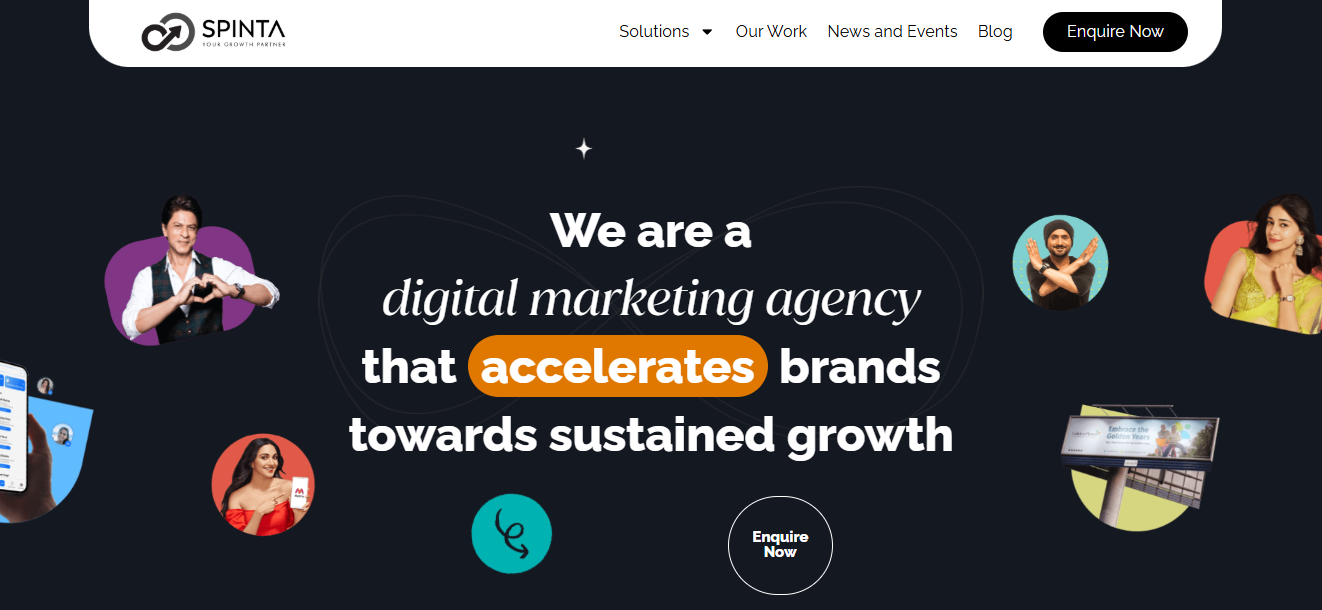
Spinta Digital is a global digital marketing and branding agency that accelerates brands towards sustained growth. Since its inception in 2013, the company has been the catalyst for transformation, helping businesses reach new heights through its four foundational pillars: Branding, Creative Media, Marketing, and Technology.
With over a decade of experience, Spinta has mastered the art of crafting powerful and profitable brands. Their team works across the globe, with offices in the US, UK, and India, collaborating with clients to design high-impact strategies, immersive digital experiences, and innovative media solutions.
Their approach blends creativity with technology, ensuring every campaign is tailored to the brand’s unique identity and market needs. Having served over 450 clients worldwide, Spinta Digital’s commitment to measurable results and brand excellence makes them a trusted partner for businesses aiming to make a lasting impact.
Location: Vile Parle West, Mumbai (also in Chennai, Bangalore, Hyderabad, UK, and US)
Digital Marketing Services Offered
- Branding
- Creative Media
- Digital Marketing
- Technology Solutions
Key Highlights
- Over 450 clients served
- Offices across India, UK, and US
- Over a decade of expertise
- Customizable packages
- Global collaboration with local insights
Contact Details
Phone: +91 99528 03469
Email: [email protected]
Website: www.spintadigital.com

by Shashikanth Heerekar | Jul 19, 2025 | All Things about Marketing
Discover the power of social media with the July 2025 update recap. Find out what’s new, what’s trending, and how to make the most of platform changes for marketers and creators.
July 2025 has introduced game-changing updates across social media platforms, giving marketers and creators new ways to grow their audience, improve engagement, and streamline workflows. From Instagram’s improved search visibility to TikTok’s enhanced creator tools, these updates are reshaping digital strategies. Here’s a detailed breakdown of what’s new and how it impacts you.
Instagram: Boosting Visibility and Business Communication
Instagram took a big step by making public posts from professional accounts appear in Google search results starting July 10, 2025. This means brands and creators can now reach more people organically without relying solely on Instagram’s algorithm. Business accounts also got smarter messaging tools, including auto-translation for DMs (launched July 5) and the ability to schedule responses (released July 15) – making it easier to manage customer interactions efficiently. Meanwhile, Threads (Meta’s Twitter alternative) now supports image sharing in direct messages (added July 18), adding a more visual touch to private conversations.
Key Takeaways:
- Professional account posts are now shown in Google search.
- Auto-translation (July 5) and scheduled responses in DMs
- Threads adds image sharing in private messages
TikTok: Stronger Policies and Smarter Posting Features

TikTok rolled out updated Terms of Service (effective July 25), affecting monetisation, branded content, and creator rewards. Users must accept these terms by July 25 to keep earning from the platform. Creators now have more control with in-app post scheduling (launched July 12), eliminating the need for third-party tools. A new “Footnotes” feature is also being tested (from July 20), allowing users to add fact-checking notes to videos – a move toward reducing misinformation. Plus, songwriters finally get recognition, as creators can now credit them directly in posts (feature added July 8).
Key Takeaways:
- New Terms of Service for monetisation and branded content
- Built-in post scheduling feature
- “Footnotes” fact-checking tool in testing
- Ability to credit songwriters in posts
X (Formerly Twitter): Better Ads and More Engaging Reactions
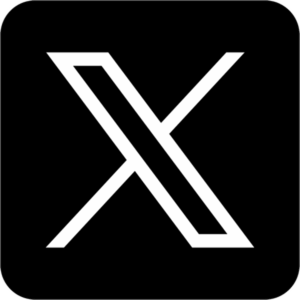
X partnered with AppsFlyer (July 11) to provide advertisers with third-party ad performance tracking, giving marketers more reliable data. The platform is also testing branded watermarks on shared screenshots (from July 17), which could help with tracking and brand visibility. Another exciting update is video reactions – users can now reply to posts with short video clips (launched July 14), making interactions more personal and dynamic.
Key Takeaways:
- Third-party ad tracking via AppsFlyer
- Branded watermarks on screenshots (testing)
LinkedIn: Advanced Analytics for Professionals

LinkedIn is making it easier for professionals to track their growth with new analytics APIs (released July 7). These tools allow users to monitor follower trends, video performance, and post engagement through third-party apps. The platform also released an updated ad optimisation guide (July 19) to help businesses maximise their return on investment. Additionally, users now get deeper insights into how their posts perform, including how many profile views and new followers each post generates (feature added July 9).
Key Takeaways:
- New analytics APIs for follower and content tracking
- Updated ad optimisation guide
- Detailed post-performance metrics
YouTube: New Discovery Features

YouTube replaced its “Trending” tab with category-specific Charts on July 13, focusing on music, movies and podcasts. On July 16, they began testing live-stream leaderboards to showcase top broadcasts. These changes help creators gain more targeted visibility. The new system rewards consistent engagement rather than just viral moments.
Key Takeaways:
- “Trending” replaced by category-specific Charts
- Live-stream engagement leaderboards in testing
WhatsApp: Smarter Group Chats

WhatsApp introduced AI-generated chat summaries on July 6 to help users stay updated in busy group chats. The feature automatically highlights key points and decisions from conversations. It’s particularly useful for work groups and large family chats. This update saves time by eliminating the need to scroll through long message histories.
Key Takeaways:
- AI-powered group chat summaries
Snapchat: AR Shopping Experience
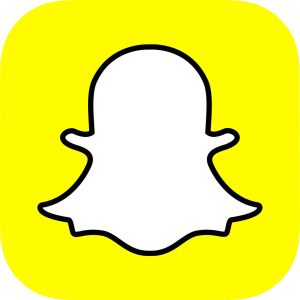
Snapchat partnered with American Eagle on July 4 for an innovative AR shopping campaign. Users can now try on clothes virtually through Snap Map before visiting stores. The feature combines augmented reality with location-based marketing. This creates a seamless shopping experience that bridges online browsing and in-store purchases.
Key Takeaways:
- AR shopping campaign with American Eagle
- Snap Map integration for in-store visits
Reddit: Better Audience Insights

Reddit launched its “Community Intelligence” dashboard on July 3, providing brands with valuable audience behaviour data. The new tool helps marketers analyse trends and refine their targeting strategies. Key aspects include demographic breakdowns and engagement patterns. This update makes Reddit an even more powerful platform for community-driven marketing.
Key Takeaways:
- New Community Intelligence platform
- Audience behaviour insights for brands
Final Thoughts
These updates show that social media platforms are focusing on three key areas: better discovery, smarter analytics, and more engaging interactions. For marketers and creators, adapting to these changes early will be crucial for staying ahead. Whether it’s optimising Instagram posts for Google search, using TikTok’s new scheduling tools, or leveraging LinkedIn’s deeper analytics, there are plenty of opportunities to grow your presence in the second half of 2025.
Frequently Asked Questions (FAQs) – July 2025 Social Media Updates
1. How does Instagram’s Google search integration work for professional accounts?
Starting July 10, 2025, professional Instagram accounts’ public posts will appear in Google search results. This update enhances organic discoverability, allowing brands and creators to reach audiences beyond Instagram’s algorithm. Optimising captions, hashtags, and alt text will improve search rankings.
2. What changes did TikTok make to its Terms of Service?
TikTok’s updated Terms of Service (effective July 25, 2025) include stricter monetisation rules, branded content policies, and Creator Fund adjustments. Users must accept these terms to continue earning. The changes aim to improve transparency and compliance for businesses and creators.
3. How does X’s new video reaction feature work?
X (formerly Twitter) introduced video reactions (July 14, 2025), allowing users to reply to posts with short video clips. This makes engagement more dynamic and personal, similar to TikTok’s video replies. Brands can leverage this for interactive campaigns and customer engagement.
4. What benefits does LinkedIn’s new analytics API offer?
LinkedIn’s analytics API (July 7, 2025) provides deeper insights into follower growth, post performance, and video metrics. Businesses can integrate this data with third-party tools for better campaign tracking and audience analysis.
5. How does WhatsApp’s AI chat summary feature work?
Launched on July 6, 2025, WhatsApp’s AI chat summaries automatically extract key discussion points from group chats. It helps users catch up quickly without scrolling through long conversations—ideal for workgroups, event planning, and large family chats.