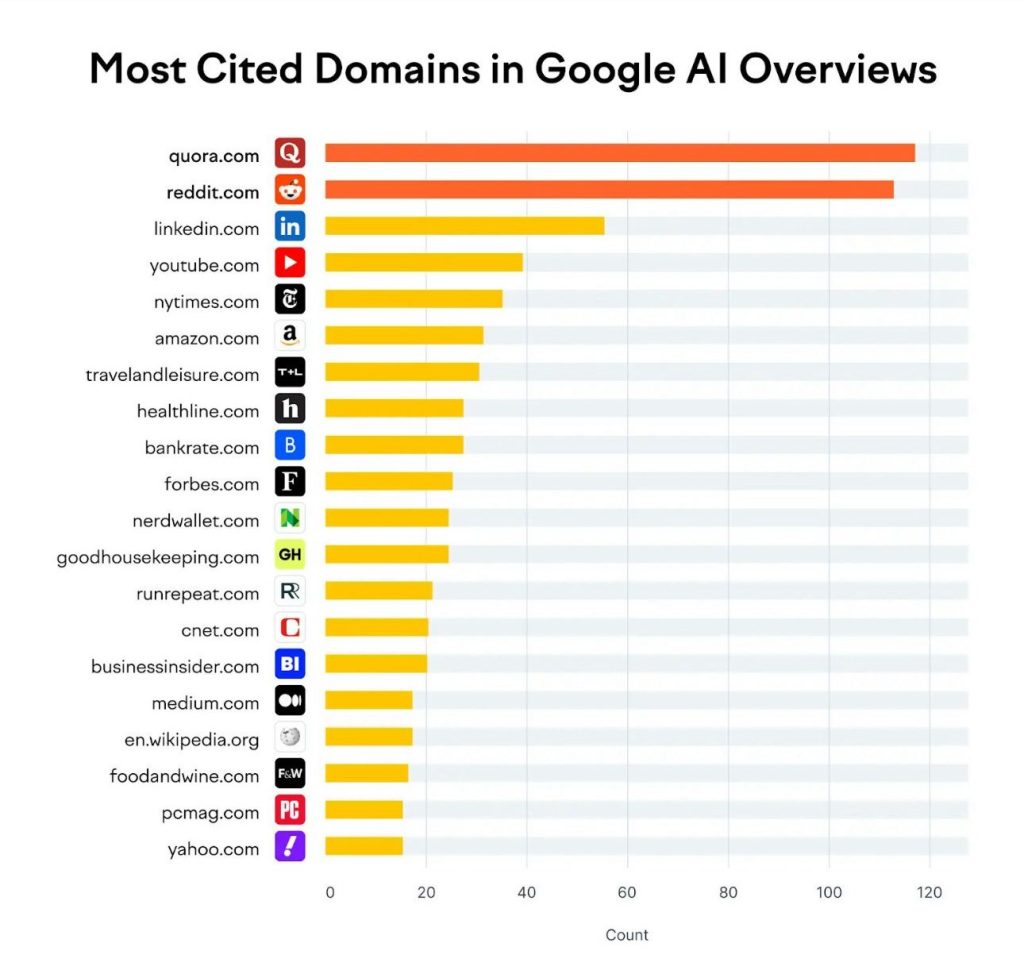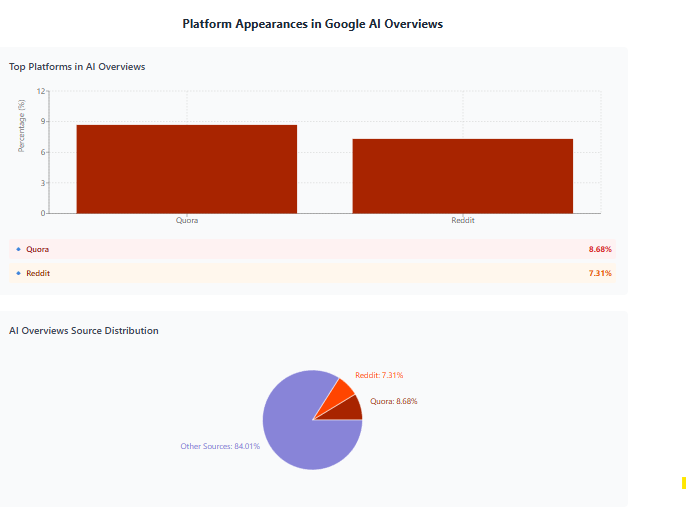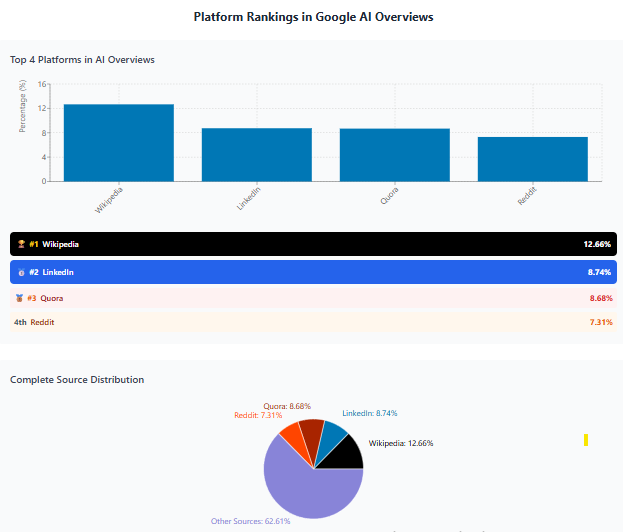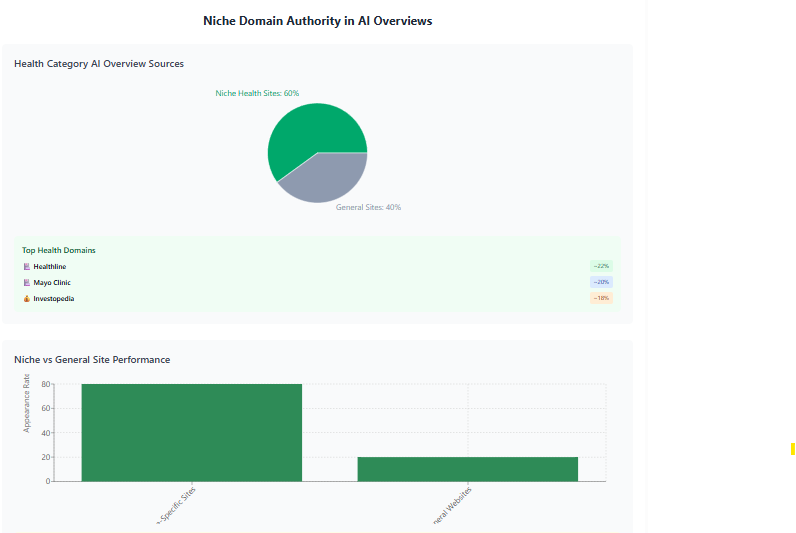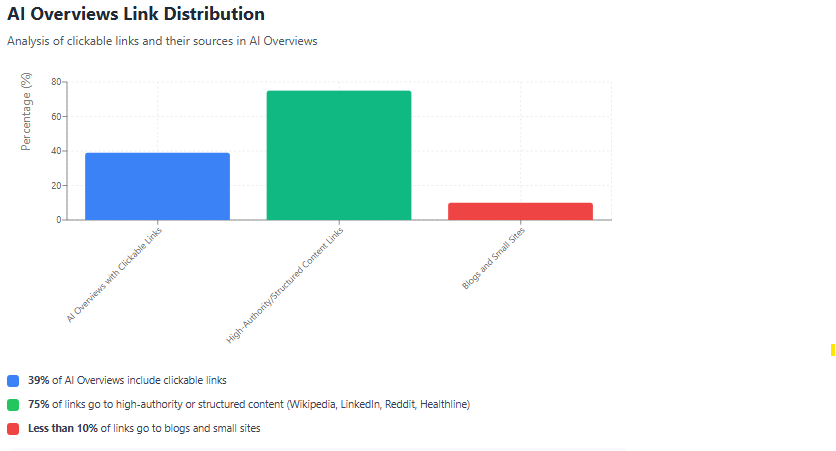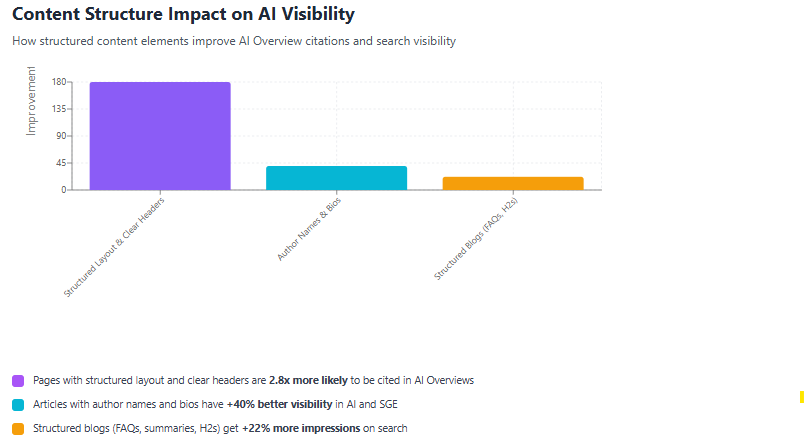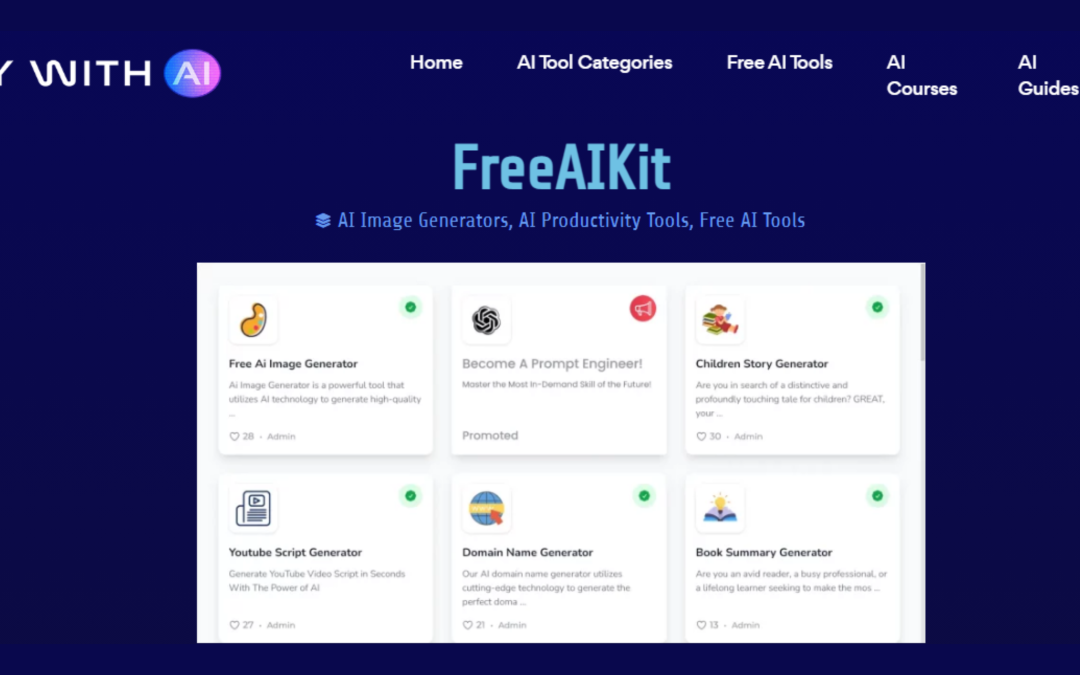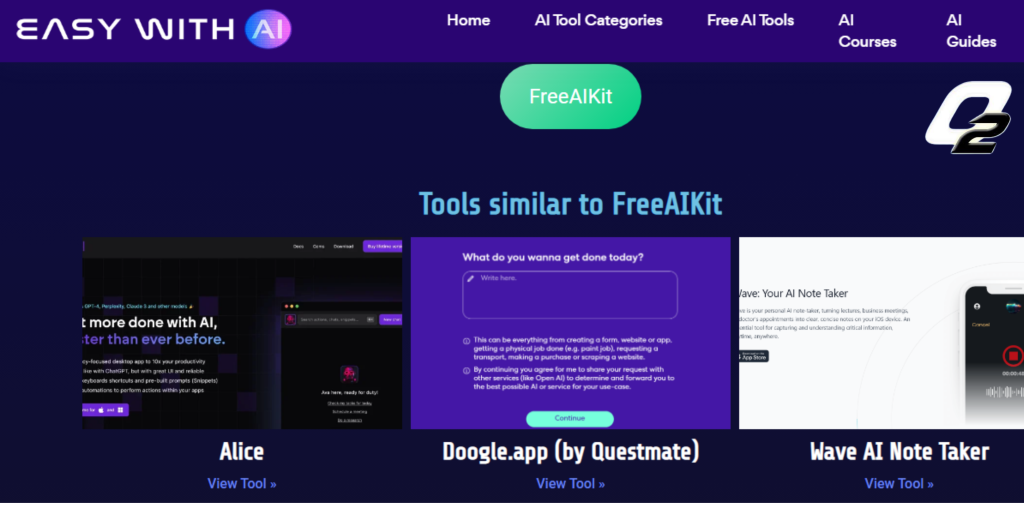by Shashikanth Heerekar | Jul 4, 2025 | Artificial intelligence
Are you curious about why some websites appear in Google’s AI Overviews? Let’s break down the types of sites that Google loves and why they get featured.
Introduction — How AI Is Changing Google Search
Google is transforming how we search through the use of AI Overviews, which display complete solutions directly on top of the search results. In this manner, people regularly get what they need without having to click any hyperlinks.
In reality, recent data show that over 50% of Google searches now consist of AI Overviews, and this number has doubled since August 2024. As a result, many websites are experiencing fewer clicks—even when they rank #1. A single glance revealed that click-through costs had dropped from 7.3% to 2.6% for a few top-ranking pages.
These adjustments indicate that to remain visible, it’s no longer sufficient to rank highly — your content must be useful, trusted, and potentially even recommended by Google’s AI to appear in the Overview itself.
Analyzing the Most Visible Domains in AI Overviews
Who’s Getting Cited the Most?
This chart shows which websites Google’s AI uses most when generating its summary answers. Notice the big bars at the top—those are the platforms that Google AI trusts most.
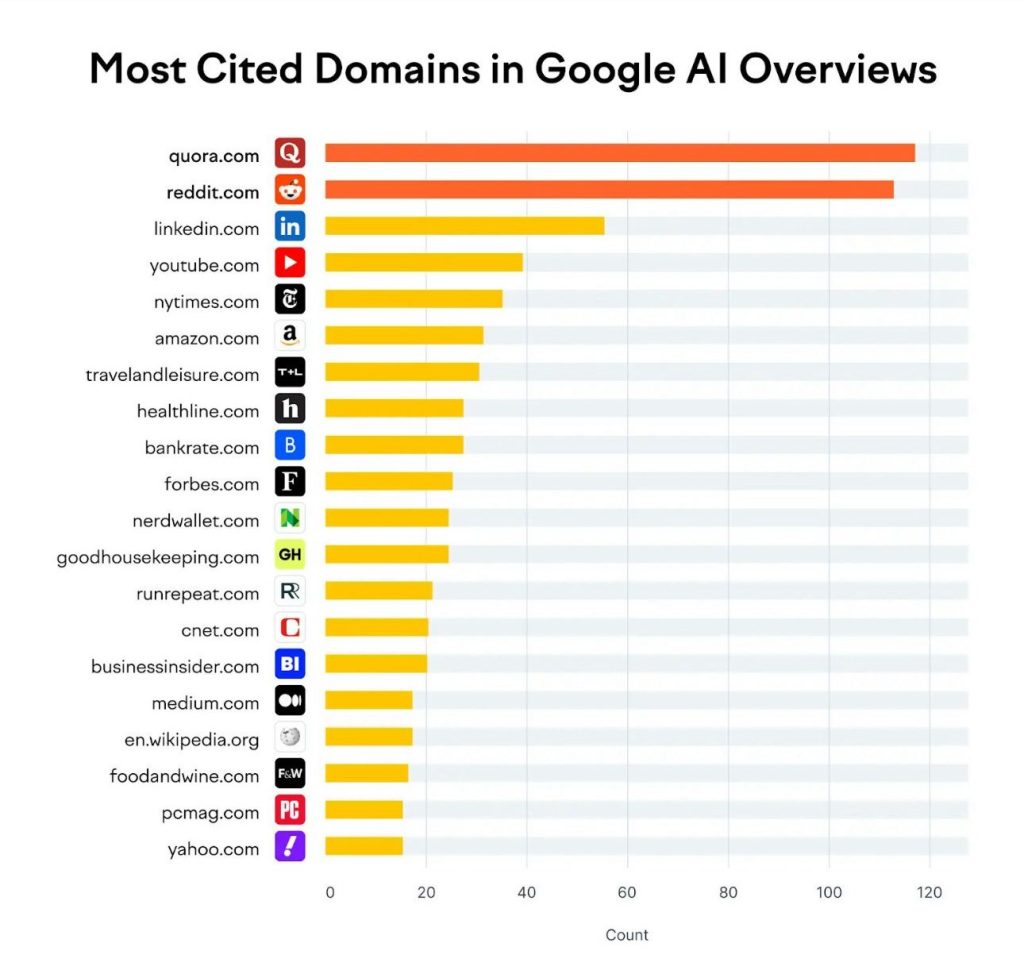
What the Data Tells Us
- Quora and Reddit: stand out, demonstrating that Google AI prioritizes genuine, in-depth answers from users who share personal experiences or offer solutions. Reddit is cited in about 21% of AI Overviews, and Quora follows closely behind.
- LinkedIn, YouTube, and Wikipedia: These sources appear in 13–18% of AI Overviews, suggesting that Google relies on platforms that offer professional knowledge, instructional videos, and factual content.
- Publishers like Forbes, The New York Times, and Healthline, although fewer in number, still appear in the cut, showing that Google uses some high-authority, expert-backed sites to support its summaries.
Trends by Content Type
When we examine the websites that appear most frequently in Google’s AI Overviews, we notice a clear pattern in the types of content they offer. First, websites like Reddit and Quora are filled with real people answering genuine questions. Google seems to love this because it shows what actual users think and do — not just facts but real experiences and opinions. That’s why these Q&A-style platforms are often cited as examples.
Next, we see YouTube ranking high on the list. This indicates that Google’s AI also prioritizes video content. Why? Because videos are great for explaining things step by step, showing how something works, or teaching a new skill. Whether it’s a cooking recipe or fixing a phone, YouTube videos give users visual learning that’s easy to understand.
Additionally, there are websites such as LinkedIn, Wikipedia, and Forbes. These platforms are recognized for their expertly written articles, research-based content, and trustworthy information. So, when a question requires a more serious or factual answer, Google AI selects content from these sources to ensure it provides the most accurate and helpful response.
In simple terms, Google AI selects a combination of content styles — including real user advice, helpful videos, and expert knowledge — based on the type of question someone asks. If your content fits into one of these types, you have a better chance of being shown in AI Overviews.
Why Certain Domains Stand Out
When you search for something on Google, especially now with Google AI Overviews, you’ll notice some websites keep popping up more than others. This isn’t random. Google’s AI prefers certain trusted, high-quality websites — and there are three big reasons why.
Let’s break them down in a simple way.
Authenticity & User Experience
Quora and Reddit are winning the AI game because they feel real. These platforms are filled with real people sharing their own stories, tips, and honest experiences. Google’s AI picks up on this and shows it in overviews because it’s what users trust.
According to a study by Authoritas,
🔹 Quora appeared in 8.68% of AI Overviews
🔹 Reddit appeared in 7.31% of the time
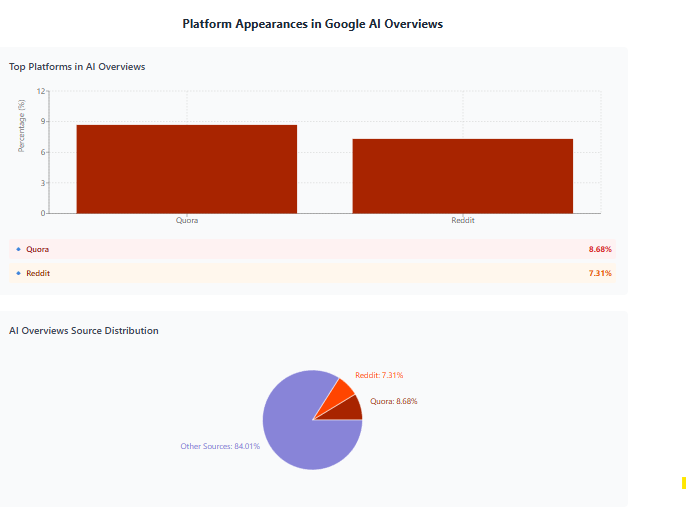
These numbers demonstrate that user-generated content is becoming increasingly important in SEO for AI-driven searches.
SEO Tip:
To stand out like Quora or Reddit, your content needs to be helpful, conversational, and genuine — not robotic or overly formal.
Trust and Expertise
When it comes to trusted websites on Google, platforms like LinkedIn and Wikipedia are at the forefront. Why? Because:
- LinkedIn features authentic author profiles, detailed job roles, and verified work history.
- A large number of editors update Wikipedia and back up every claim with references.
From the same report:
🔹 LinkedIn showed up in 8.74% of AI Overview results
🔹 Wikipedia appeared in 12.66% — the highest among all sites
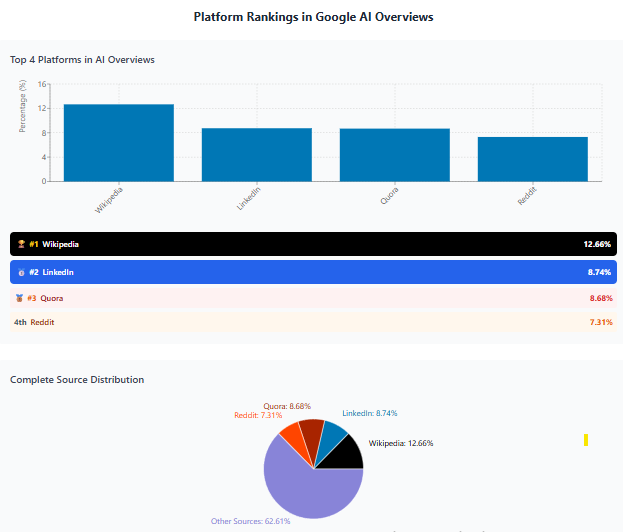
This indicates that Google AI prioritizes sources with clear authorship and factual depth.
SEO Tip:
Add author bios, mention credentials, and include links to trusted sources on your page.
Topic Relevance and Specialization
Not all websites show up in every type of search. Some are only used in specific niches, such as health, finance, business, or education.
For example:
- Healthline appears in medical or wellness topics
- Investopedia shows up for finance-related searches
- Edutopia may appear for education-based queries
🔹 Niche-specific domains like Healthline, Investopedia, and Mayo Clinic were cited in over 60% of health-related AI Overviews
🔹 Sites with a clear niche focus have a 4x higher chance of appearing in their category vs general websites This means specialized content matters more than ever.
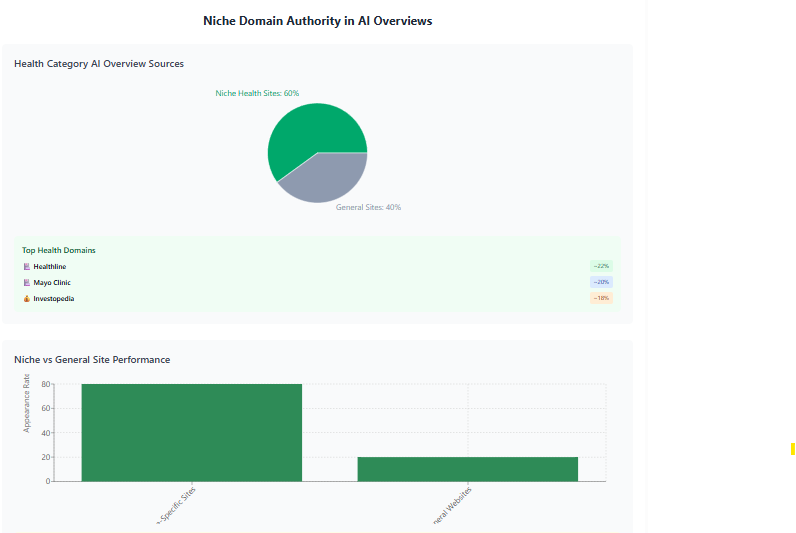
If you run a niche blog or business, focus on writing in-depth, specific content for that topic — don’t try to cover everything.
What This Means for Your Content Strategy
Google’s AI Overviews are changing the rules. Ranking high isn’t just about keywords anymore. If you want your content to be picked up by AI, it needs to be more helpful, smarter, and easier to read.
Let’s break down what that means.
It’s Not About Keywords Anymore
Forget about just stuffing keywords.
Today, your content must be:
- Useful → It should help the reader
- Shareable → People should want to save or repost it
- Relevant → Must match the searcher’s intent exactly
Think Like Google AI: What Would It Cite?
Google’s AI selects content that is both informative and understandable.
Here’s what works best:
- Add data and statistics
- Answer the search intent clearly
- Use visuals or charts
- Back up claims with source links
🔹 AI Overviews were 4x more likely to cite pages that had at least one data point or visual chart
🔹 Pages with sources and outbound links were 2.6x more cited than those without
Formats That Work
Some content formats are favoured more by Google’s AI:
✅ Q&A Format → Like FAQs or “People Also Ask” style answers
✅ Expert commentary → Featuring real opinions or quotes
✅ Bullet-point summaries → Quick to scan and understand
✅ Videos and image explanations → Google AI pulls from YouTube and explainer sites
SEO Shifts – Visibility vs Clicks
Google AI Overviews are changing the way SEO works.
Before, if your page ranked on Google, people would click it.
But now? Even if AI uses your info, you may not get clicks unless your website is directly cited.
Let’s explore what that means — and how to adapt.
AI Overviews May Skip Your Page — Unless You’re Cited
AI Overviews often summarise your content, but they don’t link to your site unless you’re considered credible or have been cited.
Even if your blog has great info, if it’s not structured well or seen as authoritative, it won’t appear in that box.
🔹 Only 39% of AI Overviews include clickable links
🔹 Of those, over 75% link to high-authority or structured content (like Wikipedia, LinkedIn, Reddit, or Healthline)
🔹 Blogs and small sites make up less than 10% of cited links
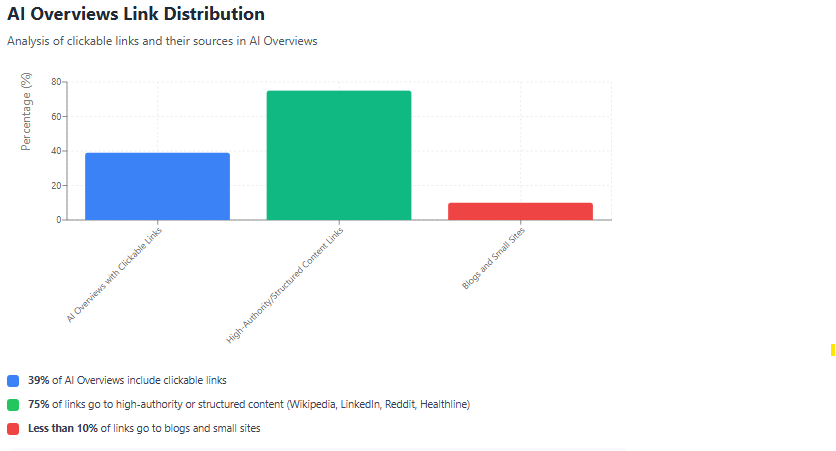
Authority and Structure Matter More Than Ever
Google AI cares less about flashy design and more about:
- Clear headings and subheadings (H2/H3)
- Structured layout (short paragraphs, bullet points)
- Author bio and real credentials
- Accurate, fact-checked content
- Outbound links to trusted sources
🔹 Pages with structured layout and clear headers are 2.8x more likely to be cited in AI Overviews
🔹 Articles with author names and bios have +40% better visibility in AI and SGE
🔹 Structured blogs (FAQs, summaries, H2s) get +22% more impressions on search
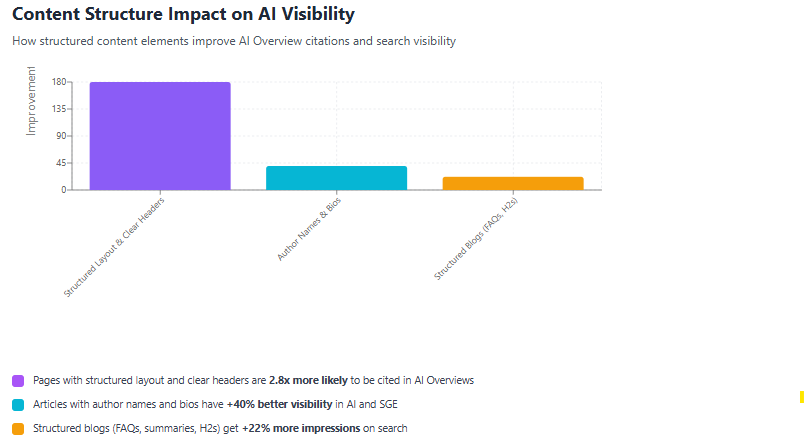
Google’s AI Overviews are changing the way SEO works — it’s no longer just about keywords and rankings. Now, it’s about creating valuable, trustworthy, and well-structured content that AI finds useful enough to mention and cite.
Whether you’re running a blog, business site, or niche platform, you need to focus on:
- Writing helpful content that truly answers user intent
- Backing your claims with stats, visuals, and sources
- Structuring your page with clear headings, summaries, and internal links
- Staying relevant to your topic and keeping content updated
In short, think like Google AI: Would it quote your page?
If yes — that’s the kind of content that will win visibility, clicks, and trust.
FAQ’s
1. What are Google AI Overviews, and why are they important?
Google AI Overviews are short summaries that appear at the top of search results. They give users quick answers by pulling content from trusted websites. If your page is cited in an overview, it boosts your visibility and builds trust — even if you’re ranking #1.
2: Why do websites like Wikipedia, Reddit, or LinkedIn appear more often?
These websites have structured, trusted, and informative content. Reddit and Quora offer real user experiences, while Wikipedia and LinkedIn provide expert facts and verified authorship. Google AI prefers such platforms because they feel genuine and useful.
3. How can I get my website to appear in an AI Overview?
Focus on writing clear, helpful content. Use proper headings, include stats and sources, link to other trusted pages, and add author bios. Also, keep your content updated and relevant to your niche to increase your chances of being cited.
4: Do I still need to use keywords for AI Overviews?
Yes, but keyword stuffing is no longer effective. Use your main keyword naturally and focus more on answering what users are searching for. Google AI seeks out helpful content that solves a problem, not just repetitive words.
5: What types of content formats does Google AI prefer?
Google AI prefers content that is easy to understand — such as FAQs, Q&A format, expert quotes, bullet-point summaries, and videos. These formats help the AI pick out quick answers and trustworthy information for the overview box.

by Shashikanth Heerekar | Jun 28, 2025 | Artificial intelligence
This article explains AI-powered planning clearly, helping you make better, faster business decisions using smart tools and insights.
Introduction:
Have you ever written a list of things to do today? Like: 1) Eating breakfast, 2) Going to school, and 3) Finishing homework. This is called planning.
Now imagine a robot that wants to clean your house. It also requires a list or a plan to complete this task step by step. That’s what planning in artificial intelligence means. It helps machines think ahead, make informed decisions, and complete tasks accurately.
According to Statista, the global AI software market is expected to reach $126 billion by 2025, with a significant portion of this growth attributed to smart systems that can plan, learn, and act independently without human intervention.
In this article, we’ll explore AI planning in a super simple way — even a 4th-grade student can understand it!
Types of AI
Narrow AI (Weak AI)
This type of AI is trained to perform only one specific task. It can’t think or do anything outside that job.
- Examples: Siri, Alexa, Google Maps
- Use in Planning: It can follow fixed plans, such as answering questions or providing directions.
General AI (Strong AI)
This AI can do many things like a human — think, learn, and make decisions.
- Example: A robot that can clean the house, cook food, and answer questions
- Use in Planning: It facilitates the creation of plans for various types of tasks.
Problem Solving in AI
What is Problem Solving?
A machine can find answers to a problem. Example: A robot that wants to see the shortest path to deliver a package.
How is Problem Solving Different from Planning?
- Problem-solving = “What is the solution?”
- Planning AI = “What steps should I take to reach the solution?”
Real-World Example: In chess, problem-solving is deciding how to win. Planning is deciding what moves to make in what order.
Knowledge, Reasoning and Planning in AI
Knowledge in AI
AI must know about:
- The world around it
- Objects and their uses
- Rules of the task (e.g., how to drive)
Without knowledge, planning AI won’t know what to do.
Reasoning in AI
AI uses reasoning to:
- Think logically
- Choose between two actions
- Predict results of actions
Over 65% of AI applications use some form of knowledge-based reasoning.
Learning in AI
What is Learning in AI?
Learning means improving through experience. Just as we learn from our mistakes, AI learns from data.
How Learning Supports AI Planning
- Learns what actions work best
- Gets faster at making good plans
- Adjusts plans over time
Example: A food delivery AI learns the fastest route from data collected over months.
Generative AI
What is Generative AI?
This AI generates new content — including text, images, and music.
- Examples: ChatGPT, DALL-E, Midjourney
Can Generative AI Help with Planning?
Yes! It can:
- Write step-by-step plans
- Suggest ideas for problem-solving
- Improve planning in creative tasks
What is Planning in AI?
Planning in artificial intelligence refers to the process by which machines generate a list of actions to achieve a specific goal.
Key Steps in AI Planning
- Understand the goal
- Know the starting point
- List all possible actions
- Pick the best order to do them
Example: A self-driving car plans its route by:
- Checking where it is
- Finding the destination
- Avoiding traffic and signals
Types of Planning in Artificial Intelligence (AI)
1. Classical Planning
This type is used when everything is known, including actions, results, and the environment.
1.1 Forward State Space Planning (FSSP)
- Starts at the beginning
- Tries every possible step
- Stops when the goal is reached
1.2 Backward State Space Planning (BSSP)
- It starts with the goal
- Works backward
- Tries to match with the starting point
2. Probabilistic Planning
Used when results of actions are not certain. AI plans by guessing which path has the best chance of success.
3. Reactive Planning
Used in changing environments. The AI doesn’t make a full plan in advance. It reacts step by step.
4. Hierarchical Task Network (HTN) Planning
Big tasks are broken into smaller steps.
- Example: “Cook Dinner” → “Make Pasta” → “Boil Water” → “Add Sauce”
Importance of Planning in AI
Why is Planning Important in Artificial Intelligence?
- It makes tasks faster and easier
- It saves energy and time
- Reduces errors
Where is Planning AI Used?
- Robotics
- Healthcare
- Smart homes
- Agriculture
- Transportation
Companies using AI planning tools improved task efficiency by up to 40% (McKinsey, 2023).
Components of Planning System in AI
1. Goals
2. Actions
3. World State
- What is the current situation?
4. Transition Model
- What happens when each action is taken?
5. Plan Validator
- Is the plan working as expected?
Planning Graphs in AI
What is a Planning Graph?
A pictorial model illustrating steps and their potential outcomes. It helps AI choose better paths.
Where is It Used?
- Game AI
- Route optimization
- Logistics planning
Conditional Planning in AI
Conditional planning in AI refers to a machine creating a plan based on potential outcomes. Instead of following a single fixed path, the AI considers various possible scenarios and generates distinct plans for each one. It’s like saying: “If this happens, do that. If it doesn’t, do something else.” This kind of planning helps the machine to be ready for surprises or changes.
For example, imagine a robot wants to enter a room. It first plans: “If the door is locked, I will look for the key.” Then, it also makes a second plan: “If the door is already open, I will walk inside right away.” This makes the robot smarter because it won’t get stuck or confused when the situation changes. Conditional planning enables AI to function more effectively in the real world, where outcomes are not always predictable.
Nonlinear and Partial Order Planning
Nonlinear Planning
In real life, tasks do not always occur one after another in a linear sequence. Sometimes, many things can happen simultaneously. Nonlinear planning enables AI to create plans where steps can occur in different orders or simultaneously. This is helpful when one task doesn’t depend on another, and they can be done in any order.
For example, if a robot is making lunch, it can simultaneously boil water and cut vegetables rather than waiting to finish one task before starting the other. This saves time and makes the AI more efficient. Nonlinear planning is useful for functions where multiple actions can be performed simultaneously without causing problems.
Partial Order Planning
Partial order planning is a type of AI planning where the order of steps is only important for some tasks, not all. That means the machine knows that some steps must occur before others, but the rest can happen at any time. The AI has the freedom to choose the order that works best in the situation.
For example, when setting a dinner table, the robot must first place the plates before serving food. But it can put the fork, spoon, or glass in any order because those tasks don’t depend on each other. Partial order planning enables AI to be flexible and adjust its actions accordingly based on the situation. It gives more control and better results in complex tasks. Challenges in AI Planning
AI is very intelligent, but it also faces significant challenges when making plans. Let’s examine the most common challenges in planning for AI.
Time Limits – AI Must Decide on a Fast
Some tasks require very quick decisions, such as stopping a robot from bumping into an object or reacting to a sudden change in traffic for self-driving cars.
However, even the most advanced computers require time to process information. If they don’t make decisions quickly enough, it can lead to accidents or mistakes.
Example: A delivery robot must quickly choose the best path in a busy street. If it takes too long, it might get stuck or cause delays.
Why it’s hard: AI must check many options and pick the best one in just a few seconds.
Big Data – Too Much Information Can Be Confusing
AI systems utilize a substantial amount of data to make informed decisions. However, sometimes, there’s too much data, which can slow down the system or make it harder for the AI to determine what is important.
For example, suppose an AI is tasked with planning a trip and receives weather reports, traffic updates, road maps, and user preferences simultaneously. In that case, it may struggle to determine the best course of action.
Why it’s hard: Sorting useful data from extra data is like finding a needle in a haystack. This is a huge challenge in planning AI.
Uncertain Results – The Same Action Might Give Different Outcomes
In real life, things don’t always go as planned. Even if an AI plan is perfect, the result may differ each time.
Let’s say an AI instructs a robot to pick up a glass. Sometimes, it picks it up just right. At other times, the glass might slip or break, depending on small changes such as hand position or object weight.
Why it’s hard: AI has to guess the future with limited information. This makes planning in AI difficult because there’s always a chance things will go wrong.
Future of AI Planning
Trends
- AI + IoT
- Real-time dynamic planning
- Natural language planning
Opportunities
- AI helping farmers
- AI planning school schedules
- AI helping hospitals
Conclusion
Planning in artificial intelligence is one of the most crucial aspects that enables machines to act intelligently. Just like humans make a plan before doing a big task, machines also need to think and plan their steps. This planning enables AI to complete tasks smoothly, quickly, and with fewer errors. Whether it’s a robot vacuum cleaning your house, a GPS finding the fastest route, or a smart assistant answering your questions, they all rely on planning to do their job effectively. AI planning is not just about completing tasks but doing so in a more efficient way by saving time and effort.
Today, we are already utilizing AI planning in various various areas, such as transportation, healthcare, home automation, and business. But this is just the beginning. As technology advances, machines will become even more adept at planning their tasks. In the future, we may see robots planning large-scale projects, assisting in emergencies, or even solving global problems using intelligent solutions. With strong and smart AI planning, the world can become safer, faster, and more efficient. Therefore, planning in AI is not only helpful today but will become even more powerful and effective in the years to come.
FAQ’s
1. What is AI planning in simple words?
AI planning involves teaching a machine to think ahead and choose the optimal steps to complete a task. It’s like giving the machine a small brain that can decide what to do first, next, and last. Just as we plan our day or make a to-do list, the machine also creates a plan to complete its job correctly. This helps the AI work more effectively and avoid making errors.
2. Why is planning important in AI?
Planning is crucial in AI because it enables the machine to understand what to do and how to do it most effectively. Without a plan, the AI might make incorrect moves or waste time repeating the same actions over and over. A good plan provides the AI with a clear path to follow and enables it to make informed decisions. It also allows you to complete the task more quickly and accurately.
3. What are examples of AI planning?
A good example of AI planning is a robot vacuum that plans the most efficient path to clean every corner of your room. Another example is a GPS app that plans the shortest or fastest route for you to reach your destination. A self-driving car also uses AI planning to avoid traffic, follow rules, and get safely. Even voice assistants like Alexa or Siri plan their replies based on your question.
4. What is classical planning in AI?
Classical planning in AI refers to the machine having complete knowledge of the problem before it begins working. It knows the steps, the rules, and the result it wants to reach. The AI follows each step in the sequence, just as one would follow a cooking recipe. There are no surprises or changes along the way, so the AI finishes the job exactly as planned.
5. What is hierarchical planning?
Hierarchical planning involves breaking down a large task into smaller, more manageable tasks for the AI. Instead of doing everything at once, the machine does one small part at a time. For example, cleaning a house can be divided into cleaning one room at a time and then moving on to the next. This type of planning enables the AI to manage work more effectively and complete large tasks step by step without confusion.

by Shashikanth Heerekar | Jan 25, 2025 | Artificial intelligence
Get ready for a conversational revolution! Learn how AI chatbots transform industries, improve customer experiences, and redefine human-computer interaction.
Introduction to AI chatbot roleplay
AI chatbot roleplay is one of the most innovative and rapidly growing trends in artificial intelligence today. By incorporating AI-powered chatbots, businesses, educators, and developers create more engaging and interactive experiences for users worldwide. With the integration of Natural Language Processing (NLP) and advanced algorithms, chatbot roleplay is reshaping industries such as customer service, education, gaming, healthcare, and more.
Below, we’ll explore the potential of AI chatbot roleplay, its real-world applications, benefits, and future.
What is AI Chatbot Roleplay?
AI chatbot roleplay is when people use smart computer programs called chatbots to pretend to have real conversations in different situations. These chatbots are powered by artificial intelligence (AI), which helps them understand what you say and respond like real people. They can be used for learning, fun, or even practising real-life conversations.
Here’s how they work:
Understanding Words
AI chatbots use special technology called Natural Language Processing (NLP). This helps them understand your meaning when you type or talk to them. For example, if you say something like, “How’s the weather?” They know you’re asking about it.
Learning Over Time: These chatbots use machine learning, which means they better respond the more you use them. They learn from past conversations to give smarter replies in the future.
Real Conversations: The replies they give are made to sound natural and fun, so talking to them feels like talking to a friend. They can even adapt to different situations, like acting as a teacher, storyteller, or game partner.
Interactive and Engaging:These make chatting exciting and engaging. They can help you with tasks, answer questions, or chat for fun!
AI chatbot roleplay is used in many areas, like helping kids learn, providing customer support, or creating stories. These chatbots are becoming popular because they are smart, fast, and can talk about almost anything!
Why is AI Chatbot Roleplay Important?
AI chatbot roleplay, developed by an AI development company, is important because it helps computers talk to people in a way that feels real and friendly, just like talking to another person.This makes it very useful for businesses, teachers, and developers who want to make talking to their customers or users easy, fun, and helpful.
Here’s why AI chatbot roleplay matters:
- Better Customer Help: Imagine needing help in a store or website. Chatbots can answer questions right away, like “Where is my order?” or “How can I fix this problem?” This makes customers happy because they get answers quickly.
- Saving Time: Businesses can save time and energy with chatbots because they can handle many people 24/7. This means companies don’t always need someone to answer every question at a desk.
- Learning Made Fun: Chatbots can act like virtual assistants or tutors for teachers. They can help students learn by giving them quick answers or practising lessons in a fun way.
- Helping Companies Grow: When customers have good experiences with chatbots, they are more likely to buy products or use services. This allows businesses to grow faster and become more successful.
- Smart Conversations: Chatbots use AI to create smart and engaging conversations. This keeps users interested and coming back for more.
AI chatbot roleplay is important because it makes life easier for people and businesses. It improves customer support, helps with learning, and makes technology feel more human.
Applications of AI Chatbot Roleplay
AI chatbot roleplay is super helpful in many areas of life. It makes talking to computers feel like talking to real people, which helps businesses, schools, games, and even people needing emotional support. Let’s look at how it is used:
1. Transforming Customer Support
AI chatbots are changing how businesses handle customer service by making it faster, easier, and more accessible. These bots are available 24/7, meaning customers can get help anytime, even when businesses are closed. They provide personalized assistance by using roleplay scenarios to create a friendly and human-like experience. Chatbots also deliver quick and accurate responses, reducing waiting times and improving customer satisfaction.
For instance, if someone has a problem with an online order, they can chat with an AI-powered bot to resolve the issue instantly. This makes businesses more efficient while ensuring customers stay happy.
2. Elevating Online Education
In education, AI chatbots are making learning more engaging and fun for students. Acting as virtual teachers, they help students interactively understand lessons. Chatbots often use roleplay games, such as pretending to be a shopkeeper, to make subjects like math exciting and practical. They provide instant feedback and adjust lessons to match each student’s pace and learning needs, ensuring everyone gets personalized attention.
For example, a chatbot teaching spelling might take on the role of a story character, encouraging students to spell words correctly to continue the story. This approach makes learning both effective and enjoyable.
3. Redefining Entertainment and Gaming
AI chatbots bring new life to entertainment and gaming by creating immersive experiences. They serve as non-playable characters (NPCs) in games, engaging players with lifelike conversations and helping them complete missions or explore storylines. These chatbots make games more interactive by adding dynamic dialogues and surprising twists to the plot.
For example, a chatbot NPC might reveal hidden clues or share interesting details about the game’s world, making the experience more exciting and memorable. Chatbots are redefining how games are played by combining storytelling with smart interactions.
4. Mental Health Support
AI chatbots are proving valuable tools in mental health care by offering emotional support and guidance. These bots act as empathetic listeners, providing a safe space for individuals to share their feelings. They also help with mental wellness exercises, such as guiding users through deep breathing or mindfulness activities. Additionally, chatbots can simulate social situations, helping people practice conversations and overcome anxiety or shyness.
For instance, someone feeling stressed or sad can talk to a chatbot for comforting advice and relaxation tips. This makes mental health support more accessible and approachable for many individuals.
5. Corporate Training and Development
AI chatbots transform workplace employee training by creating realistic and interactive learning experiences. They simulate real-world scenarios, such as handling customer complaints or resolving workplace conflicts, allowing employees to practice important skills in a safe environment. Chatbots also help employees develop better communication and problem-solving abilities by guiding them through various roleplay exercises.
For example, an employee might interact with a chatbot pretending to be a difficult customer, helping them learn how to handle challenging situations. This type of training is engaging and helps employees retain knowledge more effectively.
Advantages of AI Chatbot Roleplay
1. Improved User Engagement
AI chatbots make conversations with computers exciting and fun by creating experiences that match users’ needs. They can talk naturally, making people feel like they’re chatting with a real person. Using roleplay, chatbots can adapt to different situations, like pretending to be a teacher, customer helper, or game character.
This helps users stay interested and makes their experience enjoyable and memorable. For example, if you’re learning math, a chatbot could act as a shopkeeper, helping you practice calculations in a fun way.
2. Cost Efficiency
AI chatbots help businesses save money by automating repetitive tasks. Instead of hiring large teams to answer questions or provide help, companies can use chatbots to handle these jobs. They work quickly and don’t need breaks, making them a cost-effective solution.
For example, an online store can use chatbots to answer common customer questions about orders, saving money on hiring extra staff while providing excellent service. This helps businesses run smoothly without spending too much.
3. Scalability and Accessibility
AI chatbots are great at handling many conversations simultaneously, making them perfect for helping large groups of people. Whether thousands of customers ask questions or students need help, chatbots can manage it without getting tired.
They’re also accessible to users worldwide, supporting different languages and time zones. For instance, a chatbot for a global company can answer questions in English, Spanish, or any other language, ensuring everyone can get help whenever they need it. Chatbots are helpful for businesses that want to grow and connect with people worldwide.
Technological Foundations of AI Chatbot Roleplay
1. Advanced Natural Language Processing (NLP)
NLP, or Natural Language Processing, is a special technology that helps AI chatbots understand and talk like humans. It allows chatbots to figure out the meaning behind a user’s message by understanding the context and intent of the conversation. This means the chatbot can answer questions correctly, even if the sentence is tricky or uses long and complex words. NLP also helps chatbots remember what you’ve discussed earlier to continue a conversation without repeating or forgetting things. For example, if you ask a chatbot about the weather and then later ask, “What about tomorrow?” the chatbot will know you’re still discussing the weather.
2. Machine Learning Integration
Machine learning is like a brain for AI chatbots that helps them learn and improve from every interaction. When users talk to a chatbot, the system observes the conversation to understand what works best and how to improve responses. This means the chatbot can adapt to user behaviour and provide more helpful answers over time. For example, if users often ask for delivery updates on an online shopping website, the chatbot will learn to prioritize this information and make the answers faster and more accurate. Machine learning also allows chatbots to personalize their responses based on user preferences, making interactions unique and special.
3. Generative AI Models
Generative AI models, like GPT, make chatbots sound smart and creative. These models use advanced algorithms to generate meaningful and engaging dialogues, so conversations with a chatbot feel natural and interesting. For example, a chatbot powered by GPT can create stories, explain difficult topics, or even crack jokes based on what the user wants.
Generative AI ensures that the chatbot doesn’t just give boring, standard answers but provides dynamic and fun interactions. This makes chatbots useful not just for answering questions but also for storytelling, learning, and entertainment.
The Future of AI Chatbot Roleplay
AI chatbot roleplay is expected to grow and become even more exciting, with amazing possibilities to make our lives easier and more enjoyable.
1. Emotionally Intelligent Chatbots
Imagine a chatbot that can understand how you’re feeling! These emotionally intelligent chatbots can detect your emotions by analyzing your words and tone. If you’re sad, the chatbot might try to cheer you up with kind words or jokes. If you’re happy, it might celebrate with you.
These bots make conversations more human-like, helping people feel more connected and understood. For example, if you’re stressed, an emotional AI chatbot could guide you through calming exercises to help you feel better.
2. Integration with Augmented Reality (AR)
Chatbots may work with augmented reality (AR) to create fun and immersive experiences. Augmented reality is when you use special glasses or your phone to see computer-generated images in the real world. When combined with AI chatbots, virtual characters could talk to you as if standing right before you!
For example, a chatbot could appear in your living room to help you learn cooking, guiding you step-by-step while you prepare a meal. This technology can make learning and gaming even more exciting.
3. Adoption in Niche Industries
AI chatbots are not just for customer service or gaming—they are starting to help in special industries like law and finance. For example, a chatbot in the legal industry could help people understand basic legal terms or guide them in filling out forms.
Chatbots could help users manage their budgets, track expenses, or plan for the future in finance. These chatbots will make expert advice more accessible and affordable for everyone, even in complicated fields. For instance, a financial chatbot might help you save for a new bike by giving tips on managing your pocket money.
Steps to Build an Effective AI Chatbot Roleplay
Creating an AI chatbot that works well and helps people is like building a smart helper. Here are the simple steps to make it:
1. Define Objectives
The first step is to understand what your chatbot is supposed to do and who it will talk to. Ask yourself: Who will use the chatbot? What problems should it solve? For example, if the chatbot is for kids, it might help with homework or tell fun stories.
It might answer customer questions or help with online shopping if it’s for a business. Knowing the purpose and audience is important because it enables you to design the chatbot correctly.
2. Choose the Right Tools
Many platforms help you create chatbots easily. Some popular ones include Rasa, ChatGPT, and Dialogflow. These tools offer powerful features to make the chatbot smart and user-friendly.
For example, ChatGPT can create natural and friendly conversations, while Dialogflow can understand and respond to voice commands. Picking the right platform is important because it determines how the chatbot will work and how easy it will be to manage. especially if you’re building a scalable solution with ChatGPT for teams in mind, where collaboration and shared usage are key
3. Train Your Bot
Training your chatbot means teaching it how to respond properly. You do this by providing examples of questions people might ask and the answers they should give. This is done using something called a “dataset.” The more examples you give, the better the chatbot will understand and reply.
For example, if you’re building a customer support bot, you might train it with questions like, “Where is my order?” or “What are your business hours?” A well-trained bot can answer questions quickly and accurately, making users happy.
4. Monitor and Optimize
Once the chatbot is up and running, the work doesn’t stop. You need to keep an eye on how well it’s performing. Collect feedback from users to see what’s working and what needs improvement.
For example, if many say the chatbot is too slow or doesn’t understand certain questions, you can fix those issues. Regular updates and improvements make the chatbot smarter and more useful over time. This step ensures the chatbot remains helpful and keeps users satisfied.
Conclusion
AI chatbot roleplay transforms industries, from customer support and education to gaming and healthcare. Its ability to simulate lifelike conversations and provide personalized experiences is becoming an indispensable tool in the digital age.
Businesses and individuals can leverage AI chatbot roleplay to enhance engagement, streamline processes, and create memorable user experiences. The future of AI chatbot roleplay is undoubtedly bright as advancements in NLP, machine learning, and generative AI models continue to redefine its capabilities.
FAQs
1. What is AI chatbot roleplay?
AI chatbot roleplay is when an AI simulates conversations based on specific roles or scenarios. It uses AI technology to make interactions feel more human-like and engaging. The chatbot can be a teacher, customer service agent, or character. It naturally responds to users, making the conversation enjoyable and helpful. This is widely used in business, education, and gaming.
2. How do AI chatbots learn?
AI chatbots learn through machine learning and NLP, which helps them understand and respond better. They analyze past conversations to improve their answers. The more the chatbot interacts with users, the smarter it gets. It uses data to adapt its responses over time, making it better at handling different situations.
3. Can AI chatbots replace humans?
AI chatbots can handle simple tasks like answering questions but can’t completely replace humans. They are great for repetitive tasks but lack creativity and emotions. Chatbots help with basic tasks but still need humans for complex, emotional, or creative work. They are meant to support, not replace, people.
4. Are AI chatbots secure?
Yes, most AI chatbots use encryption to protect user data. This means conversations are secure and kept private. However, it’s important to use trusted chatbots from reputable sources. Always be careful when sharing personal information. Trusted developers focus on improving security for user safety.
5. Where can I use AI chatbot roleplay?
AI chatbots can be used in customer service, education, gaming, mental health, and employee training. They help answer questions, teach lessons, guide game players, and support mental wellness. AI roleplay makes these tasks more interactive and fun. It’s used in many industries to improve user experiences.
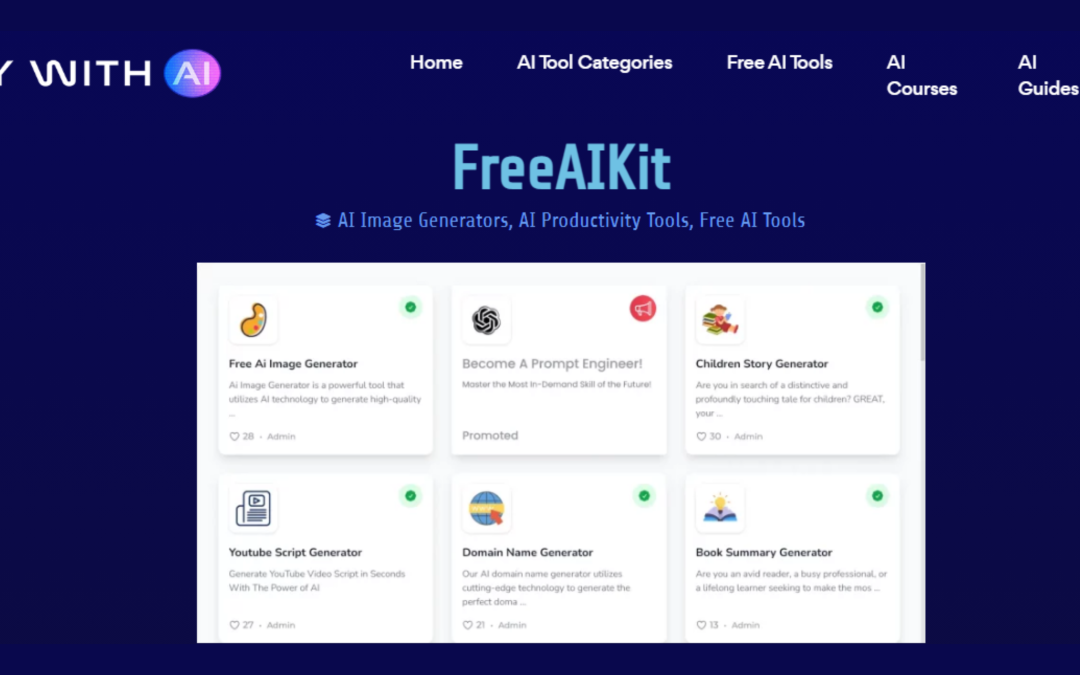
by Shashikanth Heerekar | Dec 14, 2024 | Artificial intelligence
FreeAIKit: Unlock the power of advanced AI tools with FreeAIKit! Discover seamless solutions for text generation, image creation, and more—perfect for creators, developers, and innovators.
What is FreeAIKit?
FreeAIKit is an innovative platform that provides advanced AI tools for free. It caters to individuals and businesses, enabling them to create, automate, and innovate effortlessly. From text generation to image creation and beyond, FreeAIKit is designed to make AI accessible and easy to use.
Key Benefits of FreeAIKit
1. Accessibility
FreeAIKit eliminates financial barriers to artificial intelligence, offering powerful tools without the hefty price tag. This makes cutting-edge AI technology available to everyone, whether you’re a student, a small business owner, or a seasoned professional. Its user-friendly interface ensures that even those without technical expertise can navigate and use the platform effectively. With FreeAIKit, you don’t need a large budget or advanced skills to harness the benefits of AI—it’s truly a platform for all.
2. Innovation-Driven
Staying ahead in the fast-paced world of AI is no easy task, but FreeAIKit rises to the challenge. The platform constantly updates its features to include the latest advancements in artificial intelligence, such as improved natural language processing (NLP), better image generation, and smarter automation tools. By incorporating cutting-edge innovations, FreeAIKit ensures its users can leverage the newest trends and technologies to stay competitive in their respective fields.
Whether you need AI to generate content, create art, or enhance business operations, FreeAIKit evolves with your needs, keeping you on the cutting edge of innovation.
3. Support for Various Industries
FreeAIKit’s versatility makes it a go-to tool across multiple industries. No matter your profession or niche, the platform offers AI tools tailored to meet your needs. Some examples include:
- Education: Teachers and students can use FreeAIKit to create educational materials, summarize texts, and generate study guides or quizzes.
- Marketing: Marketers can produce SEO-optimized blog posts, craft engaging social media content, and design visuals effortlessly.
- Software Development: Developers can integrate AI into their projects, build advanced chatbots, and experiment with machine learning algorithms.
- E-commerce: Small businesses can automate customer support, create compelling product descriptions, and streamline inventory management.
- Gaming: Gamers can enjoy features like Pokémon randomizers and steam generators for added fun and creativity.
FreeAIKit’s adaptability ensures that professionals from virtually any field can benefit from its capabilities.
4. Time and Cost Efficiency
Time is money, and FreeAIKit helps save both. By automating repetitive tasks like content creation, customer support, and data analysis, the platform allows users to focus on higher-value activities. Instead of spending hours writing a blog post or designing visuals, you can rely on FreeAIKit to produce high-quality results in seconds. This boosts productivity and significantly reduces the cost of hiring additional resources or investing in expensive software solutions.
5. Customization and Flexibility
One of FreeAIKit’s standout features is its high level of customization. The platform’s tools can be tailored to fit specific requirements, whether adjusting the tone of AI-generated text, specifying details for image creation, or personalizing chatbot responses to match a brand’s voice. This flexibility ensures that the output aligns with your unique goals and preferences, making it a versatile tool.
6. Enhanced Creativity
FreeAIKit isn’t just about efficiency—it’s also a hub for creative inspiration. Writers can overcome writer’s block, artists can generate unique designs, and marketers can brainstorm innovative campaign ideas. The platform’s AI tools are a creative partner, helping users think outside the box and bring fresh ideas to life.
7. Scalability for Businesses
For startups and small businesses looking to grow, FreeAIKit offers scalable solutions. The tools are designed to handle increasing demands as your business expands, whether managing larger volumes of content, automating customer support for a growing client base, or creating customized marketing campaigns. By integrating FreeAIKit into their operations, businesses can scale efficiently without incurring significant costs.
8. Community and Support
FreeAIKit doesn’t leave users to figure things out alone. The platform provides access to resources like tutorials, FAQs, and community forums where users can share tips and solutions. For beginners, this means a smoother learning curve, and for advanced users, it’s a place to explore deeper customization and innovation. FreeAIKit’s supportive ecosystem ensures that every user has the tools and guidance they need to succeed.
Why Choose FreeAIKit?
FreeAIKit stands out for its commitment to quality, usability, and inclusivity regarding AI platforms. Here are some of the reasons why it’s a top choice for millions of users:
Completely Free
- There are no hidden costs, subscriptions, or paywalls. You can access all of FreeAIKit’s features without spending a dime.
- Many platforms claim to be free but often have limitations or hidden charges. FreeAIKit ensures a genuine experience, offering full functionality at no cost.
User-Friendly Interface
- Whether you’re a seasoned professional or a beginner, FreeAIKit’s intuitive design makes it easy to navigate and use.
- The platform features simple menus, clear instructions, and helpful prompts, making it ideal for users with any technical expertise.
- Tutorials and guides are readily available to help users get started and maximize the platform’s potential.
Versatile Tools
- FreeAIKit doesn’t limit itself to one domain. Its suite of tools covers content creation, image generation, code writing, and more.
- Each tool is optimized to deliver high-quality results, whether you’re working on creative projects or technical tasks.
- For example, writers can create entire blog posts in minutes, while developers can generate efficient code snippets instantly.
Seamless Integration
- FreeAIKit’s tools are designed to integrate effortlessly with popular platforms and workflows.
- Whether you’re using it on a desktop, mobile device, or through APIs for larger applications, FreeAIKit ensures compatibility and flexibility.
- It supports integration with tools like Google Drive, Slack, and other popular software, making collaboration a breeze.
Scalable for Any Project
- Whether working on a small personal project or managing a large-scale business operation, FreeAIKit’s tools adapt to your needs.
- It offers collaboration features for larger teams, allowing multiple users to work together seamlessly.
- Small businesses and startups can leverage its tools to compete with larger players in their industry without incurring hefty costs.
Community and Collaboration
- FreeAIKit fosters a global community of users who share tips, projects, and feedback.
- Regular updates and new features are driven by community input, ensuring the platform evolves to meet real-world needs.
- The active community also means users can connect with others to learn new ways of using the tools, sparking creativity and innovation.
Features of FreeAIKit
1.AI Text Generator
Need help with writer’s block? The AI text generator in FreeAIKit helps you create high-quality content in seconds. This tool covers whether you need blog posts, marketing copy, or even social media captions.
How It Helps:
- Generate SEO-optimized articles that rank higher on Google.
- Rewrite and improve existing text to make it more engaging and professional.
- Tailor content to specific audiences, ensuring it resonates with readers.
- Save hours of brainstorming and drafting by letting the AI do the heavy lifting.
2.AI Image Generator
Visual content is king, and FreeAIKit’s AI image creation tool makes it easy to design stunning visuals. With it, you can create professional-grade graphics for websites, presentations, and social media without hiring a designer.
Benefits:
- Generate unique, royalty-free images that you can use commercially.
- Customize styles, colours, and themes to match your brand or project.
- Quickly create infographics, illustrations, and other visuals that enhance your content.
3.AI Code Generator
For developers, FreeAIKit’s AI code generator is a game-changer. It simplifies coding by generating snippets, debugging errors, and suggesting optimizations.
Key Features:
- Write code in multiple programming languages with minimal input.
- Fix bugs quickly with AI-powered insights, saving time and effort.
- Prototype and test ideas faster, accelerating development cycles.
4.AI Chatbot Creator
Enhance customer experience with a personalized AI chatbot. FreeAIKit’s tool helps businesses set up intelligent bots for customer support, sales, and engagement.
Highlights:
- Customize bot responses to suit your brand voice and customer needs.
- Integrate the chatbot with websites, apps, and messaging platforms like WhatsApp or Facebook Messenger.
- Automate repetitive tasks such as answering FAQs, freeing up valuable time for your team.
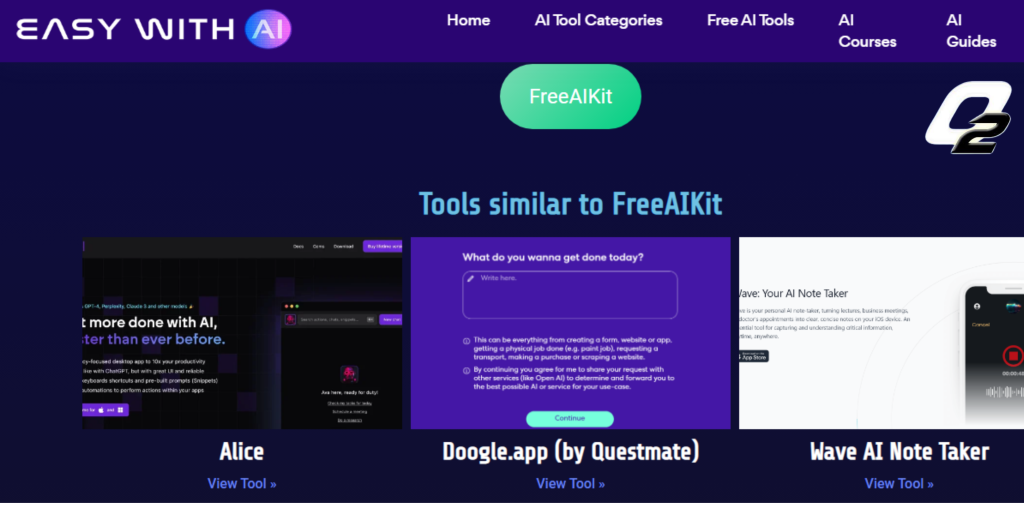
How Does FreeAIKit Work?
Using FreeAIKit is incredibly simple. Follow these three steps to get started:
Step 1: Sign Up
Create a free account on the FreeAIKit platform. Registration takes less than a minute; you only need an email address to start.
Step 2: Choose a Tool
Browse the wide range of tools available, from AI text generators to image creation tools. Each tool has clear instructions, so you know how to use it.
Step 3: Generate and Download
Input your requirements, let the AI do its magic, and download the results instantly! You can edit the output directly within the platform to make any final tweaks.
Who Can Benefit from FreeAIKit?
1. Content Creators
Whether you’re a blogger, YouTuber, or social media manager, FreeAIKit helps you create engaging content effortlessly. It’s perfect for:
- Writing detailed articles and scripts.
- Designing eye-catching visuals for posts.
- Brainstorming new content ideas in minutes.
2. Developers
Save time on coding with the AI code generator. Perfect for beginners and professionals alike, it:
- Generates clean, functional code based on your input.
- Provides suggestions to improve code efficiency.
- It helps debug errors faster than manual troubleshooting.
3. Small Business Owners
Streamline operations with tools like the AI chatbot creator, boosting customer engagement without breaking the bank. It’s ideal for:
- Automating customer support.
- Creating marketing materials quickly.
- Managing multiple tasks efficiently with limited resources.
4. Students and Educators
Use AI for research, presentations, and learning new skills. FreeAIKit makes education more accessible and fun. Students can:
- Draft essays and reports effortlessly.
- Create stunning visuals for projects.
- Learn coding with the help of AI-generated code examples.
Educators can:
- Design interactive lesson plans.
- Generate engaging content for teaching.
- Save time on administrative tasks like grading and planning.
FAQs About FreeAIKit
Q1: Is FreeAIKit free?
Yes! FreeAIKit is free to use, with no hidden charges or subscription requirements. Whether you’re an individual exploring AI for personal use or a business seeking professional solutions, FreeAIKit ensures accessibility without cost barriers. Some advanced features or premium tools might be introduced, but the platform’s core functionalities will remain free for everyone.
Q2: Do I need technical skills to use FreeAIKit?
Not at all! FreeAIKit is designed with simplicity in mind. Its intuitive interface allows users of all skill levels to easily navigate and use its tools. Even if you’re a beginner with no AI experience, FreeAIKit offers step-by-step guides, FAQs, and tutorials to help you get started. On the other hand, advanced users can dive into customization options to tweak the tools for specific needs.
Q3: Can I use FreeAIKit for commercial projects?
Absolutely! FreeAIKit is built to cater to both personal and commercial needs. Businesses can create high-quality marketing content, automate repetitive tasks, and enhance productivity—all without paying a dime. Whether you’re developing creative ad campaigns, building chatbots for customer support, or designing e-commerce product descriptions, FreeAIKit is a powerful tool for achieving professional results.
Q4: What kind of AI tools does FreeAIKit offer?
FreeAIKit provides a robust suite of tools to cover diverse needs:
- Text Generation: Create compelling blog posts, product descriptions, marketing copy, and more.
- Image Creation: Design custom visuals, illustrations, or even AI-generated art for your projects.
- Code Writing: Simplify programming with AI-assisted suggestions for developers.
- Chatbot Development: Build smart, responsive chatbots for websites, apps, or customer support.
- Custom AI Solutions: Explore tailored options for advanced or unique projects.
- Additionally, FreeAIKit continues to expand its toolset, ensuring it remains a comprehensive AI platform for all use cases.
Q5: Is FreeAIKit secure?
Yes, FreeAIKit prioritizes user privacy and data security. The platform employs advanced encryption and adheres to strict privacy protocols to protect user data. None of your inputs, outputs, or personal information are stored without consent. Whether you’re generating text, images, or code, you can rest assured that your data remains safe and private.
Conclusion: Unleash Your Creativity with FreeAIKit
FreeAIKit is your one-stop solution for harnessing the power of AI. Whether you’re a creator looking for inspiration, a developer seeking efficiency, or a business owner aiming to boost productivity, FreeAIKit has something for everyone. Best of all, it’s completely free!
So why wait? Explore FreeAIKit today and discover how AI can transform how you work, create, and innovate. Please share your experiences and let us know how FreeAIKit has empowered you in the comments below!

by Shashikanth Heerekar | Dec 14, 2024 | Artificial intelligence
Want better sound? Alter Audio like a pro 🎧! Adjust frequencies, boost clarity, and redefine your listening experience.
Introduction
The audio world is transforming rapidly thanks to advancements in artificial intelligence (AI). From revolutionizing music production to enhancing the gaming experience with lifelike soundscapes, AI has become an indispensable tool in the audio industry. Whether crafting professional-quality podcasts, designing immersive sound effects for films and videos, or simplifying complex audio editing tasks, Alter Audio is at the forefront of this transformation.
With cutting-edge AI-driven tools, Alter Audio empowers creators to push the boundaries of sound design, making high-quality production accessible to professionals and amateurs alike. Its intuitive interface and powerful features allow users to produce studio-grade Audio with minimal effort, saving time and unlocking creative possibilities. This article dives deep into Alter Audio, exploring its innovative features, wide-ranging benefits, diverse applications, and how it’s reshaping how we create, edit, and interact with sound.
What is Alter Audio?
Alter Audio refers to using advanced tools and technologies to modify, enhance, or create audio content. In the AI-driven age, Alter Audio goes beyond traditional editing techniques, leveraging machine learning algorithms to deliver precise, high-quality results.
Alter Audio tools empower creators with endless possibilities, from real-time voice modulation to noise cancellation and creating unique soundscapes. These tools are ideal for musicians, content creators, video editors, and sound engineers who seek to craft professional-grade Audio effortlessly.
Key Features of Alter Audio Technology
To: Alter Audio technology offers generative AI services a wide range of features to make audio editing accessible and powerful for everyone. Here’s a breakdown of some of its top features:
1. AI-Powered Noise Reduction
One of the most common challenges in audio production is background noise. Alter Audio tools use advanced AI algorithms to identify and eliminate unwanted sounds like wind, static, or hums, making your Audio crisp and clean. These tools enhance the clarity of your recordings and save significant time that would otherwise be spent on manual editing. Whether you’re working on podcasts, music tracks, or video projects, these features ensure professional-quality results with minimal effort.
2. Real-Time Voice Alteration
Do you need to change your voice for creative or professional purposes? Alter Audio tools allow you to transform your voice into different tones, genders, or characters in real-time. These features are perfect for content creators, gamers, and voice actors looking to add a unique touch to their work.
3. High-Quality Audio Restoration
AI-enhanced tools can restore old or damaged audio files with impressive precision. They repair distortions, remove crackles, and clarify low-quality recordings, breathing new life into previously thought unusable Audio. These tools are invaluable for preserving historical recordings, enhancing old family tapes, or improving poor-quality Audio for professional use. By analyzing the audio file in detail, the AI identifies imperfections and applies targeted corrections, ensuring minimal loss of quality.
4. Custom Sound Effects Creation
With Alter Audio tools, you can create unique sound effects for movies, video games, or podcasts, tailoring them to suit your needs. AI-powered features allow you to mimic real-world sounds with remarkable accuracy or generate entirely new and imaginative effects that push creative boundaries. Whether you’re designing the roar of an alien creature, the ambience of a futuristic city, or subtle background noises for storytelling, these tools provide endless possibilities.
5. Audio Personalization
These tools let users tailor Audio to their preferences by adjusting the pitch, tempo, or ambience, making each project unique. Whether you’re fine-tuning a podcast to match your brand’s tone, composing music with a personalized touch, or optimizing soundtracks for a specific mood, the personalization options are endless. You can experiment with different audio settings with intuitive controls to create a seamless listening experience.
6. Multilingual Voice Synthesis
AI-driven Alter Audio tools can synthesize speech in multiple languages, opening new possibilities for voiceovers, audiobooks, and global content creation. This feature allows creators to produce high-quality, natural-sounding voiceovers in different languages, making their content accessible to a broader audience. Whether narrating an audiobook, creating training materials, or localizing marketing content, these tools provide seamless language transitions without requiring multiple voice actors.
Applications of Alter Audio in Various Industries
The versatility of Alter Audio makes it applicable across multiple industries. Here’s how it’s revolutionizing different fields:
1. Music Production
For musicians, Alter Audio is a game-changer. From mixing and mastering tracks to creating innovative soundscapes, these tools make it easier to produce professional-quality music. AI can even suggest chord progressions, melody ideas, or harmonies to enhance creativity.
2. Podcasting
Podcasters benefit greatly from AI-powered audio tools. With features like noise cancellation, voice levelling, and real-time editing, Alter Audio ensures that podcasts sound polished and engaging.
3. Video Editing
Audio is an integral part of video production. Alter Audio tools help editors sync soundtracks, add sound effects, and ensure dialogue clarity, making the video more immersive and professional.
4. Gaming
Immersive sound design is crucial for gaming. Alter Audio enables game developers to create realistic sound effects, background music, and voiceovers that elevate the gaming experience.
5. Film and Animation
Alter Audio tools are widely used in movies and animated films to create sound effects, enhance dialogue, and add depth to storytelling. AI-based audio solutions streamline the entire post-production process.
6. Education and Audiobooks
With multilingual voice synthesis and text-to-speech capabilities, Alter Audio tools are ideal for creating educational materials and audiobooks. These tools allow authors and educators to produce high-quality content with minimal effort.
Top Benefits of Using Alter Audio Tools
Adopting Alter Audio tools offers a range of advantages for professionals and beginners, revolutionizing the way Audio is created and edited:
Traditional audio editing involves intricate processes that demand technical expertise and time. Alter Audio simplifies these tasks with AI-powered automation, enabling users to focus on their creative vision rather than technical complexities. For instance, features like automated noise reduction and sound balancing save hours of manual work.
Alter Audio ensures exceptional audio quality by leveraging advanced algorithms to fine-tune every detail. Even users with limited experience can achieve studio-grade output, making professional-quality sound production accessible to all.
Professional audio production often involves high costs, from hiring skilled engineers to investing in expensive hardware. Alter Audio tools provide an affordable solution, delivering comparable results with advanced AI-driven features that eliminate the need for costly resources.
Alter Audio platforms cater to a broad audience with intuitive interfaces and user-friendly designs. Beginners can navigate effortlessly, while professionals can leverage advanced features to refine their projects. Tutorials and guides further enhance accessibility, ensuring anyone can create high-quality Audio.
Alter Audio empowers creators with a suite of tools that inspire innovation. Features like AI-generated sound effects, smart composition tools, and customizable presets encourage users to explore new creative possibilities, making audio production more dynamic and engaging.
The Future of Alter Audio
The future of Alter Audio is incredibly promising. As AI evolves, these tools will become even more intuitive, powerful, and accessible. Here are some key trends to keep an eye on:
1. Real-Time Audio Enhancement
Soon, we can expect AI to enhance live audio streams, ensuring perfect sound quality in real-time.
2. Advanced Personalization
Future tools will offer even more personalized options, tailoring soundscapes to individual preferences with minimal input.
3. Seamless Integration with Other Tools
Alter Audio platforms will integrate seamlessly with video editing, gaming, and VR tools, enabling creators to manage all aspects of production in one place.
4. Ethical and Inclusive AI
AI will focus on inclusivity, ensuring that all voices and sounds are represented fairly. This will include accent-neutral speech synthesis and adaptive Audio for individuals with hearing impairments.
FAQ’s
1. What is Alter Audio, and how does it work?
Alter Audio refers to tools and technologies that use artificial intelligence (AI) to modify, enhance, or create audio content. These tools apply machine learning algorithms that can analyze and manipulate sound in previously difficult or time-consuming ways. For instance, AI can be used for noise reduction, eliminating background sounds like hums or static, voice modulation, enabling users to change the tone or pitch of their voice, and audio restoration, where AI repairs distorted or damaged Audio.
2. Who can benefit from Alter Audio tools?
Alter Audio tools are designed for anyone working with sound, making them suitable for various industries and individuals. Musicians can use these tools for mixing, mastering, and adding creative effects to their tracks. Podcasters benefit from features like noise reduction and automatic levelling, which help create high-quality Audio with minimal effort. Video editors can use Alter Audio to synthesize effects, enhance clarity, or add more videos. Game developers rely on Alter Audio to create immersive sound effects and voiceovers.
3. What are the key features of Alter Audio?
The key features of Alter Audio technology cater to a broad spectrum of audio-related tasks. AI-powered noise reduction is one of its most important features, as it eliminates unwanted sounds like background noise, hums, or echoes from recordings, making Audio cleaner and more professional. Real-time voice modulation allows users to change their pitch, tone, or gender, which is useful for creative projects like voiceovers or character acting. Audio restoration tools use AI to restore old, damaged, or distorted audio files, repairing crackles and other imperfections.
4. Is Alter Audio suitable for beginners?
Yes, Alter Audio tools are designed to be accessible to beginners, even those with no experience in audio editing. Many tools in the Alter Audio space come with intuitive interfaces, drag-and-drop functionality, and preset options, making it easier for new users to get started. Additionally, these tools often provide AI-driven suggestions that help guide users through editing, offering real-time feedback and recommendations to enhance their Audio. For example, AI-powered tools can automatically clean up background noise or adjust volume levels, reducing the need for manual intervention.
5. What industries use Alter Audio technology?
Alter Audio technology is widely adopted across various industries, each benefiting from its unique capabilities. In music production, artists and producers use Alter Audio tools to edit, mix, and master tracks and create unique sound effects and instrument sounds. Podcasting has seen significant improvements with AI-powered audio tools, as podcasters can easily enhance their audio quality by reducing noise, levelling voices, and even adding effects or background music. Video production relies heavily on sound, and Alter Audio tools help video editors synchronize soundtracks, improve dialogue clarity, and insert sound effects.
Conclusion
In conclusion, Alter Audio tools represent a transformative leap in audio production and personalization. Whether enhancing sound quality, creating unique effects, restoring old recordings, or experimenting with voice transformation, these AI-driven solutions empower users to bring their creative visions to life. With intuitive interfaces and professional-grade results, Alter Audio makes advanced audio editing accessible to beginners and seasoned professionals. Embracing these tools opens a world of possibilities, ensuring your Audio stands out in today’s competitive landscape.

by Shashikanth Heerekar | Nov 30, 2024 | Artificial intelligence
Learn how to humanize AI and create stronger, real customer connections. Bridge the gap between tech and empathy!
Introduction
Artificial intelligence (AI) has rapidly become integral to modern life, influencing everything from communicating with loved ones to how businesses operate in a fast-paced, digital world. From virtual assistants and chatbots to advanced analytics and decision-making tools, AI systems are designed to make tasks faster, more efficient, and, in many cases, more accurate. However, as these systems become more prevalent, a significant challenge has emerged: the perception that AI, while functional, often needs more warmth, understanding, and relatability to define human interactions. This disconnect can make AI feel cold, robotic, and impersonal, leading to frustration and a lack of trust among users.
Enter Humanize AI, a revolutionary approach designed to bridge this gap by making AI systems more empathetic, ethical, and human-like. This emerging paradigm shifts the focus from merely solving problems to doing so with emotional intelligence and sensitivity, all with the user’s experience at the forefront. Imagine interacting with a virtual assistant who doesn’t just process your words but also understands your tone, senses your emotions, and adapts its responses to align with your mind. Whether you’re stressed, joyful, or uncertain, such an AI could provide an experience that feels efficient, genuinely caring, and personalized.
This vision of humanized AI is not just a concept but a potential game-changer that could fundamentally reshape our relationship with technology. Fostering a deeper connection between humans and machines can transform how we work, communicate, and live. Beyond functionality, Humanize AI introduces a new dimension of trust and relatability, setting the stage for a future where technology feels less like a tool and more like a compassionate partner.
What is Humanize AI?
Humanize AI refers to developing AI systems that can understand, interact, and adapt to human emotions, behaviours, and needs. Unlike traditional AI, which relies solely on logic and data processing, Humanize AI integrates empathy, ethics, and personalization to create more meaningful interactions.
For example, an empathetic chatbot can detect when a customer is frustrated and respond with reassurance rather than a generic answer. This shift from transactional interactions to emotionally intelligent responses makes Humanize AI unique.
Core Principles of Humanize AI:
- Empathy: Understanding and responding to human emotions.
- Transparency: Ensuring users understand how decisions are made.
- Ethics: Avoid bias and make AI decisions that are fair and responsible.
- Personalization: Tailoring experiences to individual needs and preferences.
- Inclusivity: Designing accessible systems for everyone, including people with disabilities.
Why is Humanize AI Important?
As AI becomes an integral part of our lives, making it more human-like isn’t just a preference—it’s a necessity. Here’s why:
1. Bridging the Gap Between Technology and People
One of the biggest challenges with AI is that it often feels cold and unrelatable. Humanize AI bridges this gap by making technology more intuitive and emotionally aware. This is especially crucial in healthcare or customer service, where empathy plays a key role.
2. Building Trust in AI Systems
People are more likely to trust AI systems that feel relatable and ethical. Transparent and human-centred AI creates confidence, making users feel secure about their interactions with technology.
3. Enhancing User Experience
AI that understands emotions can dramatically improve user experiences. For example, a human-like AI virtual assistant can adjust its tone and response style depending on whether a user is happy, confused, or annoyed.
4. Promoting Ethical and Inclusive AI
With concerns about AI bias and fairness, Humanize AI focuses on ethical development. This ensures that systems do not discriminate and are inclusive of all users, regardless of their backgrounds or abilities.
Applications of Humanize AI
Humanize AI is making waves across multiple industries. Let’s examine how it’s transforming how we work, learn, and interact.
1. Customer Service
In customer service, empathy is everything. AI-powered chatbots and virtual assistants are designed to recognize customer emotions, such as frustration or satisfaction, and respond appropriately. For example:
- Scenario: A customer complains about a product delay.
- Traditional AI: “Your order is delayed.”
- Humanized AI: “We’re sorry for the inconvenience. We’re working to resolve this as quickly as possible.”
2. Healthcare
AI systems in healthcare are being developed to provide personalized care. For instance:
- Virtual assistants can remind patients to take their medications while offering encouraging words.
- AI can assess a patient’s tone during telemedicine consultations to detect signs of stress or depression.
3. Education
AI in education is revolutionizing personalized learning. Intelligent tutoring systems adapt to students’ pace, helping them learn more effectively. For example:
- A math tutoring app might support a student struggling with a concept while encouraging those who excel.
A video caption generator can enhance accessibility in educational videos, making content easier to follow for diverse learners.
4. Retail
In retail, AI personalization helps create a seamless shopping experience. For instance:
- Recommendation engines suggest products based on a customer’s preferences and mood.
- Virtual shopping assistants can provide human-like responses to customer queries.
- AI safety software for the retail sector also plays a crucial role in ensuring safer and more efficient store operations.
5. Workplace Productivity
AI tools are now being used to enhance employee satisfaction. By analyzing feedback and understanding employee concerns, AI can analyze actionable insights to improve workplace morale.
Challenges in Humanizing AI
While the potential of Humanize AI is vast, there are several hurdles to overcome:
1. Technical Limitations
Developing AI systems that truly understand human emotions is complex. Emotions are subjective, and interpreting them accurately requires advanced machine learning models.
2. Ethical Concerns
Bias in AI is a major challenge. If not addressed, even human-like AI can perpetuate stereotypes or unfair practices.
3. Data Privacy Issues
AI often relies on access to user data to deliver personalized experiences. Ensuring this personalization while safeguarding privacy is essential.
4. High Costs
Developing Humanize AI is resource-intensive, making it difficult for smaller businesses to adopt it.
The Future of Humanize AI
The future of AI lies in its ability to connect with humans on a deeper level. Over the next decade, we can expect:
- Emotional AI in Virtual Reality: AI systems in VR environments will simulate human emotions, making virtual interactions more realistic.
- Advanced Mental Health Tools: AI will play a larger role in therapy, offering real-time emotional support.
- AI in Social Interactions: From virtual companions to AI-driven dating platforms, humanized AI will enhance personal relationships.
FAQ’s About Humanize AI
1. What is the main goal of Humanize AI?
The main goal of Humanize AI is to create artificial intelligence systems that feel more human in their interactions. Unlike traditional AI, which focuses purely on logic and efficiency, Humanize AI aims to integrate empathy, ethics, and personalization into its design. It strives to make technology relatable and emotionally intelligent, enabling machines to understand better and respond to human emotions, needs, and behaviours.
2. Why is it important to humanize artificial intelligence?
Humanizing artificial intelligence is essential because it addresses the challenges of trust, user experience, and ethical concerns in AI systems. Here are some detailed reasons why it matters:
- Builds Trust: Emotionally aware AI earns user trust by responding empathetically, leaving a positive impression.
- Enhances Experience: Adaptive AI creates personalized, enjoyable interactions, like a tutor adjusting to a student’s progress.
- Promotes Ethics: Humanized AI minimizes bias, ensuring fairness and respect for all users.
- Improves Accessibility: Intuitive design makes AI usable for diverse abilities, including people with disabilities, broadening its reach.
3. How does Humanize AI work in customer service?
In customer service, Humanize AI transforms traditional chatbot and virtual assistant experiences into empathetic and engaging interactions. Here’s a breakdown of how it works:
- Emotion Recognition: AI detects emotions like frustration or happiness using NLP and sentiment analysis to adjust its tone accordingly.
- Adaptive Responses: Humanized AI responds empathetically, offering apologies and reassurance instead of generic replies.
- Personalization: It remembers past interactions, greeting returning customers warmly and tailoring responses.
- Proactive Problem Solving: Humanized AI anticipates issues, offering solutions like order tracking or alternatives without customer prompting.
4. What are the challenges of implementing Humanize AI?
Implementing Humanize AI is no small feat, as it involves overcoming several technical, ethical, and logistical challenges. Here’s an in-depth look at these hurdles:
- Technical Complexity: Interpreting emotions accurately requires advanced algorithms and extensive data processing.
- Bias: AI systems risk producing biased outcomes if trained on skewed data.
- Privacy: Balancing personalization with user privacy is a significant challenge.
- Costs: Developing Humanized AI demands substantial investments, limiting access for small businesses.
- Cultural Adaptation: AI must adapt to global differences in emotions and communication styles for effective interactions.
5. What industries benefit the most from Humanize AI?
Several industries are already experiencing significant benefits from Humanize AI, and its potential is only growing. Here are some key sectors:
- Healthcare: Humanized AI offers personalized care, detects anxiety or depression, and provides support, while virtual assistants encourage medication compliance.
- Education: AI tutors adapt to students’ needs, providing tailored lessons and encouragement to boost confidence and understanding for PTE Exam
- Customer Service: Humanized AI improves customer satisfaction by resolving complaints empathetically and offering personalized recommendations, enhancing loyalty.
- Retail: Retail enriches the shopping experience with real-time, customized assistance, helping customers find the perfect product.
- Workplace Productivity: Humanized AI analyzes feedback, detects stress, and suggests morale-boosting solutions, fostering a positive and productive workplace.
Conclusion
Humanize AI represents the next big step in the evolution of technology. Integrating empathy, ethics, and personalization transforms how we interact with machines. Whether in customer service, healthcare, or education, the applications of Humanize AI are vast and impactful. While challenges like bias and privacy remain, the future looks promising as more developers and organizations invest in creating human-like AI systems.
As we move toward a world where technology feels less robotic and more relatable, one thing is clear: the era of humanized AI is just beginning. It’s up to us to shape this future to benefit everyone.