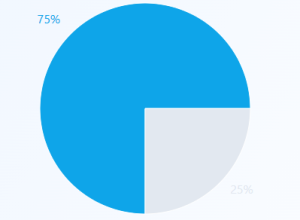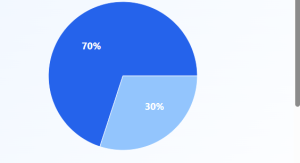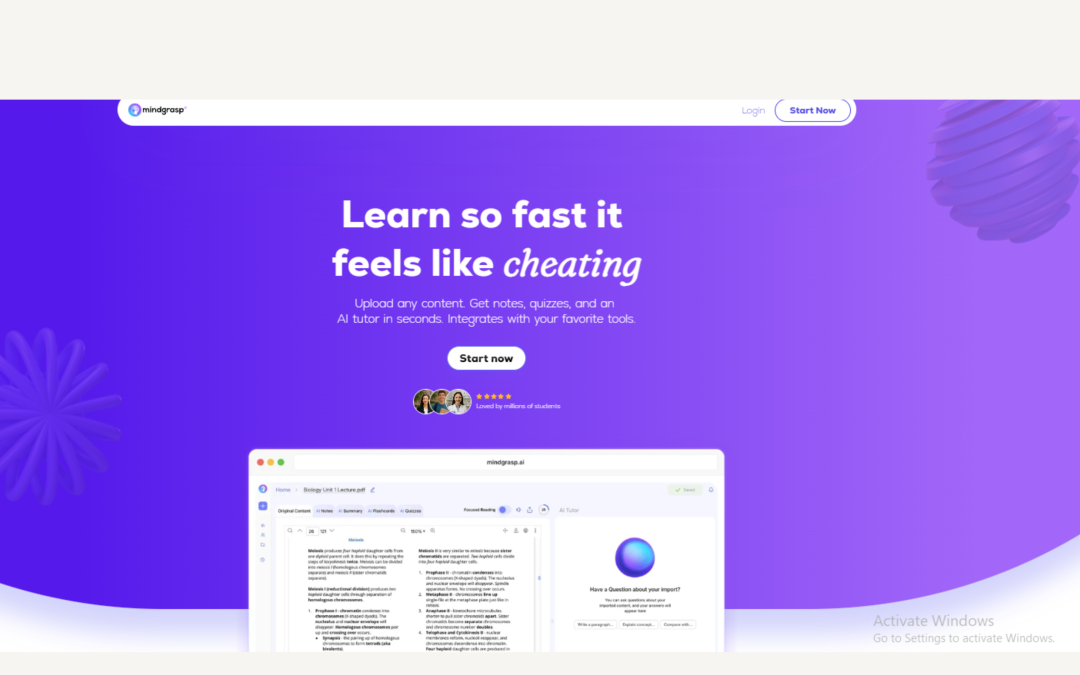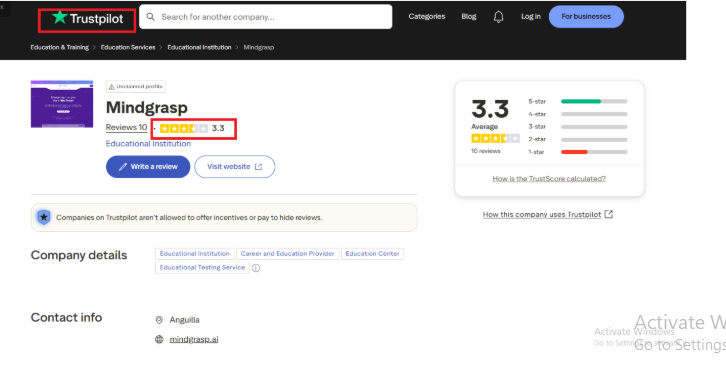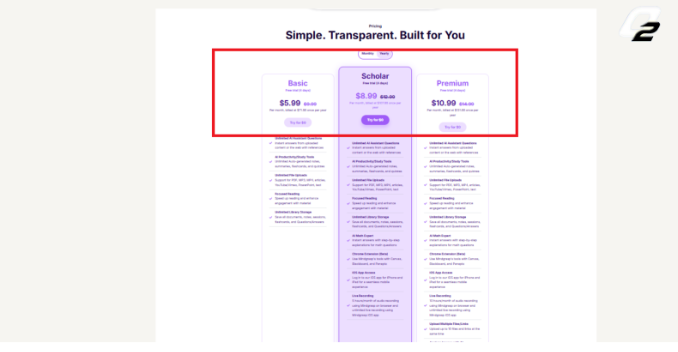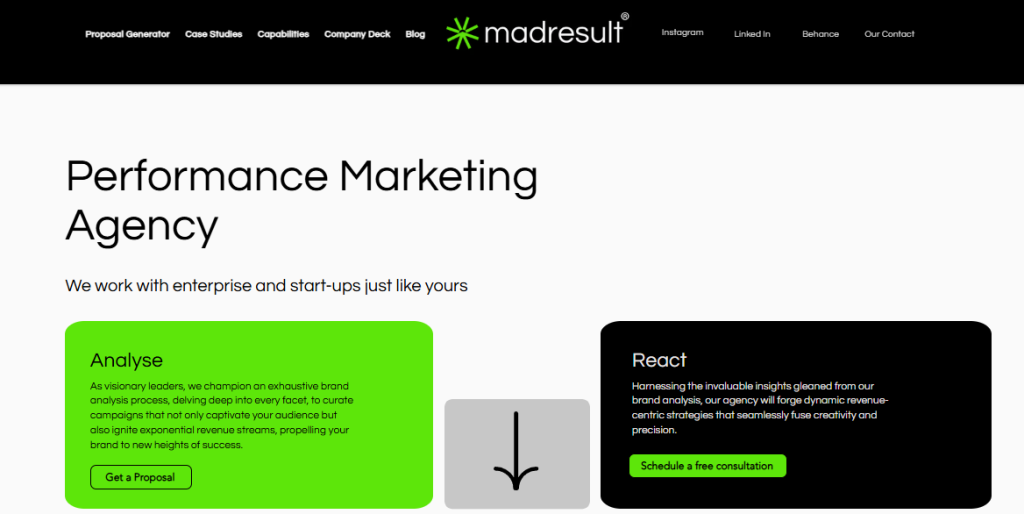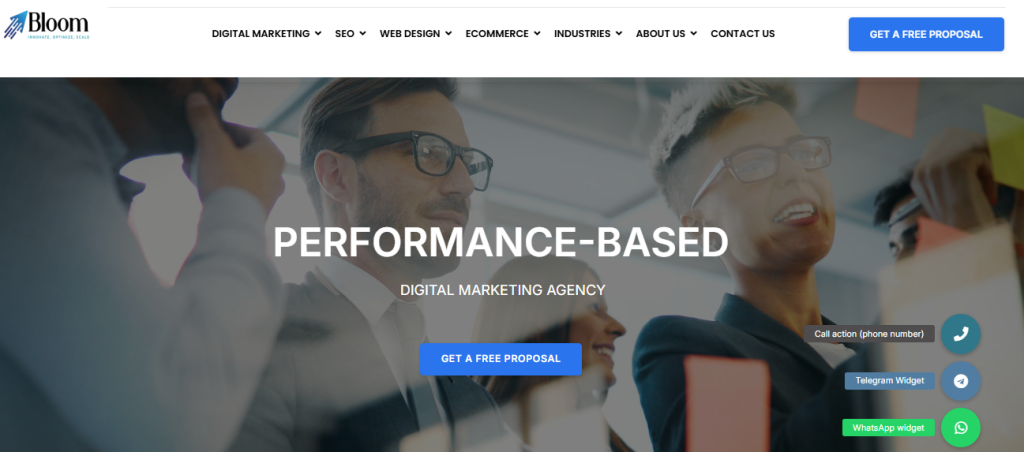by Shashikanth Heerekar | Jan 23, 2026 | Uncategorized
Having a strong online presence is important for dental clinics that want to attract new patients and keep the ones they have. If you run a dental clinic in India, understanding SEO can help your clinic grow. This article offers practical SEO tips to help your clinic get noticed online, attract more visitors, and boost your revenue.
Understanding the Importance of SEO for Dental Clinics
As more dental clinics open in India, good SEO can help yours stand out. SEO is not just about better search rankings. It helps more people find your clinic online, builds trust, and encourages patients to connect with you. Updating your website can also help address common concerns like fear of dental treatment, costs, and urgent dental needs.
The Problem: Low Online Visibility
Many dental clinics are difficult to find in search results. Since most people use Google to search for dental services, your clinic could miss out on new patients if it does not appear near the top.
The Instrument: Effective SEO Strategies
You can address this issue by using SEO strategies made for dental clinics.
1. Keyword Research and Optimization
Start by learning which words your potential patients use when searching online. Tools such as Google Keyword Planner or SEMrush can help you find keywords for dental services, local searches, and common questions. Use longer, specific phrases like “affordable dental implants in [City]” or “best pediatric dentist near me.”
2. On-Page SEO Techniques
On-page SEO is about improving each page on your website so it ranks higher and attracts the right visitors. Here are the main areas to focus on:
Title Tags and Meta Descriptions: Give each page a clear title and description, and include your main keywords. Use H1 for your main title and H2 or H3 for subheadings. This helps search engines understand your page’s structure.
Content Quality: Write high-quality, helpful content that answers patient questions. Use clear, simple language to explain dental procedures and why oral health matters.
3. Local SEO Optimization
Local SEO matters a lot for dental clinics because most patients search for services nearby. Here are some ways to improve your local search results:
Google My Business (GMB): Claim your GMB listing and check that your clinic’s name, address, phone number, and hours are accurate.
Local Keywords: Include local keywords on your website, such as your city or neighborhood name.
Customer Reviews: Ask happy patients to leave good reviews on Google and other sites. Reply to all reviews to show you care about patient feedback.
The Outcome: Increased Traffic and Patient Engagement
If you use these SEO strategies, your dental clinic should become easier to find online. This means more people will visit your website and get involved. As your search ranking goes up, you’ll get more clicks and more patients.
Measuring Success: ROI and Pricing Considerations
When you spend money on SEO, it’s important to check if it’s working and bringing in good results. Here are some things you can track:
Website Traffic: Use tools like Google Analytics to monitor the number of visitors to your site and track where they are coming from.
Conversion Rate: Check how many website visitors book appointments or contact your clinic. This helps you measure how well your SEO is working.
Cost Analysis: Compare your SEO spending with the income you get from new patients. A well-optimized clinic often receives more patient inquiries, making the investment worthwhile.
Example: A Case Study
For example, a dental clinic in Mumbai used a complete SEO strategy. Before making changes, they had about 50 website visitors each month. After updating their website, improving their GMB listing, and adding local content, they reached 200 visitors per month in six months. This led to 40% more new patient appointments, showing how effective SEO can be.
Conclusion:
To sum up, SEO is a key part of dental marketing today. By following the tips in this article, you can improve your clinic’s online presence, attract more patients, and increase your revenue. If you want to take things further, consider hiring an SEO agency that understands the dental industry. With expert help, you can manage SEO and see long-term results.
FAQ Section
What is SEO, and why is it important for dental clinics?
SEO, or Search Engine Optimization, is about making your website easier to find on search engines like Google. For dental clinics, good SEO helps you attract new patients and keep current ones by appearing in the right search results.
How long does it take to see results from SEO?
SEO is a long-term strategy. Some changes may bring quick results, but it usually takes 3 to 6 months to see big improvements in search rankings and website traffic.
Can I do SEO myself, or should I hire an agency?
You can learn and use SEO strategies on your own, but hiring a professional SEO agency can save you time and make sure your efforts are effective and suited to the dental field.
What are some common SEO mistakes to avoid?
Common mistakes include using too many keywords, not making your site mobile-friendly, ignoring local SEO, and not updating your content regularly. These issues can lower your clinic’s search ranking.

by Shashikanth Heerekar | Jan 22, 2026 | Uncategorized
A strong online presence matters because more people search for dental services online. Good SEO helps your clinic stand out and attract new patients. This guide includes simple SEO tips, advice on common challenges, website setup, and ways to increase visitors.
Understanding the Importance of SEO for Dental Clinics
Before diving into the details, let’s see why SEO matters for dental clinics. Most people begin their search for dental care online, so your clinic should appear near the top of search results. A well-optimized website can help you:
- Increase Visibility: Ranking higher in search results makes it more likely that potential patients will visit your website and book appointments.
- Build Trust and Credibility: Patients are more likely to trust clinics that appear at the top of search results.
- Improve User Experience: Good SEO makes your website easier to use and improves your content, helping keep patients interested.
Key SEO Strategies for Dental Clinics
1. Optimize Your Website Structure
A well-organized website supports your SEO. Ensure your site is easy to use, with clear sections and simple menus. Here are a few tips:
Use Clear URLs: Keep your URLs simple and descriptive, and include relevant keywords when possible. For example, use `www.example.com/root-canal-treatment` instead of `www.example.com/service1`.
Mobile Optimization: Many people use their phones to visit websites, so your site should work well and load fast on any device.
Internal Linking: Connect your pages with clear links. This helps search engines and makes it easier for people to find information.
2. Keyword Research and Targeting
Choosing the right keywords helps you reach your ideal patients. Use tools like Google Keyword Planner or SEMrush to find out what people are searching for. Focus on:
Long-Tail Keywords: These are more specific and less competitive. For example, instead of just using “dentist,” try “best family dentist in [City].”
Local Keywords: Add your city or area to your keywords to attract local patients. For example, “dental clinic in Mumbai.”
3. Create High-Quality, Relevant Content
Good content is essential for SEO. Share helpful information regularly to build trust and keep people interested. Here are some ideas:
Blog Posts: Write about common dental issues, tips for oral care, and new treatments. Make sure your posts are useful for your patients.
FAQs: Answer common questions from your patients in an FAQ section. This can also help with voice search.
Visual Content: Use images, infographics, and videos to make your website more interesting and easier to understand.
4. Utilize Local SEO Tactics
Local SEO matters because most patients search for clinics nearby. Try these steps:
Google My Business: Claim your Google My Business listing and make sure your clinic’s name, address, phone number, and hours are correct. Ask happy patients to leave positive reviews.
Local Listings: Check that your clinic’s name, address, and phone number are the same on every website.
Location Pages: If you have more than one clinic, make a separate page for each one and use local keywords.
5. Technical SEO
Technical SEO involves making your website easy for search engines to find and understand. Focus on these areas:
Site Speed: Make sure your website loads fast. Slow sites can turn people away. Use tools like Google PageSpeed Insights to check and improve your speed.
SSL Certificate: Use HTTPS to keep your website safe and help visitors trust you.
Schema Markup: Add schema markup to your site so your search listings can show things like star ratings and reviews.
6. Monitor and Analyze Performance
Check your SEO results regularly to see what works and what needs improvement. Use tools like Google Analytics and Google Search Console to track:
Traffic Sources: Find out where your website visitors come from so you can improve your marketing.
User Behavior: See how people use your site, which pages they visit, where they leave, and how many book appointments.
Pricing and ROI Considerations
SEO can deliver strong results for dental clinics. The cost of SEO services depends on the agency and your needs. Here are some general guidelines:
Monthly Retainer: Many agencies offer monthly SEO packages that cost between ₹15,000 and ₹50,000, depending on what is included.
Initial Setup Costs: One-time setup fees for a full SEO plan can be between ₹30,000 and ₹100,000.
Long-Term ROI: Good SEO leads to more patient inquiries and appointments, making it a smart long-term investment.
FAQs
1. How long does it take to see results from SEO?
SEO takes time to show results. Most clinics notice better traffic and rankings in 3 to 6 months. Larger improvements can take up to a year.
2. Is SEO better than paid advertising for dental clinics?
Paid ads can bring quick results, but SEO is better for the long run and costs less over time. Once your SEO is set up, it keeps bringing visitors without extra costs per click.
3. What are the most important SEO metrics to track?
Tracking the right SEO metrics helps you understand how your website is performing and where you can improve. Monitor organic traffic, keyword rankings, and click-through rate. Also, check bounce rate, average session time, and conversions to see how engaged your visitors are.

by Shashikanth Heerekar | Dec 30, 2025 | SEO News, Uncategorized
Introduction
In today’s digital world, people search on Google before choosing a dentist. Dental SEO service helps clinics appear at the top when patients look for pain treatment, dental clinic near me, teeth cleaning, braces, or cosmetic dentistry. By fixing technical issues and organizing content clearly, it makes it easy for patients to find, trust, and contact your clinic. Unlike paid ads, SEO brings long-term visibility, website visitors, and appointment bookings, making it a smart investment for dental practices.
Why SEO Is Important for Dental Websites
SEO is important for dental websites because it improves more than just search rankings—it enhances the overall experience for users. A well-optimized website loads faster, works smoothly on mobile devices, and presents information in a clear and organized way, helping visitors quickly find services, contact details, and appointment options. When people search for terms like “dentist near me” or “teeth cleaning clinic,” Google prioritizes websites that are reliable, easy to navigate, and technically sound. By improving website structure, content quality, and performance, SEO helps dental websites meet these expectations, build patient trust, and increase the chances of turning online searches into real clinic visits.
Example
Studies show that over 75% of users never scroll past the first page of Google. If your website is not ranking on page one, most potential patients will never see it.
Key Benefits of SEO for Dental Clinics
Long-Term ROI (Return on Investment)
SEO works as a long-term approach that brings steady results over time without the need for daily advertising costs. When a website is properly optimized, it keeps attracting people who are actively searching online for nearby clinics and treatment solutions.
One well-optimized page—such as a service page for teeth cleaning or root canal treatment—can bring patient inquiries for many years.
Key benefits of long-term SEO ROI:
- No ongoing cost per click like paid ads
- Lower cost per lead compared to Google Ads
- Steady growth in website traffic over time
- More appointment bookings from organic search
- Better visibility for local dental searches
Simple stat example:
Studies show organic search drives over 50% of website traffic, making SEO a cost-effective way for dental clinics to attract patients. With SEO, your website works 24/7, bringing in patients and long-term value.
Example:
A dental clinic that invests in SEO once can receive consistent appointment bookings even after six months or one year.
Trust & Credibility
Websites that rank at the top of Google are seen as more reliable. When patients search for a dental clinic near me, teeth cleaning, braces, or cosmetic dentistry, they trust clinics with a clean, well-organized website.
Why trust matters in dental SEO:
- Top Google rankings build instant credibility
- Professional website structure creates a positive first impression
- Clear service pages explain treatments and reduce patient fear
- Easy contact and appointment options increase confidence
Simple stat example:
Around 75% of users trust businesses that appear on the first page of Google search results.
Strong trust and credibility help turn website visitors into real dental patients.
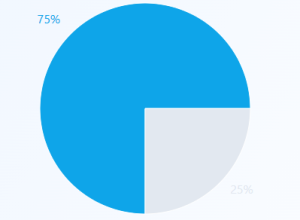
Competitive Advantage
SEO helps your business stay ahead of others in the same location by improving online visibility. When people search for nearby services, higher rankings make them choose you before competitors.
How SEO gives you an edge:
- Rank above nearby dental clinics in Google search
- Target local searches and location-based keywords
- Attract patients before they contact other clinics
Simple stat example:
More than 60% of clicks go to the top three Google search results, giving higher-ranking dental clinics a clear advantage.
Example:
If two clinics offer the same treatment, the one ranking first usually gets the call.
24/7 Visibility
SEO keeps your website visible all the time, even when your business is closed. It helps people find your services and book appointments anytime.
Benefits of 24/7 SEO visibility:
- Your website is always visible, even outside office hours
- Patients can explore services like tooth pain treatment or cosmetic dentistry anytime
- Online appointment requests increase, even overnight
- Builds convenience and trust for patients
Simple stat example:
Studies show that 70% of patients search for dental services online outside regular business hours, making 24/7 visibility crucial for growth.
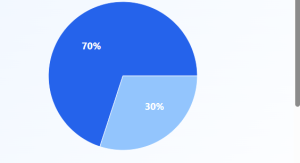
Technical SEO Improvements
Technical SEO ensures your dental website loads quickly, works smoothly, and ranks higher for keywords like “dental clinic near me,” “teeth cleaning,” “braces,” and “tooth pain treatment.”
Key improvements include:
- Faster website loading speed for better patient experience
- Mobile-friendly design for users searching on phones
- Fixing broken links and errors to avoid frustration
- Secure website (HTTPS) to protect patient information
Simple stat example:
Websites that load within 3 seconds can retain over 50% more visitors, helping more patients find your dental services.
Example:
53% of consumers abandon websites that take longer than three seconds to load, according to Google. Technical fixes help reduce this problem.
Online Reviews & Reputation Management
Patient reviews are crucial for building trust and improving your dental clinic’s online visibility. SEO helps manage reviews and strengthen your reputation for services like teeth cleaning, braces, tooth pain treatment, and cosmetic dentistry.
How SEO supports reputation:
- Encourages positive Google reviews from happy patients
- Manages negative feedback professionally to maintain trust
- Improves local map rankings for searches like dental clinic near me
Simple stat example:
Clinics with 4+ star ratings receive over 70% more appointment requests from online searches.
Example:
Clinics with higher ratings often appear more frequently in Google Maps results.
Tracking & Performance Reporting
SEO lets dental clinics track real results and see what’s driving new patients for services like teeth cleaning, braces, tooth pain treatment, and cosmetic dentistry. This data helps improve strategies and focus on the most effective efforts.
What can be tracked:
- Website traffic growth and visitor behavior
- Keyword rankings for local searches like dental clinic near me
- Appointment form submissions and phone call inquiries
- Performance of specific service pages
Simple stat example:
Clinics that track SEO performance see up to 30% more patient inquiries by optimizing what works best.
Competitor Analysis
SEO services for dentist include studying competitors to see what works and finding ways to outperform them. This helps dental clinics target keywords like root canal treatment, teeth cleaning, braces, and cosmetic dentistry more effectively.
How competitor analysis helps:
- Identify ranking gaps your clinic can target
- Improve content quality to attract more patients
- Focus on better local and service-specific keywords
- Create stronger pages for high-demand services like tooth pain treatment
Simple stat example:
Clinics that analyze competitors can improve search rankings by up to 25% faster, attracting more patients than nearby clinics.
Conclusion
SEO is one of the most reliable and cost-effective ways to grow a dental clinic online. From fixing technical issues to improving trust, visibility, and long-term results, dental SEO services help dental websites stay competitive, visible, and patient-focused in an increasingly digital world.
FAQs
1. How long does it take for SEO to provide results?
SEO usually starts showing improvements in 3–6 months, with stronger results over time.
2. For dentists, is SEO superior to paid advertisements?
SEO offers long-term value, while ads give short-term visibility. SEO is more cost-effective over time.
3. Does SEO help local dental clinics?
Yes, SEO helps clinics appear in local searches and Google Maps when nearby patients search.
4. Can SEO fix website problems?
Yes, technical SEO improves speed, structure, and usability, creating a better experience for visitors.
5. How can SEO increase patient trust?
SEO improves website design, organizes service information clearly, and highlights positive reviews, helping patients feel confident choosing your dental clinic.

by Shashikanth Heerekar | Nov 8, 2025 | Uncategorized
Partner with a top SEO Agency to increase traffic, rank higher, and grow your online visibility. Smart strategies for real business results!
Introduction
In today’s fast-paced digital world, businesses rely on SEO agencies to strengthen their online visibility, attract qualified leads, and dominate search engine results. An SEO agency optimizes websites, manages keyword strategies, builds quality backlinks, and enhances user experience — ensuring that brands rank higher and stay competitive in the ever-evolving online landscape.
The Importance of SEO for Business Growth and Online Visibility
Search Engine Optimization (SEO) is the lifeline of modern digital marketing. It helps businesses — from startups to SaaS companies — gain visibility, attract targeted audiences, and convert leads into loyal customers. Let’s explore how SEO contributes to long-term success in four key areas.
Boosting Organic Traffic and Brand Awareness
Organic traffic is the most valuable type of website traffic. Unlike paid ads, SEO focuses on attracting visitors naturally through relevant search results. When a site ranks on the first page of Google, it earns credibility and brand exposure. For SaaS companies, ranking for niche terms like “best SaaS SEO agency” or “SEO for SaaS companies” can mean consistent, high-quality traffic from businesses actively searching for solutions. Over time, this visibility establishes authority in the market and reduces reliance on paid campaigns, leading to sustainable growth.
Improving User Experience and Website Performance
SEO isn’t just about keywords — it’s also about providing an exceptional user experience. Professional SEO agencies optimize website speed, mobile responsiveness, and navigation structure to ensure visitors find what they need quickly. A smooth, engaging site keeps users browsing longer, which signals to search engines that your website is valuable. For SaaS brands, this means lower bounce rates, more demo sign-ups, and better retention rates.
Enhancing Credibility and Building Customer Trust
Ranking high on Google isn’t just about visibility — it’s about trust. Users instinctively believe that top-ranking websites are credible and reliable. SEO agencies employ ethical link-building and content optimization to build that credibility over time. When potential clients search for “SaaS SEO consultants” or “SEO agency for SaaS companies,” a top-ranked brand immediately stands out as a trusted authority in the field.
Driving Long-Term ROI and Sustainable Growth
Unlike paid ads that stop delivering results once you stop spending, SEO compounds over time. By investing in professional SEO services, businesses build a foundation that continually drives organic traffic and leads. The return on investment (ROI) becomes more substantial as the website gains authority and rankings stabilize. Whether it’s a B2B SaaS SEO agency or an eCommerce business, effective SEO strategies ensure steady, scalable growth.
Key Services Offered by Professional SEO Agencies
A top-tier SEO agency provides a comprehensive suite of services designed to optimize your online presence and drive measurable results. These services go far beyond keyword research and include technical, on-page, and off-page optimization strategies.
Professional agencies begin with a thorough SEO audit to assess website health, identify issues, and craft a strategy aligned with your goals. They focus on keyword research to target high-intent search terms like “SaaS
SEO services” or “SEO company for SaaS.” This ensures that your content reaches the right audience.
Next comes on-page optimization, which includes improving meta tags, headers, internal linking, and content quality. Agencies ensure your pages are both search-engine-friendly and user-friendly. Off-page SEO involves building authoritative backlinks through guest posting, digital PR, and outreach — strengthening domain authority and ranking potential.
Technical SEO focuses on site speed, crawlability, and mobile responsiveness. Many SaaS SEO agencies also emphasize content marketing, creating valuable blogs, guides, and landing pages to attract leads organically. Furthermore, local SEO strategies help businesses dominate regional markets, while analytics and reporting provide transparency and measurable success.
Ultimately,
professional SEO agencies combine creativity with analytics to deliver sustainable growth. By leveraging proven SEO frameworks, they help brands climb search rankings, increase visibility, and establish a powerful online reputation that drives continuous engagement and conversions.
How to Choose the Right SEO Agency for Your Needs
Selecting the right
SEO agency can make or break your online strategy. With countless options available, finding one that aligns with your goals, values, and budget requires thoughtful consideration.
Assessing Experience and Industry Expertise
Start by examining an agency’s track record. Have they worked with businesses similar to yours? For SaaS companies, a specialized SaaS SEO agency with proven experience in software marketing will understand your buyer journey and competitive landscape. Look for agencies that have case studies or portfolios showcasing real results — ranking improvements, traffic growth, or conversion boosts.
Evaluating Transparency and Communication Style
A trustworthy SEO company values transparency. They should explain their processes clearly, provide regular reports, and communicate progress honestly. Avoid agencies that promise overnight success or use vague jargon. Instead, choose one that involves you in strategy discussions, explains performance metrics, and ensures collaboration at every stage.
Analyzing Case Studies and Client Testimonials
Client reviews reveal a lot about an agency’s reliability and quality of service. Explore testimonials and case studies to see how they’ve helped other businesses achieve SEO success. Positive reviews, measurable outcomes, and client satisfaction are key indicators of a dependable SEO partner. The best SaaS SEO agencies proudly display their client results because they know performance speaks louder than promises.
Measuring Success: Key Metrics to Track with Your SEO Agency
Success in SEO isn’t just about ranking higher — it’s about achieving measurable business outcomes. Tracking the right metrics helps you and your SEO agency understand what’s working and where adjustments are needed.
Key performance indicators (KPIs) include organic traffic, which measures how many visitors come from search engines. Next, keyword rankings track your position for target phrases like “SEO for SaaS” or “best SaaS SEO agencies.” Click-through rate (CTR) shows how compelling your listings are, while bounce rate indicates how engaging your content is.
Conversion rate is perhaps the most crucial metric — it measures how many visitors perform desired actions, such as signing up for a demo or making a purchase. Domain authority and backlink quality also reflect your site’s trustworthiness and influence online.
A good SEO agency provides detailed reports on these metrics, interpreting data to refine strategies and achieve continuous improvement. Remember, SEO is a long-term investment — consistent tracking ensures your efforts are aligned with business goals and delivering sustainable growth.
Common Misconceptions About SEO Agencies
SEO Provides Instant Results
SEO is not an overnight process. It can take months of consistent effort before results appear. Quality SEO agencies focus on long-term growth, not quick wins.
Keyword Stuffing Equals Better Rankings
Overusing keywords harms your content’s readability and ranking. The best SEO agencies emphasize balance, focusing on natural, user-centered optimization.
Link Quantity Is More Important Than Quality
It’s not about how many links you have, but where they come from. A few high-quality backlinks from trusted sites outweigh dozens of low-quality ones.
SEO Is a One-Time Effort
SEO requires continuous updates and monitoring. Search algorithms evolve frequently, and staying relevant means adapting strategies regularly.
Paid Ads Are Better Than SEO
Paid ads deliver short-term visibility, while SEO builds long-term authority. The best strategy often combines both for maximum impact.
Any SEO Agency Can Deliver the Same Results
Experience matters. Not all SEO agencies specialize in your industry. For SaaS, choosing a dedicated SaaS SEO company ensures tailored, effective strategies.
Conclusion
Partnering with the right SEO agency empowers your business to achieve visibility, credibility, and sustainable growth. By aligning strategies with measurable goals and trusting experts who understand your industry, you can turn your website into a long-term growth engine that consistently delivers results.
FAQs
1. How long does it take to see results from an SEO agency?
SEO is a gradual process. Typically, noticeable improvements in traffic and rankings appear within 3–6 months, depending on competition and website condition. The key is consistency — long-term investment in SEO delivers compounding, lasting results for your business or SaaS company.
2. Why should a SaaS company hire a specialized SEO agency?
SaaS SEO agencies understand the unique challenges of software marketing, such as targeting decision-makers, handling long sales cycles, and optimizing for recurring revenue. Their expertise ensures tailored strategies that drive qualified leads and increase conversions from organic search.
3. How do SEO agencies measure success for SaaS clients?
They track performance using metrics like organic traffic, keyword rankings, demo sign-ups, lead quality, and conversion rates. Transparent reporting and regular reviews help align SEO efforts with your SaaS business goals and continuously improve results.
4. Can I manage SEO on my own without an agency?
While basic SEO can be handled internally, achieving significant, scalable results requires technical expertise, consistent monitoring, and strategic execution — which professional SEO agencies provide. Their tools, experience, and insights save you time and ensure maximum ROI.
5. What makes the best SEO agency stand out?
The best SEO agencies combine transparency, data-driven strategies, and proven results. They don’t rely on shortcuts but focus on long-term growth, clear communication, and customized plans — especially for niche sectors like SaaS, where expertise truly matters.
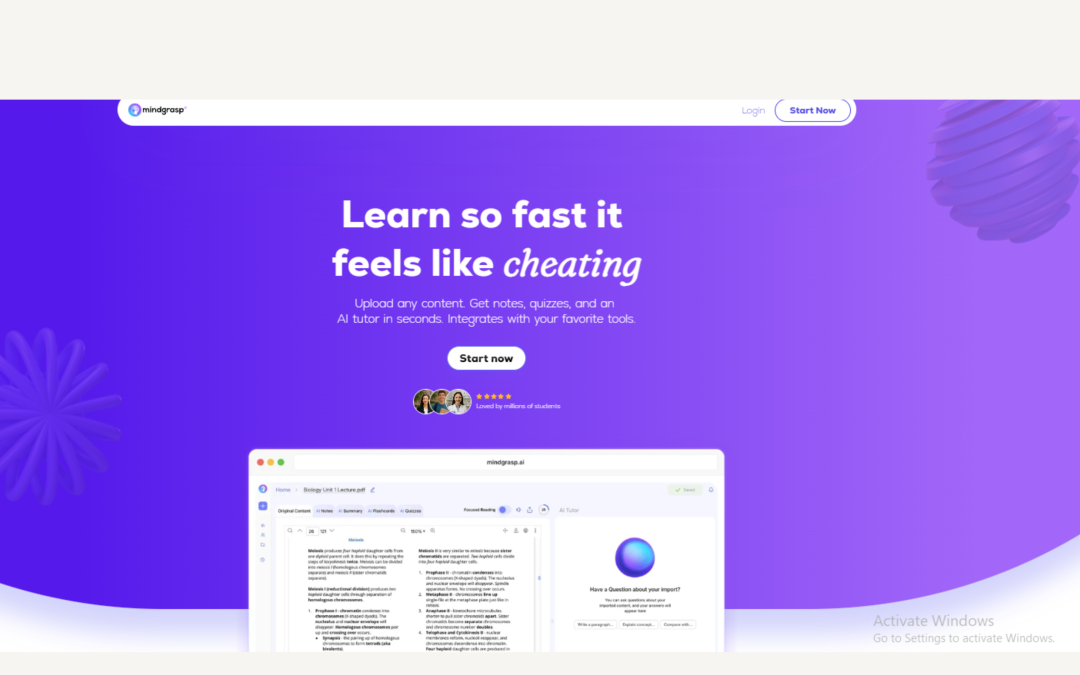
by Shashikanth Heerekar | Oct 13, 2025 | Uncategorized
Discover how Mindgrasp helps students save hours by summarizing, explaining, and organizing study materials effortlessly with AI support.
Hey Students! Why You Need Mindgrasp
Let’s be real: studying can sometimes feel like climbing a mountain, right? Endless notes, textbooks, and assignments can drain your energy fast. That’s where Mindgrasp AI comes to the rescue. Imagine having a personal study assistant who never complains, doesn’t sleep, and can make all your study materials super easy to understand. Sounds cool, right? Well, that’s Mindgrasp for you.
It’s 2025, and students need smarter ways to study. Mindgrasp.ai isn’t just another app—it’s a tool that summarizes, explains, and organizes your notes so you can save hours of boring study time.
What Exactly Is Mindgrasp AI?
Mindgrasp in Simple Words
Think of Mindgrasp AI like your brain’s assistant. Upload your study materials, and it instantly turns long, confusing texts into easy, digestible summaries. No more staring at pages for hours trying to understand a concept.
How Mindgrasp AI Makes Life Easy
Whether it’s PDFs, lecture notes, videos, or audio, Mindgrasp handles everything. The AI highlights important points, explains tricky concepts, and organizes everything neatly. Basically, it’s like having a personal tutor in your pocket.
Studying Made Fun: Mindgrasp Features
Summarize Like a Pro
Stuck with a 30-page textbook? Upload it to Mindgrasp AI, and boom—it gives you a short, clear summary. Perfect for revising before exams. Students love that they can focus on understanding instead of endless reading.
Smart Notes Without Stress
Ever spent hours writing notes only to forget them later? Mindgrasp generates organized, easy-to-read notes instantly. You can highlight, save, and even use them for group study.
Upload Anything, Learn Everything
Mindgrasp.ai supports PDFs, Word docs, videos, and even audio lectures. So whether you’re in college or high school, you can upload and learn everything from one place.
Personalized Learning for You
The coolest part? Mindgrasp AI adapts to your learning style. Struggling with math? Or confused by history dates? It focuses on your weak spots and explains concepts clearly.
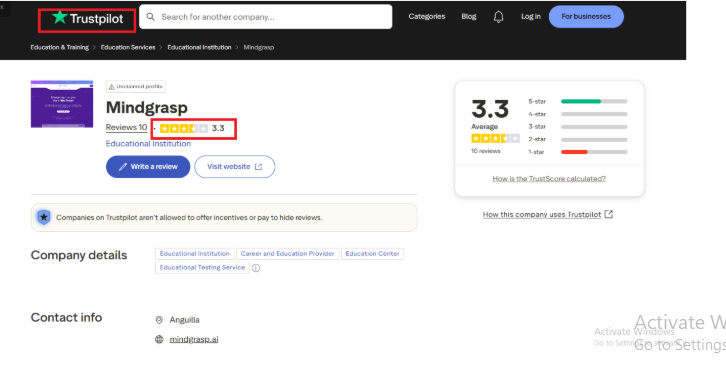
mind grasp
The above is the review given by TrustPilot.
Mindgrasp vs Other AI Tools
Mindgrasp vs ChatGPT
Sure, ChatGPT is great for chatting and generating content, but Mindgrasp AI is built for studying smarter. It’s like comparing a Swiss Army knife to a regular knife—both cut, but one does way more for students.
Mindgrasp vs Old-School Study Methods
Remember those all-nighters rewriting notes? With Mindgrasp, that’s history. It saves time, improves comprehension, and reduces stress. Basically, it lets you study smarter, not harder.
Is Mindgrasp Free? Pricing and Plans
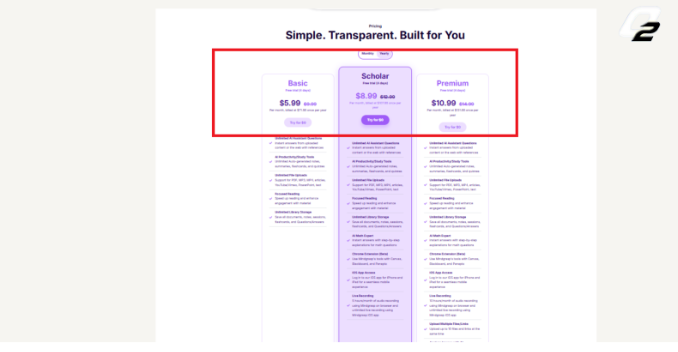
mind grasp
Mindgrasp AI Free Version
Yes, you can try Mindgrasp AI free with a trial version. It’s enough to see how it summarizes, explains, and organizes study material.
Mindgrasp Price and Paid Plans
Want full access? Paid plans offer unlimited uploads, priority processing, and personalized dashboards. Students often say the Mindgrasp price is totally worth it for the time they save.
Real Student Reviews of Mindgrasp AI
What Students Really Think
Most Mindgrasp reviews highlight how easy and fast it is. “I can revise my notes in half the time!” says one college student. Others love how it simplifies complex subjects.
Mindgrasp in Class & Homework
Teachers also notice the difference. Students using Mindgrasp come prepared, understand lessons better, and can focus on application rather than memorization.
Mindgrasp Alternatives for Students
Free Alternatives to Mindgrasp AI
If you want to explore, some free Mindgrasp AI alternatives exist, like Notion AI or IHatereading.com Mindgrasp, but they aren’t as specialized for students.
Mindgrasp vs IHatereading.com Mindgrasp
Both tools summarize content, but Mindgrasp AI is smarter in organizing, explaining, and giving customized study help.
How to Start Using Mindgrasp AI
Quick Start Guide
- Go to Mindgrasp.ai
- Sign up for free or a trial
- Upload your study material
- Let AI summarize and explain it
- Review your notes and revise easily
Tips to Study Smarter with Mindgrasp
- Use it for exams, homework, and group projects
- Combine AI notes with your own ideas
- Make a daily study routine using Mindgrasp’s summaries
Is Mindgrasp Worth It for Students?
Absolutely! Mindgrasp AI is designed for students who want better results with less stress. From high school to college, it helps save time, improves comprehension, and makes studying less overwhelming.
Wrap Up: Your Study Buddy for 2025
In 2025, AI is transforming education, and Mindgrasp is leading the way. It’s not just an app; it’s a smart study companion that makes learning faster, easier, and fun. If you’re a student looking to study smarter, not harder, Mindgrasp AI is a must-try.
Conclusion
Mindgrasp AI is revolutionizing the way students study in 2025. By turning complex materials into clear, concise summaries and explanations, it saves time, reduces stress, and boosts understanding. With features like smart note generation, support for multiple file types, and personalized learning, Mindgrasp acts as a reliable, all-in-one study assistant. Compared to traditional study methods or general AI tools, it stands out for its focus on academic needs and user-friendly design. Whether you’re a high school or college student, Mindgrasp helps you study smarter, not harder, making it an essential tool for achieving academic success in the modern learning era.
by Shashikanth Heerekar | Aug 6, 2025 | Uncategorized
Explore the best digital marketing companies in Mumbai offering expert SEO, social media, branding, and content services to grow your business online.
Oxygen

A Trusted Digital Marketing Company in Hyderabad with 13 Years of ExcellenceThough based in Hyderabad, Oxygen has gained significant traction among businesses in Mumbai for its highly targeted digital marketing solutions. With 13 years of consistent service and excellence, Oxygen has built a solid reputation for offering top-notch services like SEO, Google Ads, social media marketing, content marketing, and more.
Clients consistently praise Oxygen for its transparent communication, results-driven approach, and customized strategies that align with unique business goals.
Oxygen’s commitment to continuous improvement and client satisfaction truly sets it apart. Its seasoned team of digital marketing experts is known for delivering measurable ROI and adapting to the latest trends and technologies. Many businesses in Mumbai prefer Oxygen for its ethical SEO practices, creative content campaigns, and unmatched support.
Location
Hyderabad (Serving clients across Mumbai)
Digital Marketing Services Offered
Key Highlights
- 13+ Years of Experience
- Transparent Communication
- Customized Marketing Strategies
- Creative & Data-Driven Campaigns
- Trusted by Businesses in Pune & Beyond
Contact Details
📞 Phone: 91 9885346295
📧 Email: [email protected]
🌐 Website: https://oxygenites.com/
Madresult
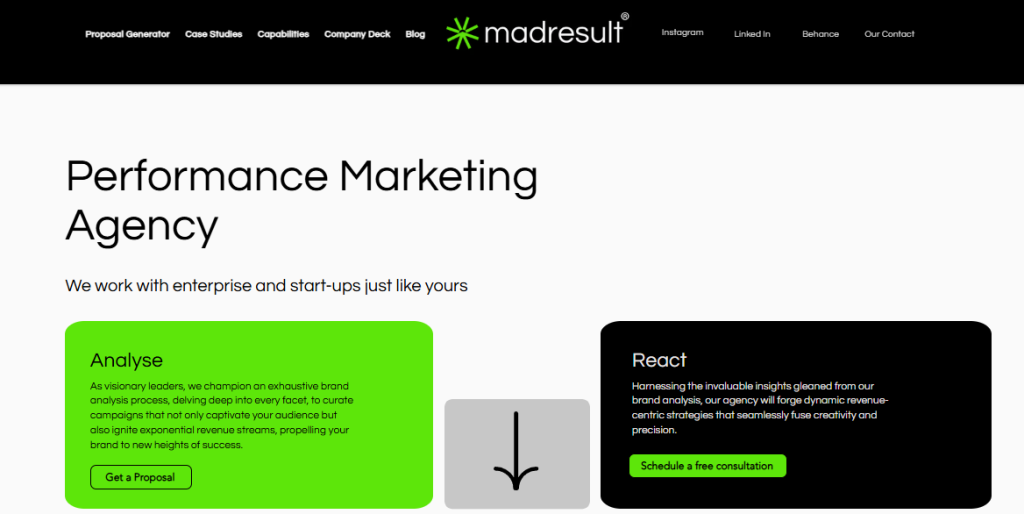
Madresult is a results-driven digital marketing agency that blends creativity, strategy, and technology to deliver measurable business impact. Headquartered in Malad West, Mumbai, the agency has quickly earned a strong reputation as a trusted partner for brands seeking growth in the competitive digital space.
Founded in 2019 by Abhishek Karnik, Madresult has consistently raised the bar in digital marketing—helping brands redefine their presence and achieve unprecedented success. With a portfolio of over 200+ clients, the agency specializes in creating high-performing campaigns that not only drive engagement but also generate real revenue.
Backed by years of expertise, Madresult has delivered remarkable achievements:
- 200 Million+ Ad Impressions — creating an impactful digital footprint.
- 3000+ Successful Ad Campaigns — crafted with precision and creativity.
- 20 Million+ Leads, Purchases & App Installs — fueling client growth at scale.
- 150 Crore+ in Collective Revenue — generated for clients across industries.
Their services span across Performance Marketing, Search Engine Optimization, Digital Marketing, Social Media Marketing, Website Development, and Logo Branding. With a strong focus on SEO, Social Media Marketing, and Logo Branding, Madresult ensures that every campaign aligns with brand objectives while maximizing ROI.
By offering customizable packages, the agency tailors its strategies to fit unique business goals—whether it’s building awareness, scaling lead generation, or boosting conversions.
Location
Malad West, Mumbai, India
Services Offered
- Performance Marketing
- SEO (Search Engine Optimization)
- Digital Marketing
- Social Media Marketing
- Website Development
- Logo Branding
Key Highlights
- Established in 2019
- 200+ clients served
- 200 Million+ ad impressions
- 3000+ ad campaigns
- 20 Million+ leads, purchases & app installs
- 150 Crore+ collective revenue generated for clients
- Specializes in SEO, Social Media Marketing & Logo Branding
- Offers customizable digital marketing packages
Contact Details
📞 Phone: +91 7039515291
📧 Email: [email protected]
🌐 Website: www.madresult.com
Bloom Agency
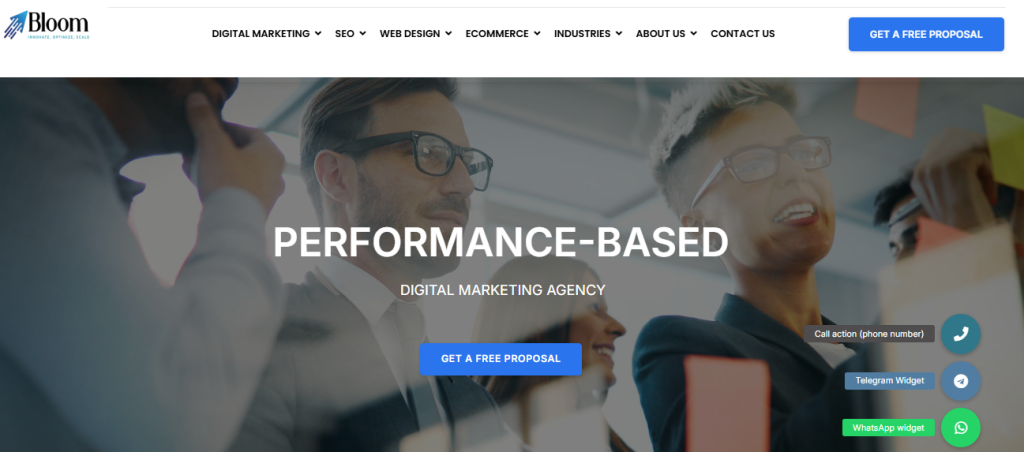
Bloom Agency is a globally recognized digital marketing agency in Mumbai, celebrated for its expertise in SEO, website development, and full-stack digital strategies. The agency is committed to helping businesses strengthen their online presence, generate targeted traffic, and achieve measurable growth.
With a customer-focused approach, Bloom Agency provides personalized digital solutions that align with unique business goals while ensuring long-term success. From building robust websites to executing powerful SEO campaigns, the agency empowers brands to expand their digital footprint and stay ahead in a competitive marketplace.
Having successfully partnered with 100+ clients, Bloom Agency has established itself as a trusted name in the industry. Their website development services stand out for being visually stunning, user-friendly, and optimized for performance.
Location
Chakala, Andheri (East), Mumbai
Services Offered
- Search Engine Optimization (SEO)
- Digital Marketing
- Website Development
- E-commerce Website Development
Key Highlights
- 100+ clients served
- Specializes in SEO & Website Development
- Offers customizable digital marketing packages
Contact Details
📞 Phone: +91 9324491680
📧 Email: [email protected]
🌐 Website: www.bloomagency.in
Impulse Digital

Impulse Digital goes beyond traditional marketing—delivering real impact through strategic, creative, and data-driven solutions. Headquartered in Thane, the agency is trusted by top brands across Mumbai for solving real business challenges with powerful digital strategies.
Founded in 2014, Impulse Digital is a full-service digital marketing company offering 360° solutions to businesses at all stages—from launching new brands to scaling existing digital presence. Their services include SEO, GEO targeting, SEM, Social Media Marketing, ORM, Content Marketing, Branding, Graphic Design, Employer Branding, and Video Production.
With a passionate team that blends creativity with analytics, they turn digital interactions into loyal customers and ideas into long-term success. Their specialty lies in SEO, GEO, SEM, Employer Branding, Video Production, and Graphic Design—making them a go-to partner for brands seeking impactful campaigns.
Having worked with 100+ clients, Impulse Digital is known for offering customizable packages tailored to specific business goals.
Location: Thane, Mumbai, India
Services Offered
- SEO (Search Engine Optimization)
- GEO Targeting
- SEM (Search Engine Marketing)
- Social Media Marketing
- Online Reputation Management (ORM)
- Content Marketing
- Branding
- Graphic Design
- Employer Branding
- Video Production
Key Highlights
- Established in 2014
- 100+ clients served
- Strong presence in Mumbai
- Specializes in creative + data-driven solutions
- Offers customizable digital marketing packages
Contact Details
📞 Phone: +91 9769285224
📧 Email: [email protected]
🌐 Website: www.theimpulsedigital.com
Capsicum Mediaworks

capsicum mediaworks
Capsicum Mediaworks is a results-driven SEO agency based in Mumbai that has successfully improved online visibility, profits, and sales for businesses and brands. With over a decade of expertise, Capsicum Mediaworks combines technical proficiency, creative insights, and industry-leading innovation to position your brand higher in search engine rankings to achieve sustained success in your business’ digital marketing strategy.
Located in Vile Parle (East), Mumbai, Capsicum Mediaworks is led by co-founders Nirav Dave and Shailendra Dave, who bring a combined experience of more than 30 years in SEO, web design, and digital marketing. With a strong team of SEO specialists, designers, and content experts, we have successfully served over 650 clients across multiple sectors and countries, making us one of the most trusted SEO agencies in Mumbai.
As a dedicated SEO agency in Mumbai, Capsicum Mediaworks is focused on improving your business’s digital and online presence while providing SEO strategies that deliver measurable results to your organization’s goals. Since inception, we have set milestones in transparency, client satisfaction, and performance-based marketing solutions and continue to be a trusted SEO agency in Mumbai.
Location
Vile Parle (East), Mumbai, India
Services Offered
- AI SEO
- Local SEO
- B2B SEO
- E-commerce SEO
- Enterprise SEO
- WordPress SEO
- White-label SEO
Key Highlights
- 10+ years of industry experience
- 650+ clients served globally
- Expert team of SEO professionals and web developers
- Custom strategies for local, eCommerce & enterprise SEO
- Proven success in improving rankings and ROI
Contact Details
Phone: +91 98330 94626
Email: [email protected]
Website: https://capsicummediaworks.com/