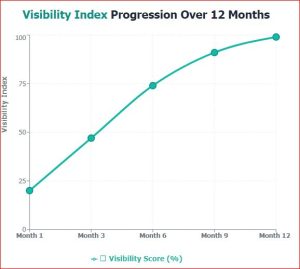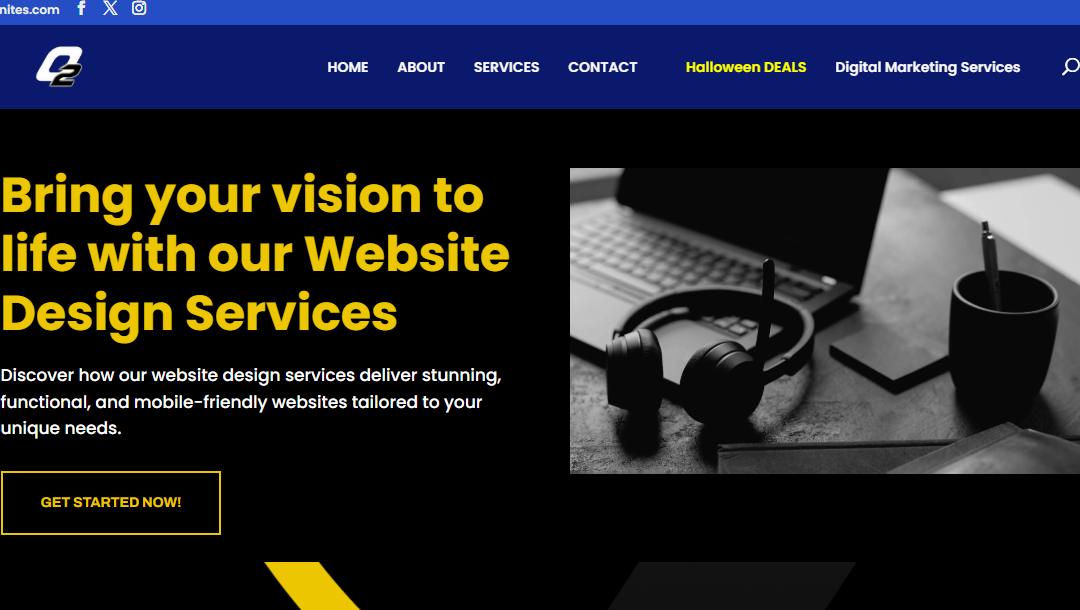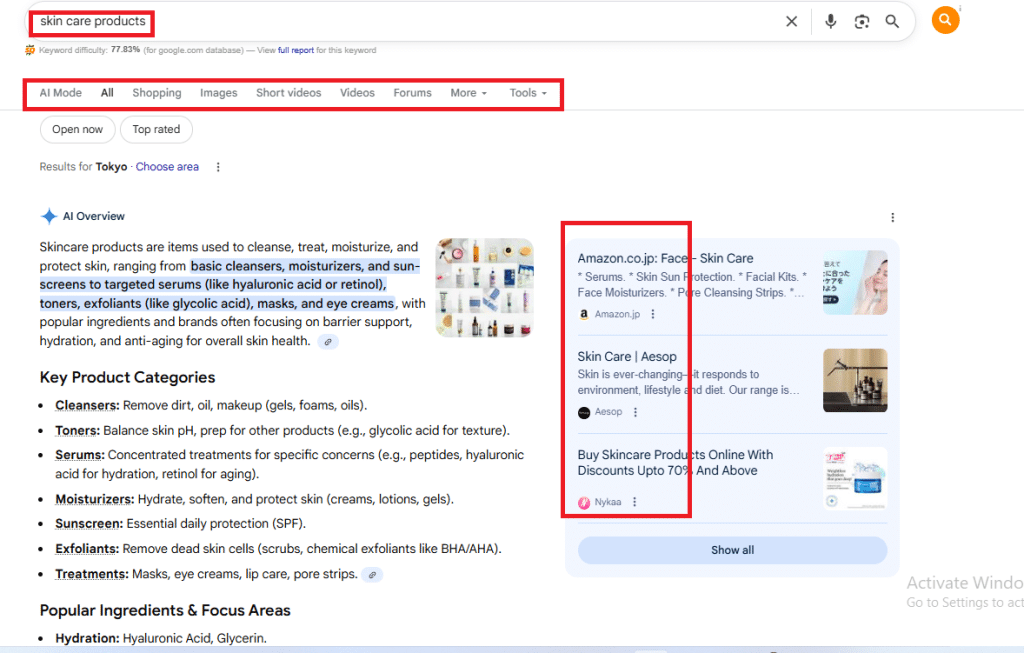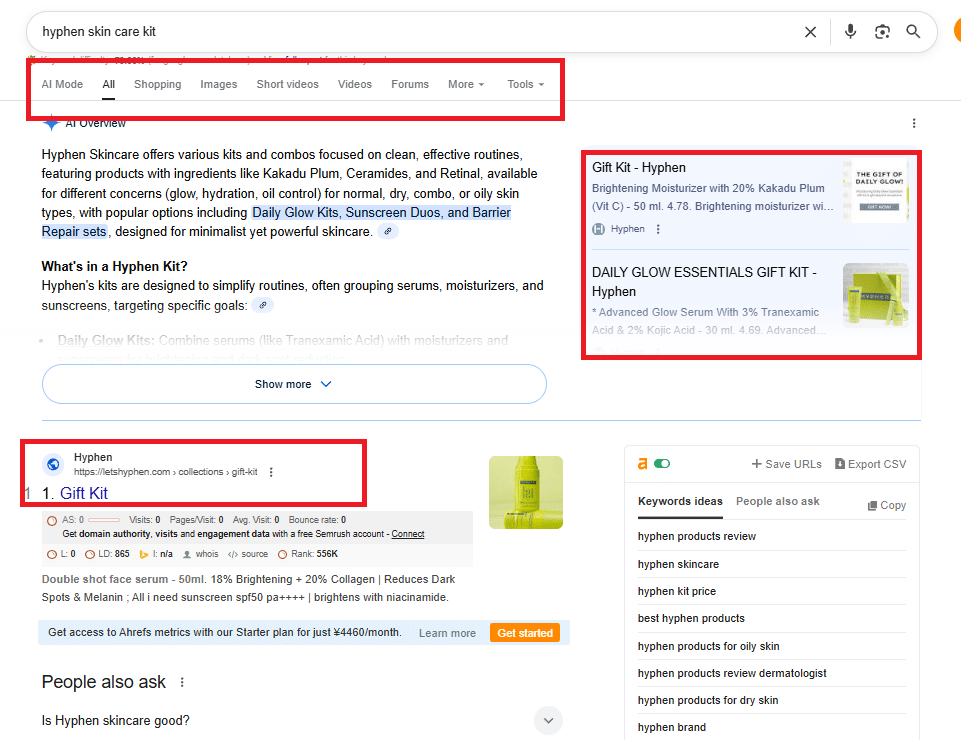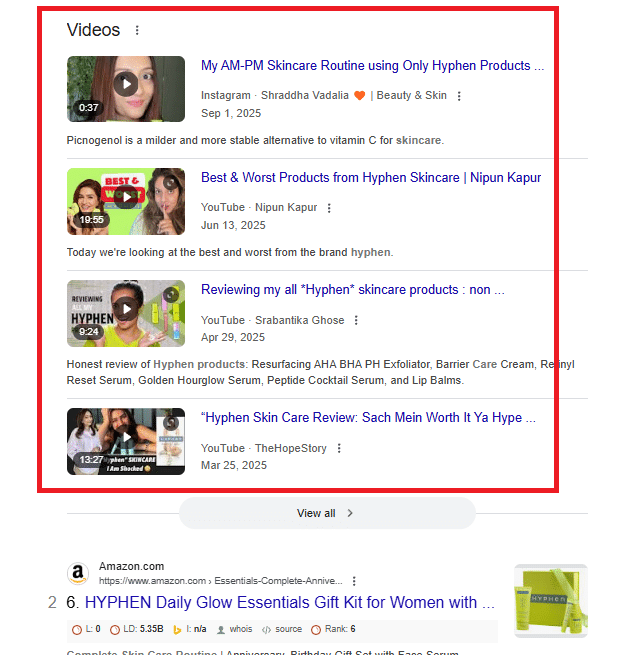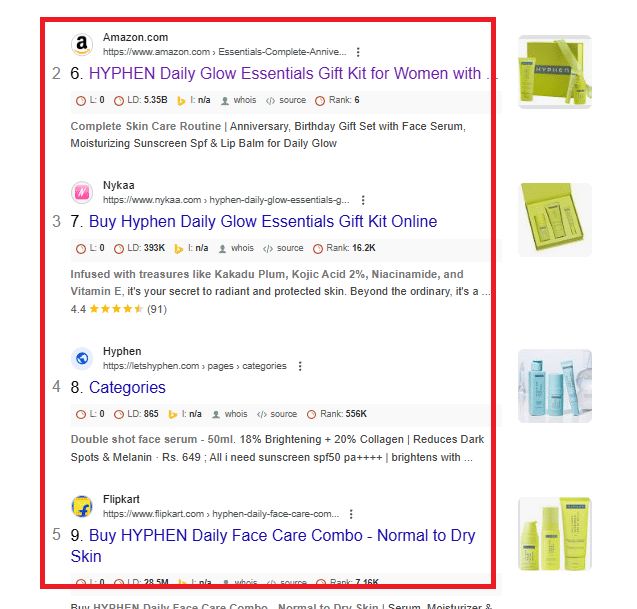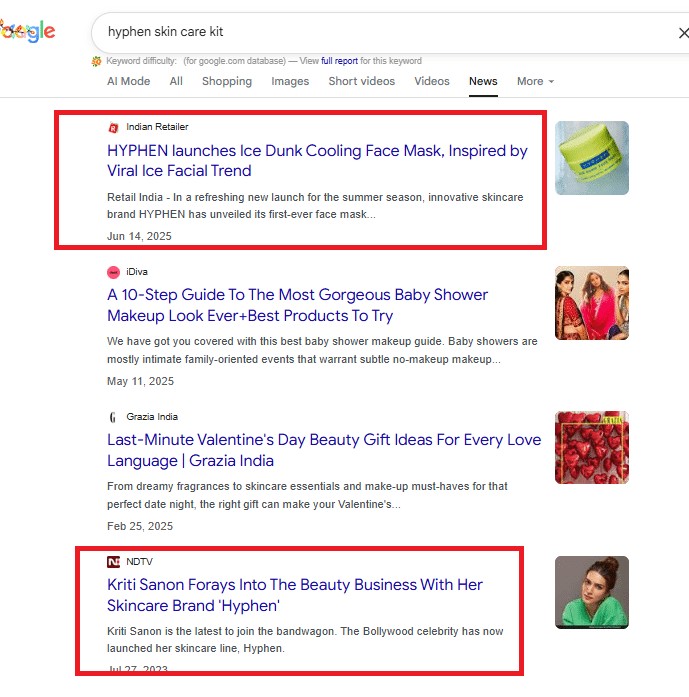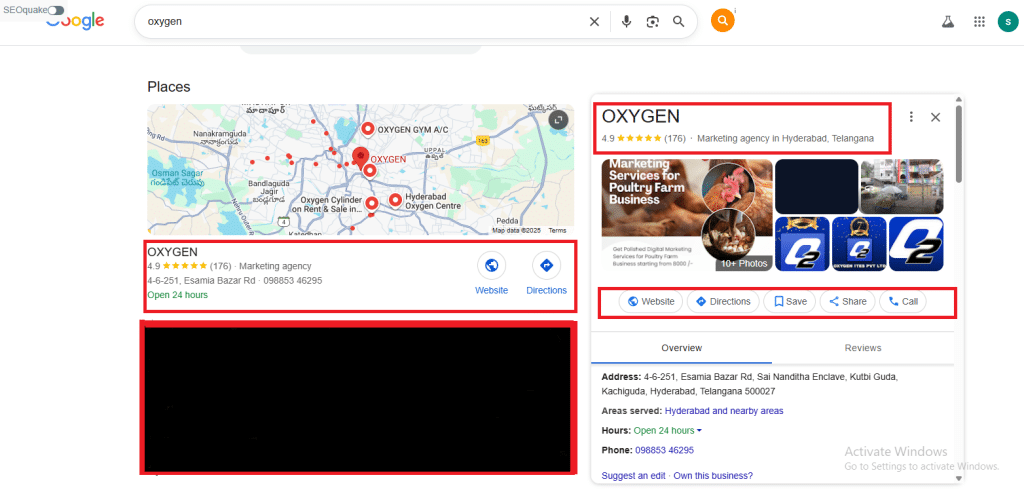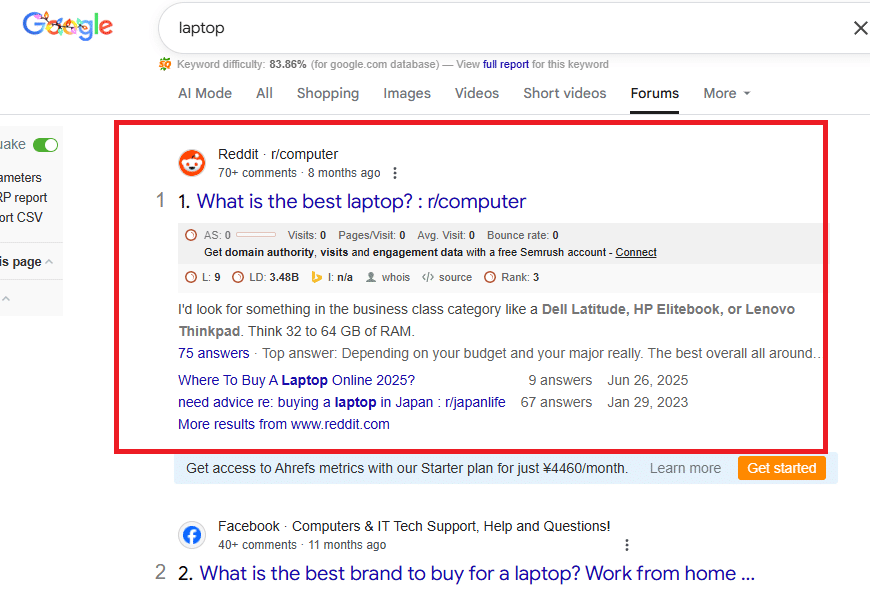by Shashikanth Heerekar | Dec 29, 2025 | SEO News
Introduction
In today’s digital world, people search online before visiting a dentist. Whether it is for tooth pain, cleaning, braces, or cosmetic treatment, patients usually type “dentist near me” on Google. If your dental clinic does not appear in the top results, patients may choose another clinic. This is where SEO services for dentist play a major role. SEO helps dental clinics improve online visibility, attract the right patients, and grow their practice steadily, even in a highly competitive market.
What Are SEO Services for Dentist?
SEO services for dentists help dental websites rank higher on Google search results. SEO stands for search engine optimization. When you take SEO services for your website, it increases visibility because SEO provides the best results, and the website ranks in Google at a top position.
If anyone is searching for dentists, your website can appear first—that is the power of SEO services. Patients can make appointments online, and your clinic can attract patients from different locations by finding your dentist on Google. Listings like “best dentist near me” help people feel confident that the best treatment is provided by your clinic.
SEO also gives visitors complete information about dentists, services, and treatments. People can easily understand and trust your clinic. We can trust SEO services because they give strong and long-term results. In today’s digital marketing world, competition is very high, and ranking a website is difficult. If you want to rank your dental website, taking SEO services is essential.
Importance of SEO Services for Dentist
SEO is not just about ranking; it is about building your dental brand online and creating credibility and trust among patients. When your dental clinic appears at the top of Google search results, people naturally believe that your clinic is reliable, experienced, and professional.
Most patients do not know the technical side of SEO, but they strongly associate higher rankings with better service quality.
for example, when someone searches for “best dentist near me” and sees your clinic on the first page, they are more likely to click your website, read about your services, and book an appointment.
In contrast, clinics that appear on page four or five are often ignored, even if they offer good treatments. This shows how SEO directly influences patient decisions before they even visit your clinic.
Here’s why SEO builds trust and credibility for dentists:
SEO builds trust and credibility for dentists because it helps their clinic appear in top search results when patients are actively looking for dental services. People naturally trust Google, so when a dental clinic shows up on the first page, it feels more reliable and professional.
Higher Google rankings increase trust:
Around 75% of users never scroll past the first page of search results, which means clinics on page one automatically gain more attention and trust than others.
Professional online presence:
A well-optimized website with clear service pages, fast loading speed, and helpful content makes your dental brand look established and professional. For instance, a clinic with detailed pages for root canals, braces, and teeth whitening appears more trustworthy than a site with very little information.
Positive reviews and local SEO impact decisions:
Studies show that 88% of people trust online reviews as much as personal recommendations. SEO helps your clinic appear in Google search results with reviews, star ratings, and location details, making patients feel confident about choosing you.
Patients feel safer booking appointments:
About 70% of users trust organic search results more than paid ads. When your clinic ranks organically through SEO, patients feel reassured that your clinic is genuine and not just paying to appear online.
For instance a dental clinic ranking on page one for “painless tooth extraction in Hyderabad” looks far more reliable than a clinic that appears on page five, even if both offer the same service. This trust factor often turns online searches into real appointments.
Overall, SEO helps dentists build long-term credibility, attract quality patients, and establish a strong brand presence in the digital world.
How SEO Services for Dentist Improve Online Visibility
SEO plays a major role in making sure your dental clinic is visible exactly when patients are searching for dental services.
For example, studies show that over 90% of online experiences begin with a search engine, and nearly 46% of all Google searches are for local information, such as nearby clinics or services.
For instance, if your clinic is optimized for local SEO, it can appear in Google Maps results and the local 3-pack, which receives a large share of clicks compared to lower listings.
This increased visibility means patients are more likely to visit your website, learn about treatments like cleaning or braces, and contact your clinic, even if they had never heard of your brand before.
SEO helps your clinic show up in:
- Google search results
- Google Maps
- Local searches
Benefits:
- More people find your clinic.
- Increased website visits
- Better awareness of your services
for example: When someone searches “dental clinic near me”, SEO ensures your clinic appears in the top results.
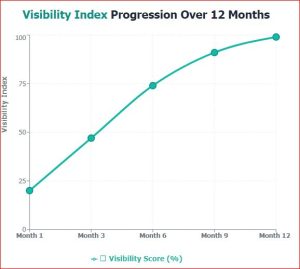
Targeted Traffic Through SEO Services for Dentist
SEO brings targeted traffic, meaning people who are already searching for dental services.
In simple words, this means SEO helps you reach people who already want to visit a dentist, not just people who are randomly browsing online.
Studies show that nearly 75% of users never scroll past the first page of Google, and businesses that appear on the first page get most of the clicks. Also, local searches lead to action, with around 70% of users contacting a business after finding it online.
For instance, when someone searches for “best dentist near me” or “tooth pain treatment nearby,” they are already facing a dental issue and are more likely to book an appointment quickly if your clinic appears in the results.
Why targeted traffic is important:
- Visitors actually need dental treatment.
- Higher chances of booking appointments
- Less waste of money on random ads
For example, instead of paying for ads that are shown to people who may not need dental care, SEO helps your website appear only to users actively searching for services like teeth cleaning, braces, or root canal treatment. This means more genuine inquiries, better conversion rates, and a higher return on investment because your marketing reaches the right patients at the right time.

How SEO Services for Dentist Increase Patient Numbers
In simple terms, when your dental clinic appears at the top of Google search results, more people notice it and contact you. Research shows that businesses listed in the top 3 Google results receive over 50% of total clicks, and clinics with a well-optimized Google Business Profile can see up to 60% more phone calls from local searches.
Most patients prefer calling directly when they need urgent dental care, so higher visibility directly turns into more calls and inquiries. For instance, when someone searches “emergency dentist near me,” they usually call one of the first clinics they see on Google.
SEO helps by:
- Generating online appointment bookings
- Bringing patients from nearby locations
Studies indicate that around 70% of local search users book an appointment within 24 hours if the website is easy to use. SEO also targets people searching in nearby areas, which is important because nearly 80% of dental patients choose a clinic within 5–10 km of their location.
For example, if your clinic is optimized for local SEO, a person living just a few streets away searching “dental clinic open today” can easily find you and book an appointment online.
for example a clinic using local SEO can attract patients from nearby areas without spending daily money on ads.
Role of SEO Agencies in SEO Services for Dentist
SEO agencies understand how the dental industry works. The power of SEO agencies for dentists’ growth lies in their expertise and planning.
In simple words, SEO agencies know what patients search for, how Google ranks dental websites, and how to turn online visitors into real patients. Studies show that businesses working with professional SEO agencies can see 40% to 60% higher website traffic compared to doing SEO on their own. Also, over 70% of users trust businesses that appear on the first page of Google, which makes dental SEO expert support very valuable for dental clinics.
For instance, when a clinic partners with an SEO agency, its website can rank for searches like “best dentist near me” or “teeth cleaning clinic nearby,” bringing in people who are already looking for treatment.
What SEO agencies do:
- Keyword research for dentists
- Website optimization
- Local SEO management
- Performance tracking
SEO agencies use data to choose the right keywords that patients actually search for, such as “root canal specialist” or “children’s dentist.” Research shows that local SEO can drive nearly 50% of total website traffic for service-based businesses. Agencies also track performance, which helps improve results over time—businesses that monitor SEO performance regularly can improve conversions by up to 30%.
For example, an agency may notice that most patients are coming from nearby locations and then optimize the website and Google Business Profile to attract even more local patients.
- This allows dentists to focus more on patient care while the agency handles dental SEO marketing.
- Encouraging Customer Reviews
- Customer reviews play a big role in dental SEO.
In simple words, reviews help your dental clinic look trustworthy and active online. Studies show that over 90% of people read online reviews before choosing a local business, and nearly 85% trust online reviews as much as personal recommendations.
Google also considers reviews as a ranking factor, which means clinics with regular and positive reviews are more likely to appear in top local search results.
For instance, when someone searches “best dental clinic near me,” they often compare star ratings and reviews before making a decision.
How reviews help:
- Improve local rankings
- Build trust with new patients.
- Increase appointment conversions
Research indicates that clinics with a 4-star rating or higher get up to 35% more appointment bookings than those with fewer or poor reviews. Positive reviews also increase click-through rates because people naturally choose clinics that others recommend.
For example, if two nearby dental clinics appear on Google Maps, most patients will select the one with more positive reviews and detailed patient feedback.
Clinics with more positive reviews attract more patients.
Regularly Updating Your Listing Information
Keeping your business information updated is very important for SEO.
In simple words, when your clinic details are correct and up to date, Google trusts your business more and shows it to more people. Studies show that nearly 80% of consumers lose trust in a business if they see incorrect contact details online, and local businesses with accurate listings are 2 times more likely to appear in local search results.
Updated information also helps patients reach you easily without confusion. For instance, if your clinic timing changes and it is not updated online, patients may arrive when the clinic is closed and choose another dentist next time.
Information to update regularly:
- Clinic name
- Address and phone number
- Working hours
- Services offered
Research indicates that over 70% of local searches result in a visit or call within the same day when business information is clear and correct. Updating services offered also helps your clinic appear in more relevant searches, such as “teeth whitening clinic” or “braces specialist near me.”
For example, if you add a new service like cosmetic dentistry and update it on Google, patients searching for that service in nearby areas can easily find and contact your clinic.
Why SEO Services for Dentist Are Necessary Today
Today, online digital marketing has many competitors. Every dental clinic wants to rank higher, making SEO more important than ever.
In simple words, more clinics are going online to attract patients, and only those that use SEO properly get noticed. When many clinics offer similar services in the same area, SEO helps your clinic stand out in search results.
For instance, when a patient searches “dentist near me,” Google shows only a few clinics on the first page, and most people choose from those results. If your clinic is not optimized, it may not be seen at all, even if you provide excellent treatment.
Without SEO:
- Your website stays hidden.
- Competitors take your patients.
- Growth becomes slow
Without SEO, your clinic website may stay on the second or third page of Google, where very few people look. As a result, patients searching online will find your competitors instead of you.
For example, if another nearby clinic uses SEO and ranks higher, patients will visit them first, even if your clinic is closer or more affordable.
With SEO:
- Long-term visibility
- Steady patient flow
- Strong online presence
With SEO, your clinic can appear consistently in search results, bringing regular patient inquiries over time. It helps build a strong online presence through better rankings, reviews, and local visibility.
For instance, a clinic that invests in SEO can continue to attract new patients every month without depending only on paid ads, leading to stable and long-term growth.
Conclusion
SEO services for dentists are a powerful tool for long-term dental clinic growth. From improving online visibility and credibility to attracting targeted traffic and increasing patient numbers, SEO delivers real results. In a competitive digital world, investing in SEO is no longer optional it is necessary for every dental clinic that wants to grow and succeed.
By using SEO, dental clinics can reach patients at the exact moment they are searching for dental care. Whether someone needs an emergency dentist, routine cleaning, or cosmetic treatment, SEO helps your clinic appear in front of the right audience at the right time. This not only increases inquiries but also builds trust, as patients naturally believe clinics that rank higher on Google.
FAQs: SEO Services for Dentists
Q1: Why are SEO services important for dentists?
SEO helps dentists rank higher on Google, attract local patients, and increase appointment bookings.
Q2: How long does it take for SEO to provide results?
SEO usually shows visible results within 3–6 months, depending on competition and strategy.
Q3: Can SEO increase patient numbers?
Yes, SEO brings targeted traffic, which leads to more calls, visits, and appointments.
Q4: Is local SEO important for dental clinics?
Indeed, local SEO makes clinics show up in Google Maps and “near me” searches.
Q5: Do dentists need an SEO agency?
An SEO agency helps dentists grow faster by using expert strategies and saving time.
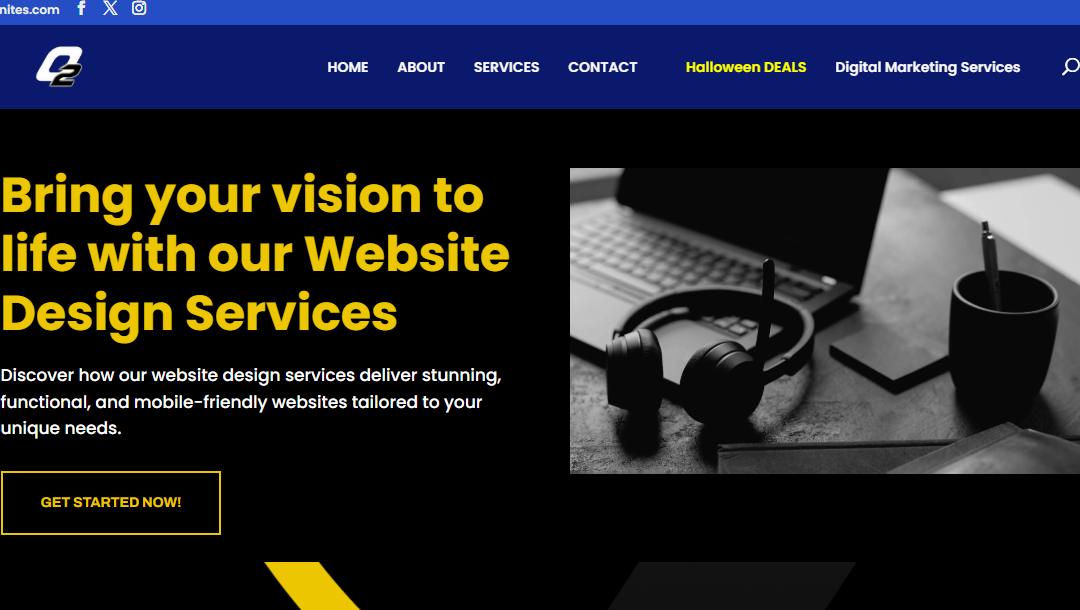
by Shashikanth Heerekar | Dec 19, 2025 | Digital Marketing
Professional web designing companies in Hyderabad with the best of experiences, creating high-performance websites tailored to business goals.
Oxygen – A Trusted Web Designing Company in Hyderabad
With 13+ years of experience, Oxygen is a leading web designing and development company in Hyderabad, delivering high-performance, visually compelling, and business-driven websites for clients across Mumbai, Pune, and other major Indian cities.
The company offers custom website design, responsive and mobile-friendly development, and UI/UX design to ensure every website delivers an intuitive and engaging user experience.
Oxygen builds corporate and business websites, e-commerce platforms, and conversion-focused landing pages tailored to specific industry and business goals.
Its expertise also includes website redesign and revamp services, along with SEO services website development that improves visibility, speed, and search performance.
Clients value Oxygen for its transparent communication, tailored solutions, and ability to translate business objectives into scalable, secure, and high-impact digital experiences.
📞 Contact Details
Phone: +91 98853 46295
Email: [email protected]
Website: https://oxygenites.com/

by Shashikanth Heerekar | Dec 11, 2025 | All Things about Marketing, Digital Marketing, SEO News, Technology
When I talk about “Search Everywhere Optimization,” I am simply talking about how people search today. Years ago, most users depended only on Google. But now, people don’t stay on one platform. They move from one place to another before making any decision.
This is why I believe Search Everywhere Optimization is not just a trend; it is the new reality of how buyers behave.
Let me explain this in a very simple and casual way, just how I explain it to my clients.
Why Search Everywhere Is Very Important
People don’t trust only one platform anymore.
Today, users follow a long journey before they buy anything.
They might start on Google, then move to others, or they might find it on any platform and then move to other platforms.
- YouTube
- Instagram
- TikTok
- Reddit
- Quora
- Amazon
- Product review sites
- Social media posts
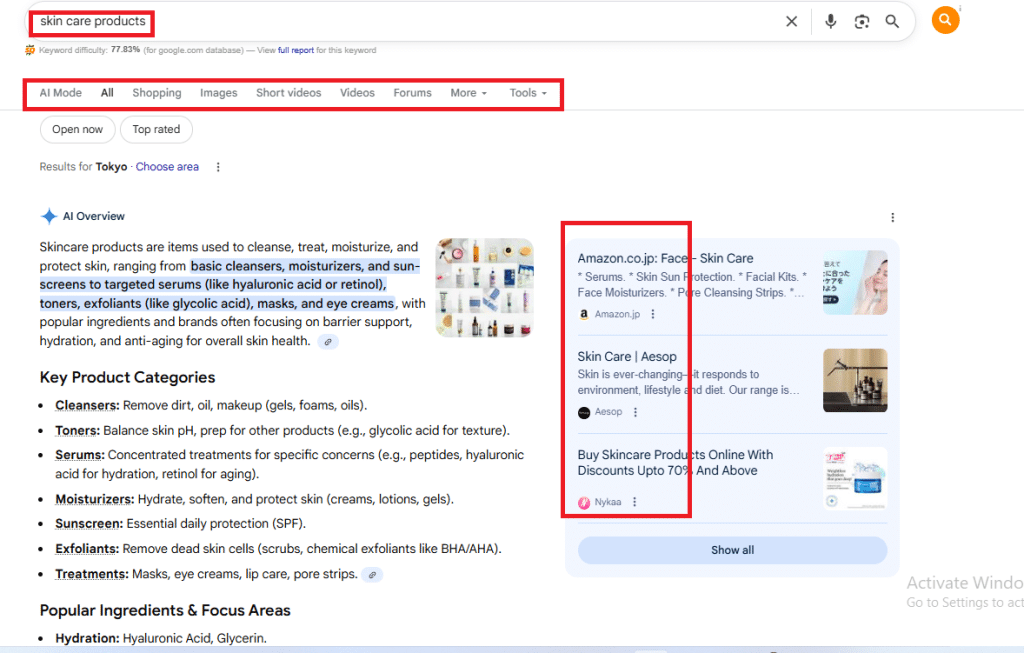
A buyer is not “searching once.”
A buyer is searching everywhere.
Let’s take a simple example:
Someone wants to buy a skincare product. For an instant I was scrolling YouTube last night, and somewhere in my mind I was also looking for skincare products. Suddenly, I found a video on YouTube Shorts related to skin care on that platform. I got interested and curious to know more about that product. So, I started switching to another platform where I can learn more about the product. Now I try to search for that product on every platform, like I will watch videos related to how to use it, check the reviews on forums, and check the rating, then I’ll visit the affiliate market and search for the product, and then I decide to purchase or not.
- First, they watch a YouTube review.
- Then they check Instagram Reels or TikTok videos.
- Following that, they check Amazon ratings.
- In sequence to the above, they read a Reddit comment.
- Only after all this do they visit the brand website.
- Then they buy.
Let’s look at the real-time examples below and how they did branding related to their product and also never left any platform marketing or branding their product; just have a look.
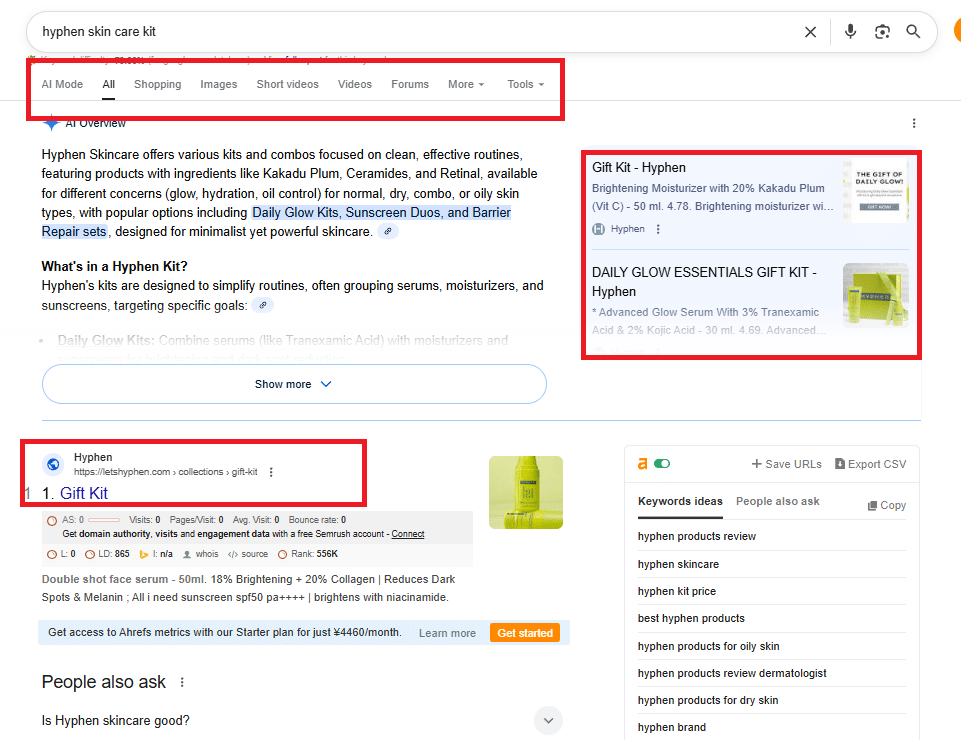
Video review for branding
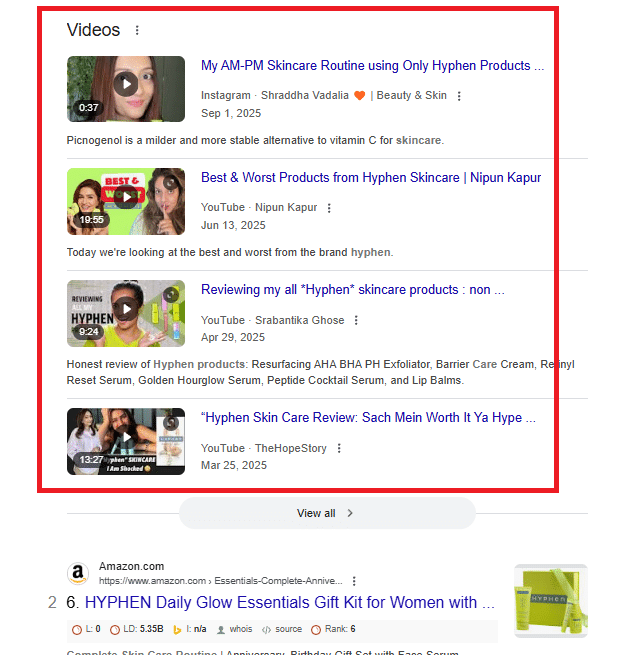
Selling this product on every affiliate platform makes it very convenient for the buyer.
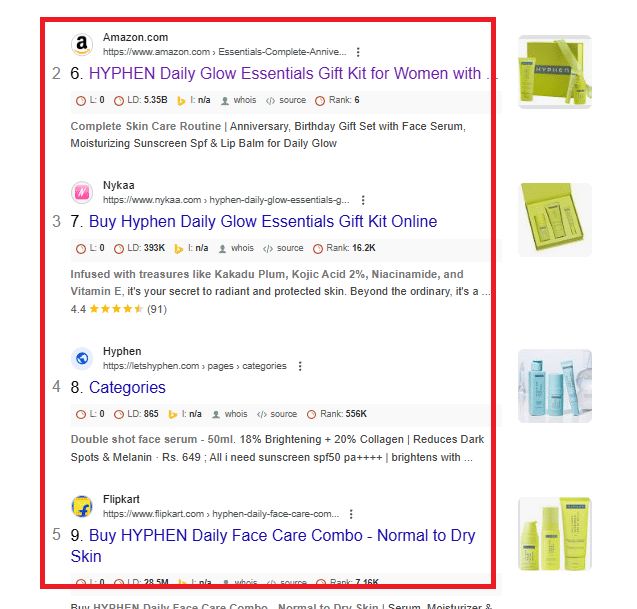
They have also had news articles related to the product and how strong they have built their branding.
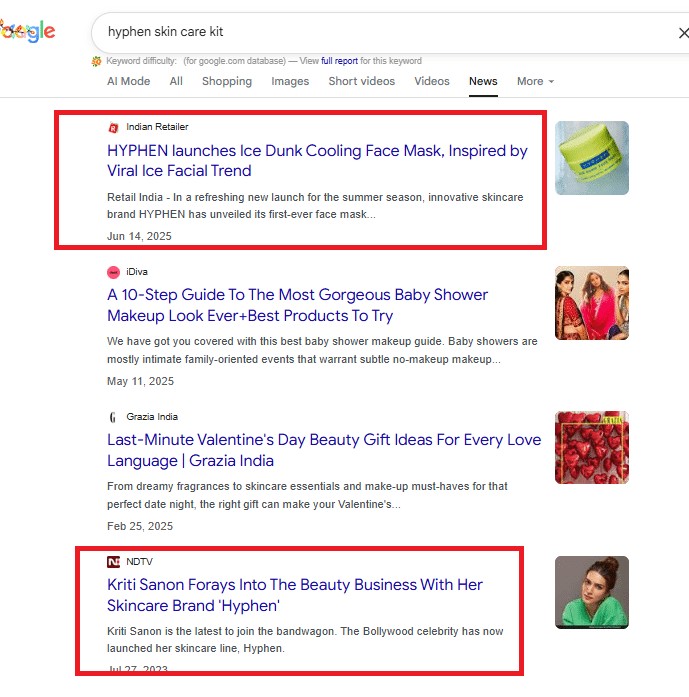
This is a real buyer journey in 2025.
Here are simple stats that prove this behavior:
| User Behavior |
Percentage |
| People who watch YouTube before buying |
68%+ |
| People who search social media for ideas |
55%+ |
| People who depend on Amazon reviews and also look for real photos |
84%+ |
| People who check forums like Reddit/Quora |
35%+ |
This is exactly why Search Everywhere Optimization is important.
If buyers are everywhere, I also need to make sure the brand appears everywhere.
To Whom Search Everywhere Optimization Is Important
I recommend this approach to almost every industry, but some need it more and also some not at the start; I recommend them to stick to SEO services before using these services.
1. E-commerce brands
People compare everything: reviews, videos, social posts, and prices.
2. Local businesses
They check Google Maps, Instagram photos, Facebook comments, and ratings.
3. Service-based companies
A user checks your website, your LinkedIn, your reviews, and your social presence.
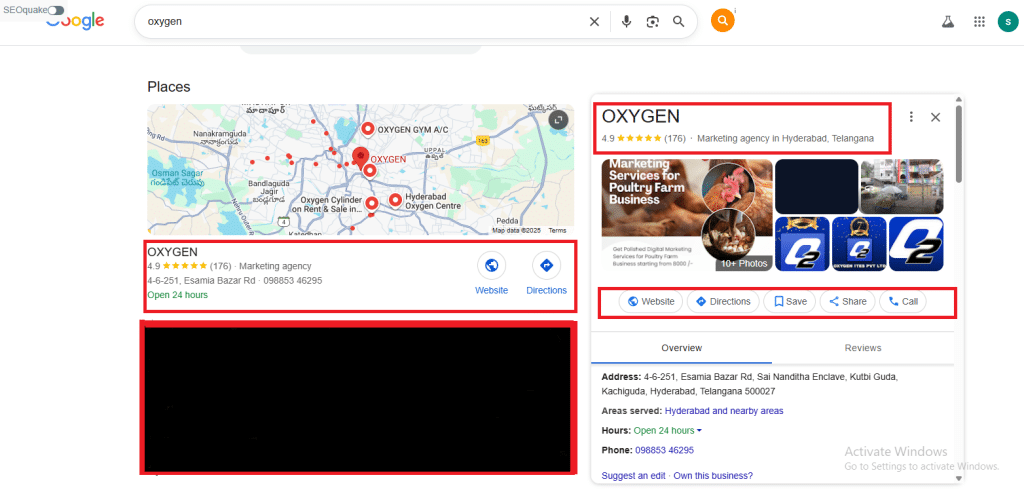
We can see in the above oxygen company how Google is providing reviews, ratings, and also how to visit the company.
4. Coaches, trainers, educators
A lot of discovery happens on YouTube Shorts, TikTok, and Instagram.
5. B2B companies
Buyers search across Google, LinkedIn, industry forums, and comparison sites.
In short, if your customers search on multiple platforms, then Search Everywhere Optimization is important for you.
Why Google SEO Alone Is Not Enough
I work in SEO, so I know how important Google is.
But the truth is very simple:
Google is only one part of the buyer’s journey now.
Let’s say someone is searching for a laptop.
They don’t just read one Google blog and buy.
They watch videos, check Reddit discussions, read Amazon reviews, and look at user feedback everywhere.
If your brand appears only on Google, you miss the entire journey where decisions are actually happening.
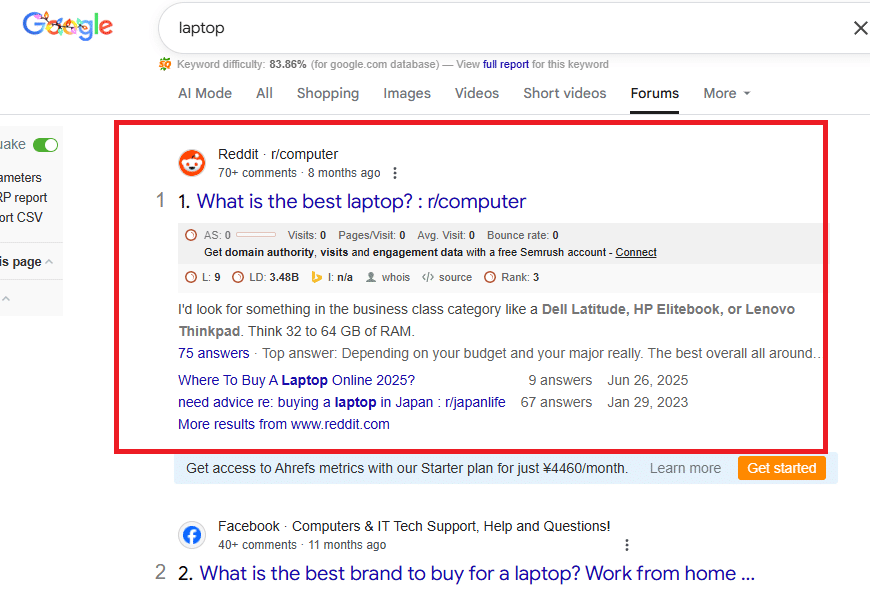
Difference Between SEO and Search Everywhere Optimization
I explain this difference to my clients using a simple table:
| Feature |
Traditional SEO |
Search Everywhere Optimization |
| Focus |
Only Google |
All platforms customers use |
| Content Type |
Blogs & web pages |
Videos, shorts, posts, reviews, forums |
| Journey |
Straight line |
Multi-step, multi-platform |
| Buyer Mindset |
“Search on Google” |
“Search everywhere before trust” |
| Visibility |
One place |
Every place that matters |
A very simple way to understand:
SEO is one channel. Search Everywhere is the full buyer journey.
Is Traditional SEO Dead?
No, traditional SEO is never going to die.
But it is no longer enough by itself.
Here’s what I usually tell people:
✔ SEO is still important
✔ Google is still the biggest search engine
✔ But people don’t stop at Google anymore
So SEO is not dead; it has simply grown into something bigger.
Conclusion
Search Everywhere Optimization is not a complicated idea. It simply matches the way people search today. Buyers move from Google to YouTube to Instagram to Reddit to Amazon and then to your website.
If you want trust, visibility, and actual conversions, you need to be present everywhere your buyer goes, not just on Google.
This is how the real buyer journey works now, and this is why I strongly believe Search Everywhere Optimization is the future of digital visibility.

by Shashikanth Heerekar | Nov 22, 2025 | Digital Marketing, SEO News
Improve your
search engine positioning in India with proven strategies, ranking factors, common pitfalls, and expert insights. Boost visibility, authority, and long-term online growth.
Introduction
Search engine positioning plays a vital role in determining how easily your business is discovered online. In a fast-growing digital market like India, visibility can directly influence credibility, customer trust, and competitive advantage. When your website appears in strong positions for targeted searches, it attracts more traffic without paid promotions. Understanding search engine positioning helps you build smarter strategies that improve reach, engagement, and long-term online growth.
The Fundamentals of Search Engine Positioning: Key Concepts and Terminology
Search engine positioning revolves around how prominently your website appears for specific search queries. To understand it clearly, it’s important to explore the foundational concepts that guide ranking and visibility on platforms like Google, Bing, and emerging AI-driven search tools.
1. Search Intent
Search intent reflects the purpose behind a user’s query—whether they want information, directions, comparisons, or services. In India’s diverse digital environment, understanding intent is crucial because users rely heavily on search engines for quick solutions. When your content addresses the exact intent behind a query, search engines reward your page with better placement.
2. Content Relevance and Quality
Content relevance is determined by how well your page answers a user’s query. High-quality content is clear, original, and helpful. It uses simple language, accurate information, and organized formatting. Search engines recognize when your content genuinely helps users, and they prioritize such pages. In India’s competitive online sectors—like education, healthcare, and e-commerce—quality becomes a major differentiator.
3. Keyword Optimization
Keywords help search engines understand context. Effective optimization requires naturally integrating keywords into titles, headers, and the content body without stuffing. India-specific long-tail keywords, local dialect variations, and regional search patterns can also play a significant role in increasing visibility and relevance.
4. Authority and Trust Signals
Authority is built through credible backlinks, consistent updates, and trustworthy information. Indian users often search for dependable sources before making decisions, so websites with strong authority perform better. Search engines measure trust through site security, accuracy, and external validation. The stronger your credibility, the more likely your website will secure prominent positioning.
Analyzing the Current Landscape of Search Engine Positioning
The search engine positioning landscape in India is evolving rapidly due to rising internet adoption, mobile-first usage, and increasing reliance on digital solutions. India’s digital audience spans multiple languages, regions, and browsing habits, making the environment more dynamic than many global markets. As users turn to search engines for everyday needs, brands face growing competition for visibility.
Smartphones dominate India’s online activity, which makes mobile performance a crucial factor in search visibility. Google’s mobile-first indexing prioritizes websites that load quickly, adapt to different screen sizes, and provide smooth navigation. Pages that fail to meet these basic expectations lose visibility even if their content is strong.
Artificial intelligence and machine learning have significantly changed how search results are ranked. Search engines now understand conversational queries, local nuances, and contextual relationships between topics. This means that content must be more natural, more specific, and more engaging. Traditional SEO tactics alone are no longer enough to stay competitive in India’s search environment.
Additionally, competition has intensified across industries like finance, healthcare, education, real estate, and local services. Many Indian businesses are investing heavily in digital marketing, making search engine positioning more challenging. To stand out, websites must not only provide valuable content but also optimize technical performance and user experience.
The rise of voice search in India, fueled by affordable devices and multilingual support, adds another layer of complexity. Users increasingly rely on voice commands in English and regional languages. This shift demands more conversational and intent-driven content to align with how people naturally speak.
Overall, India’s search positioning landscape demands adaptability. Businesses that adjust to changing behaviors, update their content regularly, and focus on user-centered performance will see stronger, more sustainable search visibility.
Critical Factors Influencing Search Engine Rankings
1. Content Relevance and Depth
Search engines prioritize content that thoroughly answers user questions. In India, where users come from varied backgrounds and information needs, clarity and depth matter greatly. Detailed explanations, practical insights, and structured content show value and expertise. Such pages keep users engaged longer, signaling strong relevance to search engines.
2. Website Performance and User Experience
Fast performance is essential, especially in India, where internet speeds vary across regions. Websites that load quickly, work flawlessly on mobile devices, and offer smooth navigation tend to rank higher. Search engines monitor bounce rates, session duration, and interaction levels to understand user experience. A well-optimized, responsive website encourages users to stay longer and explore more content.
3. Backlinks and Domain Authority
Backlinks remain one of the strongest ranking signals. When trusted Indian or international websites link to your content, it enhances your authority. Search engines value high-quality, relevant links over sheer quantity. Strong domain authority reflects credibility, expertise, and trustworthiness. Earning backlinks through original research, helpful articles, and digital PR strengthens your overall ranking potential.
Proven Strategies for Enhancing Your Search Engine Positioning
Boosting your
search engine positioning requires a balanced mix of content strategy, technical improvements, and user-centered optimization. Begin by researching the keywords and phrases Indian users commonly search for in your industry. Use these terms naturally throughout your pages while keeping your writing helpful and readable.
Refreshing older content is another powerful strategy. Many Indian users search for updated information, especially in niches like finance, travel, and technology. Updating outdated sections, adding local examples, and incorporating new statistics help keep your content relevant. Search engines prefer websites that remain active and useful.
Technical enhancements also play a major role. Focus on improving load speed, optimizing images, compressing files, and ensuring mobile responsiveness. In India, where a significant portion of users browse on mid-range smartphones and variable network speeds, fast performance directly influences search visibility.
Strengthening your website’s authority is equally important. Earning high-quality backlinks from reputable Indian websites, blogs, or media outlets increases trust. Engaging in collaborations, guest posts, and industry discussions helps your website grow in recognition. Publishing unique insights or data makes your content more link-worthy.
Finally, regularly track your performance through analytics tools. Observing patterns in user behavior, traffic sources, bounce rates, and ranking changes helps you adjust your strategy. Search trends evolve quickly in India, so staying informed and flexible ensures long-term success. A consistent, well-rounded approach to content, performance, and authority builds a strong foundation for high search engine positioning.
Common Pitfalls to Avoid in Search Engine Positioning
1. Keyword Stuffing
Overloading your content with keywords disrupts readability and may lead to penalties. Users in India expect natural, helpful writing, and search engines now recognize when keywords feel forced. Focusing on clarity and value always produces better results.
2. Ignoring Mobile Optimization
With the majority of Indian users browsing on smartphones, poor mobile optimization can severely hurt rankings. Slow loading times, broken layouts, or complicated navigation push users away and signal poor quality to search engines.
3. Publishing Thin or Low-Value Content
Short, generic, or repetitive content rarely performs well. Users want clear explanations, practical advice, and trustworthy information. Shallow content sends negative engagement signals and limits your visibility.
4. Neglecting Technical SEO
Missing metadata, broken links, slow speeds, and unoptimized images all weaken your ranking potential. Technical
SEO services ensures your website is fully accessible and easy for search engines to evaluate.
5. Overlooking Backlink Quality
Not all backlinks help. Low-quality or spammy links can harm your reputation. Search engines prefer a few strong, relevant links over hundreds of weak ones. Focus on earning links from credible Indian and global websites.
6. Failing to Monitor Performance Metrics
Without regular analysis, it’s impossible to understand what’s working. Many websites lose positioning simply because they ignore trends, ranking changes, and shifting user behavior. Tracking performance ensures steady progress and timely adjustments.
Conclusion
Strengthening your search engine positioning in India requires a blend of relevant content, strong performance, and credible authority. When you focus on delivering genuine value and enhancing user experience, your website becomes more visible and trustworthy. Consistency, adaptability, and strategic refinement help you stand out in a competitive digital landscape and build long-term online success.
FAQs
1. What does search engine positioning mean for Indian businesses?
Search engine positioning refers to where your website appears in search results when Indian users search for specific terms. A higher position means more visibility, traffic, and trust. Since most buyers in India research online before making decisions, strong positioning helps you stand out and reach your audience more effectively.
2. How long does it take to improve my website’s ranking in India?
Improvement timelines vary depending on competition, industry, and your current website health. Generally, noticeable progress can take a few weeks to a few months. Consistent updates, quality content, technical optimization, and strong backlinks accelerate growth. Patience and ongoing effort are key to achieving stable, long-term visibility.
3. Do backlinks matter for rankings in India?
Yes, backlinks remain very important. When trusted Indian or global websites link to your content, it tells search engines that your information is credible. High-quality backlinks improve your authority and boost your chances of ranking higher. Focus on earning natural, meaningful links rather than collecting large numbers of weak ones.
4. Why is mobile optimization so critical for Indian websites?
India has one of the world’s largest mobile-user populations. Most people browse the internet on smartphones, so a website that loads slowly or performs poorly on mobile devices loses engagement quickly. Search engines prioritize mobile-friendly sites, making optimization essential for stronger rankings and better user experience.
5. How can I maintain long-term search engine visibility?
Long-term visibility comes from consistency. Regularly update your content, track performance, improve technical health, and continue building authority through quality backlinks. Stay aware of changing search trends in India and adjust your strategy accordingly. With steady effort, your rankings will grow and remain stable.

by Shashikanth Heerekar | Nov 15, 2025 | Digital Marketing, SEO News
Partner with an SEO company that provides measurable results. Increase rankings, engagement, and scale your business with ease.
Introduction
In today’s highly competitive digital landscape, it makes strategic sense for global brands to hire an Indian
SEO company. With the growth of the Indian SEO market, skilled SEO professionals based in India, and cost-effective pricing models, companies from around the world are looking to utilise SEO companies in India as a way to scale more quickly and effectively. From startups to global companies, Indian SEO companies have a reputation for achieving measurable, long-lasting digital growth.
The Current Offering of SEO Services by Indian Companies
The landscape of SEO firms in India in the past decade has changed drastically. Nowadays, with the growth of digital marketing, Indian SEO companies offer seamless, high-impact services in tactical, strategic, and technical delivery based on a variety of industries. Let us take a look at the key services offered by prominent Indian SEO firms that demonstrate why they are in the unique position of being globally competitive.
Thorough Optimization Services for Web Pages
Most Indian SEO companies put a huge focus on on-page SEO- they are the cornerstone of any SEO undertaking in India. On-page entails optimizing keywords, creating meta-tags, improving site structure, and ensuring topic relevance. With these keywords and values in place, websites communicate with search engines more efficiently, which leads to greater visibility. The best SEO company in India also uses tools like Ahrefs and SEMrush to examine competitors and improve the on-page strategy to ensure every page has been optimized for search visibility and engagement.
Strong Off-page and Link-building Technique
Off-page SEO is where Indian SEO agencies shine. They also implement genuine link-building campaigns, guest posting, influencer outreach, and social bookmarking- all aimed at building domain authority and referral traffic. Unlike the best SEO (optimization) companies in India, which often focus on the quality of links rather than pure quantity, ensuring keywords are being re-ranked is not immediate and sometimes shaky. However, some of the top SEO agencies in India have gone so far as to try to go their way into constructing organic link networks with niche-specific bloggers and content publishers to advance visibility at a global scale.
Website SEO and Technical Audit
The best SEO companies based in India typically do a technical audit, which entails digging deeper into the backend issues. The work of technical webmasters can range from simply fixing crawl errors to making sure that the site’s pages load faster, but technical SEO mainly prioritizes a better user experience. An SEO or content marketing agency in India will therefore enhance webpage speed, mobile responsiveness, and address issues with broken and dead links. They will also review security measures like implementing HTTPS. Making these types of technical improvements ensures that search engines can efficiently crawl, index, and rank pages, and essentially are laying the groundwork for the digital foundation of a Website.
Content Marketing and Keyword Mapping
Also, you’ll find that a solid, carefully crafted content strategy helps differentiate Indian-based SEO experts. SEO and Content professionals typically approach SEO and Content from a standpoint of sophisticated storytelling, evolving content that will rank and resonate with audiences. Using keyword mapping, developing strategies, and competition trend analysis, an SEO service company based in India will make the case to you regarding how every piece will lead to conversions. Whatever form of content you decide to produce, whether blog posts, product descriptions, landing pages, etc., a competent SEO service in India will produce content in line with brand goals and user intent (to generate visits!), thereby pushing the site up in the search results.
Key Benefits of Partnering with an Indian SEO Company for Global Clients
Partnering with an SEO company in India offers a distinctive mix of price, professionalism, and creativity. Indian SEO firms have become global leaders in providing stellar SEO results for clients worldwide over the years. Let’s explore the key benefits of hiring an Indian SEO firm, or an SEO company in India, for your brand’s online success.
Cost-effectiveness is arguably one of the biggest benefits. SEO services in India are much more affordable than in Western markets without sacrificing quality. This can allow startups and small businesses to compete globally. An SEO Agency in India can achieve the same or better results at a fraction of the cost of the same service in the West. This economic pricing has made India a favored destination for worldwide outsourcing of SEO services.
Another advantage is that some of the greatest Indian SEO experts or SEO consultants in India are found within its borders. The SEO professionals know SEO algorithms, analytics, and trends in online marketing and provide targeted strategies that lead to measurable results. Whether on-page, content marketing, or technical SEO, the top SEO in India graduate SEO professionals have been tested and priced in every area. Many global brands trust Indian SEO because they
Another advantage is 24/7 worldwide communication and service. SEO service companies in India’s time zones allow for around-the-clock availability and provide assurance that your campaigns never slow down. The responsiveness allows for seamless communication and quicker turnaround times. The better SEO companies in India will often assign an account manager to international clients to maintain transparency and ease.
On top of that, Indian SEO agencies mix creativity with actionable data-driven intelligence. By leveraging advanced analytics and AI-based SEO tools, the SEO companies in India customize campaigns specific to your brand’s niche. They are not just concerned with rankings— they are concerned with ROI. The top SEO companies in India employ conversion optimization, lead generation, and user experience improvements to turn clicks into loyal customers.
In conclusion, Indian SEO companies provide global standard expertise, cheap executions, and dependable communication all under one partner. Those policies have helped explain the backbone of digital success for thousands of their clients globally for a while now.
Key SEO Strategies Utilized by the Leading SEO Firms in India
The best SEO agencies in India do not simply rely on conventional practices. They use uniquely devised and data-driven approaches to produce reliable results. The SEO optimization companies in India combine creative, analytical, and technology-oriented campaigns so brands can achieve high performance on search result pages. Here is a synopsis of the highlights of each of these highly sought-after SEO companies from India.
Ethical Practices for Sustainable SEO
Trustworthy SEO firms in India apply an ethical – or white hat SEO – approach to SEO practices that align with policies and guidelines. They avoid mechanisms like link spamming and keyword stuffing. They continue to emphasize building website authority using relevant backlinking, real content, and audience engagement. For example, the best SEO services in India appreciate that long-term rankings are mostly about building consumer trust with search engines. They specialize in helping companies grow sustainably over time while adhering to Google-approved processes on a global scale.
Keyword Research and Analytics Based on Data
A significant factor of SEO success is identifying keywords that are appropriate. Indian SEO companies use advanced keyword research tools like Google Keyword Planner, SEMrush, and Ahrefs to identify opportunities. They categorize keyword phrases according to user intent (informational, navigational, or transactional). The best SEO service company in India structures and conducts campaigns with respect to user intent in the search engine results, reaching both local customers as well as a global audience. By leveraging data and reasoned planning of keywords, Indian SEO experts are confident that every post or information they assemble has the potential to attract organic traffic and generate conversions.
Integrating Local and Global SEO
Another important strategy that Indian SEO companies adopt is the strategy of integrating local SEO and global SEO strategies. Whether you are a small local business in New York or a global brand of eCommerce, SEO companies in India will effectively optimize your website both for local phrases (for example, best seo firm near me?) and global keyword demands as needed. The best SEO agencies in India will create Google My Business profiles, build citations for the client, and identify a multilingual audience. The combination of both local and global keyword strategies allows a relative dominance of search results, resulting in increased visibility and market share around the globe.
Once again, armed with innovation and precision, in the digital context, every SEO company in India is globally positioned to provide value.
Common Challenges When Working with an Indian SEO Company and Solutions
While there are plenty of benefits to partnering with an SEO agency in India, there may be challenges in collaborating, regardless of the international client’s size. Luckily, any challenges are simple to work around when you choose the right
SEO company in India that values communication and professionalism. Here are some common hurdles, and how to get things accomplished:
The first big challenge for international clients is the communication barrier. Between time zone differences and language in some situations, you may find it challenging to have a smooth project communication system. Fortunately, the best SEO companies in India have already dealt with this, developing an exceptional customer service model – 24-hour customer support! Most professional SEO companies also have assigned account managers who will reach out to you each week via email to touch base, report on your progress, and/or discuss updates on your website. These companies will also offer you digital communication tools (such as SLACK, TRELLO, or ZOOM) that will allow you to collaborate in real time, opening up the line of communication.
The second challenge may be quality. There are many can companies available in India that can provide great SEO optimization; however, they are not all created equal. Not all SEO companies will use white hat techniques to manage your company’s website activity, but reassuringly, there are SEO companies that will engage in black-hat methodologies.
There is also the matter of cultural and market knowledge. International clients may be concerned that an SEO company from India may not understand the buyer persona of their specific market. The best SEO agency in India readily solves this by performing extensive audience research and analytics to create content that is relevant to all target markets as a global company. Indian SEO experts perform in-depth competitor analysis and user intent modeling, as well as demographic study to develop their campaigns.
Additionally, some clients may be concerned about data transparency in reporting and analytics. Less-reputable SEO service companies in India, particularly smaller or newer companies, may just provide a low-level overview of the performance of campaigns. To solve for this, trustworthy SEO companies in India provide clients with real-time SEO dashboards and monthly performance reports documenting their keyword rankings, organic traffic, and return on investment metrics.
Finally, the timeframe expectation is often where misunderstandings arise. SEO is a long-term and sustainable work stream, but clients may expect some form of gratification in an unreasonable timeframe. The best SEO agencies in India work to educate their clients about realistic timeframes for growth. They ultimately understand that their main goal is to generate the best possible results in a shifting marketplace, so they prioritize sustainable, longer-term ranking growth instead of shoot-from-the-hip quick wins for clients.
In short, while there may be a few challenges working with an SEO company located in India, reputable companies will turn those challenges into opportunities. When you have an open line of communication while also employing transparent planning of your SEO growth strategy, in a landscape that changes frequently, trust becomes paramount. Consistent check-ins with a reputable SEO in India ensure a strong foundation for long-term online success.
Case Study: Attaining Online Growth with an Indian SEO Company
Real-world success stories demonstrate the exact way in which an Indian SEO company can fundamentally shift the online trajectory of your brand. This case study will talk about how an SEO company in India set the groundwork and ultimately earned significant outcomes for a global eCommerce client through implementing sound SEO.
The Client Information and Business Disposition
The client was a mid-sized eCommerce brand in the United States suffering from a lack of organic traffic and visibility. After extensively researching several of the top SEO agencies in being in India, the client decided to partner with an SEO company in India that was known for their affordability and effectiveness.
The SEO Challenge Faced by the Client’s Business
It was before the client reached out to SEO experts in India that the client’s website had poor keyword targeting, low-value backlinks, slow load, and visibility in search engines. The client attempted ads and could not achieve organic growth. The client was seeking a flexible SEO company with the additional expertise to develop a long-term term sustainable SEO plan.
Customized SEO Strategy from the Indian SEO Company
The SEO agency located in India started with a website audit to identify any technical issues, keyword gaps, and possibilities. Their strategy included on-page optimization, building backlinks with high authority, and improving the performance of user engagement. They also constructed a robust content marketing strategy to guarantee that every blog and product page targeted the right, relevant, high-intent keywords.
Execution
Over the ensuing six months, the Indian SEO agency executed a number of different strategies, including website restructuring, schema markup, and writing content based on keywords. Meanwhile, their off-page team developed relationships with niche publishers to build natural backlinks. The Indian SEO agency ensured that all the work continued to be compliant with algorithm updates from Google, keeping the technical, white-hat optimization.
Overall Performance Metrics
Within six months, the client’s organic traffic grew by more than 160%, and top keywords ranked in the top 10 positions on Google. Their sales grew by 90%, and their website domain authority increased from 24 to 45. The client indicated significant ROI, confirming that SEO services from India have led to real, sustainable results.
Final Thoughts
This case demonstrates that the right SEO service agency in India will totally change a company’s online performance. The mix of technical, content
Conclusion
Partnering with an Indian SEO company means more than just outsourcing—it’s about forming a strategic alliance that transforms your digital footprint. The right SEO firm in India can help your business achieve higher rankings, better visibility, and stronger ROI. Choose wisely, and your online growth will speak for itself.
FAQs
1. Why should I hire an Indian SEO company for my business?
When you choose an SEO firm from India, you benefit from global expertise at a fraction of what you would pay elsewhere. The best SEO firms in India rely on data-driven approaches, creativity, and industry experience to improve search rankings. On your part, the scalability, 24/7 support, and proven results make these firms the perfect partner for any business looking for sustainable results on a global scale.
2. How do Indian SEO experts guarantee long-term SEO success?
In India, SEO experts rely on white-hat SEO techniques, keyword research, link-building, and precise analytics to guarantee long-term success. The best SEO agencies in India continuously adjust to algorithm updates, focusing on bringing authority and trust to the various websites they work with. Their goal is not to get a few quick hits, but rather consistent long-term visibility for your brand.
3. Are SEO services in India cheap yet effective?
Yes! SEO services in India are viewed as affordable and performance-based. The top SEO service company in India provides the same quality and, in many respects, they are equal to that from the Western agencies; however, you are paying a fraction of the cost. All while getting the biggest bang for your buck with no professionalism or results compromised.
4. How do I find the best SEO company in India for my business?
If you want to know how to find the best SEO company in India, consider looking at client reviews, going through the portfolio, and looking for transparency. Some of the top SEO companies in India, like SEO Yodha etc., have demonstrated their track record of achieving global results through ethical SEO and their metrics of growth that are measurable.
5. Can an Indian SEO company manage International SEO?
Yes totally! Some of the top SEO companies in India also manage local and global SEO. They put together strategies to target an international audience, optimize in multiple languages, and gain rankings globally. It doesn’t matter if your audience is moved to the USA, UK, or Asia, you will be covered with an Indian SEO company.