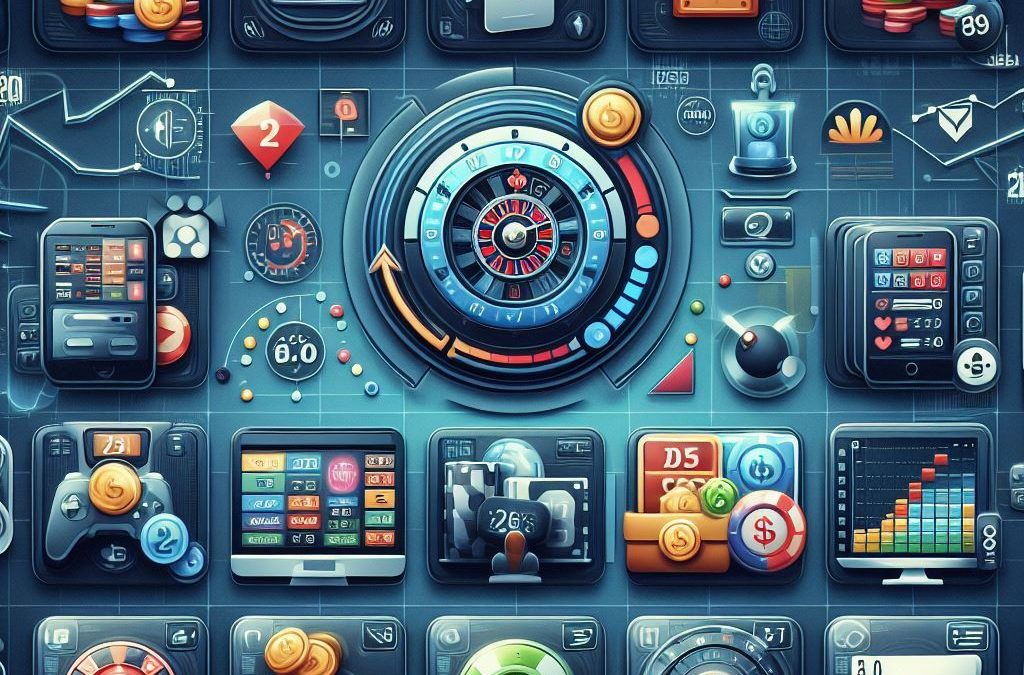by Shashikanth Heerekar | Dec 16, 2023 | SEO News
This isn’t a guide to quick tricks or shady tactics. This is a roadmap to establishing your website as a trusted advisor, a reliable source of information, and, ultimately, the destination where players feel confident placing their bets.
Get ready to:
- Discover strategies for building a comprehensive content arsenal that covers every aspect of online gambling.
- Learn how to optimize your website structure and internal linking to become a hub of authority.
- Leverage data and analytics to track your progress and refine your approach.

by Shashikanth Heerekar | Dec 16, 2023 | SEO News
Challenges for Established Players:
- Eroding Loyalty: Once-loyal clientele may be tempted by new online gambling sites’ fresh offerings and aggressive marketing.
- Price Pressures: Intense competition drives down prices, forcing established websites to match the lower rates or find creative ways to differentiate themselves on value.
- Innovation Fatigue: Sticking to the same old formula won’t cut it in the face of new players offering cutting-edge features, unique game selections, and personalized experiences.
Opportunities for Thriving in the Face of Adversity:
Refined Differentiation
Intense competition can catalyze innovation, pushing established players to refine their unique selling propositions and deliver truly differentiated experiences that keep players coming back for more.
Tech-Powered Thrills
Embrace new technologies like VR/AR, blockchain, and AI to create immersive, engaging experiences that set established websites apart from the crowd. Imagine the thrill of live dealer games with VR roulette or the security of blockchain-powered transactions.
Strategic Partnerships
Hyper-Focused Customer Experience
Prioritize customer satisfaction through personalized offers, responsive support, and loyalty programs that build a strong base of loyal players who are less likely to be swayed by the allure of new entrants. Make your best gambling sites stand out with VIP treatment and bespoke rewards.
The Rise of New Players: Fresh Blood in the Arena
New entrants bring fresh energy and innovative ideas to the table, disrupting the status quo and forcing established players to adapt. Their agility, willingness to experiment, and focus on specific niches can attract new player segments and challenge the dominance of existing brands. However, new players need help establishing trust, building brand awareness, and competing with larger websites’ marketing budgets and specified player bases.
Navigating the Ever-Shifting Landscape:
In this dynamic environment, success lies in adaptability, innovation, and a deep understanding of players’ evolving needs and preferences. Established websites must continuously refine their offerings, embrace new technologies, and prioritize customer experience to maintain their competitive edge. On the other hand, new players need to differentiate themselves through unique value propositions, strategic partnerships, and a targeted approach to niche markets.
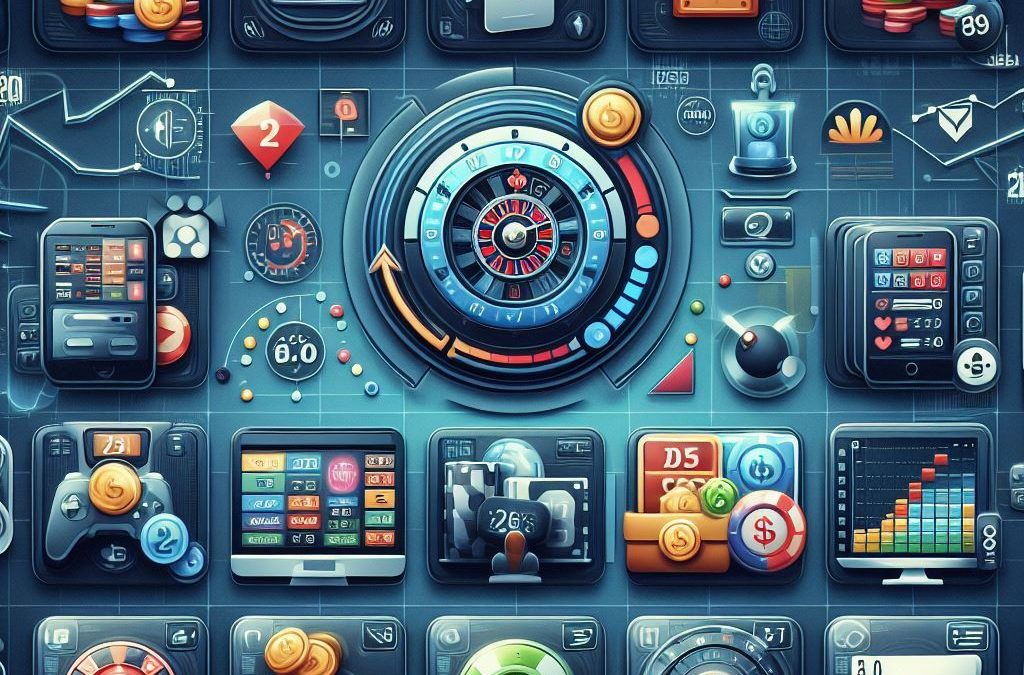
by Shashikanth Heerekar | Dec 16, 2023 | SEO News
Market Growth:
Building Topical Authority:
- SEO optimization for gambling websites is essential for driving organic traffic. Targeting relevant keywords that potential players in your niche are searching for (e.g., responsible gambling tips for millennials) and providing valuable content will help your website rank higher in search engine results pages (SERPs).
Engaging Your Audience:
- Personalization in online gambling can enhance the player experience by tailoring content, promotions, and bonuses to individual preferences. Data analysis and machine learning can help personalize offerings and drive player engagement.

by Shashikanth Heerekar | Dec 16, 2023 | SEO News
Why Topical Authority Matters for Casino Websites
Standing Out in a Sea of Operators:
Google’s Algorithmic Shift:
Forget the days of keyword stuffing and shady practices. Google’s algorithms are getting smarter, favoring websites with deep understanding and authority within their niche. Topical authority through organic, valuable content earns Google’s trust and boosts your search rankings.
Building a Loyal Tribe:
User trust is the golden ticket in online gambling. Establishing topical authority through SEO best practices and high-quality content builds trust with your target audience, increasing traffic, conversions, and brand loyalty.
How to Build Topical Authority for Your Casino Website
1. Content is King and Queen:
Optimize for on-page SEO: Ensure your website is easy to navigate with relevant title tags, meta descriptions, header tags, and image alt text.
2. Backlinks from Reputable Sources:
Share your expertise in online forums and communities related to gambling.
Attend industry conferences and events to network and build relationships.
3. Stay up-to-date with industry trends:
Monitor your SEO performance and make adjustments to your strategy as needed.
4. Adapt to regulatory changes:
Stay informed about any changes in gambling regulations that may impact your website or target audience. Ensure your website and content comply with all applicable laws and regulations.

by Shashikanth Heerekar | Dec 16, 2023 | SEO News
Key Stats to Highlight the Potential
One powerful way to achieve this is through topical authority SEO, which establishes your website as a trusted and reliable source of information within your niche. Here are some key stats highlighting the potential of this strategy:
Increased Organic Traffic and Conversions:
- Websites with high topical authority experience 30% higher organic traffic than those with low authority.
- High-quality content aligned with topical authority leads to 20% higher conversion rates.
Building Brand Trust and Loyalty:
- Consumers are 50% more likely to purchase from brands they trust.
- Topical authority establishes your website as a reliable source, building trust with potential customers.
- This trust translates to increased brand loyalty and customer retention.
Organic vs. Paid Traffic:
- Organic traffic from search engines is 50% more likely to convert than paid traffic.
- Topical authority SEO helps you attract qualified organic traffic without relying solely on expensive paid advertising campaigns.
Long-Term Competitive Advantage:
- Building topical authority is a long-term investment that pays off over time.
- Once established, it provides a sustainable competitive advantage and attracts consistent organic traffic.
Bonus Stat:
Publish in-depth, well-researched content:
Create valuable and informative articles, blog posts, and guides that cater to your target audience’s interests and needs. Focus on specific topics within your niche, such as game reviews, strategy tips, responsible gambling practices, and industry trends.
Optimize for relevant keywords:
Use relevant keywords throughout your content, but remember to write naturally and engagingly for your audience. Conduct keyword research to identify high-volume, low-competition keywords that potential customers might search for.
Earn backlinks from authoritative websites:
Get backlinks from reputable websites in your niche. This signals to search engines that your website is a trustworthy source of information and can boost your rankings.
Share your content online:
Use social media sites, forums, and other relevant communities to promote your content. Engage with your audience in the comments section and social media to build relationships and trust.
Stay current with gambling industry trends:
The online gambling industry constantly evolves. Keep updated on the latest trends and regulations to ensure your content remains relevant and valuable.

by Shashikanth Heerekar | Dec 16, 2023 | SEO News
Increased Competition:
Evolving Search Engine Algorithms:
Search engines like Google are consistently refining their algorithms to favor websites offering high-quality, relevant content. Mere keyword stuffing is no longer effective. Focusing on topical authority ensures the creation of valuable and informative content, earning higher rankings from search engines.
Building Trust and Brand Loyalty:
In an industry where trust is paramount, topical authority is a powerful differentiator. Establishing yourself as a thought leader fosters trust, influencing potential customers to choose your website. This can then lead to an increase in brand loyalty and customer retention.
Improved Organic Traffic and Conversions:
High-quality, audience-centric content enhances your chances of attracting organic traffic from search engines. Organic traffic is more valuable than paid traffic, representing users actively seeking information your website can provide. A trusted and authoritative webpage will likely convert visitors into paying customers.
How to Build Topical Authority for Your Casino Website:
Create High-Quality, Informative Content:
- Develop blog posts, articles, guides, reviews, and other resources relevant to your target audience. Provide in-depth information and unique insights.
Optimize Content for Search Engines:
- Incorporate relevant keywords and phrases naturally throughout your content. Ensure proper structure and readability.
Get Backlinks from High-Quality Websites:
Engage with Your Audience:
Stay Up-to-Date with Industry Trends: