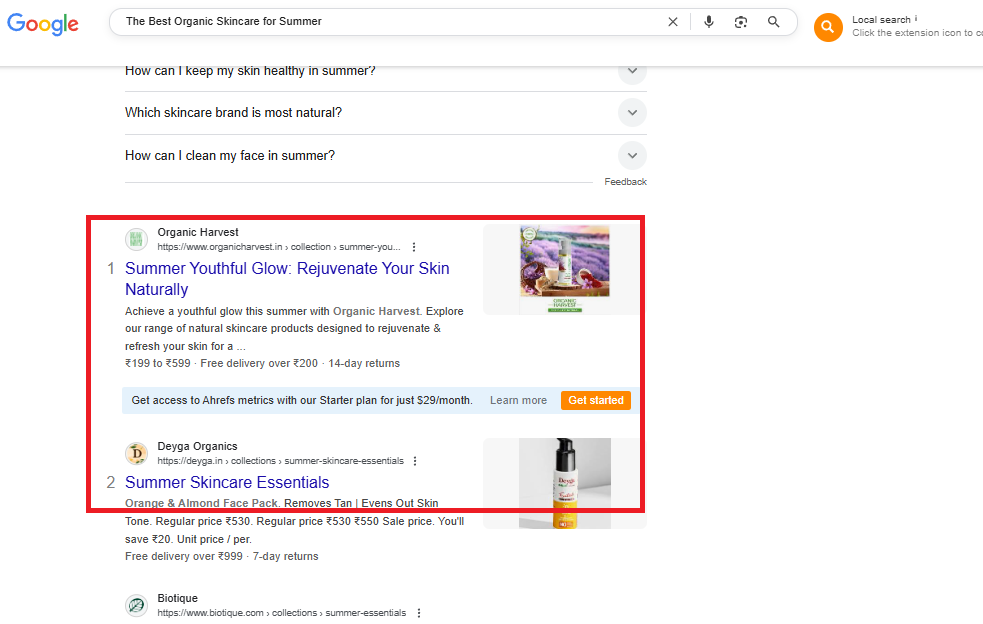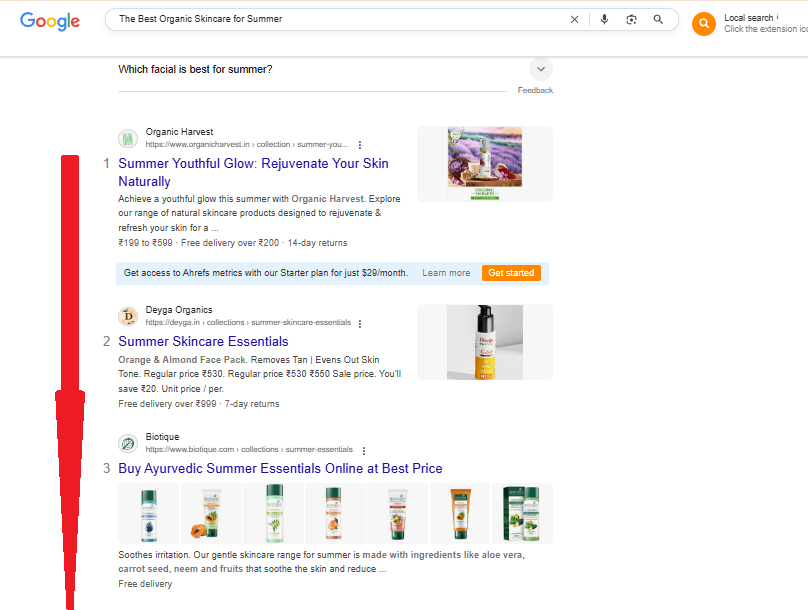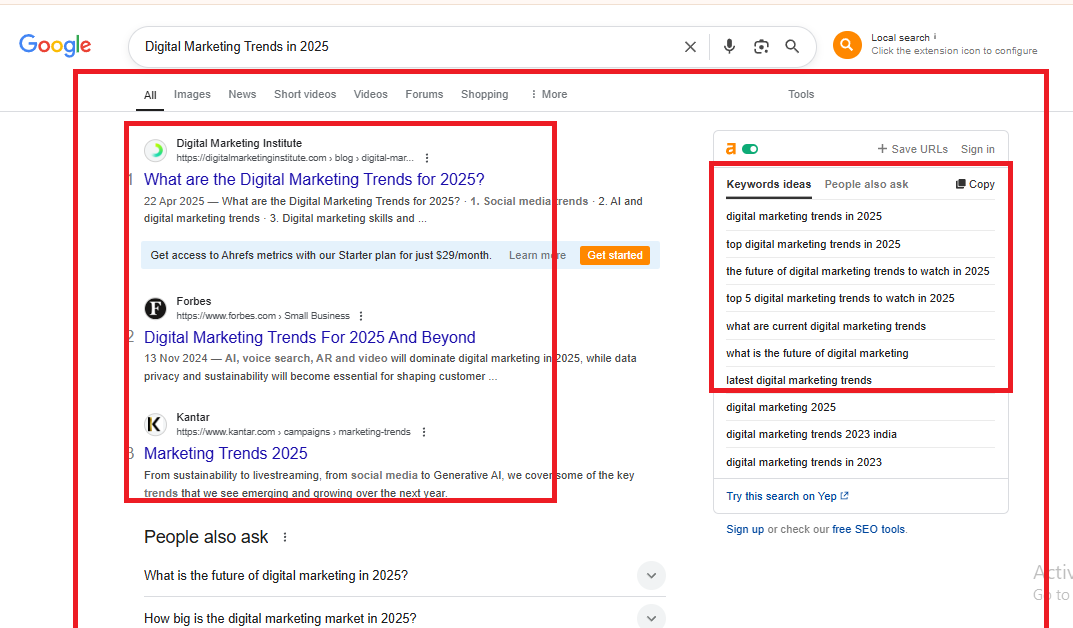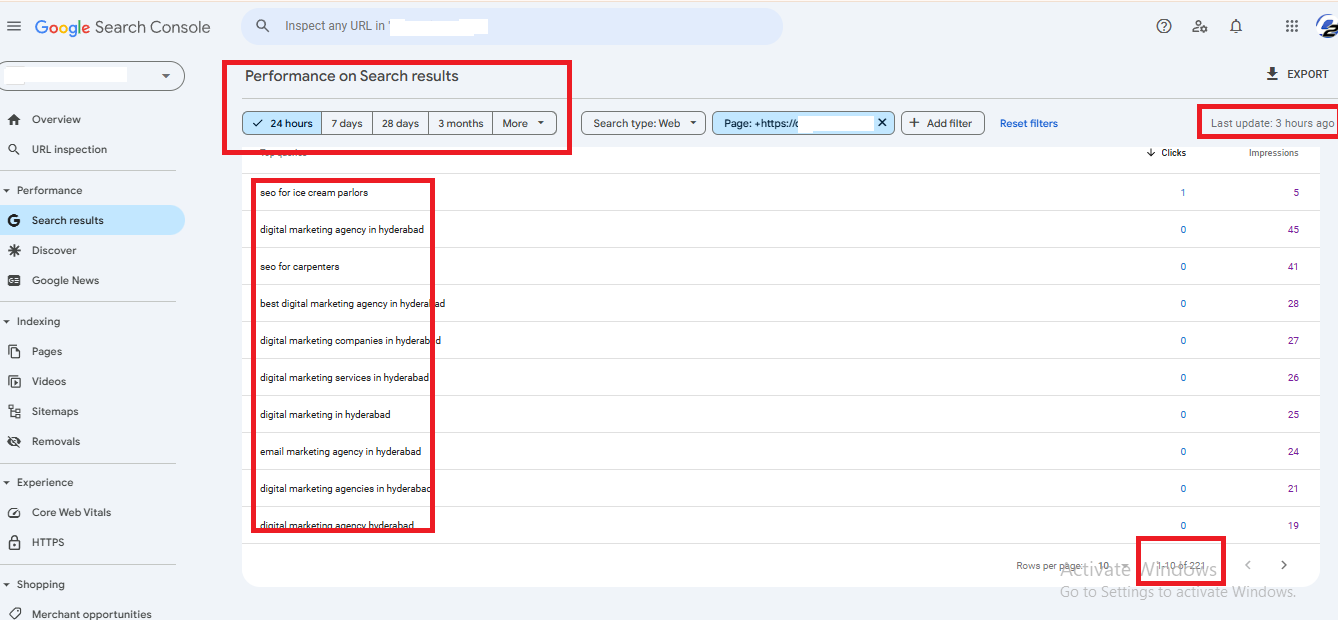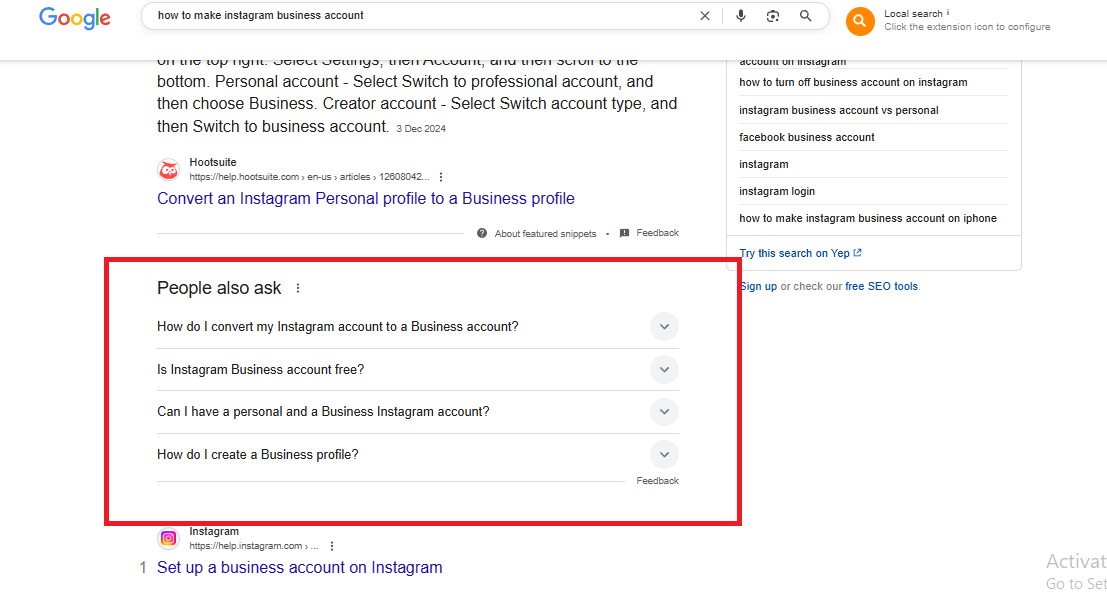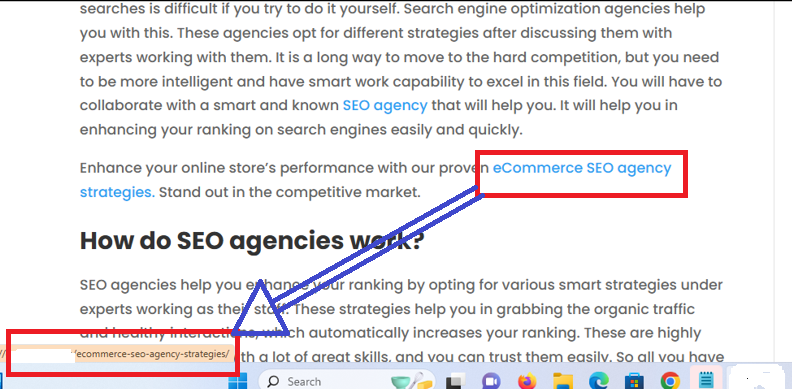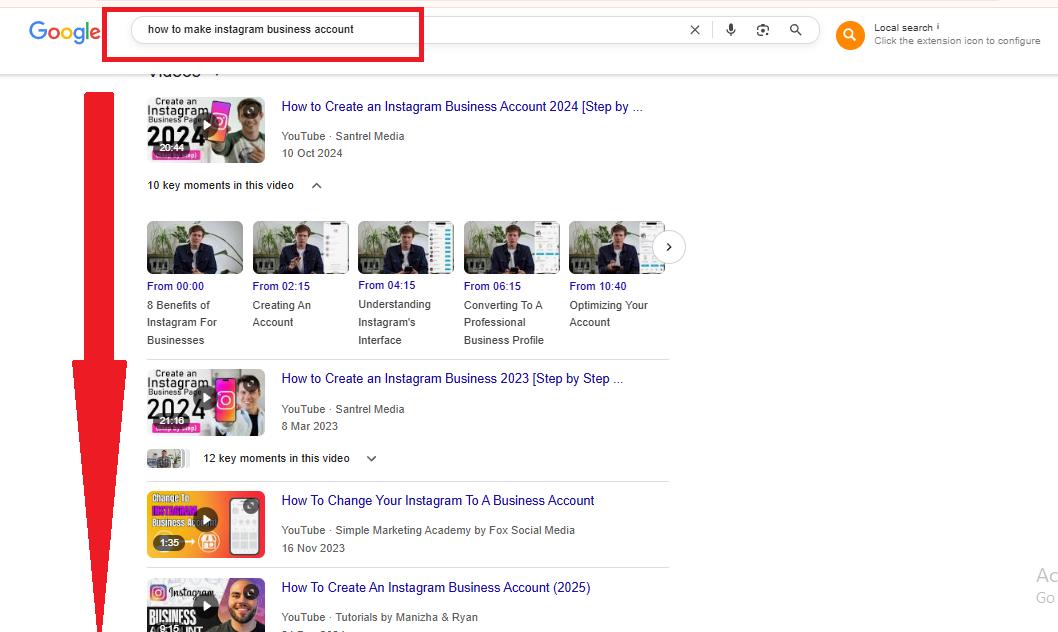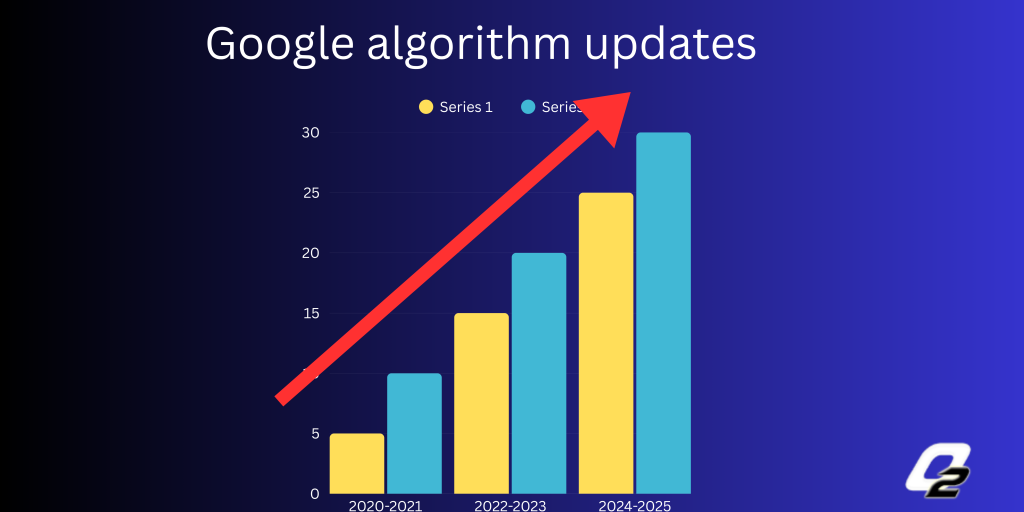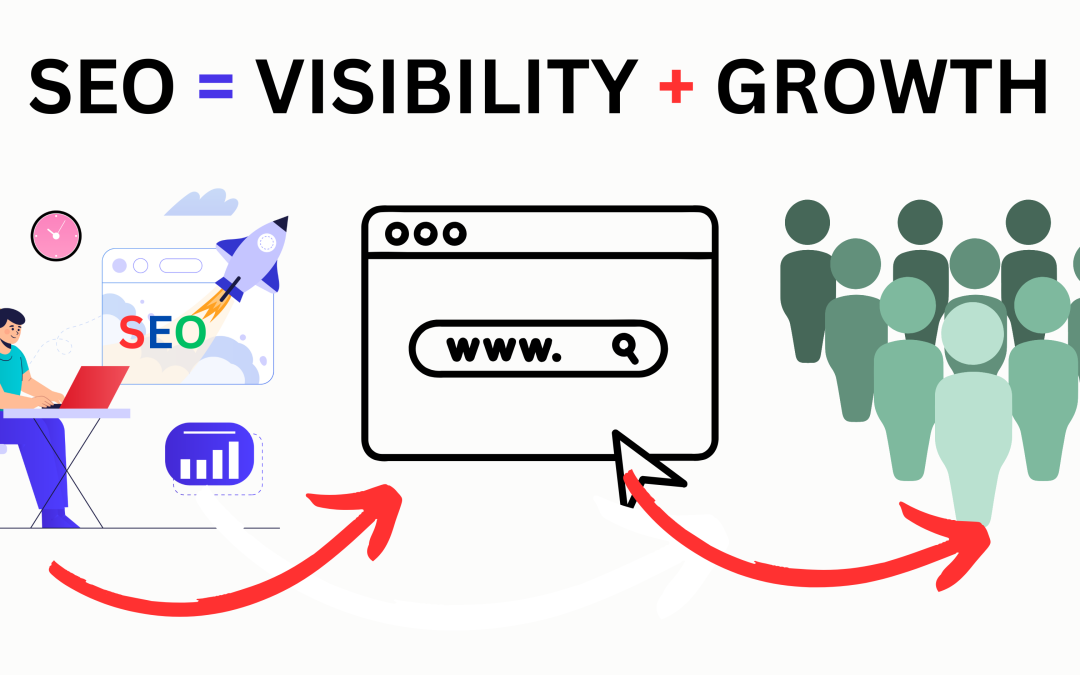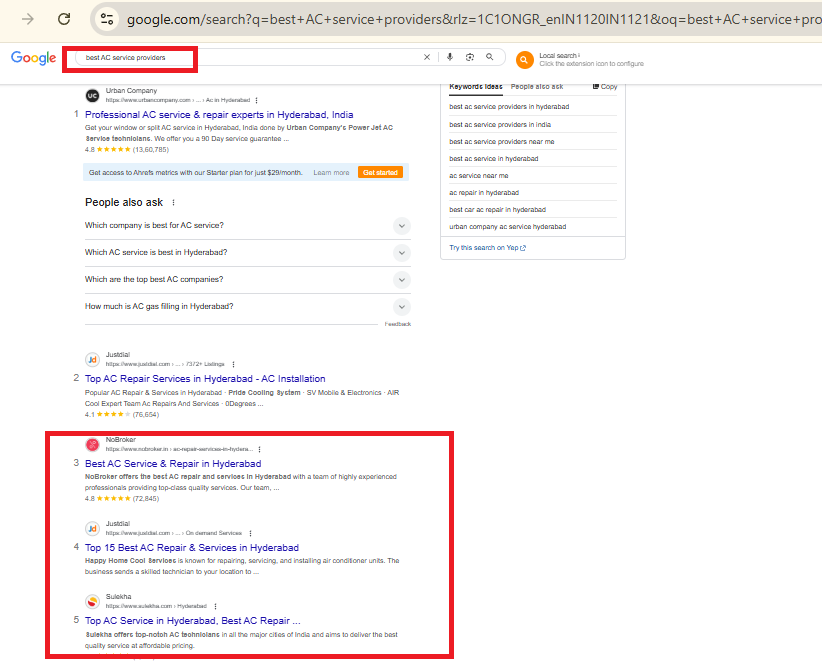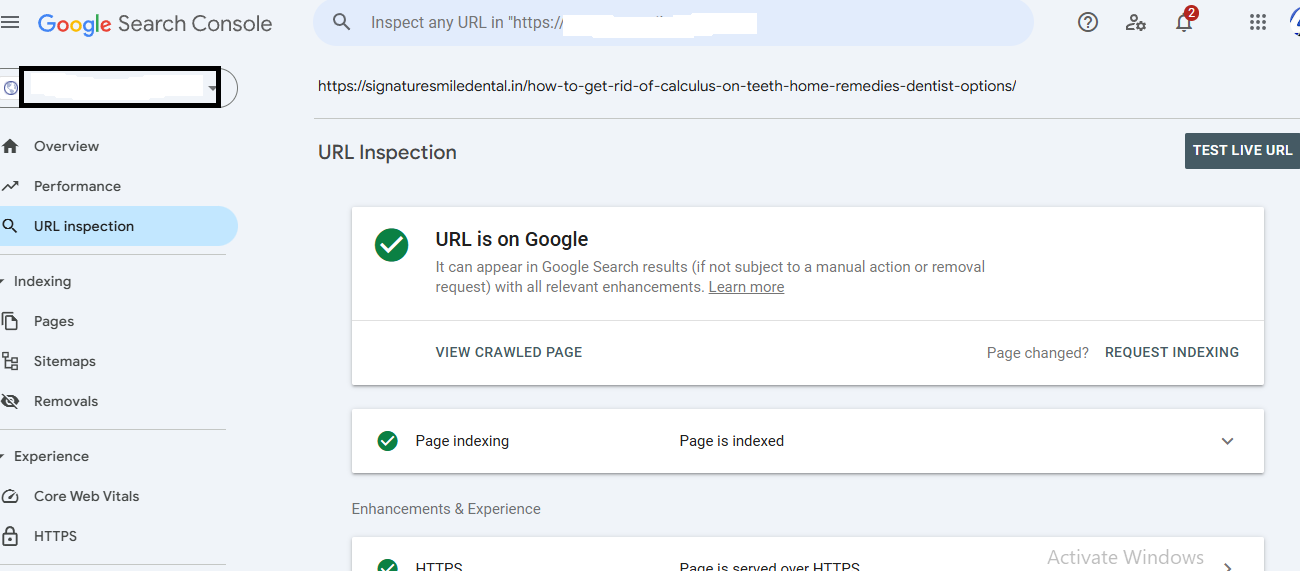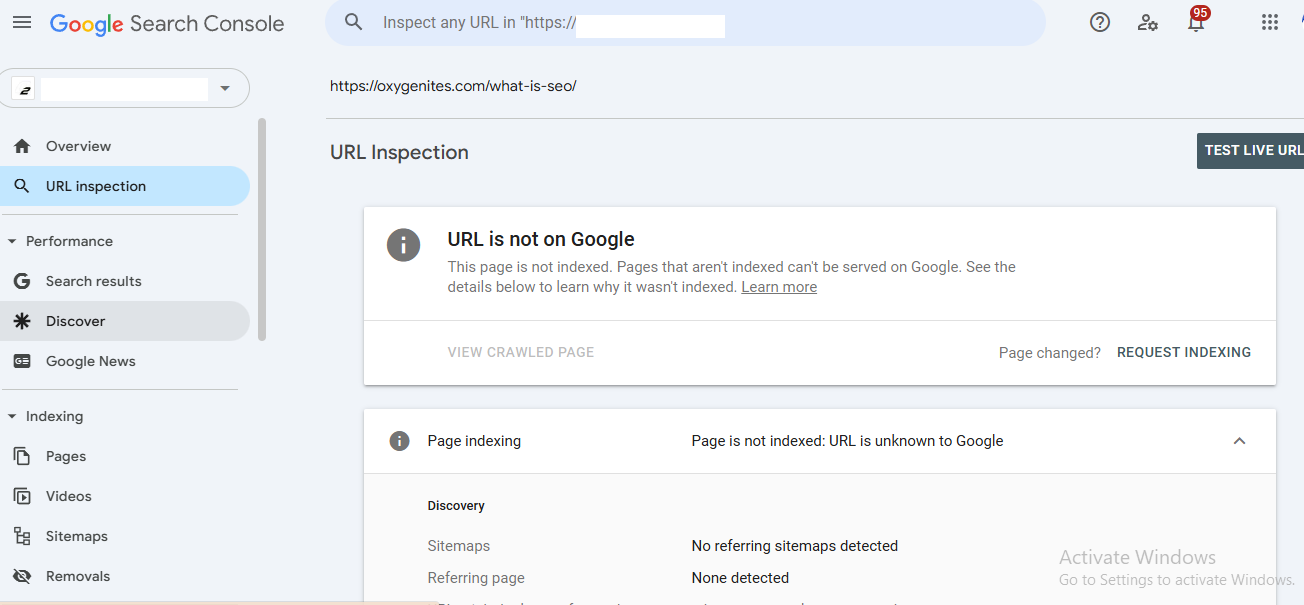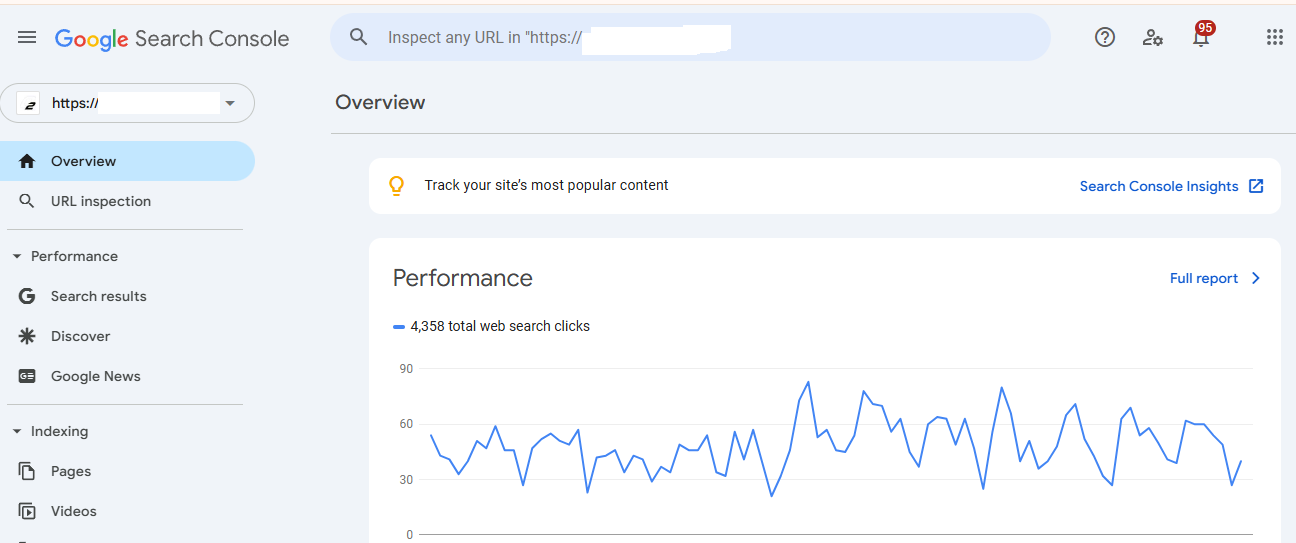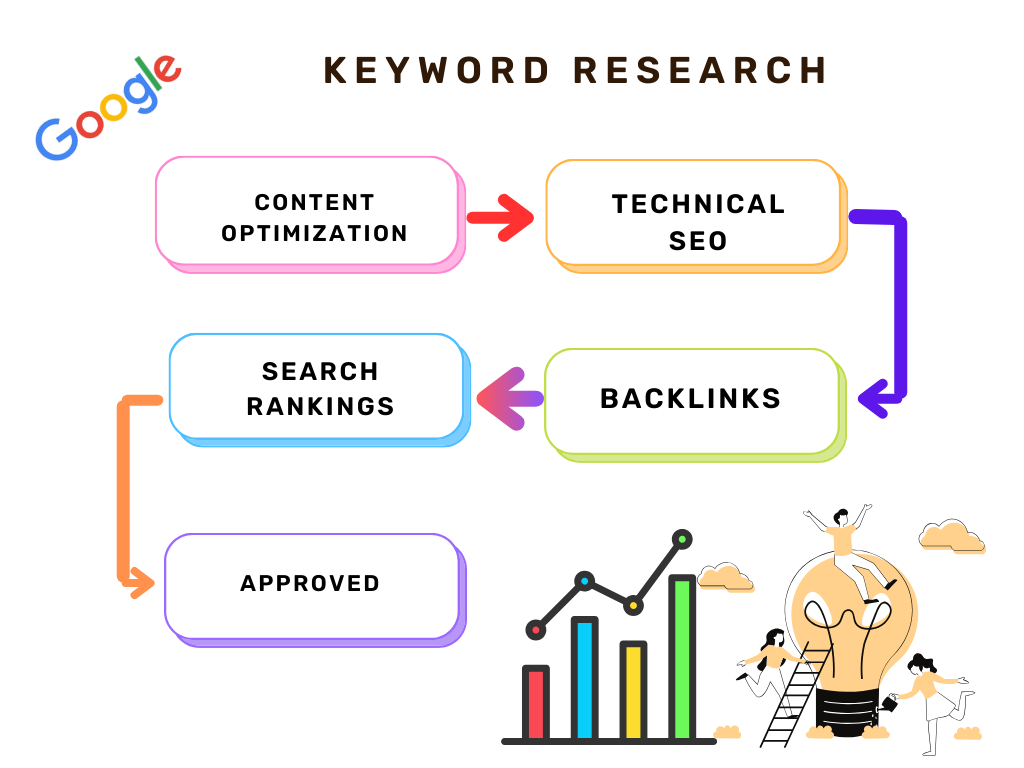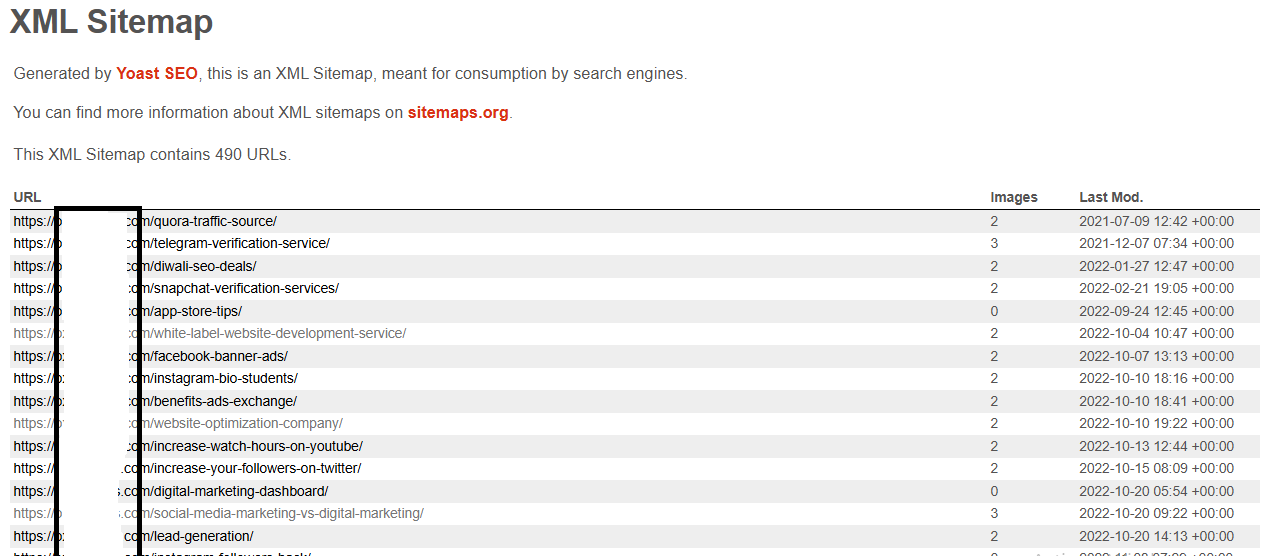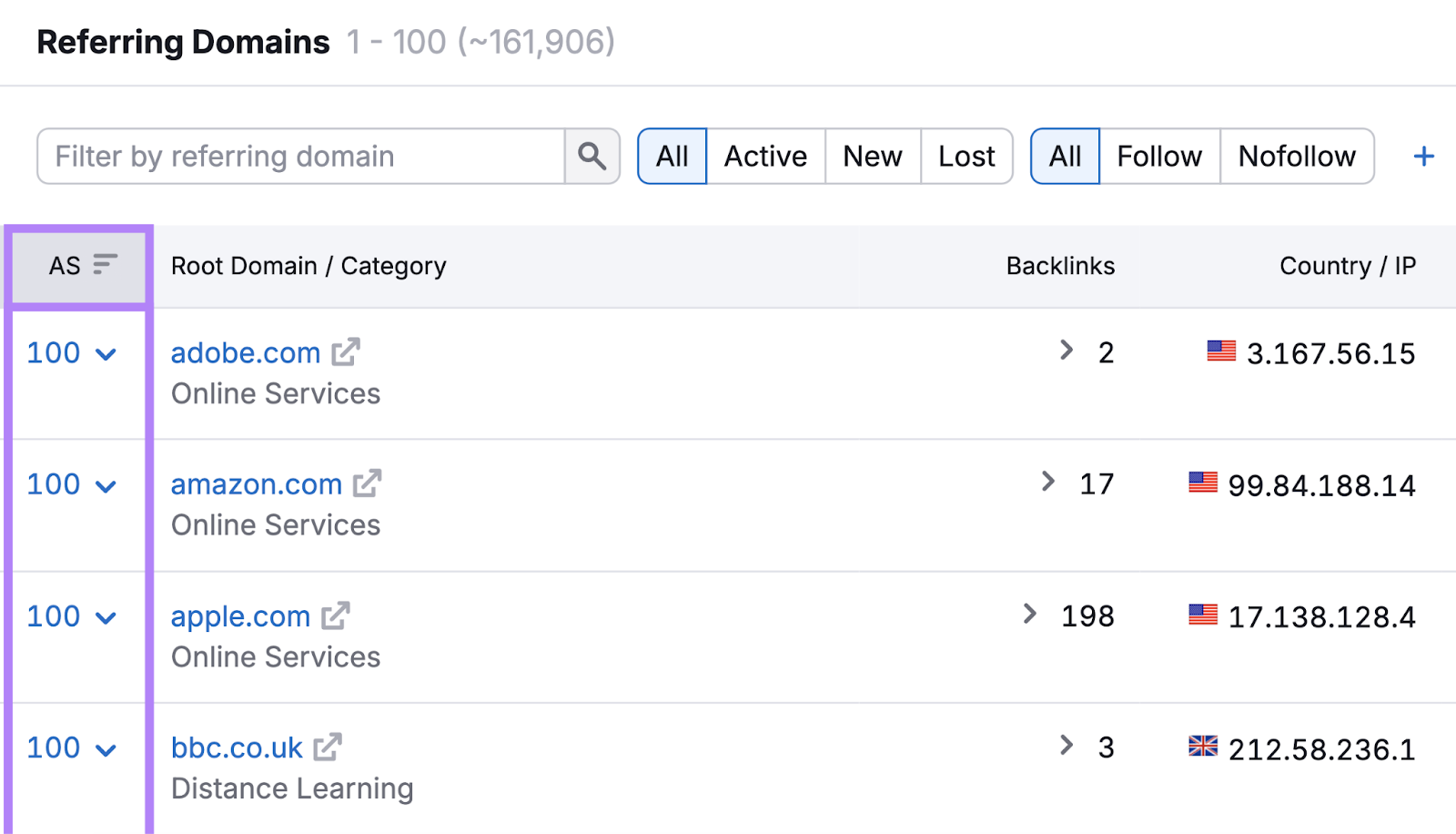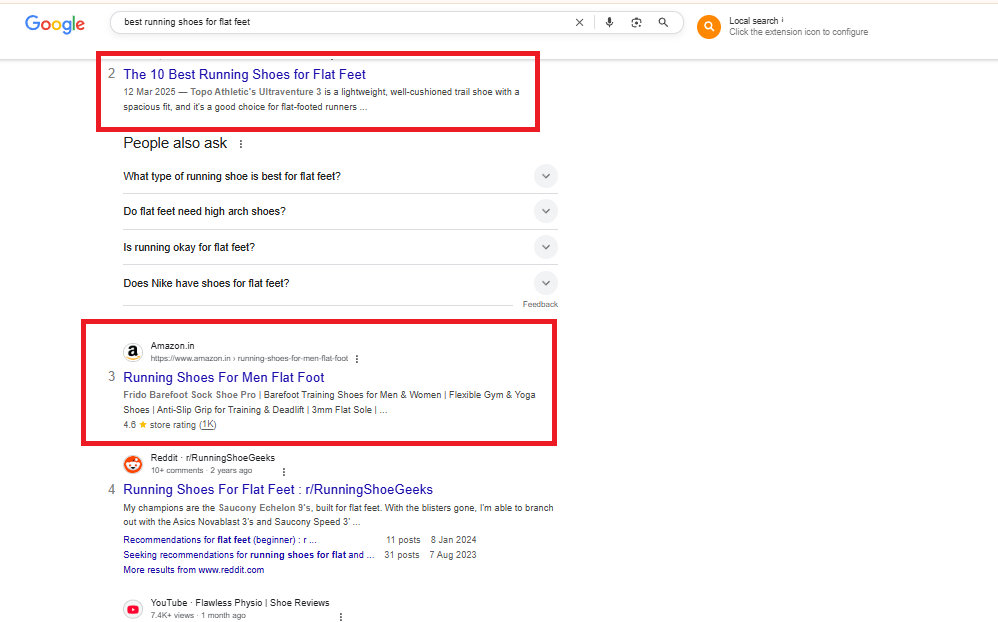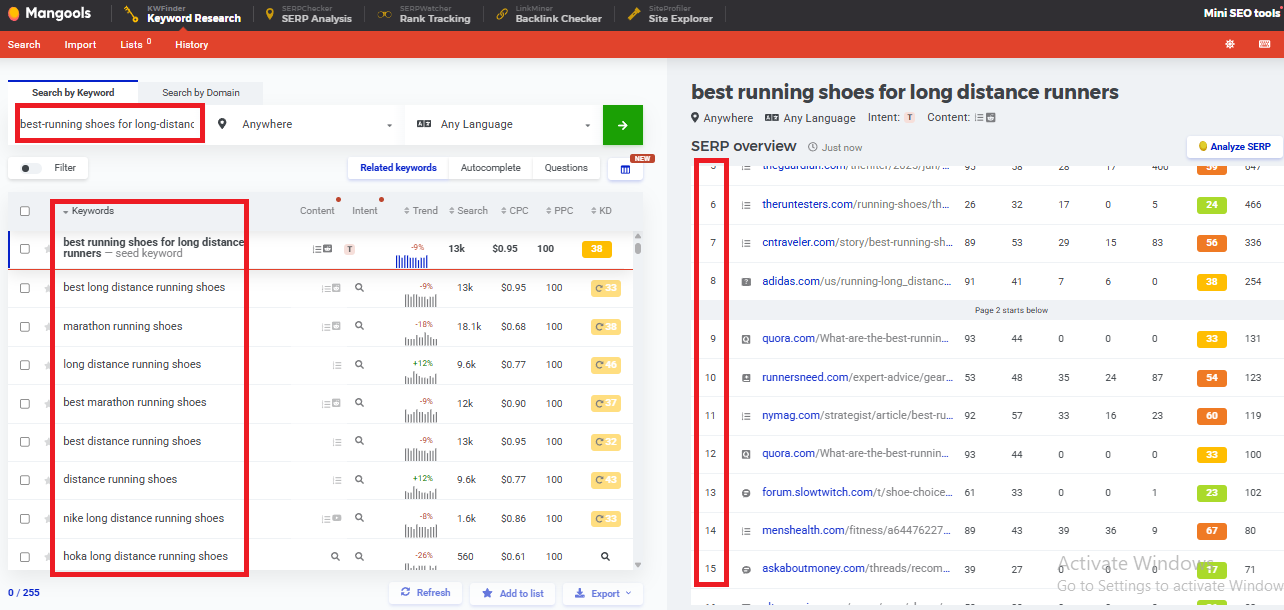by Shashikanth Heerekar | May 7, 2025 | All Things about Marketing, SEO News, Tutorial and Case Studies, Uncategorized
–Unlock real-world strategies to help you rise above competitors and attract more clicks through better search placement.
What is search engine positioning?
Imagine you’ve written a brilliant article and published it on your website. But what good is that article if it’s hidden on the 15th position of Google’s search results? That’s where search engine positioning comes into play. It refers to your webpage’s exact placement in search engine outcome pages (SERPS) for a specific keyword.
Unlike general SEO, which encompasses the entire strategy to improve visibility, positioning focuses purely on where a page lands. Let’s say your webpage is ranking #4 for “eco-friendly gardening tools.” Your aim isn’t just to remain in that position but to climb to the top three, or even number one. That upward movement—that specific target—is your positioning goal.
Search engine positioning versus SEO
While both serve the same overarching aim—visibility—they approach it from different angles. SEO (Search Engine Optimisation) is a broad umbrella that includes technical SEO, on-page optimisation, backlinks, content creation, mobile responsiveness, and page speed.
Search engine positioning drills down into ranking refinement. It answers questions like:
- Which of my pages ranks where?
- For which keywords?
- How can I move Page X from position 8 to position 3?
SEO builds the roads, positioning directs the traffic.
Let’s look at an example of what a positioning strategy might try to accomplish:
Imagine you have a blog post titled “The Best Organic Skincare for Summer.” It ranks 9th on Google for the keyword “organic summer skincare.”
A positioning strategy might include:
- Updating the blog with new statistics and trends for 2025
- Enhancing keyword usage in headers and alt text
- Adding internal links from top-performing skincare blogs
- Resharing it on social media with a new visual
These steps aim to nudge that blog closer to the coveted top three slots.
Note : In the below given image blogs ranks on top of searches only because of updated or revised content, search engine works and crawl everyday.
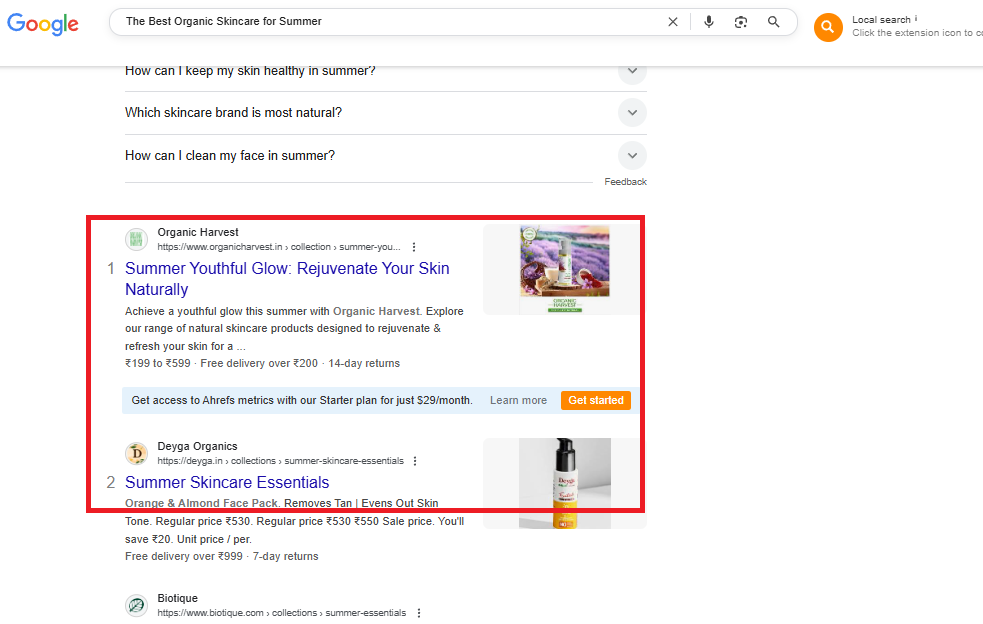
How does a search engine determine a page’s position?
Google and other engines use a multitude of signals to rank content:
- Relevance to the search query (keywords in titles, meta, body text)
- Authority (backlinks from credible domains)
- Freshness (how recently it was published or updated)
- User experience (bounce rate, dwell time, site speed)
Each element contributes to your page’s positioning score, an invisible metric determining its SERP placement.
Note : The below image is an example for my above context
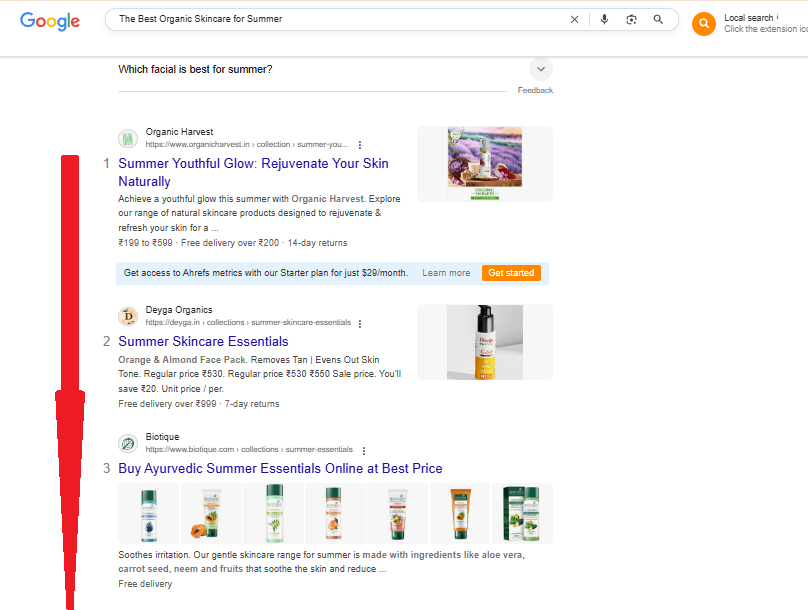
Why is search engine positioning important?
The digital realm is a battleground. Thousands of pages may be competing for the same keyword. But only the top few see meaningful traffic. According to recent data, the first three results on Google capture over 60% of clicks.
If your page is ranking 6th or lower, you’re practically invisible.
Strong search engine positioning means:
- Higher visibility
- Increased organic traffic
- Greater brand trust and authority
- More conversions without paying for ads
Positioning is the silent salesman of your content strategy—quietly pushing your message to the front of the line.
Is their any possiblities to improve your search engine positioning?
There’s no silver bullet, but there are targeted techniques that can significantly improve your SERP positioning.
Tip No. 1: Update the content in question and reshare it on social media
Updating your content’s performance is one of the most effective ways to revive it. Search engines promote content that appears fresh and regularly maintained. Even small changes—like correcting outdated facts, refreshing statistics, or adjusting the year—can improve its relevance and visibility. For example, if you had a post titled “Digital Marketing Trends in 2023,” to which you have updated it to “Digital Marketing Trends in 2025” with recent data and insights can significantly boost its SEO performance.
These latest changes in the post alert search engines that the content is latest, unique and trustworthy, which can help improve rankings and increase organic traffic from users seeking the latest information.
Note : The below is the example of above said phrases.
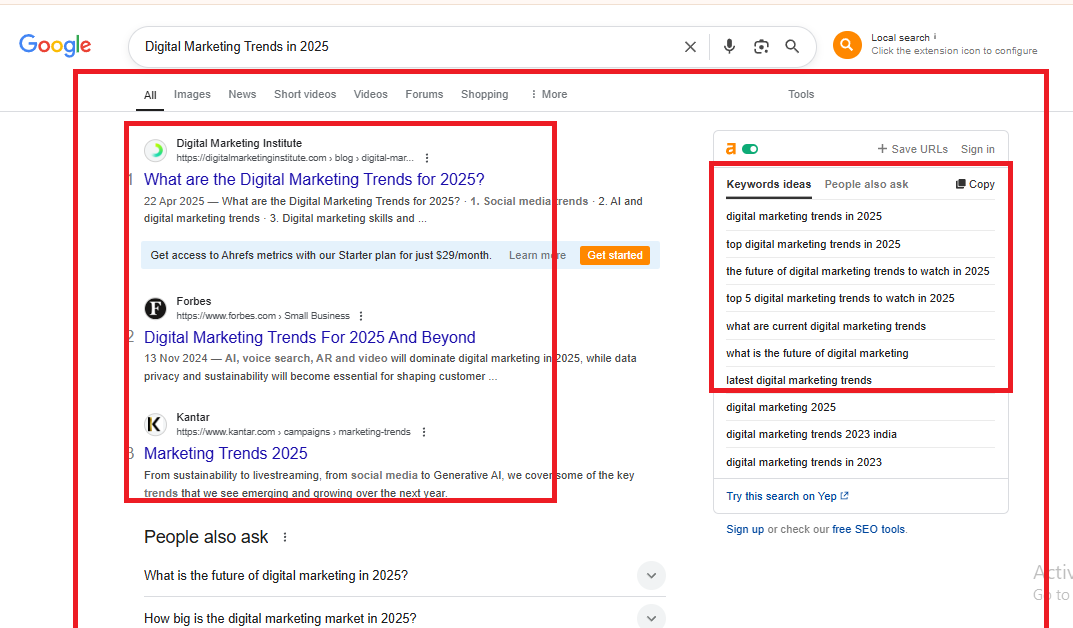
Besides updating factual details, check for outdated visuals and links that may no longer function or appear relevant. Substituting old screen grabs to new, adding new internal linking, and or else including new sections or FAQS can drastically enhance the user experience.
For example, if your snap included a screenshot of an old snap interface, replacing it with a 2025 version showing the latest feature, like in-app shopping insights, can make your content feel more relevant and polished. Additionally, adding a new section, “How Instagram’s AI tools are changing content engagement”, will align your article with evolving user interests and search trends.
Once your content is updated, reshare it across your social channels to attract new attention. Don’t just post the same caption—introduce the content with a fresh hook, headline, or teaser highlighting what’s new. For example, if your article now includes updates about LinkedIn’s 2025 content algorithm changes, your post could say: “New Update: Learn how LinkedIn’s algorithm shift is changing B2B marketing this year!”
Pair this with a relevant image—either a new screenshot of the LinkedIn dashboard or a custom graphic summarising the changes. You can create such visuals using tools like Canva or source professional stock images from sites like Unsplash or Pexels. Add alt text with descriptive keywords when uploading images to improve SEO and accessibility.
Note : Updated article will perform in best possibilites compare with old content, the below is the set of example which has personally happen to me.
After updating my artcile my keywords are suddenly got ranked within 24 hours of time.
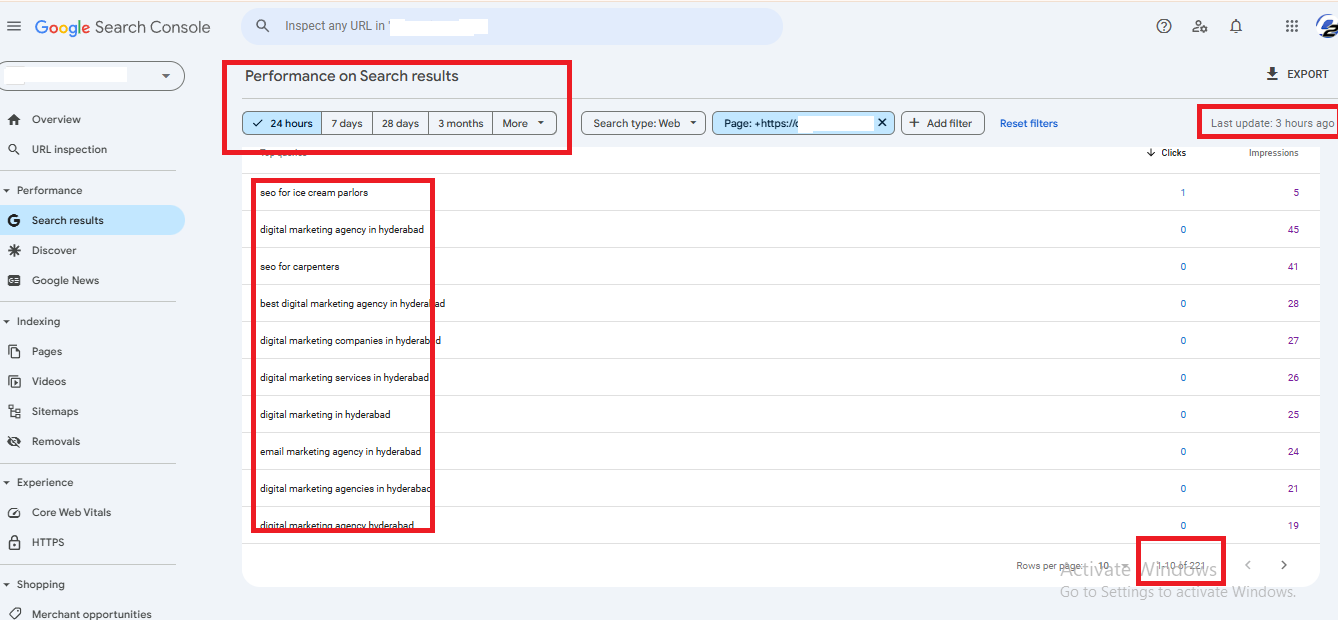
Tip No. 2: Re-optimize meta tags and meta descriptions for top key phrases
Another powerful way to refresh old content and improve visibility is by re-optimizing your meta tags and meta descriptions using current top-performing keywords. Meta titles and descriptions are a summary for search engines and users, directly influencing click-through rates. Over time, keyword trends change, so revisiting these elements to ensure they align with how people search today is essential.
For example, if your article originally targeted “digital marketing techniques,” but data now shows “AI-driven digital marketing strategies” as a rising phrase, updating your meta title and description to reflect that change can boost your ranking and draw more qualified traffic.
When re-optimizing, focus on including the primary keyword at the beginning of the meta title while keeping the title within 60 characters. For the meta description, aim for a compelling summary of 150–160 characters that includes the main keyword and a clear value proposition.
For example, instead of a non-specific meta description like “Learn about digital marketing,” you might phrase “Explore top AI-driven digital marketing strategies for 2025 to boost ROI and stay ahead of trends.”
This improves SEO and entices users to click by directly addressing their needs and search intent with up-to-date language.After updating your meta tags, you can highlight the change by promoting the refreshed content with a visual post or infographic.
For example, create a side-by-side graphic showing the old and new meta descriptions, or an image summarising the updated keyword focus like “Now targeting: AI-driven marketing.” Use free tools like Canva to design a clean, branded image and choose icons or illustrations related to SEO or keyword research.
Add relevant alt text, such as “Updated SEO meta description example for 2025”, to help search engines understand the image context. Sharing this on social media can also educate your audience while boosting your content’s exposure.
Tip No. 3: Change and retify your internal linking strategy
Internal linking is a smart and scalable way to increase SEO strength. Interlinking is the best strategy to interlink your post that has low traffic or is not performing well on Google. To that article, you can interlink with an article that is performing very well on search engines. In this strategy, you can direct the readers to go to the order blog post, which also provides you with quality information.
Okay, imagine your website is like a library.
Internal linking is like putting signs inside the library pointing to other related books. Helping lower-ranked pages: If you have a popular book (high-ranking page), and you put a sign in it that says “For more information, check out this book on a similar topic” (linking to a lower-ranking page), it helps people (and search engines) discover that other book.
Easy for search engines: These signs also help the librarian (search engine) easily find and organize all the books in your library.
Better SEO: More signs pointing to relevant books make your whole library look more organized and helpful to the librarian.
A good internal linking strategy doesn’t mean stuffing links randomly—it should feel natural and provide added value to the reader. Use descriptive anchor text that tells users what they can expect by clicking. For instance, instead of “click here,” you can say, “check out our detailed guide on AI-powered email tools.”
Periodically review old blog posts and add links to your newer, high-performing content. This keeps your pages interconnected and up to date, which helps both users and search engines discover more of your content, improving crawlability and user engagement metrics like time on site.
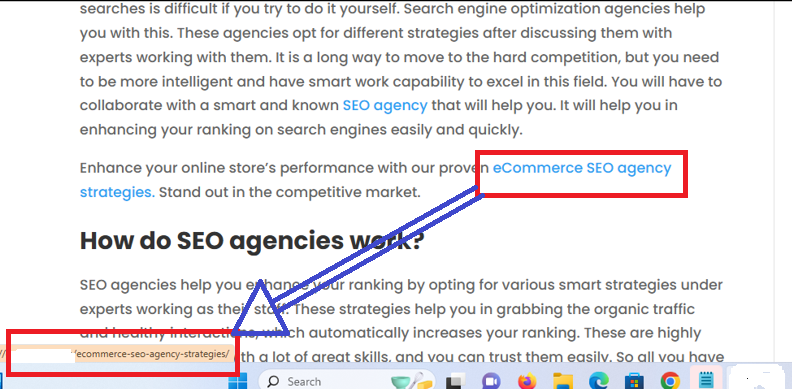
Note : In the above image which clearly shows, how interlinking is going to work. Interlinking is nothing but a road map, for not only users but also to the search engines.
Tip No. 4: Add or change the page’s featured image
A compelling featured image can significantly attract clicks and shares, especially when promoting your content on social media or appearing in search previews. Refreshing the featured image is a quick and visual way to signal new value in your content.
For example, if your original blog post on “Top SEO Tools” had a generic stock image from 2020, replacing it with a modern, eye-catching graphic showing logos of the latest tools in 2025, like Surfer SEO or NeuronWriter, can instantly boost user interest and credibility.
For example, you are having a cake bakery and the featured image is related to a shoe brand, uhh, this is not going to work right?
Avoid outdated visuals or overly generic images; aim for clean, branded designs or helpful infographics. Tools like Canva allow you to quickly design a new featured image incorporating bold text, icons, and brand colours.
When updating your image, remember to optimize it for search engines. Rename the image file with relevant keywords (e.g., “seo-tools-2025-featured.jpg”) and use alt text like “Top SEO tools of 2025: Its summary.” This helps with both accessibility and image-based search traffic. Re-uploading a new featured image allows for resharing the content across platforms with a fresh look.

Note : The above image is seriously a funny miskate, the caption is no were realted to image.
Uhh!!! Avoid this kind of mistakes. The image should be excatly related to the topic what you are delivering or what is your intent.
Tip No. 5: Try to use the new content proposal as needed
It is very crucial to understand that experiment with new content proposal when needed should be to the point and engaging. Audiences and algorithms evolve, and sticking to the same format may cause even valuable content to lose traction over time.
Trying different formats—like converting a text-heavy blog post into a listicle, infographic, video, or podcast transcript—can bring new life to the same topic. For example, if your post “Top LinkedIn Marketing Strategies” isn’t performing well, you might repackage it into a carousel-style visual post or a step-by-step video guide.
New content arrangement don’t just improve your ranking but it may open doors to broader SEO opportunities. Google unroll search results often favour diverse media formats like video snippets, FAQS, and how-to guides.
NOTE : The image shows how FAQ’S or PEOPLE ALSO ASK, is very much important in writing a blog post. REMEMBER !!!!
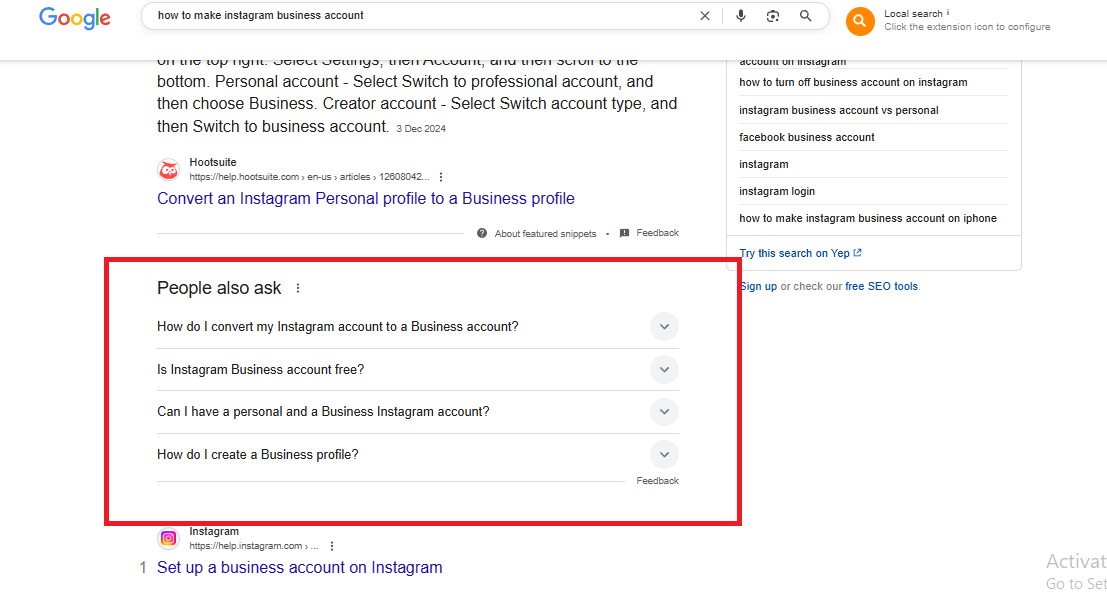
Embedding a video summary, adding a downloadable checklist, or including an expert quote box can enrich the content and appeal to different learning styles. For example, if your blog is about “How to make instagram business account,” try embedding a short video demo using a planning tool like Buffer or Hootsuite.
This improves user experience and makes your content eligible for more search features like rich results and video previews.
Adding videos related to content is also very much important, you can have a look over below.
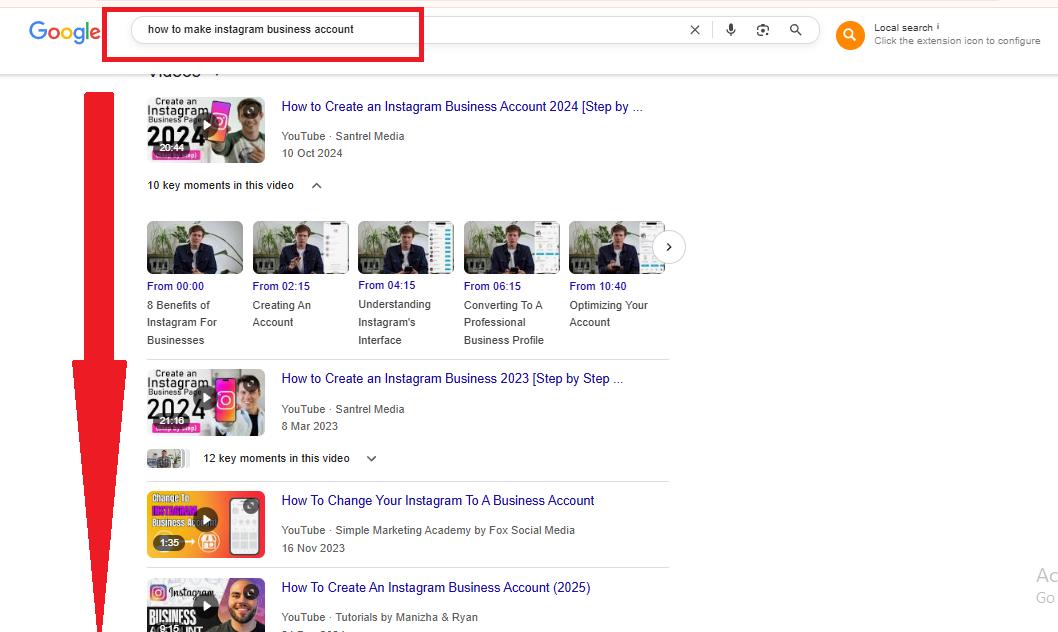
Recommended Reading
Google’s New Update: Performance Data by the Hour
Google now provides hourly data on how pages perform. Use this to:
- Schedule posts during peak activity
- Identify content that performs better in specific timeframes
- Experiment with dayparting in content campaigns
Google’s March 2025 Core Update: What You Need To Know
This update emphasized:
- Topical authority
- Better contextual linking
- Content depth over keyword repetition
Pages that went deep and answered complex queries holistically saw ranking boosts.
A timeline visual showing the evolution of Google algorithm updates from 2020 to 2025.
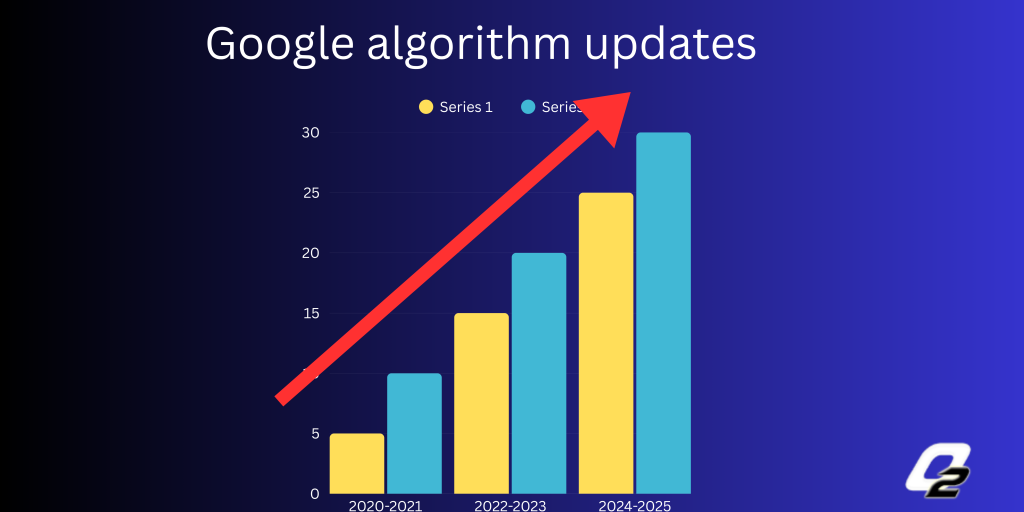
Conclusion
Search engine positioning in 2025 is not a hack—it’s a methodical pursuit of digital dominance. You’re no longer just creating content for its own sake. You’re curating, optimizing, linking, and evolving.
To outpace the competition:
- Track your SERP position monthly
- Update content biannually or sooner
- Link smartly from within
- Test new formats
It’s not about gaming the algorithm; it’s about becoming worthy of the top spot.
(FAQS)
❓ What’s the difference between search engine positioning and SEO?
SEO is broad and involves all activities to improve visibility. Positioning focuses on where your page ranks for specific queries—and how to move it higher.
❓ How long does it take to improve search engine positioning?
Changes can reflect in 1–6 weeks, depending on your domain strength and the intensity of your efforts.
❓ Does internal linking help boost rankings?
Yes. It improves crawlability, authority flow, and user engagement.
Think of it as signs in a library that guide readers to other books they might enjoy.
❓ Should I update old content or create new content?
Both. Update old content to maintain relevance. Create new content to capture emerging queries.
❓ What tools can help track search engine positioning?
Use:
- SEMrush
- Ahrefs
- Google Search Console
- Serpstat
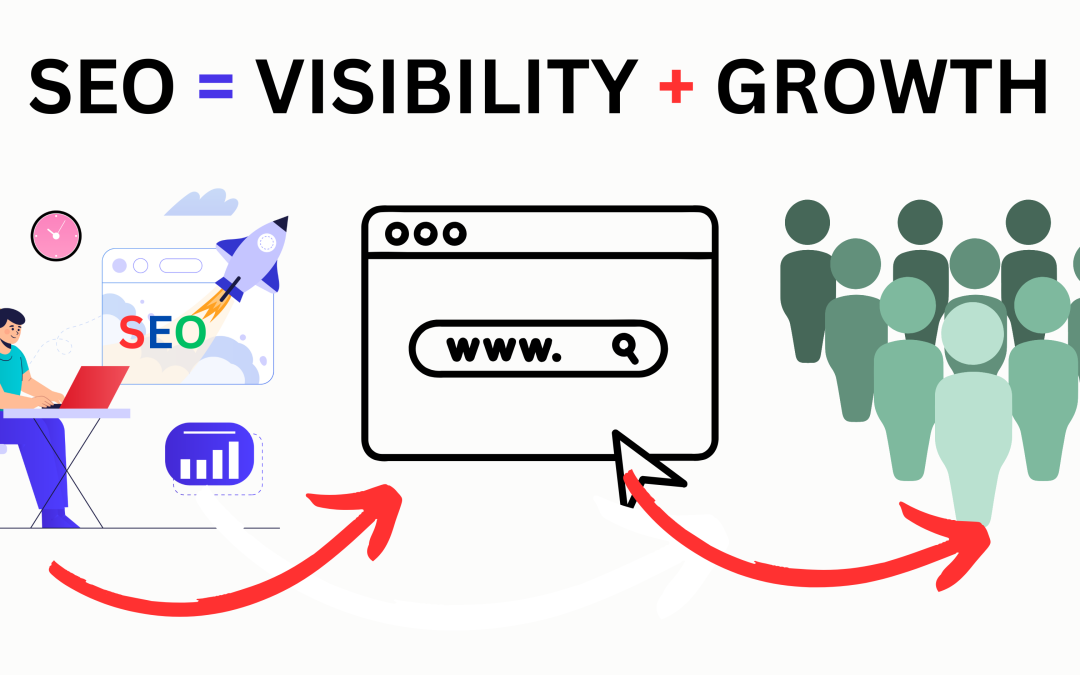
by Shashikanth Heerekar | May 6, 2025 | All Things about Marketing, SEO News, Technology
What Is SEO? Discover how SEO helps websites rank on Google. Here are easy tips for beginners to understand and apply SEO fast! Start learning now!
What is SEO (Search Engine Optimization)?
Search Engine Optimization, or SEO, is a method of improving a website’s visibility in search engine results pages (SERPs). It involves techniques and creative strategies to improve rankings, attract organic traffic, and increase the quality and quantity of visitors.
In other words, SEO is also about increasing the standard and total website traffic. As you improve your position in search engines, you’ll likely get more visitors who may be engaged in your website, its products, or its content.
For the best explanation, we can use a real example. For instance, if you search for the term ‘best AC service providers’ on Google, Google will show you the top-ranking website for your keyword. Google shows these results for free, and the number of visitors coming through this is called organic traffic.
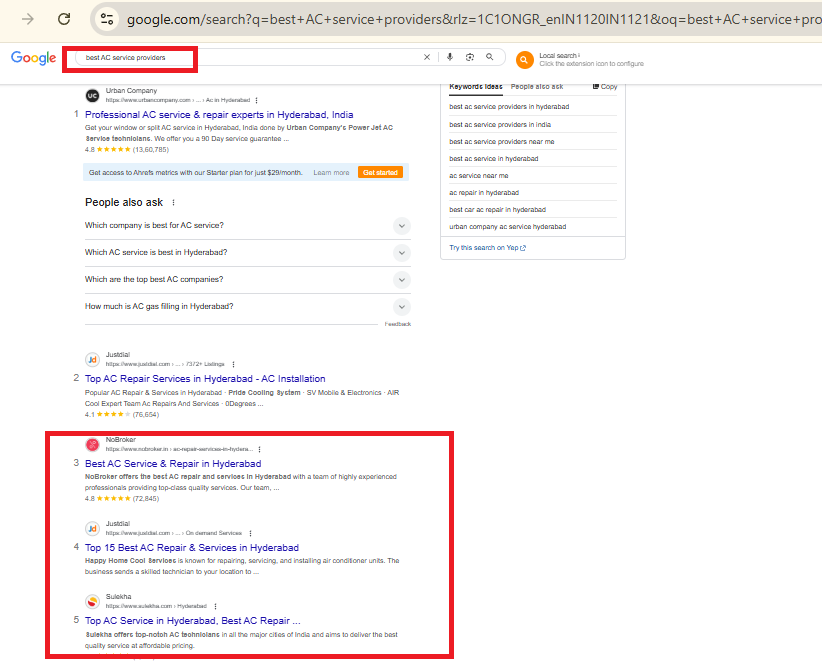
Why is SEO Important?
Catering to a Huge Audience
Most online approaches begin with a search engine. Ranking high means visibility in front of a wide, global audience actively searching for your products or services.
Low Cost of Implementation
Compared to paid advertising, SEO is cost-effective in the long run. You pay with time and effort upfront, but you can enjoy consistent traffic once you rank.
Staying Ahead of the Competition
Your competitors are investing in SEO. If you don’t, you’re handing them an advantage. SEO helps you stay relevant and ahead in a competitive online landscape.
Enhance User Experience
Good SEO practices improve user experience. You can please Google and your visitors by offering fast load speeds, mobile optimization, and easy navigation.
Builds Trust and Credibility
Sites that rank well are considered more trustworthy by users. Authority backlinks, quality content, and user-friendly design contribute to your reputation.
Data and Analysis
SEO provides valuable insight into user behaviour through tools like Google Analytics, Search Console, and Heatmaps.
How Does a Search Engine Work?
Search engine tools like Ecosia, Bing, StartPage, Google and DuckDuckGo are important systems that help users find accurate information quickly with accuracy. They follow a multi-step process that includes crawling, indexing, and ranking. Let’s break it down:
Crawling
Crawling is the first step in the process. Search engines send out automated bots known as crawlers or spiders to discover content across the web. These bots move from one page to another via links, collecting information such as:
- Page titles
- Meta tags
- Image alt texts
- Content structure
- Internal and external links
Search engines start with a known list of URLs (called a seed list) and, crawl those pages, then follow hyperlinks on those pages to discover new content. Crawling helps search engines discover which websites exist and what they contain.
✅ Example: Googlebot is Google’s main crawler. It continuously explores the internet, discovering new content and re-crawling updated pages. In the below as you can see, google has crawled and index your post.
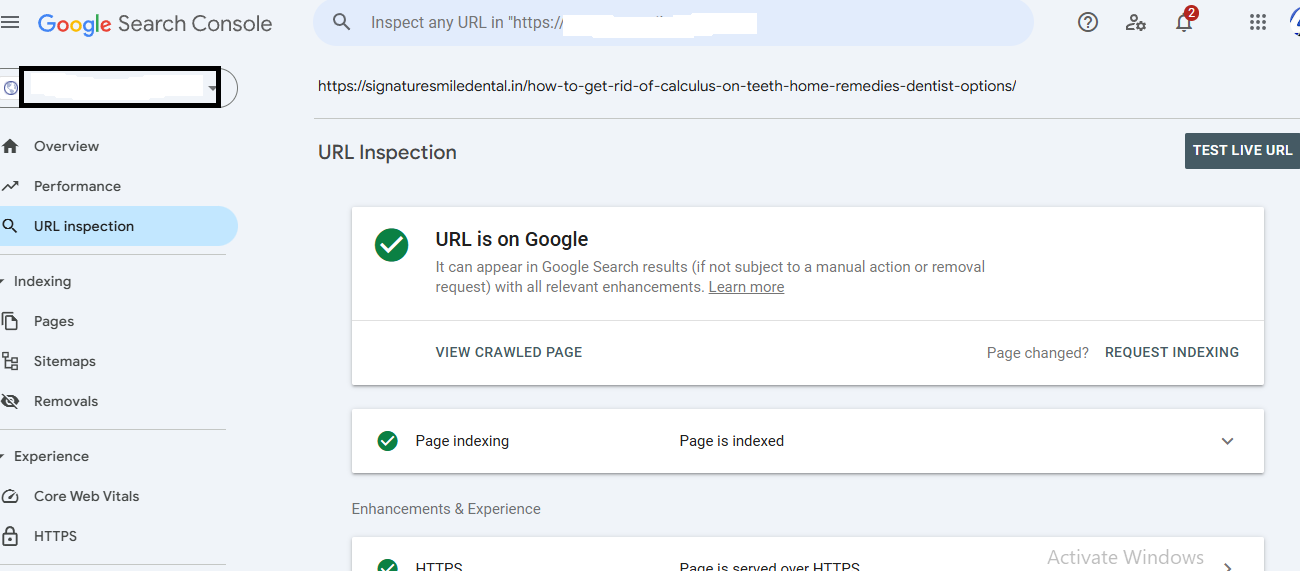
Indexing
Once the content is crawled, it needs to be understood and stored. This process is called indexing. The data collected by crawlers is organized and added to the search engine’s massive index — essentially a digital library of all known web pages.
During indexing, search engines analyze:
- Page content and topic
- Keywords and keyword context
- The freshness of the content
- Multimedia content like images or videos
- Page structure (HTML, headings, schema, etc.)
Search engines also use semantic indexing, which helps them understand the exact keyword and its context and intent.
⚠️ Note: If your page is not indexed, it won’t appear in search results — even if it’s well-designed or keyword-optimized. In the below image page is not index.
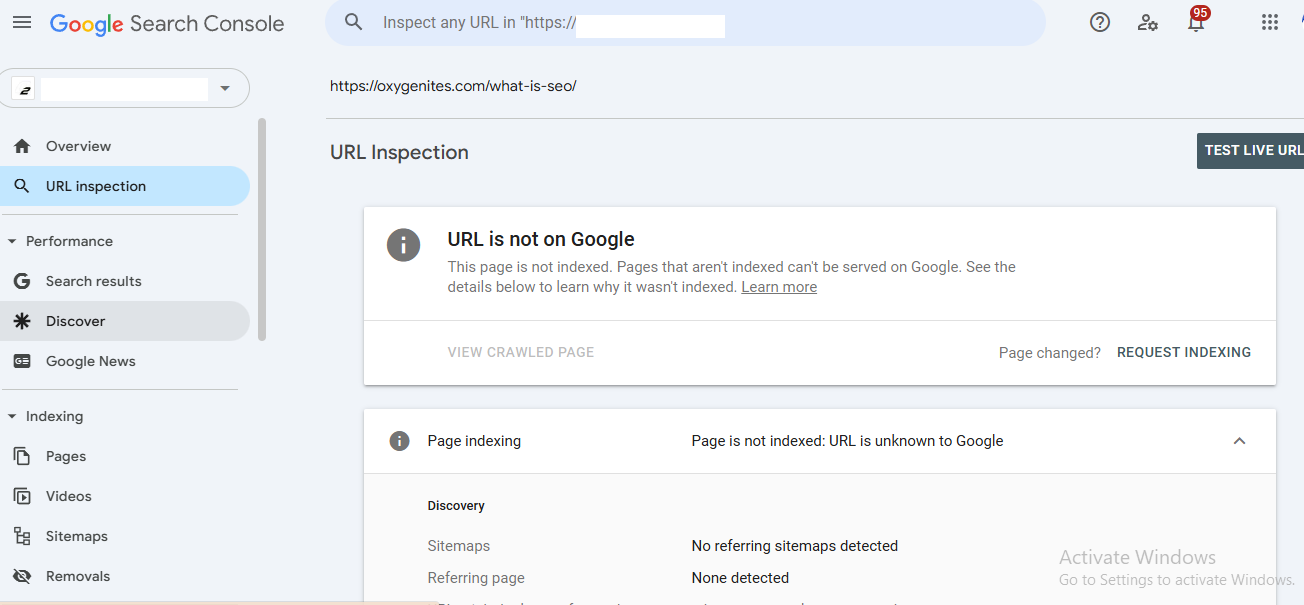
Ranking
When a user search a query into a search engine, it searches its index to find the most relevant pages. This is where the ranking algorithm comes into play.
The algorithm uses hundreds of ranking signals (Google has over 200) to evaluate and sort results. Tops of the most important ranking factors include:
- Keyword relevance
- Page authority (backlinks)
- Mobile-friendliness
- Page load speed
- Secure connection (HTTPS)
- User engagement signals (click-through rates, dwell time)
- Content quality and originality
Search engines try to match the user intent (informational, navigational, or transactional) with the most helpful and trustworthy pages. The goal is to show the best possible answer at the top of the search results.
How Do Search Engines Find Your Pages?
This tool helps you send a request to Google to crawl your website. You can also submit sitemaps for your site and monitor the number of submitted pages added to Google’s index and other details.
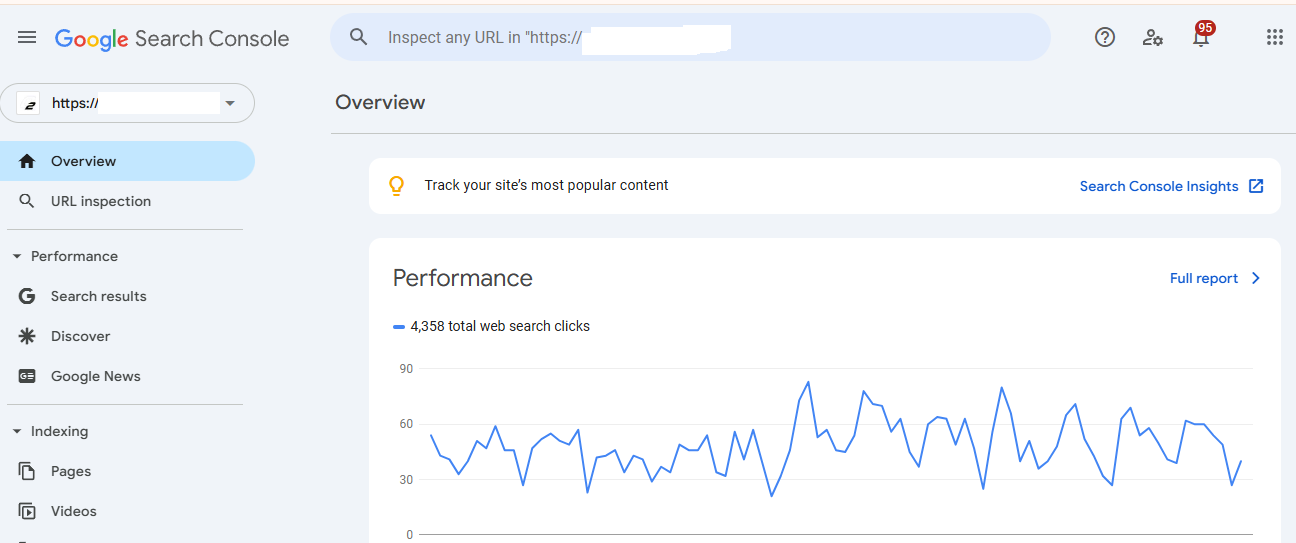
Why Sites Don’t Show Up in Search Results?
- Noindex tag present
- Poor content quality
- Blocked by robots.txt
- Lack of backlinks
- Penalty from algorithm updates
What is the Search Engine Algorithm?
Search engines use algorithms to decide the most relevant results for a query.
i. Analyze User Query
Search engines try to explain the intent behind a search query (informational, transactional, or navigational).
ii. Finding Matching Pages
The engine matches the query with indexed pages based on keywords, relevance, and authority.
Why Search Engines Sometimes Display Faulty/No Results?
This happens when the content doesn’t match user intent, is poorly optimized, or lacks authority.
How SEO Works?
SEO works by optimizing various website elements so search engines can explain their relevance and value to user queries. It starts with identifying what people are searching for—using keyword research—and then tailoring your website’s content, structure, and technical setup to target those search terms. By doing this, search engines are more likely to rank your pages higher, bringing in more organic traffic.
For example, run a bakery in Delhi and optimize your site with keywords like “best cakes in Delhi.“ Add quality content about your products, fast loading speed and mobile-friendliness. Google will find your site more valuable for people searching those terms. Over time, you may appear on the first page, attracting customers without paying for ads.
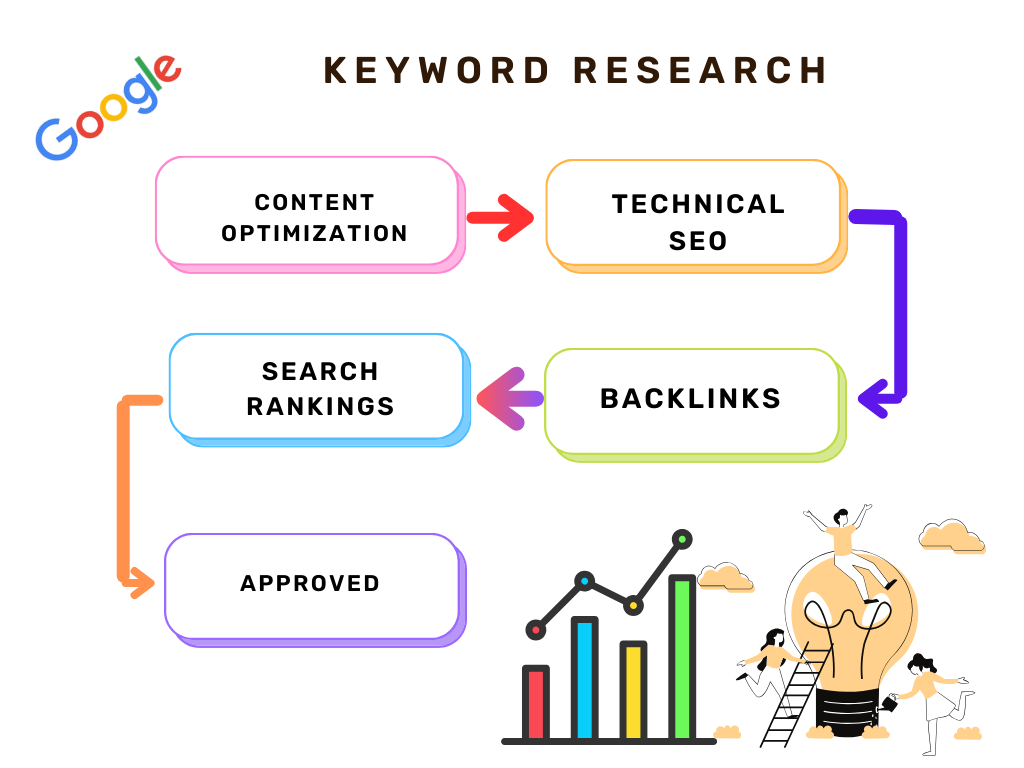
What are the Major Types of SEO?
On-Page SEO
Why is On-Page SEO Important?
It verifies that search engines recognize the content of your pages and rank them appropriately.
What are the Most Important On-Page Ranking Factors?
i) Title Tag Optimization
Use clear, concise titles with the primary keyword near the beginning.
ii) Meta Keywords and Meta Descriptions
Though meta keywords are outdated, a well-written meta description can increase CTR.
iii) Heading Tags
Organize content using H1, H2, H3 and H4 tags appropriately.
iv) Image Optimization and Interactive Media
Use alt text and descriptive file names, and reduce image size.
v) Engaging Content
Content should be unique, relevant, and answer the searcher’s query.
vi) Internal & External Links
Use links to guide users and spread link equity.
vii) Handle Duplicate Content
Use canonical tags and avoid duplicate pages to ensure search engines rank the correct version.
2. Technical SEO
Why is Technical SEO Important?
It provides that search engines can crawl, index, and rank your site effectively.
Technical SEO Best Practices
i) Website Speed
Improve loading times using caching, compression, and fast servers.
ii) Mobile-Friendliness
Responsive design is now a ranking factor. Use Google’s Mobile-Friendly Test.
iii) Site Architecture
Structure your site with a clear hierarchy and use breadcrumb navigation.
iv) Security
Use HTTPS to encrypt data and increase trust.
v) Structured Data Markup
Use schema to enhance search appearance with rich snippets.
vi) Create an XML Sitemap
The below given is an example of XML Site map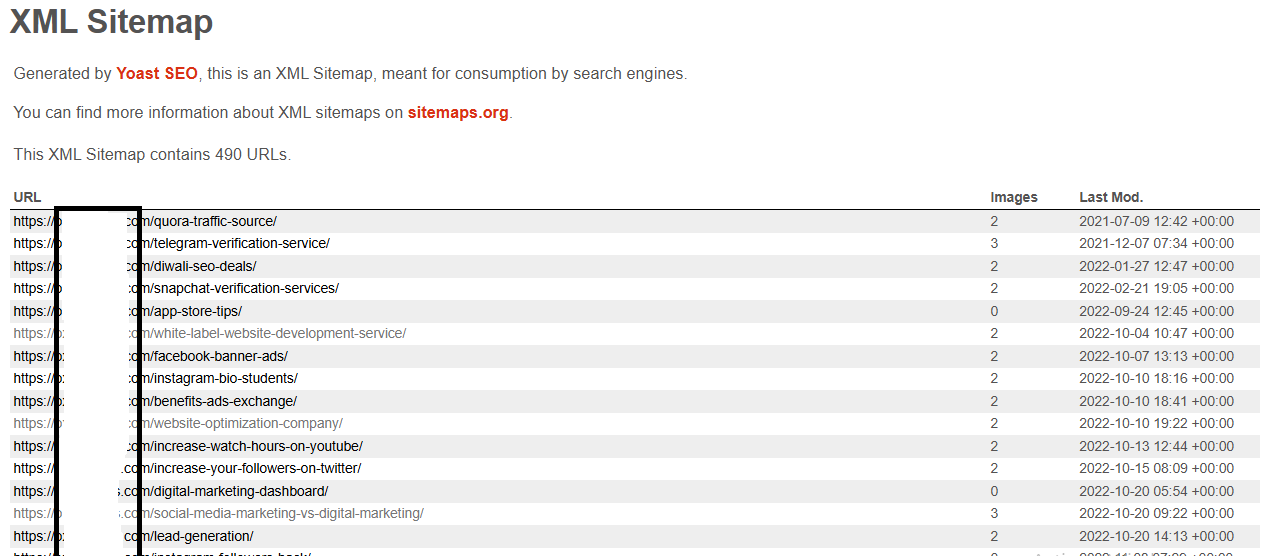 3. Off-Page SEO
3. Off-Page SEO
Why is Off-Page SEO Important?
It builds your site’s authority and trustworthiness.
Off-page Optimization Techniques
i) Quality Inbound Links
Get backlinks from sites with high domain authority(DA).
ii) Social Media Marketing
Share your content or blogs on social media platforms to increase visibility and backlinks.
iii) Content Marketing
Produce high-value blog posts, infographics, and videos.
iv) Localization and Citations
Ensure consistent business information across directories.
v) Email Marketing
Engage audiences and drive traffic to your optimized content.
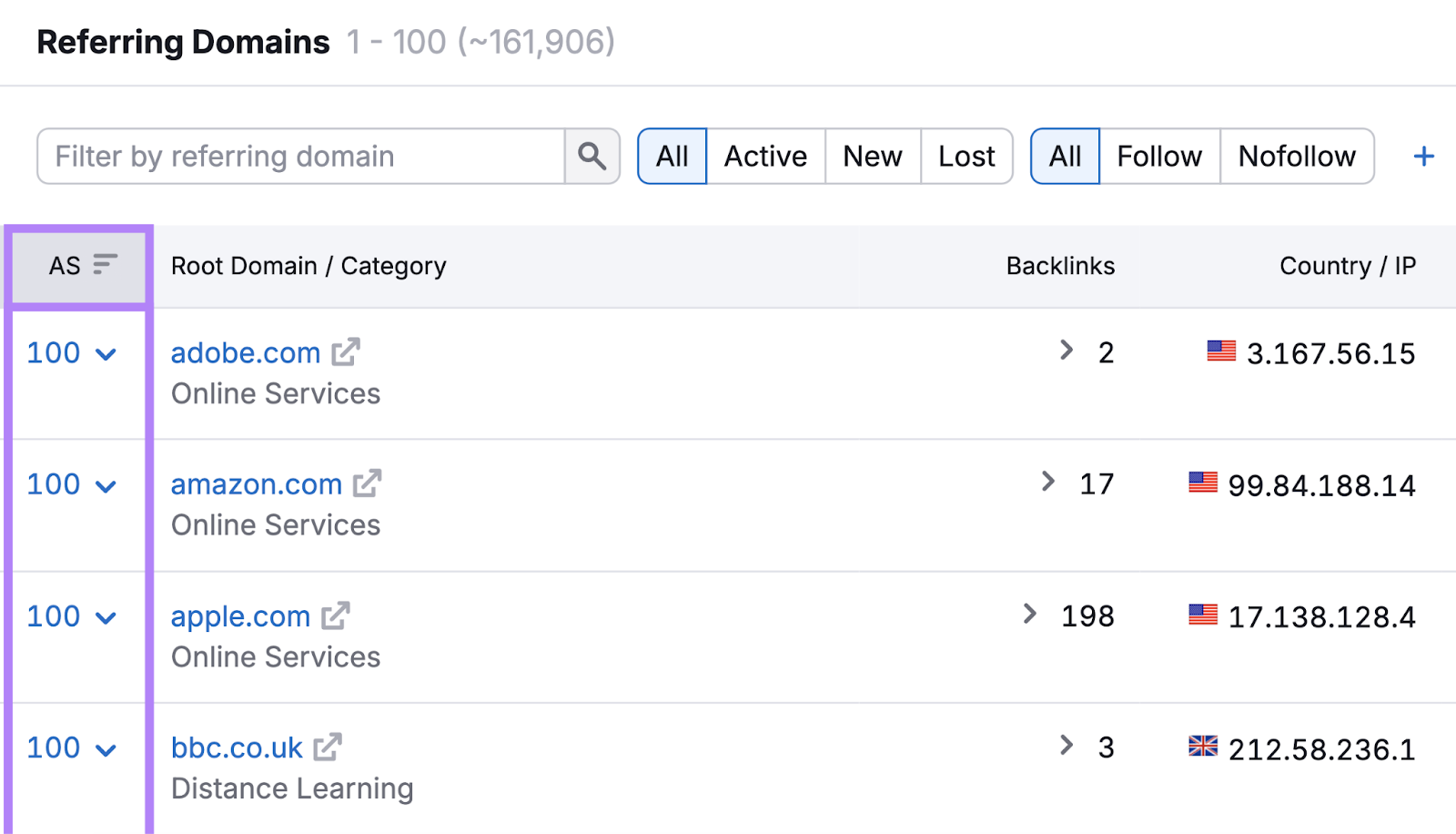
How do you do keyword research for SEO?
1. What is the role of Keyword research in SEO, and why does it play an important role?
Keyword research is one of the most important aspects of SEO because it directly impacts how well your content ranks on search engines. Acknowledging what your audience is searching for helps you create relevant and optimized content for those specific queries. By knowing the search intent that regular visitors are looking for, you can tailor your website’stciles, blogposts, and services pages to target those particular keywords.
It increases your organic traffic and ensures that the content you produce meets the needs and interests of your audience. For instance, if you’re running an online store that sells sneakers, performing keyword research can reveal terms like “best running shoes for flat feet“ or “affordable sneakers for men,“ which you can target in your content to increase visibility in search results and attract more customers.
The below is the example for top searches.
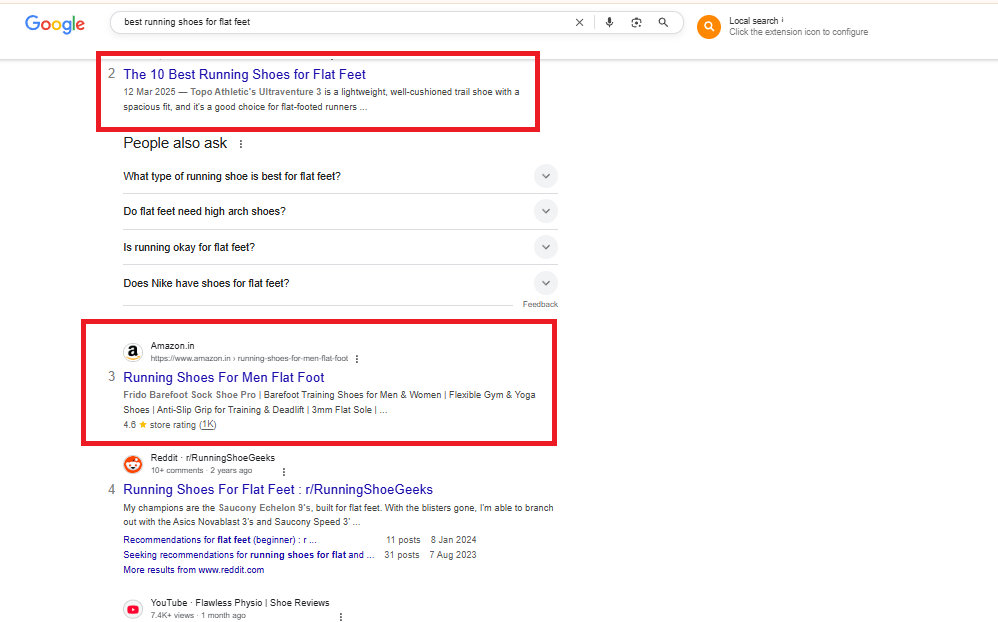
2. Brainstorming for Keywords
Brainstorming for keywords is the initial step in the keyword research process, and it involves thinking about your business, niche, and the potential questions your audience might have. Start by creating a list of broad topics related to your industry, products, or services. These could be things like “digital marketing,” “healthy eating,“ or “home improvement tips.“ Once you have a list of broad topics, you can break them down into more specific subtopics or long-tail keywords.
For example, from “digital marketing,“ you could narrow down to “SEO services,” “email marketing tips,“ or “social media strategies.“ This helps identify general and specific search intents that people might use when looking for solutions in your area of expertise.
3. What are some things to know before finding a suitable keyword? (Competitor’s Keywords Analysis)
It is important to find the most suitable keyword. It involves not only brainstorming but also analyzing your competition. By gathering your competitors’ keywords for which they are ranking, you can gain valuable insights into what works and which topics have significant search volume. Tools like Ahrefs, Semrush, and Moz allow you to analyze your competitors’ keyword strategies. You can enter their websites using these tools to see which keywords they rank for, how much traffic they’re receiving, and the difficulty level of ranking for these terms.
For example, if you find that your competitor’s blog is ranking for the keyword “best-running shoes for long-distance runners,” this could indicate high interest in this topic. You can use this information to target the same or similar keywords in your content, adjusting your approach to make it more compelling or detailed to improve your chances of outranking them.
Competitor analysis gives you a competitive edge and can highlight keyword opportunities that you might not have considered otherwise.
The below image shows you the competitor’s keywords which we can include in your article.
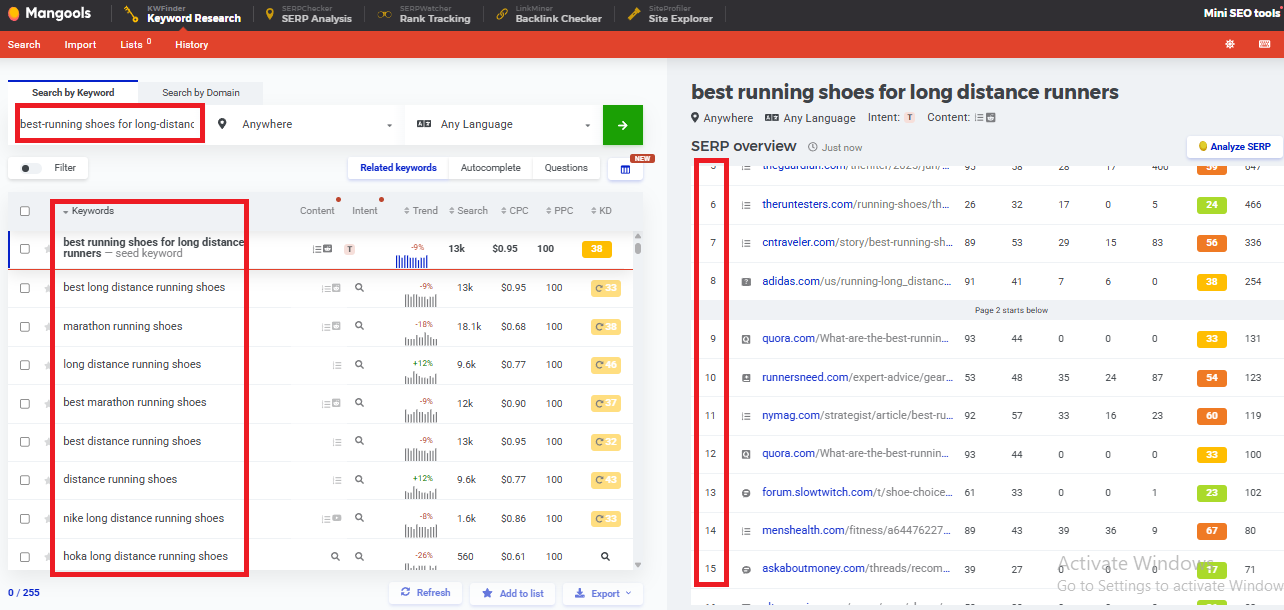
4. How to Choose the Best Keyword?
i) Long-tail Keywords:
Less competition and more targeted traffic.
ii) Latent-Semantic Indexing (LSI) Keywords:
Related terms that support the main keyword.
iii) Follow Recent Trends:
Stay updated using Google Trends.
iv) Location-Based Keywords:
Useful for local SEO (e.g., “plumber in Miami”).
5. Keyword Research Tools
i) Google Trends
ii) Google Keyword Planner
iii) Semrush
iv) Soovle
v) Ubersuggest
Emerging Trends in SEO in 2025
1. Artificial Intelligence in SEO
AI is transforming keyword research, content creation, and competitor analysis.
2. Google’s EEAT Factors
Experience, Expertise, Authoritativeness, and Trustworthiness matter more than ever.
3. Core Web Vitals for Enhanced Ranking
Focus on LCP, FID, and CLS for performance.
Quick Tips to Improve Core Web Vitals
- Use fast hosting
- Compress media
- Defer JavaScript
Practical Guide to Improving Your Website’s SEO in 2025
1. Using AI for SEO
i) AI-Powered Keyword Research
Use AI tools to uncover opportunities faster.
ii) Understanding Search Intent with AI
Analyze what users want to see.
iii) On-page Optimization with AI
Optimize content layout and structure using smart suggestions.
iv) Competitive Analysis
Track competitors’ moves in real-time.
v) Facilitating Content Creation
Generate outlines and FAQs and draft content using AI.
2. Doing SEO Yourself
- Use Google Search Console
- Follow on-page and technical SEO best result
- Build relationships for backlinks
Conclusion
SEO in 2025 requires a mixture of solid fundamentals, awareness of emerging trends, and smart implementation. You can secure your place in Google’s top ranking by aiming at valuable content, user experience, and your site’s technical health.
FAQs
Q1: How long does SEO take to show results?
A: Typically, it is 3–6 months, depending on competition and effort.
Q2: Is SEO better than PPC?
A: SEO brings long-term results, while PPC is immediate. Both have their place.
Q3: Can I do SEO without coding?
A: Yes, many SEO tasks can be completed without coding skills.
Q4: How often should I update SEO content?
A: Update every 3–6 months or when major algorithm updates occur.
Q5: What’s the best free SEO tool?
A: Google Search Console and Google Keyword Planner are excellent free tools.
Q6: What are the latest Google SEO trends in 2025?
A: In 2025, Google emphasizes EEAT (Experience, Expertise, Authoritativeness, Trustworthiness), Core Web Vitals, mobile optimization, and AI-generated helpful content. Following ethical white hat practices and optimizing user experience is crucial to maintaining or improving rankings in search results.

by Shashikanth Heerekar | Mar 29, 2025 | SEO News
Are you struggling with low engagement? Try our social media optimization services in the USA for better branding, visibility, and online growth!
Introduction
Social media is like a big playground where businesses can meet new friends (customers)! Social media optimization services in the USA help companies grow by making their posts more exciting and visible. A social media optimization agency knows cool tricks to get more likes, shares, and followers. Many social media optimization companies use digital marketing SMO to help businesses shine online. A great social media optimization company makes marketing fun and successful.
The State of Social Media Marketing Today in the USA
Social media is a big deal in the USA! Almost everyone is on platforms like Facebook, Instagram, and Twitter. Businesses use these platforms to connect with people, sell products, and grow their brands. This is where social media optimization experts come in. They help companies to improve their online presence using social media optimization services.
What is SMO in Business?
What is SMO in business? SMO stands for Social Media Optimization. It means improving social media pages so more people see them. A social media optimization company works to improve a brand’s online reach by using smart strategies like hashtags, trending topics, and eye-catching posts.
Why Do Businesses Need SMO?
Businesses in the USA need social media optimization services to stay ahead of their competitors. With so many brands online, having a great social media page is important. A social media optimization package includes making posts, running ads, and using social media optimization tools to track success.
How Does SMO Work?
A social media optimization company analyses trends and audience behaviour using different tools. They focus on social content optimization, meaning they make posts that people love to share. The better the posts, the more people engage! Some social media optimization companies also offer SEO and SMO services to boost visibility on Google.
Final Thoughts
The world of social media is changing fast, and businesses must keep up, whether small brands or big companies. Social media optimization services in the USA help them reach the right people. If you’re wondering who is SMO or looking for SEO/SMO services, experts are here to help.
Key Benefits of Utilizing Social Media Optimization Services for Your Business
Almost everyone is on social media. From kids to grandparents, people love scrolling through posts, watching videos, and sharing fun content. But did you know that businesses can also use social media to grow? That’s where social media optimization services come in.
How Social Media Optimization Helps Your Business
Social Media Optimization (SMO) helps businesses reach more people, increase engagement, and drive sales. Whether a small startup or a big brand, optimizing your social media can improve your web visibility and attract the appropriate audience.
More People See Your Business
A social media optimization company helps businesses reach more people. When your posts are optimized with the right keywords, hashtags, and creative images, they attract more users. This is called social content optimization.
Better Engagement
With the help of social media optimization services, businesses can create posts that people love to like and share. Social media optimization experts know how to make content fun and interesting so more people interact with your brand.
Increases Website Traffic
Social media optimization means guiding people from social platforms to your website. More visitors mean more chances to sell products or services, so businesses hire SEO experts to improve their online presence.
Saves Time & Effort
Running social media can be challenging. That’s why social media optimization companies use the best tools to make the process easier. A social media optimizer takes care of everything so businesses can focus on other things.
Boosts Sales & Profits
A strong social media presence leads to more customers. Businesses that use seo and smo services see higher sales because they reach the right people at the right time.
Strategies for Effective Social Media Optimization
Social media is super fun. But did you know businesses use it to grow, too? That’s where social media optimization (SMO) comes in! So, what does social media optimization mean? It means making social media pages better so more people can see them. Just like a superhero, an SMO expert helps businesses shine online!
1. Post Cool and Interesting Stuff
Nobody likes boring posts! A good social media optimizer ensures posts are fun, useful, and exciting. SEO social media optimization helps get more likes, shares, and followers. Want to be famous? Post things people love!
2. Use the Proper Hashtags and Keywords
How do people find cool posts? That’s because of search media optimization! Hashtags like #fun #coolstuff and important words like SMO services help more people see your posts. Social media SEO services make sure your posts pop up first!
3. Be Active and Talk to People
Imagine talking to a friend who never replies—boring, right? That’s why businesses reply fast! SMO experts always chat, respond to comments, and make friends online, which makes social media pages look friendly and fun.
4. Pick the Best Social Media Optimization Tool
Did you know there are special tools to help? A social media optimization tool helps schedule posts, find the best times to post and track what people like. The best social media optimization company uses these tools to grow big!
5. Work with an SEO & SMO Services Team
Some people are good at this! Social media optimization companies and SEO & SMO services help businesses grow fast. From SEO social media services to full social media optimization services in India, experts know all the tricks!
Common Challenges Businesses Face with Social Media Optimization
Social media is super important for businesses but difficult to manage. Many companies struggle with social media optimization (SMO) because there’s so much to do. Imagine trying to juggle a bunch of balls—sometimes, you drop one! That’s how businesses feel when they try to manage social media.
One big problem is keeping up with all the changes. Social media platforms keep updating their rules, and businesses must learn new things. A social media optimization company can help, but not every business knows where to start. Some businesses try to do it themselves and get stuck. They need social media optimization services in Delhi or SMO services in the USA to get expert help.
Another challenge is making good content. Just posting pictures and words isn’t enough. Businesses need content that people like and share. This is where a social media optimization company in India can help. They create smart strategies so businesses can reach more people. The right social media optimization package makes a big difference!
Also, businesses need to post at the right time. If they post when no one is online, no one will see it! Many social media optimization companies help businesses determine the best time to post. The right SMO or SMO companies can manage all these little details.
Another tricky part is handling comments. Some customers ask questions, while others might complain. A Charlotte social media management team or a media company in Charlotte, NC, can help businesses respond correctly. With the right seo & smo services, businesses can grow fast and reach more customers.
That’s why businesses seek social media optimization services and the best seo and SEO services to stay ahead. The right social media optimization services in India can turn their struggles into success.
Case Studies: Successful Social Media Optimization
Social media is super important for businesses in the USA! Many companies in the USA use social media optimization services to grow online. Let’s look at some cool examples of how enterprises use SMO Services in the USA to attract customers and attention.
One bakery in New York hired a social media marketing agency in the USA to manage its accounts. They focused on Facebook Marketing USA, Instagram Marketing USA, and Pinterest Marketing USA to share yummy pictures and fun videos. This Social Media Strategy USA helped the bakery gain thousands of followers! Their Social Media Content Creation USA team made colourful posts and ran contests, bringing in many new customers.
A small clothing store in Los Angeles wanted to sell more online. They used Social Media for E-commerce USA and ran ads with Social Media Advertising USA. With help from Social Media Experts USA, they targeted fashion lovers through Targeted Social Media Marketing USA. They also worked with influencers through Influencer Marketing USA. Soon, their sales doubled!
Another success story is a tech company in Texas. They used LinkedIn Marketing USA, Twitter Marketing USA, and YouTube Marketing USA to share tech tips. Their Social Media Growth Services USA helped increase Audience Growth USA, while Social Media Analytics USA tracked results. With Social Media Consulting USA, they improved their brand image and customer trust.
Even small businesses benefit! A local café used Social Media for Small Businesses USA and Local Social Media Marketing USA to attract nearby customers. Their engagement skyrocketed by posting daily specials and using Social Media Hashtag Strategy USA!
These case studies prove that businesses in the USA can grow fast with the right Social Media Management USA and Social Media Engagement USA.
conclusion
Growing your brand with Social Media Optimization Services USA is super smart! A Digital Marketing Agency USA helps with SEO Services USA, cool designs from a Web Design Agency USA, and awesome ads like Pay Per Click (PPC) USA. Want more? Use Social Media Growth Hacks USA and Social Media Best Practices USA to boost results! Track Social Media Metrics USA and read Social Media Success Stories USA for big wins!
FAQs
1. What is social media optimization (SMO)?
SMO makes your social profiles better so more people see them. It uses cool posts, hashtags, and trends to grow followers. A digital marketing agency in the USA can easily boost your social media performance!
2. Why do I need SMO services?
SMO helps you get more likes, shares, and customers. Social Media Optimization Services USA can help you build a strong brand. It works with SEO Services USA to make your business shine online!
3. How does SMO improve social media?
SMO makes posts fun and engaging, so people interact more. With great content and smart tricks, Social Media Growth Hacks USA helps your pages grow fast and excite followers!
4. What’s SMO vs. SEO?
SEO helps websites rank on Google, while SMO boosts social media. Both are important! A Content Marketing Agency USA can do both to make your brand popular online and offline.
5. How do I track SMO success?
Check Social Media Metrics USA for likes, shares, and comments. Tools from a Social Media Optimization Experts team show what’s working. More engagement means your SMO is doing great!

by Shashikanth Heerekar | Mar 29, 2025 | All Things about Marketing, SEO News, Technology
Unlock the full potential of SaaS in digital marketing. Our ultimate guide covers everything from the basics to advanced strategies for using SaaS to automate, optimize, and amplify your marketing efforts.
Introduction
In today’s fast-paced digital world, SaaS digital marketing is essential for businesses looking to scale efficiently. With the right digital marketing strategy for SaaS, companies can automate tasks, improve customer engagement, and boost ROI. SaaS digital marketing strategy focuses on leveraging cloud-based tools to streamline operations. The demand for digital marketing for SaaS companies is growing rapidly, making it crucial for businesses to adapt.
From automation to analytics, SaaS digital marketing simplifies complex marketing processes. If you’re in digital SaaS, understanding its impact can give you a competitive edge. Let’s explore how the SaaS digital marketing strategy is transforming the industry.
How SaaS is Transforming Digital Marketing
1. Automation & Efficiency
One of the biggest advantages of digital SaaS is automation, which allows businesses to save time and resources. With the right SaaS digital marketing strategy, companies can automate tasks like email campaigns, social media posts, and lead nurturing. Digital marketing for SaaS companies benefits from tools like Mailchimp, ActiveCampaign, and HubSpot for customer engagement.
Social media automation tools such as Buffer and Hootsuite make social media marketing for SaaS seamless. CRM software like Salesforce helps track customer interactions efficiently. What’s more, many SaaS platforms can also automate document processing, streamlining workflows for contracts, reports, and other marketing materials. This level of automation improves consistency and enhances customer experience.
2. Data-Driven Decision Making
A strong SaaS digital marketing strategy is built on data, helping businesses make informed decisions. Analytics tools like Google Analytics, Ahrefs, and SEMrush empower digital marketing for SaaS companies with deep insights.Additionally, SaaS conversion tracking enables businesses to measure key actions, like free trial sign-ups, user registrations, or purchases, offering a precise view of campaign effectiveness.
AI-powered platforms enhance SaaS performance marketing by predicting customer behavior and trends. Digital marketing for SaaS companies relies on real-time data to optimize campaigns and maximize ROI.
By analyzing performance metrics, businesses can refine their digital marketing strategy for SaaS. SaaS platforms provide automated reports, making data analysis quick and accurate. Implementing a SaaS digital marketing strategy ensures continuous improvement and better marketing outcomes.
3. Cost-Effectiveness & Scalability
Unlike traditional marketing, SaaS digital marketing offers cost-effective solutions that grow with your business. With subscription-based pricing, SaaS companies can access premium tools without large upfront investments. Cloud-based platforms ensure businesses only pay for what they use, improving financial efficiency. Additionally, cloud cost monitoring tools provide real-time insights, helping companies track and optimize their cloud usage to further reduce unnecessary expenses.”
A well-planned digital marketing strategy for SaaS allows for scalable marketing efforts as businesses expand. Companies can easily upgrade or downgrade their SaaS digital marketing plans based on their needs. Companies can easily upgrade or downgrade their SaaS digital marketing plans based on their needs. IT asset management software supports this process by monitoring SaaS subscriptions and license usage in real time, helping businesses identify unused or underutilized services, avoid unnecessary expenses, and maintain a cost-effective software environment that adapts seamlessly as the company grows.
This flexibility makes marketing digital SaaS an ideal choice for startups and enterprises alike. Scalability ensures that the SaaS digital marketing strategy evolves with industry trends and market demands.
Top SaaS Tools for Digital Marketing
1. SEO & Content Marketing Tools
SEO is a fundamental part of SaaS digital marketing, helping businesses rank higher on search engines. Ahrefs and SEMrush provide keyword insights crucial for a strong digital marketing strategy for SaaS. SurferSEO optimizes content structure, enhancing digital marketing for SaaS companies. Moz and Ubersuggest are also useful for competitive analysis in SaaS digital marketing.
AI-driven tools generate content ideas, making SaaS performance marketing more effective. These platforms automate keyword tracking, improving digital marketing for SaaS. Using SEO tools effectively is key to a successful SaaS digital marketing strategy.
2. Email Marketing Platforms
A robust SaaS digital marketing strategy includes email automation to nurture leads and retain customers. Mailchimp offers AI-driven personalization, enhancing digital marketing for SaaS companies. ConvertKit specializes in audience segmentation, improving SaaS performance marketing. ActiveCampaign integrates with CRM, making it ideal for SaaS digital marketing. Automated email sequences streamline communication, strengthening digital marketing for SaaS engagement.
Real-time analytics help measure the effectiveness of SaaS digital marketing strategy campaigns. A well-structured email marketing strategy is a crucial part of marketing digital SaaS success.
3. Social Media Management Tools
Social media is essential for SaaS digital marketing, helping brands build visibility and engagement. Buffer schedules posts across multiple platforms, optimizing social media marketing for SaaS efforts. Hootsuite provides analytics that enhance SaaS performance marketing strategies.
Sprout Social allows businesses to monitor audience interactions, improving SaaS digital marketing engagement. AI-powered tools like Lately repurpose content, making digital marketing for SaaS more efficient. Businesses use automation to maintain consistent social media presence in SaaS digital marketing strategy. Leveraging social media tools ensures sustained success in marketing digital SaaS.
4. Customer Relationship Management (CRM)
CRM software plays a key role in SaaS digital marketing, helping manage customer relationships. HubSpot CRM automates sales and marketing efforts, strengthening digital marketing for SaaS companies. Salesforce offers AI-powered analytics, optimizing SaaS performance marketing. Zoho CRM integrates seamlessly with email marketing, enhancing the SaaS digital marketing strategy.
Personalization tools in CRM platforms improve SaaS customer marketing effectiveness. Automated workflows ensure businesses provide timely support in digital marketing for SaaS. A well-implemented CRM system is crucial for long-term SaaS digital marketing success.
Challenges of Using SaaS in Digital Marketing
1. Data Security & Privacy
Despite its advantages, SaaS digital marketing faces security risks that businesses must address. Data breaches can impact digital marketing for SaaS companies, leading to compliance issues. Secure cloud storage solutions are essential for protecting sensitive SaaS digital marketing data. Companies must follow data protection laws while implementing SaaS performance marketing strategies.
AI-driven cybersecurity measures help strengthen digital marketing for SaaS security. Regular security audits minimize vulnerabilities in SaaS digital marketing strategy execution. Implementing strong security protocols ensures safe marketing digital SaaS operations.
2. Integration Issues with Other Tools
Many businesses struggle with tool integration in SaaS digital marketing, affecting workflow efficiency. CRM, SEO, and social media platforms must sync for an effective SaaS digital marketing strategy. API compatibility plays a crucial role in seamless digital marketing for SaaS companies’ operations. iPaaS solutions support these integrations by providing a unified approach to connecting diverse tools.Cloud-based automation tools help bridge gaps in SaaS digital marketing systems. Businesses must invest in platforms with flexible integrations for smooth SaaS performance marketing.
AI-driven solutions help resolve compatibility issues in marketing digital SaaS strategies. A strong integration plan ensures optimized SaaS digital marketing strategy execution.
Future of SaaS in Digital Marketing
The future of SaaS digital marketing is shaped by AI, automation, and data analytics. AI-driven insights will refine SaaS performance marketing, leading to smarter campaigns. No-code and low-code platforms will simplify digital marketing for SaaS companies operations. Personalization will become a core part of SaaS digital marketing strategy.
Predictive analytics will enhance decision-making in digital SaaS campaigns. Augmented reality (AR) will redefine engagement strategies in SaaS digital marketing. Businesses must adopt emerging trends to stay ahead in digital marketing for SaaS.
Conclusion
A strong digital marketing strategy for SaaS is key to achieving business growth and success. Leveraging the right SaaS digital marketing tools helps companies scale operations efficiently. Automation, AI, and data-driven insights drive success in digital marketing for SaaS companies. Businesses must focus on personalization and integration to enhance SaaS performance marketing.
Social media and CRM strategies play a crucial role in SaaS digital marketing strategy. Staying updated with trends ensures a competitive edge in marketing digital SaaS. Implementing an effective SaaS digital marketing strategy is essential for long-term business success.
Frequently Asked Questions (FAQs)
1. What is SaaS digital marketing?
SaaS digital marketing refers to the strategies and techniques used to promote Software-as-a-Service (SaaS) products online. One of the most performance-driven approaches is ppc for saas, which allows for precise targeting and measurable results. It includes SEO, content marketing, PPC, email marketing, social media marketing for SaaS, and more. A strong digital marketing strategy for SaaS helps in customer acquisition, retention, and brand awareness.
2. How is digital marketing for SaaS different from traditional marketing?
Unlike traditional marketing, SaaS digital marketing is data-driven, highly scalable, and focuses on recurring revenue models. It includes SaaS performance marketing, customer retention strategies, and subscription-based growth tactics. Digital marketing for SaaS companies relies heavily on automation, analytics, and inbound marketing techniques.
3. What are the best SaaS digital marketing strategies?
Some of the most effective SaaS digital marketing strategies include SEO, PPC advertising, content marketing, email automation, and social media marketing for SaaS. Businesses should focus on SaaS performance marketing, lead nurturing, and data-driven decision-making for better ROI.
4. Which tools are best for SaaS digital marketing?
There are many tools available for SaaS digital marketing, depending on the marketing goals. SEO tools like Ahrefs and SEMrush, email marketing tools like Mailchimp and ActiveCampaign, CRM platforms like HubSpot and Salesforce, and social media marketing for SaaS tools like Buffer and Hootsuite are some of the best options.
5. How can SaaS companies improve their digital marketing performance?
To improve SaaS digital marketing performance, businesses should focus on audience segmentation, personalization, and data analytics. Using SaaS digital marketing strategy, they can optimize their campaigns, improve conversion rates, and enhance customer engagement. Regularly tracking metrics and refining marketing tactics are key to success in digital marketing for SaaS companies.

by Shashikanth Heerekar | Mar 22, 2025 | SEO News, Technology
Discover the advantages of white-label SaaS products, including cost efficiency, ease of customization, and the ability to resell solutions like CRM, e-commerce, and more.
Introduction
In software as a service (SaaS), white-label SaaS is becoming an increasingly popular business model. White-label software allows companies to sell a product or service under their brand name, even though another company developed it. This guide will explore what white-label SaaS is, how it works, its benefits, and how businesses can leverage it to grow and scale.
What is White Label SaaS?
White-label SaaS refers to cloud-based software products created by one company but sold and branded by another. The term “white label” refers to removing any identifying brand information, leaving a blank label that can be customized with a new brand. White labelling allows businesses to offer software solutions without investing the time, resources, and effort needed to develop those solutions from scratch.
In the case of white-label software, the core features, functionalities, and technology are built by the software provider. However, the reseller or the business offering the software can rebrand and market it as their own. SaaS white-label solutions are designed to be easily integrated into different business models, offering scalability, flexibility, and cost-effectiveness.
How Does White Label SaaS Work?
White-label SaaS allows businesses to rebrand an existing software solution and offer it to their customers as if it were their product. These companies (often referred to as white-label resellers) can choose to add their logo, modify user interfaces, and adjust branding elements to fit their business’s identity.
For example, a company may sell a white-label CRM software solution developed by another company. The software will function the same way for all users, but it will display the reseller’s branding, creating a seamless experience for their customers. The reseller doesn’t need to worry about software development, hosting, or maintenance complexities. The software provider handles all these aspects.
White Label SaaS vs Private Label SaaS
While white-label and private-label SaaS are often used interchangeably, there are subtle differences. Private-label software typically involves more customization options than white-label software, usually allowing the reseller to make deeper modifications to the source code, which gives them more control over the product.
On the other hand, white-label software is typically less customizable. Resellers are more restricted in how much they can change, but the focus remains on offering a turnkey solution that is easy to implement, maintain, and sell.
Benefits of White Label SaaS
There are several reasons why white-label SaaS is a popular choice for many businesses. Let’s examine a few of the most convincing advantages:
1. Cost Efficiency
One of the biggest advantages of white-label SaaS is the cost savings. Developing software from scratch can be expensive, especially considering development, testing, support, and maintenance costs. By reselling white-label SaaS products, businesses can skip the development phase and start selling immediately.
2. Speed to Market
With white-label programs, businesses can quickly bring new software solutions to market. Instead of spending months or years building a product, they can take a ready-made software solution, add their branding, and offer it to customers immediately.
3. Scalability
White-label SaaS products are typically designed to scale with businesses. Whether you’re selling to a small group of clients or thousands of users, the software can grow with your business. This scalability makes white-label SaaS an attractive option for companies that want to expand without the complexity of managing the backend infrastructure.
4. Focus on Core Competencies
For businesses that aren’t focused on software development, white-label SaaS allows them to concentrate on their core competencies. They can focus on sales, marketing, and customer support, leaving the technical side to the original software provider. This helps them stay competitive in their respective industries without mastering the complexities of software development.
5. Customization and Branding
While white-label software often comes with predefined features, there is still plenty of room for customization, especially in branding and user interface. Businesses can make the software feel like part of their suite of products, providing a seamless experience for customers.
This flexibility is particularly beneficial for industries like spa services, where innovative software solutions for spas enable seamless customization of booking systems, loyalty programs, and client management tools, resulting in an enhanced and personalized customer experience.
6. No Need for Technical Expertise
Since the white-label SaaS provider manages the software’s development and maintenance, resellers don’t need technical expertise to sell and support it. This is ideal for non-technical businesses looking to diversify their offerings.
Types of White Label SaaS Solutions
White-label SaaS solutions can be found in various industries and offer different services. Here are a few examples:
1. White Label CRM Software
Customer Relationship Management (CRM) software is among the most popular white-label SaaS products. Businesses can offer CRM tools under their branding to help clients manage leads, track interactions, and automate workflows. This is a great option for businesses in sales, marketing, and customer service.
2. White Label Real Estate Software
Real estate agents and agencies can benefit from white-label software to help manage listings, track property sales, and connect with clients. Real estate companies can enhance their digital presence by offering a branded solution without developing software.
3. White Label Project Management Software
Project management software is another common white-label solution. Companies can offer clients project management tools that allow teams to collaborate, track progress, and manage tasks and deadlines.
4. White Label E-commerce Software
E-commerce businesses can take advantage of white-label SaaS platforms designed for online stores. These platforms offer ready-to-use shopping cart solutions, inventory management, and payment processing, allowing e-commerce businesses to focus on sales and marketing.
5. White Label Communication and Collaboration Tools
Communication platforms, from white-label chat software to video conferencing tools, are in high demand. Resellers can offer these products with branding, providing businesses with communication solutions without developing them in-house.
How to Become a White-Label SaaS Reseller
Becoming a white-label SaaS reseller can be a profitable business model, but it’s essential to understand how to get started. Here’s a step-by-step guide:
Step 1: Identify the Right White Label SaaS Product
The first step is to choose a white-label SaaS product that aligns with your business’s goals and target market. Look for products that have a proven track record, offer good customer support, and are scalable. If you’re targeting service-oriented industries or agencies, look for white-label
project portals that clients actually use, such as Wrike’s client collaboration tools, which have become benchmarks for usability and transparency.
Step 2: Partner with a Reliable White Label Provider
Once you’ve chosen a product, the next step is to find a white-label SaaS provider. Research and evaluate providers based on their reputation, reliability, and support for resellers.
Step 3: Rebrand and Customize the Software
After partnering with the provider, the next step is to rebrand the software. This involves adding your company’s logo, choosing colour schemes, and customizing any available options to make the software reflect your brand identity.
Step 4: Market and Sell the Product
Once the software is rebranded, you can start marketing and selling it to your customers. Focus on the product’s unique value proposition and how it can solve specific problems for your target audience.
Step 5: Provide Ongoing Support
While the software provider handles the technical side, you will still be responsible for customer support. Ensure your team is ready to assist customers with any issues or questions.
Popular White Label SaaS Providers
Numerous white-label SaaS companies offer products across various industries. Some popular white-label software companies include:
- Zoho: Offers a variety of white-label SaaS solutions ranging from CRM software to accounting tools.
- Shopify: A leader in e-commerce platforms, Shopify offers a white-label SaaS platform for resellers in online retail.
- Freshdesk: Offers a white-label customer support solution, ideal for businesses looking to improve customer service.
- Trello: A popular project management tool that can be white-labelled for companies needing customizable task management solutions.
White Label SaaS Reseller Programs
For businesses looking to get into the white-label SaaS business, joining a white-label reseller program can be an excellent opportunity. These programs typically offer:
- Training and resources to help you sell the product.
- Marketing materials and support.
- Commission or profit-sharing models.
- Ongoing technical support from the software provider.
Conclusion
White-label SaaS offers a compelling opportunity for businesses to expand their product offerings without developing software in-house.
White-label SaaS offers a compelling opportunity for businesses to expand their product offerings without developing software in-house. Whether you aim to deliver CRM solutions, develop industry-specific platforms, or offer advanced, tailored solutions to meet different business needs, white-label software can be a strategic way to expand your product line. These ready-made solutions enable you to enter new markets faster, reduce development time, and maintain your brand identity while offering high-value services.
By leveraging the power of white-label programs, businesses can focus on growing their customer base while the SaaS provider handles the technical aspects. With the right partner and strategy, you can build a successful white-label SaaS business and offer valuable solutions to your clients.
FAQS
1. What is White Label SaaS?
A. White-label SaaS refers to software products developed by one company but rebranded and sold by another company under its name. This allows businesses to offer ready-made solutions without having to create them in-house.
2. How Does White Label SaaS Work?
A. White-label SaaS allows businesses to purchase a pre-built software product, rebrand it with their logo, and sell it as if it were their product. The underlying software provider handles development, maintenance, and updates.
3. How Can I Become a White Label SaaS Reseller?
A. To become a white-label SaaS reseller, you must choose a software provider, sign up for a reseller program, rebrand the product to reflect your business, and then market and sell the solution to your target customers.
4. What’s the Difference Between White and Private Label SaaS?
A. White-label SaaS typically offers less customization. It focuses on reselling a product with your branding, while private label SaaS allows more customization, often including modifications to the software’s core features.
5. What is the Profit Potential of White Label SaaS?
A. The profit potential depends on your reselling software, pricing model, and marketing efforts. As a white-label SaaS reseller, you can earn through direct sales, recurring revenue, or profit-sharing agreements with the software provider.

by Shashikanth Heerekar | Mar 22, 2025 | SEO News
Explore key Edge SEO strategies that leverage CDNs, server-side scripts, and cloud computing to boost performance and search visibility.
Introduction to Edge SEO
Search Engine Optimization (SEO) has always been about improving websites for search engines and users. It helps websites rank higher on Google, attract visitors, and provide a smooth user experience. However, as technology grows, traditional SEO methods are no longer enough. Today’s websites are increasingly complex and rely heavily on JavaScript, dynamic content, and mobile-first indexing. This is where Edge SEO comes in.
Edge SEO is a new way of optimizing websites. It uses Content Delivery Networks (CDNs) and serverless technology to make SEO changes faster and more efficient. This means businesses can improve website speed, fix technical SEO issues, and make real-time updates without waiting for developers.
If you’ve ever visited a slow website, you know how frustrating it can be. Search engines like Google prioritize fast-loading pages because they improve the user experience. With Edge SEO, websites can become faster, more secure, and easily manageable, making it a must-have for businesses that want to stay ahead in search rankings.
In this guide, we’ll explain Edge SEO, how it works, why it’s important, and how to improve your website’s SEO.
What is Edge SEO?
Edge SEO is making SEO changes directly at the server level instead of the website’s backend. This means that changes like meta tags, structured data, and redirects can be made without modifying the website code.
It uses CDN (Content Delivery Networks) servers placed in different locations worldwide to help load websites faster. Instead of waiting for a website’s main server to respond, a CDN delivers content from the closest server, improving speed and performance.
How Does Edge SEO Work?
Instead of making SEO updates inside a website’s CMS (like WordPress), Edge SEO allows changes to be applied at the network level using Cloudflare Workers, Akamai EdgeWorkers, and other similar tools.
For example, if a website has broken links, duplicate content, or slow page speeds, Edge SEO can fix these issues directly through a CDN without needing to touch the website’s backend. This makes it an efficient, secure, and fast way to implement SEO improvements.
The Key Benefits of Edge SEO
1. Faster Website Performance
One of the biggest advantages of Edge SEO is speed. Since changes are applied at the server level, websites can load much faster. Google has stated that website speed is a ranking factor, meaning faster websites rank higher in search results. Faster load times improve the user experience, reducing bounce rates and increasing conversions. Additionally, Edge SEO optimizes content delivery by serving cached versions of pages, reducing server load and enhancing site reliability.
2. Real-Time SEO Adjustments
Traditional SEO changes often require weeks or even months to implement. With Edge SEO, marketers can make instant updates, such as changing meta descriptions, redirects, and structured data, without waiting for developers. This agility allows businesses to react quickly to algorithm updates and market trends. Real-time optimizations also enable A/B testing of SEO elements, helping refine strategies for better performance.
3. Reduced Dependence on Developers
Many businesses face delays in SEO improvements because they rely on developers to make changes. Edge SEO removes this bottleneck, allowing SEO teams to make quick and effective adjustments without technical help. Marketers can implement SEO fixes, optimize page elements, and modify scripts without affecting the core website code. This independence speeds up execution, reduces costs, and ensures continuous improvements in search rankings.
4. Better Security and Compliance
Edge SEO uses secure CDNs, which provide an extra layer of protection against cyber threats. Websites also remain compliant with privacy laws by managing user data efficiently. CDNs offer built-in security features like DDoS protection, firewalls, and bot filtering, safeguarding sites from attacks. Additionally, Edge SEO ensures compliance with global regulations like GDPR and CCPA by enabling privacy-first implementations, such as cookie consent management at the edge.
Edge SEO Use Cases
1. Dynamic Rendering and JavaScript SEO
Many websites use JavaScript to load content, but search engines often struggle to crawl JavaScript-heavy pages. Edge SEO helps by pre-rendering pages at the server level, ensuring that Google can easily index them.
2. Server-Side A/B Testing
A/B testing helps businesses test different website versions. However, too many changes can confuse search engines. With Edge SEO, server-side A/B testing can be done without affecting SEO rankings.
3. Fixing Crawlability Issues
Some websites have broken links, duplicate pages, or blocked resources that prevent search engines from crawling them. Edge SEO helps fix these issues automatically without manual updates.
How to Implement Edge SEO
1. Using a CDN (Content Delivery Network)
CDNs like Cloudflare, Akamai, and Fastly allow Edge SEO changes to be applied at scale. They improve website performance by caching content closer to users, reducing load times. CDNs also provide security features such as DDoS protection and bot mitigation, which help maintain website integrity. Additionally, some CDNs offer built-in SEO tools for optimising content delivery and indexing.
2. Implementing Cloudflare Workers
Cloudflare Workers allow real-time SEO updates like redirects, structured data, and header modifications without changing website code. They enable dynamic rendering for JavaScript-heavy sites, improving indexability. You can use them to inject meta tags, modify robots.txt, and implement hreflang tags for international SEO. Cloudflare Workers also support A/B testing, allowing businesses to test SEO changes without server modifications.
3. Leveraging Cloud-Based Functions
Platforms like AWS Lambda and Google Cloud Functions help execute Edge SEO updates in a serverless environment. These functions enable automated content modifications, mobile-specific optimizations, and API-based SEO improvements. They also help handle large-scale SEO tasks, such as bulk URL redirects and canonical tag updates, without overloading the main server. Additionally, cloud functions can integrate with machine learning models for intelligent content optimization.
Best Practices for Edge SEO Success
- Use a reliable CDN for smooth implementation
- Optimize JavaScript execution for better crawlability
- Monitor real-time performance metrics
- Regularly test SEO changes on a staging environment
Edge SEO Tools and Platforms
Some of the top tools supporting Edge SEO include:
- Cloudflare Workers
- Akamai EdgeWorkers
- Google Cloud Functions
- AWS Lambda
Conclusion
Edge SEO is changing the way websites optimize for search engines. It brings speed, efficiency, and flexibility to SEO strategies, making it easier for businesses to improve rankings, performance, and security. If you want to stay ahead in search rankings, implementing Edge SEO is a smart move. It allows for real-time optimizations, reduces reliance on developers, and enhances the user experience. By leveraging CDNs and serverless technologies, businesses can ensure faster load times, better indexability, and improved site reliability. As search engines prioritize performance, adopting edge SEO will give you a competitive edge in the digital landscape.
FAQs About Edge SEO
1. Is Edge SEO better than traditional SEO?
Edge SEO is not a replacement but an enhancement to traditional SEO, allowing faster and more efficient optimizations. Utilizing CDNs and serverless technologies improves page load speeds, enhances security, and enables real-time changes without relying on backend development. For maximum impact, it works best when combined with traditional SEO strategies.
2. Can I implement Edge SEO without a developer?
Yes! Edge SEO reduces dependency on developers by leveraging CDNs and serverless functions. Many platforms, like Cloudflare Workers and Fastly Compute@Edge, offer user-friendly tools for directly implementing SEO changes. However, some technical knowledge or support from a developer may be beneficial for advanced configurations.
3. What industries benefit most from Edge SEO?
Any website relying on fast performance, dynamic content, and security will benefit, especially e-commerce, media, and SaaS platforms. E-commerce sites see faster product page loads, media sites can optimize content delivery, and SaaS platforms improve global accessibility. Edge SEO is also useful for travel, finance, and healthcare industries that require real-time updates and security compliance.
4. How do I get started with Edge SEO?
Start by integrating a CDN like Cloudflare or Fastly and exploring their Edge SEO functionalities. Use serverless scripts to implement real-time SEO changes, such as meta tag updates, A/B testing, and structured data modifications. Monitor performance using analytics tools and refine your strategy for better search rankings.
5. Does Edge SEO affect Google rankings?
Yes! Faster load times, better crawlability, and real-time optimizations positively impact SEO rankings. Google prioritizes fast, mobile-friendly, and secure sites, all of which Edge SEO improves. Additionally, Edge SEO enables dynamic rendering, improves indexability for JavaScript-heavy sites, enhances the user experience, and indirectly boosts rankings.