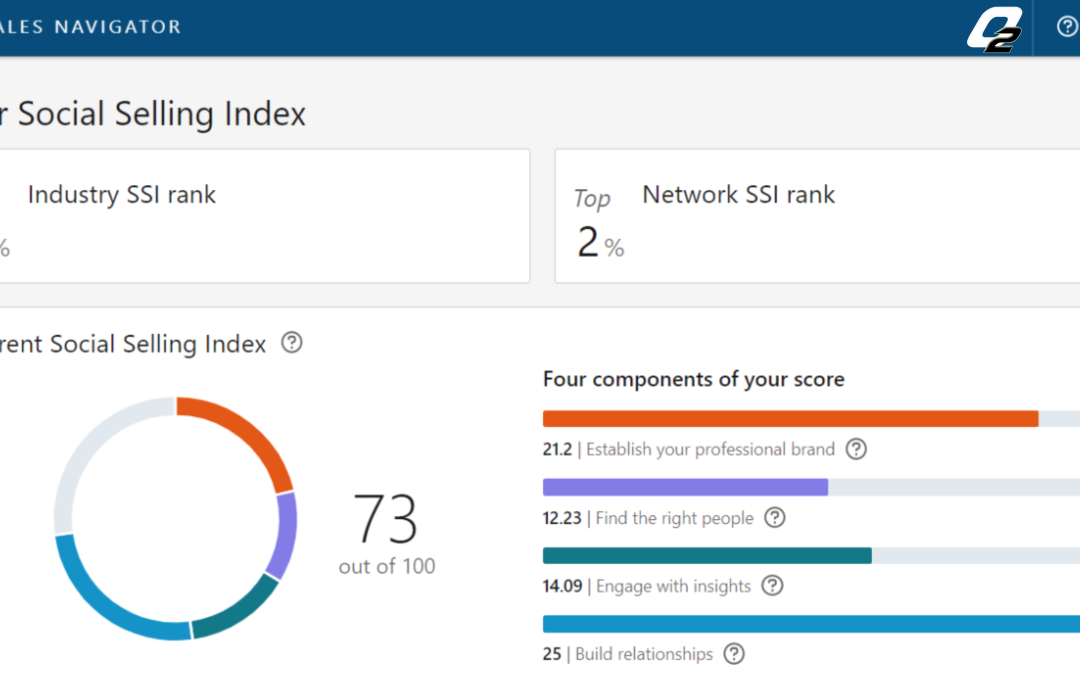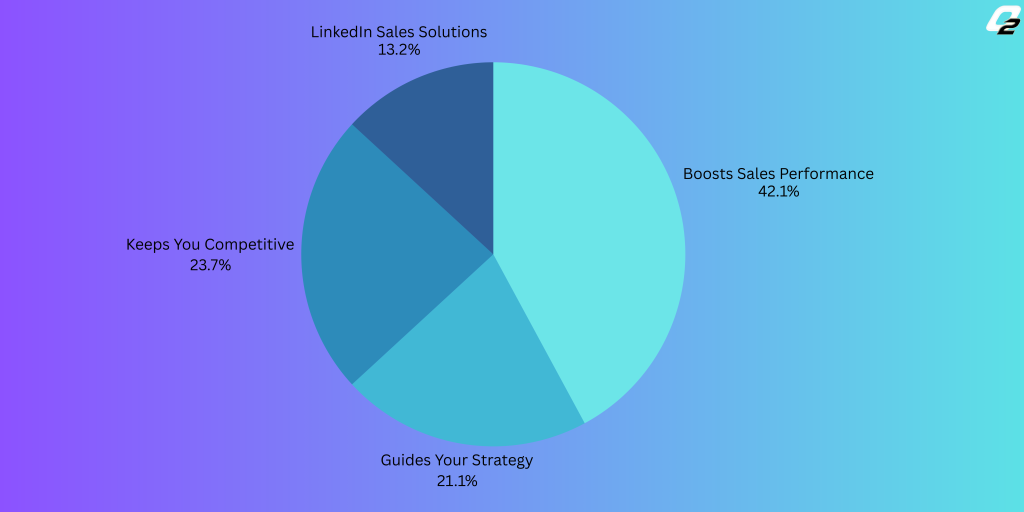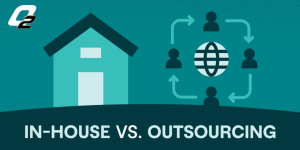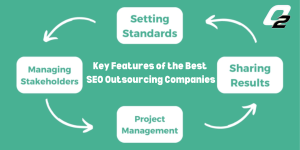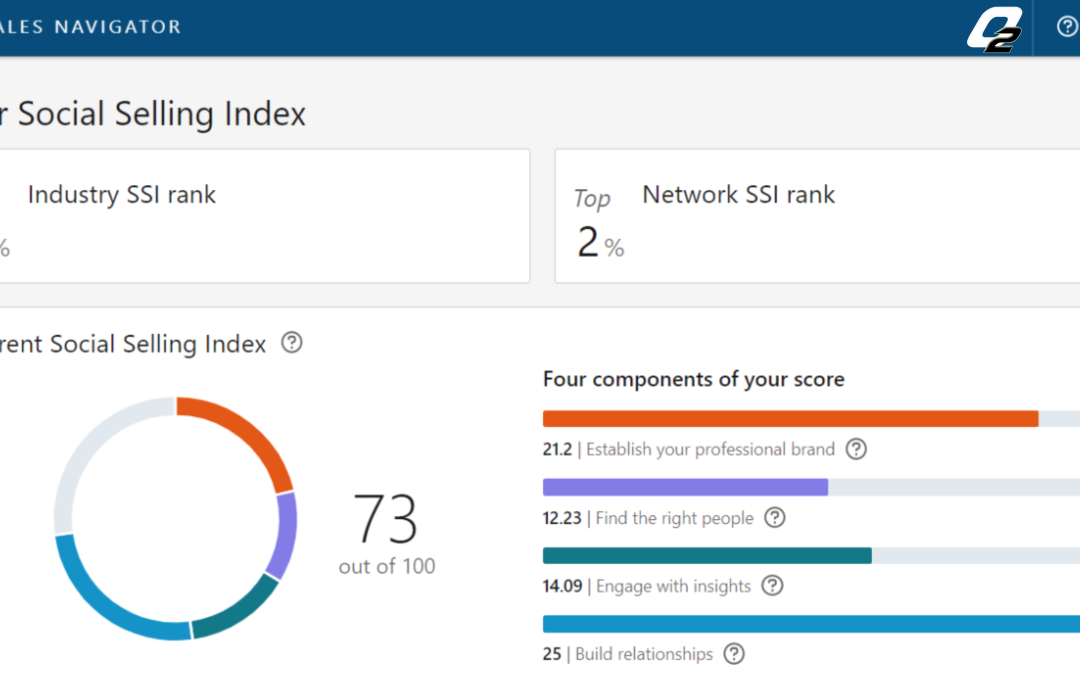
by Shashikanth Heerekar | Nov 23, 2024 | SEO News
Understand LinkedIn’s Social Selling Index, why it matters, and how to improve your score to achieve your professional goals.
Did you know LinkedIn says your Social Selling Index (SSI) score can reveal much about your sales potential? Here’s what it means:
- Typical Range: Most SSI scores fall between 40 and 50 out of 100.
- Good Score: An SSI score above 75 is considered excellent and shows you’re a social selling pro.
- Impact of SSI: A higher SSI score can significantly boost sales performance.
Social selling leaders with strong SSI scores achieve incredible results:
- They create 45% more opportunities.
- They’re 51% more likely to hit their sales quotas.
- They outsell peers who don’t use social media by a whopping 78%.
Isn’t it time to start tracking your SSI and unlock its benefits?
What is the LinkedIn Social Selling Index?
The LinkedIn Social Selling Index (SSI) is a tool that helps you measure your ability to use LinkedIn effectively to build relationships and drive sales. It’s designed to assess how well you leverage your platform to connect with the right people, establish a professional brand, and build trust with potential clients.
So, what’s the definition of the social selling index? It’s a score ranging from 0 to 100, reflecting your social selling efforts on LinkedIn. Your LinkedIn social selling index score is broken into four key areas:
- Building a professional brand
- Finding the right prospects
- Engaging with insights
- Establishing trusted relationships
How do you check your score? LinkedIn makes it easy with its SSIS checker, allowing you to perform a social selling index check in just a few clicks. Visit the Social Selling Index LinkedIn page to access your score and see where you can improve.
Why does this matter? A high LinkedIn social selling index score is directly linked to better sales results. It shows how effectively you use LinkedIn to create meaningful connections that lead to opportunities. Whether new to the concept or already a pro, tools like SSI LinkedIn can help you refine your strategy and reach new heights in your sales performance.
Start exploring your LinkedIn social selling index today and unlock the potential of smarter social selling!
Why is the LinkedIn Social Selling Index important for your business?
The LinkedIn Social Selling Index (SSI) is more than just a score; it’s a game-changer for businesses looking to thrive in digital sales. Here’s why the social selling index matters for your business:
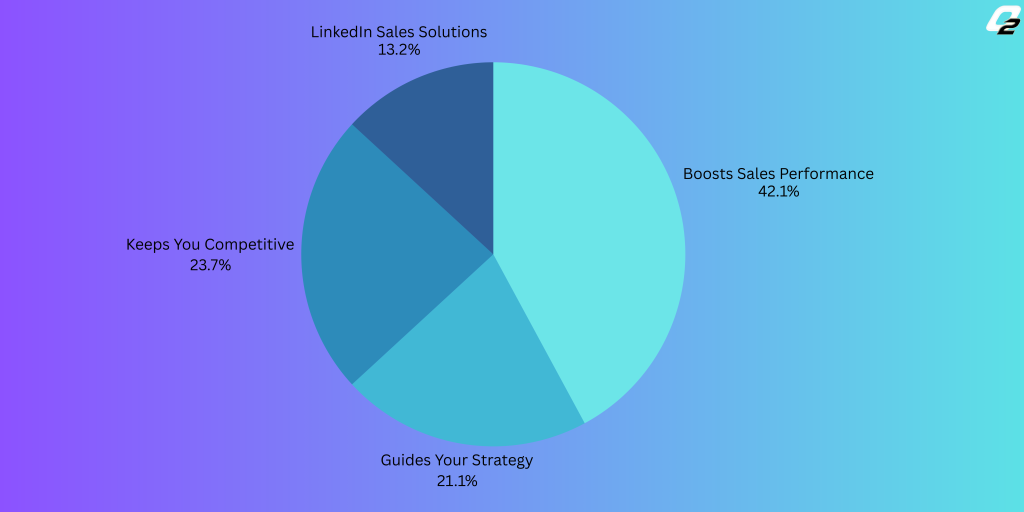
LinkedIn Social Selling Index score
-
Measures Your Social Selling Success
Your social selling index score on LinkedIn reflects how effectively you use your LinkedIn to build professional relationships, engage with prospects, and drive sales. The higher your SSI LinkedIn score, the more impactful your sales efforts will be.
Studies show that businesses with a high LinkedIn social selling index score generate more opportunities and achieve better results. With a strong LinkedIn site, you’ll likely connect with the right people and outsell competitors who don’t leverage social platforms.
The LinkedIn social selling index link offers a breakdown of your SSI scores across four key areas:
- Building a personal brand
- Connecting with the right prospects
- Engaging with insights
- Nurturing trusted relationships
This feedback helps fine-tune your approach to maximize results.
In today’s market, being active on platforms like LinkedIn is essential. The LinkedIn score you achieve through your social selling index efforts sets you apart, showing your audience and peers that you’re a leader in your field.
-
Empowered by LinkedIn Sales Solutions
You can elevate your sales strategy and grow your network using the insights provided by LinkedIn sales solution tools. LinkedIn’s social selling index perfectly complements these tools, ensuring your efforts are always optimized.
To check your progress, head to the social selling index LinkedIn link and see how your SSI LinkedIn score can help unlock new opportunities. Start leveraging the power of the LinkedIn social selling index to grow your business today!
How to Improve Your SSI Score
Improving your LinkedIn SSI score is essential to maximize your social selling efforts and achieve better results on LinkedIn. Your LinkedIn social selling index score reflects your ability to build meaningful connections, establish credibility, and drive sales. Here are some practical tips to boost your SSI score Linked:
-
Build a Strong Professional Brand
Ensure your LinkedIn profile is complete, professional, and reflects your expertise. Use high-quality visuals, write a compelling summary, and highlight your skills. A polished profile helps improve your SSI LinkedIn score by showing you your authority.
-
Connect with the Right People
Focus on reaching out to relevant prospects within your niche. Building connections with decision-makers and professionals who align with your business goals can significantly impact your social selling index LinkedIn score.
Stay active by sharing meaningful content, commenting on posts, and participating in discussions. When you consistently engage with your network, you improve your SSIS score on LinkedIn and demonstrate thought leadership.
-
Nurture Trusted Relationships
Go beyond just connecting. Build genuine relationships by offering value, answering questions, and providing solutions. Strong, trustworthy relationships contribute positively to your LinkedIn scores and overall social selling index score LinkedIn.
-
Track and Optimize Your Efforts
Use LinkedIn’s tools to check your social selling index score (SSI) regularly. Analyzing your progress allows you to identify areas for improvement and keep working towards a higher SSI score.
Your LinkedIn SSI score is more than just a number—it reflects how well you use LinkedIn to achieve your business goals. By following these steps, you can steadily enhance your SSI score and unlock the full potential of LinkedIn for social selling success.

Social Selling Index score
What’s a Good LinkedIn SSI Score?
If you’re using LinkedIn for social selling, understanding your social selling index score (SSI score) is essential. But what exactly is a “good” score? Let’s break it down.
An SSI score on LinkedIn ranges from 0 to 100; most users typically fall between 40 and 50. If you aim to excel, a score above 75 is considered excellent—it shows you’re leveraging LinkedIn effectively to build relationships, establish authority, and drive sales.
Curious to know what is my LinkedIn social selling index score. LinkedIn provides tools to help you check LinkedIn scores and see where you stand. Checking your SSI score gives insight into how well your LinkedIn profile score aligns with your social selling efforts.
To achieve a strong LinkedIn SSIS score, focus on creating a professional brand, finding the right prospects, engaging with meaningful content, and building trusted connections. Think of your LinkedIn test scores as a guide to refine your strategies and maximize your impact.
Whether you’re wondering, “What’s my SSI score?” or looking to boost your score through social selling efforts, tracking and improving your SSI score on LinkedIn is key to standing out and succeeding in today’s competitive market.
Why Does My SSI Score Matter?
Your social selling index LinkedIn score is more than just a number—it’s a powerful tool that reflects how effectively you’re using LinkedIn for building connections and driving sales. Here’s why your LinkedIn SSI matters:
The SSI LinkedIn score evaluates your ability to build a professional brand, connect with the right audience, engage with insights, and establish trust. A strong LinkedIn profile score signals that you’re a trusted professional.
-
Drives Better Sales Results
Higher social selling index scores are directly linked to better sales performance. LinkedIn data shows that users with a strong LinkedIn social selling index score create more opportunities and outsell their peers who need to leverage the platform more effectively.
-
It helps You Track your Progress.
The SSI do LinkedIn allows you to identify areas of excellence and improvement. It’s a roadmap for refining your social selling strategy and maximizing LinkedIn’s capabilities.
-
Enhances Networking Opportunities
With a strong social selling index LinkedIn score, you’re more likely to connect with key decision-makers and build meaningful relationships that open doors to new opportunities.
-
Sets You Apart from Competitors
In today’s digital-first business landscape, having a high SSI score gives you a competitive edge. It demonstrates that you’re skilled at using LinkedIn to create value, foster trust, and achieve results.
In short, your LinkedIn SSI reflects your ability to thrive in the social selling space. By improving your SSI LinkedIn score, you can maximize your impact and achieve success on LinkedIn.
How to Find Your LinkedIn Social Selling Index Score
Are you curious about your SSI LinkedIn score? Finding your LinkedIn Social Selling Index is simple and can provide valuable insights into your social selling performance. Here’s how to check it:
-
Access the LinkedIn SSI Dashboard
To find your LinkedIn SSI, visit the dedicated page for the LinkedIn Social Selling Index. You can usually find it by searching “LinkedIn SSI” or “Social Selling Index” in your browser. LinkedIn makes it easy to access and view your score.
-
Log Into Your LinkedIn Account
You’ll need to log in to your LinkedIn profile to access your SSI score LinkedIn. Once logged in, LinkedIn will display your personalized Social Selling Index score and its breakdown.
Your LinkedIn Social Selling Index is divided into four categories:
- Establishing your professional brand
- Finding the right people
- Engaging with insights
- Building relationships
Each category contributes to your SSI LinkedIn score, helping you identify strengths and areas for improvement.
Your LinkedIn Sales Social Selling Index is not just a number; it’s a tool to help you refine your social selling strategy. Focus on areas where your score is lower and leverage LinkedIn’s insights to boost your performance.
Regularly checking your LinkedIn SSI ensures you stay on track with your networking and sales goals.
Investing in Your LinkedIn SSI Score Pays Off
Regarding social selling on LinkedIn, your LinkedIn SSI score is crucial in determining your success. Investing time and effort into improving your social selling index score isn’t just about boosting a number—it’s about unlocking greater opportunities and achieving better results. Here’s why it matters:
- Boost Your Professional Network
- Enhance Your Credibility
The LinkedIn social selling index evaluates how well you establish your professional brand, engage with insights, and build relationships. Improving your SSI LinkedIn score shows potential clients and partners that you’re credible and committed to providing value.
Statistics show that users with higher SSI LinkedIn scores outperform their peers who don’t leverage the platform as effectively. By improving your social selling index, you’ll likely create more opportunities, hit sales quotas faster, and outsell those not optimizing their LinkedIn presence.
You can see where improvements are needed by checking your SSI LinkedIn regularly and fine-tuning your strategy. The LinkedIn com sales SSI tool is a great resource for understanding what’s working and where you can improve. You can also use the SSI LinkedIn score link to track your progress and stay motivated.
-
Stand Out from the Competition
In a competitive marketplace, having a strong social selling on LinkedIn strategy can make all the difference. A higher SSI score signals you’re a proactive, results-driven professional who can leverage LinkedIn to its full potential.
In short, investing in your LinkedIn SSI score is an investment in your professional success. It pays off with better connections, more sales, and stronger credibility. So, don’t wait—start improving your social selling index today and watch the results unfold!
Frequently Asked Questions
What is a good LinkedIn SSI score?
A good LinkedIn SSI score is generally considered to be above 75. This indicates that you are actively using LinkedIn to build your professional brand, connect with the right people, engage with valuable content, and nurture relationships.
How can I improve my LinkedIn SSI score?
To improve your LinkedIn SSI score, focus on these key areas:
-
-
- Complete your profile: Ensure your profile is fully optimized with a professional headshot, detailed summary, and relevant experience and skills.
- Build a strong network: Connect with people in your industry, including potential customers and partners.
- Share valuable content: Regularly post relevant and engaging content, such as industry news, thought leadership articles, and company updates.
- Engage with your network: Like, comment, and share other people’s posts, and respond to comments on your posts.
- Use LinkedIn Sales Navigator: This premium tool provides advanced search and sales tools to help you connect with the right people and close more deals.
Does LinkedIn SSI score matter for job seekers?
While LinkedIn SSI is primarily a metric for sales professionals, it can also benefit job seekers. A higher SSI score can demonstrate your active engagement on the platform, ability to build relationships, and knowledge of industry trends. This can make you a more attractive candidate to recruiters.
How often is the LinkedIn SSI score updated?
LinkedIn’s algorithm periodically updates your SSI score, taking into account your recent activity on the platform. To see improvements in your score, it’s recommended that you consistently engage on LinkedIn.
Can I see other people’s LinkedIn SSI scores?
No, LinkedIn does not publicly display other users’ SSI scores. The score is a personalized metric that helps you assess your social selling performance.

by Shashikanth Heerekar | Nov 23, 2024 | SEO News, Technology
Partner with the best SEO outsourcing company to boost rankings, drive traffic, and grow your online presence with proven strategies.
Introduction
In today’s fast-paced digital world, businesses compete to rank higher on search engines, attract qualified traffic, and maximize conversions. However, achieving these goals takes more work. Many companies need help to keep up with search engine algorithms that are constantly evolving and the need for a comprehensive approach to SEO (Search Engine Optimization). This is where SEO outsourcing companies step in as game-changers. They help businesses optimize their online presence, save time, and achieve superior results while staying within budget.
SEO outsourcing allows businesses to delegate their SEO efforts to specialized agencies or professionals. This approach is particularly beneficial for organizations needing more in-house expertise or resources to tackle the complexities of SEO. By partnering with an expert SEO outsourcing company, businesses can focus on their core operations while leaving the technicalities of keyword research, on-page and off-page optimization, content creation, and analytics in capable hands.
What is SEO Outsourcing?
SEO outsourcing involves hiring external experts or agencies to manage and execute your business’s SEO strategies. Instead of handling search engine optimization in-house, businesses delegate tasks like keyword research, on-page optimization, content creation, backlink building, and performance tracking to specialized SEO professionals.
This approach allows businesses to save time, reduce costs, and benefit from the expertise of industry professionals who stay updated with the latest SEO trends and algorithm changes. SEO outsourcing is an effective way to improve search engine rankings, boost website traffic, and increase conversions, helping businesses achieve long-term growth.
When choosing an SEO outsourcing company, look for proven experience, transparent reporting, and a customized strategy tailored to your business goals.
Why Outsource SEO Services?
Outsourcing SEO services has become a strategic choice for businesses seeking growth in the highly competitive digital space. Here’s an in-depth look at the key reasons why outsourcing SEO is a smart move:
1. Access to Expertise
Outsourcing SEO services provides businesses access to highly skilled professionals in search engine optimization. These experts stay updated on the latest SEO trends, tools, and algorithms, ensuring your strategy remains effective and competitive.
- Diverse Skill Set: SEO professionals bring expertise in keyword research, on-page and off-page SEO, technical SEO, content marketing, and analytics.
- Proven Results: Established SEO agencies often have a track record of success, making them a reliable choice for achieving measurable improvements in rankings and traffic.
- Avoid Training Costs: Outsourcing eliminates the need to invest time and money in training an internal team on SEO best practices.
2. Cost-Effective Solution
Outsourcing provides a cost-efficient alternative without compromising quality.
- Affordable Global Options: Partnering with SEO outsourcing companies in countries like India offers top-notch services at competitive rates due to favourable labour costs.
- Pay for What You Need: Outsourcing allows you to customize your package based on your specific needs, avoiding the overhead costs associated with full-time staff.
- Long-Term ROI: Professional SEO services drive organic traffic, which often translates to higher long-term returns than paid advertising.
3. Time-Saving
SEO is a time-intensive process that requires continuous monitoring, adjustments, and optimization. Outsourcing frees up your time so you can focus on core business operations.
- Streamlined Processes: SEO agencies have established workflows to handle keyword research, content creation, link building, and reporting efficiently.
- Quick Implementation: With a dedicated team, your SEO campaigns can be launched and optimized faster than starting from scratch internally.
- Regular Updates: SEO requires staying ahead of algorithm changes, which outsourced experts are well-equipped to manage without delays.
4. Scalability
Outsourcing makes it easy to adjust the scale of your SEO efforts based on your business goals and growth.
- Flexibility: Whether you’re launching a new website, targeting new markets, or handling a seasonal campaign, SEO agencies can ramp up resources as needed.
- Global Reach: Many outsourcing companies, especially those in the USA and India, specialize in tailoring strategies for local and international markets.
- Support for Complex Projects: Experienced agencies can seamlessly handle larger or more intricate SEO tasks, like technical audits or multi-language optimization.
Advantages of Collaborating with a Top SEO Outsourcing Company
Partnering with the best SEO outsourcing company in the highly competitive digital landscape can give businesses a significant advantage. Here’s a detailed breakdown of the key benefits and why outsourcing SEO is a game-changing strategy for your online growth:
1. Enhanced Efficiency
An experienced SEO outsourcing company ensures your website is optimized to align with the latest SEO strategies, significantly improving search engine rankings, organic traffic, and overall online visibility.
- Focused Expertise: Professional agencies specialize in creating tailored SEO campaigns, saving you time and ensuring precision in execution.
- Proactive Adjustments: With constant monitoring and data analysis, they can quickly adapt to changes in search engine algorithms, keeping your website ahead of the competition.
- Seamless Implementation: From keyword research to technical SEO fixes, outsourcing ensures that every aspect of SEO is handled efficiently without disrupting your business operations.
2. Access to the Latest Tools
Professional SEO outsourcing companies leverage state-of-the-art tools and technologies to deliver results.
- Advanced Keyword Research: Tools like Ahrefs, SEMrush, and Google Keyword Planner identify high-value keywords that boost rankings and attract relevant traffic.
- Competitor Analysis: Outsourced experts analyze your competitors’ strategies, providing actionable insights to refine your SEO approach and gain an edge.
- Performance Tracking: Tools for analytics and reporting, such as Google Analytics and Moz, ensure real-time monitoring of your campaign’s success, making it easy to measure ROI.
3. Better ROI
One of the most compelling reasons to outsource SEO is its cost-effectiveness and improved return on investment (ROI).
- Cost Savings: Building an in-house SEO team requires significant investments in hiring, training, and purchasing tools. Outsourcing eliminates these costs while delivering high-quality results.
- Targeted Strategies: SEO outsourcing companies craft campaigns focusing on high-converting keywords and link-building strategies, which increase conversions and revenue.
- Data-Driven Results: Expert agencies rely on performance metrics and analytics to refine strategies, ensuring every dollar spent contributes to your growth.
4. Global Reach
SEO outsourcing opens the door to a global talent pool, enabling businesses to benefit from diverse strategies and innovative approaches.
- Cultural Insights: Agencies in different regions, like India and the USA, bring unique perspectives, allowing you to craft campaigns tailored to local and international audiences.
- 24/7 Operations: Partnering with a global agency ensures continuous support and updates, optimizing your website around the clock.
- Multi-Language Optimization: Outsourcing agencies often have the expertise to handle multilingual SEO, helping you expand into new markets and connect with a broader audience.
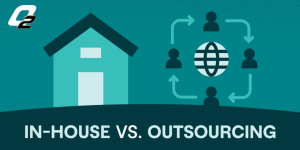
Key Features of the Best SEO Outsourcing Companies
Choosing the right SEO outsourcing company is crucial for achieving long-term success in your online marketing efforts. The best SEO agencies offer unique features that drive measurable results. Here’s a deeper look at the key qualities to look for:
1. Proven Track Record
A reputable SEO outsourcing company demonstrates its expertise through a history of successful projects and satisfied clients.
- Case Studies: The best agencies share detailed case studies highlighting how they improved search engine rankings, boosted organic traffic, and increased client conversions.
- Client Testimonials: Positive feedback and glowing testimonials from businesses across industries strongly indicate a company’s reliability and effectiveness.
- Industry Recognition: Awards, certifications, and partnerships with leading SEO tools like Ahrefs, Moz, or SEMrush showcase the company’s credibility and industry standing.
- Years of Experience: Agencies with a proven track record deeply understand search engine algorithms and can navigate complex challenges effectively.
2. Comprehensive SEO Services
Top-tier SEO outsourcing companies offer a full spectrum of services to address every aspect of your website’s optimization.
- On-Page SEO: They ensure your website’s content, meta tags, and HTML structure are optimized for target keywords and user experience.
- Off-Page SEO and Link Building: A strong focus on ethical link-building strategies improves domain authority and rankings.
- Content Creation: High-quality, keyword-rich content is essential for engaging users and boosting organic traffic, and top agencies have skilled content writers to deliver this.
- Technical SEO: Regular audits to fix crawl errors, improve site speed, and ensure mobile-friendliness are crucial for maintaining a well-performing website.
- Local SEO: For businesses targeting specific geographic regions, leading companies implement strategies to enhance visibility in local search results.
3. Transparent Reporting
They provide clients with clear insights into the progress and performance of their campaigns.
- Regular Updates: Weekly or monthly reports inform you about keyword rankings, traffic growth, and completed tasks.
- Detailed Metrics: Key performance indicators (KPIs), such as organic traffic, bounce rates, and conversion rates, are included to measure the success of the SEO strategy.
- Open Communication: Top agencies ensure you have direct access to their team, enabling you to ask questions, provide feedback, and stay aligned with the campaign’s goals.
- Accountability: Transparent reporting builds trust and ensures the agency remains accountable for delivering on its promises.
4. Customizable Plans
A one-size-fits-all approach only works in SEO. The best SEO outsourcing companies offer customizable plans tailored to your business needs and budget.
- Flexible Packages: Whether a small business or a large enterprise, reliable agencies design plans that fit your goals and financial capacity.
- Goal-Oriented Strategies: Customized services are aligned with your objectives, whether it’s increasing e-commerce sales, improving local visibility, or boosting brand awareness.
- Scalability: As your business grows, top agencies can scale their efforts, adding more services or expanding the campaign’s scope to meet increasing demands.
- Geographic Targeting: Companies with expertise in India or the USA offer tailored strategies that resonate with local audiences, ensuring better engagement and ROI.
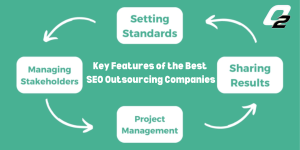
Top Locations for Outsourcing SEO Services
1. India
Thanks to its cost-effective solutions and skilled professionals, India is one of the most popular destinations for outsourcing SEO services. An SEO outsourcing company in India can deliver high-quality results without breaking the bank.
2. USA
If you prefer working with agencies in the West, many SEO outsourcing companies in the USA are known for their innovative strategies and cutting-edge tools.
3. Monaco
While less common, some businesses choose SEO Monaco agencies for niche expertise and personalized services.
How to Choose the Best SEO Outsourcing Company
1. Define Your Goals
Identify whether you need assistance with tasks like on-page SEO, content marketing, link building, or a comprehensive SEO strategy. Clear objectives ensure the agency can effectively tailor its approach to meet your business needs.
2. Research and Reviews
Look for online reviews, ratings, and case studies to evaluate the agency’s reliability and expertise. Platforms like Google, Clutch, and Trustpilot often provide valuable insights into past clients’ experiences.
3. Ask About Their Strategies
Discuss the agency’s SEO techniques to ensure they follow ethical, white-hat practices. Avoid companies that rely on black-hat methods, which can lead to penalties and harm your website’s reputation.
4. Compare Pricing
Request quotes from multiple agencies to understand pricing structures and what’s included in their packages. Choose a company that offers a balance of quality and affordability, ensuring the best ROI for your investment.
Common Challenges of Outsourcing SEO
While outsourcing SEO offers numerous benefits, it’s not without challenges:
1. Communication Gaps
Working with agencies across different time zones can lead to delays in responses or misunderstandings. To overcome this, establish clear communication protocols, schedule regular updates, and use collaborative tools like Slack or Trello to ensure seamless coordination.
2. Quality Concerns
Selecting an inexperienced or unreliable SEO outsourcing company may result in low-quality work, ineffective strategies, or even search engine penalties. Mitigate this risk by thoroughly vetting agencies, reviewing portfolios, and confirming their adherence to ethical SEO practices.
3. Data Privacy
Sharing sensitive business information, such as website analytics and proprietary content, can raise concerns about data security. To safeguard your information, ensure a detailed contract outlining confidentiality clauses and compliance with data protection laws.

Future of SEO Outsourcing
With the rise of AI tools and automation, the SEO outsourcing industry is set to grow further. Businesses will increasingly rely on SEO outsourcing agencies to stay competitive and adapt to emerging trends.
Predicted Trends
- More focus on AI-driven SEO strategies.
- Growth in demand for SEO outsourcing companies in India due to cost and expertise.
- Increased use of analytics and data-driven decisions.
FAQ’s
1. What is an SEO outsourcing company?
An SEO outsourcing company is a service provider that handles SEO tasks like keyword research, content optimization, and business link building. They enhance your website’s search engine rankings and boost its online visibility.
2. Why should I outsource SEO services?
Outsourcing SEO saves time and resources while giving access to expert strategies and tools. It allows businesses to focus on core operations while professionals enhance their online presence.
3. What services do SEO outsourcing companies offer?
Most SEO outsourcing agencies provide:
- Keyword research
- On-page and off-page optimization
- Link building
- Content creation
- Technical SEO
- Analytics and Reporting
4. How much does it cost to outsource SEO services?
The cost of outsourcing SEO services depends on several factors, including the agency’s location, the project’s complexity, and the specific services needed. Agencies in India typically offer cost-effective solutions, making them a popular choice for budget-conscious businesses. On the other hand, SEO firms in the USA often charge higher rates but provide premium services and expertise tailored to deliver top-tier results.
5. What is the future of SEO outsourcing?
The future of SEO outsourcing lies in AI-driven strategies, data-driven decisions, and greater emphasis on user experience. This makes partnering with a knowledgeable SEO outsourcing agency more critical than ever.
Conclusion
Outsourcing SEO services is a smart choice for businesses looking to save time, reduce costs, and improve their search engine rankings. Whether you choose an SEO outsourcing company in India, the USA, or another location, ensure they align with your goals and use ethical practices.
Following this guide, you can confidently find and partner with the best SEO outsourcing company to elevate your online presence and achieve long-term success.
by Shashikanth Heerekar | Nov 2, 2024 | All Things about Marketing, SEO News
Introduction
E-commerce has revolutionized how businesses reach customers, but with this opportunity come critical needs. From setting up an online store to managing inventory, payments, and logistics, every aspect of an e-commerce business needs to be carefully planned. In this article, we’ll dive into the fundamental needs of e-commerce, addressing both technical and operational aspects to help you build a successful business.
Why Understanding E-commerce Needs Is Crucial
E-commerce goes beyond just selling products online. A successful e-commerce business requires attention to infrastructure, marketing, customer service, logistics, and user experience. These elements are pivotal in driving sales, retaining customers, and scaling the business.
Statistics That Highlight E-Commerce Growth:
- In 2023, global e-commerce sales reached $5.9 trillion, with online shopping accounting for over 20% of total retail sales.
- The mobile e-commerce market alone is expected to grow by 25% by 2025.
Key Needs of E-commerce Businesses
1. Website and Platform
An e-commerce platform is the backbone of any online business. Picking the right one and keeping your website easy to use is key to boosting sales and keeping customers.
- Customizable Platform: Popular platforms like Shopify, WooCommerce, and Magento offer customization options tailored to business needs. For businesses seeking advanced functionality and scalability, Adobe Commerce website development services can be a good option for businesses needing advanced customization.
- Mobile Responsiveness: Given that over 60% of online purchases are mobile, having a responsive website is non-negotiable.
- Integration with Payment Gateways: Support for multiple payment options such as credit cards, PayPal, Apple Pay, and Google Pay ensures customers’ ease of transactions.
2. Inventory and Supply Chain Management
One of the biggest challenges for e-commerce businesses is managing inventory and ensuring products are always available for customers.
- Inventory Tracking: Use real-time inventory tracking systems that automatically update stock levels and notify you when items need replenishment.
- Supply Chain Optimization: Efficient logistics, including supplier relationships, shipping times, and warehousing, are crucial for meeting customer demand and ensuring timely deliveries.
- Dropshipping and Fulfillment Centers: Businesses can utilize dropshipping or third-party fulfillment centers to manage inventory, reducing overhead and improving scalability.
- Running targeted dropshipping ads alongside this model can further boost visibility and attract potential customers without the need to hold physical stock.
- Key Consideration: E-commerce companies that manage their supply chains efficiently can reduce operational costs by up to 20%.
3. Payment Processing Solutions
Payment gateways and processors ensure secure, quick, and seamless transactions.
- Multiple Payment Options: To cater to customer preferences, offer a variety of payment methods, such as credit/debit cards, digital wallets (PayPal, Apple Pay), and installment options (Klarna, Afterpay).
- Fraud Prevention: Integrate advanced fraud detection systems that flag suspicious transactions and protect the business and customers.
- Currency and International Payment Support: For businesses with international customers, offering multi-currency support is essential.
4. Shipping and Delivery Management
Logistics is the backbone of e-commerce. Effective shipping strategies can lead to higher customer satisfaction and return purchases.
- Fast and Affordable Shipping Options: Partner with reliable carriers to offer affordable and fast shipping options. Studies show that 50% of customers abandon carts due to high shipping costs.
- Tracking and Notifications: Provide real-time tracking for customers to monitor their packages, which builds trust and reduces post-purchase anxiety. Leveraging modern trucking management software can further streamline logistics operations by optimizing delivery routes and improving shipment accuracy.
- Flexible Return Policies: A customer-friendly return policy is essential. Businesses should offer free returns or simplify the process to improve customer satisfaction.
5. Customer Service and Support
Excellent customer service is crucial in building trust and brand loyalty.
- Live Chat and Chatbots: Implement live chat features or AI-powered chatbots to offer real-time assistance to customers. This is particularly important for answering product details, shipping, and returns queries.
- Omnichannel Support: Offer support through various channels, such as email, social media, and phone, ensuring customers can reach you however they prefer.
- Self-service Portals: Provide a comprehensive FAQ section and knowledge base where customers can find answers to common issues, reducing the load on customer service teams.
6. Marketing and Customer Retention
Marketing is critical to driving traffic to your e-commerce site, converting visitors into customers, and retaining those customers for future sales.
- Social Media Marketing: Use platforms like Instagram, Facebook, and TikTok to reach new audiences and promote products.
- Loyalty Programs and Discounts: Offer loyalty programs and discounts to reward repeat customers and incentivize purchases. For example, consider exclusive perks for returning buyers of premium brands like Tissot, which can enhance brand loyalty and customer retention.
- SEO and Content Marketing: Optimize your site for search engines by including relevant keywords in product descriptions, blogs, and landing pages. This increases organic traffic and improves visibility. Businesses can also use tools like The QR Code Generator (TQRCG) to create scannable codes that connect offline promotions with their online store, boosting engagement and sales.
- Marketing Insight: E-commerce businesses that invest in personalized marketing strategies see an average increase of 10% in conversion rates.
7. Technology and Data Management
Running an e-commerce business requires several technologies to improve efficiency and data management.
- Analytics and Reporting: Implement tools like Google Analytics to monitor traffic, customer behavior, and sales trends. Data-driven decisions help improve marketing strategies and website optimization.
- CRM (Customer Relationship Management): Use CRM systems to manage customer interactions, segment audiences, and create personalized marketing campaigns.
- Automation Tools: Automate repetitive tasks such as email marketing, inventory management, and order processing to improve efficiency and reduce human error.
8. Security and Data Privacy
Trust is crucial in e-commerce, especially when customers share sensitive information like payment details and personal data.
- SSL Certification: Secure your website with SSL encryption to protect customer data and ensure safe transactions.
- Compliance with Data Regulations: Follow local and international data privacy laws such as GDPR (General Data Protection Regulation) or CCPA (California Consumer Privacy Act).
- Secure Payment Gateways: Use trusted payment gateways that offer encryption and fraud detection mechanisms.
9. Legal and Tax Compliance
E-commerce businesses must ensure compliance with various legal and tax regulations — areas where an ecommerce mor service can provide vital support by managing tax obligations and regional compliance on behalf of merchants.
- Sales Tax Management: Depending on your customers’ location, you may need to collect sales tax. Automated tax management software will be used to handle this.
- Privacy Policy and Terms of Service: Display your privacy policy, terms of service, and return policies to comply with consumer protection laws.
- International Trade Regulations: If you ship internationally, make sure you are aware of customs regulations, tariffs, and import/export laws.
10. Scalability and Growth
An e-commerce business should always be prepared to scale. Planning for growth is essential, whether through new product lines, expanding into new markets, or increasing customer base.
- Cloud Hosting Solutions: Opt for cloud-based platforms that allow easy scalability without downtime.
- Automation of Operations: Automate key business functions, including inventory, marketing, and customer service, to handle increased demand as your business grows.
- Global Expansion: Plan for international growth by offering multilingual support, multi-currency options, and global shipping solutions.
Frequently Asked Questions (FAQs)
1. Why is inventory management crucial for e-commerce businesses?
Inventory management ensures that stock levels are maintained and customer orders can be promptly fulfilled. Effective management prevents stockouts and overstocking, impacting customer satisfaction and profitability.
2. How important is offering multiple payment options in e-commerce?
Offering multiple payment options caters to a broader audience and ensures customers can complete transactions using their preferred method.
3. What role does customer service play in e-commerce success?
Customer service is vital for building trust and loyalty. Providing excellent live chat, email, or phone support can resolve issues quickly, ensuring a positive shopping experience.
4. What is the best way to improve the security of an e-commerce website?
The best ways to improve security include
- We are using SSL certificates.
- We are employing secure payment gateways.
- You are following data privacy regulations.
- We are implementing fraud detection mechanisms.
5. How can I grow my e-commerce business internationally?
To expand globally, consider offering multi-currency payment options, shipping internationally, providing multilingual support, and ensuring compliance with international trade regulations.
Conclusion
In conclusion, the needs of e-commerce businesses go far beyond having a functional website. From logistics to marketing, security, and customer service, a successful e-commerce business requires a holistic approach to every aspect of the operation. By addressing these key areas, you can ensure that your business meets customer demands, drives sales, and sustains long-term growth in the competitive e-commerce landscape.